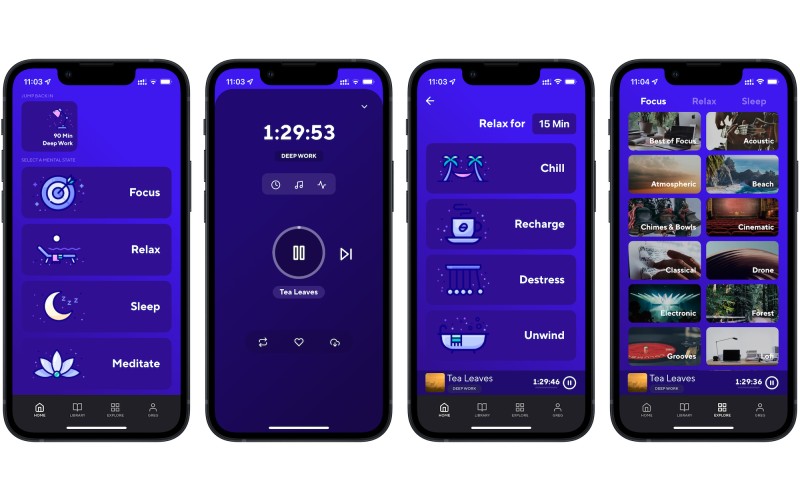Introduction
In the fast-paced world of work, having the appropriate tools on hand can be beneficial. Throughout this article, we’ll check out a chosen collection of Android and iOS applications essential for boosting your productivity in the realm of collaborations. Discover the must-have apps that will turn your mobile device into a powerhouse for successful remote work, from communication to task management. Stay tuned for a tech journey that ensures you have the best companions to make your workday productive no matter where you are.
1. Slack
The impressive newcomer, Slack, has quickly gained a dedicated userbase within a very short time as it offers an extensive library of integration that simplifies communication and project management processes. This tool is versatile as it can be used for brainstorming, collaborating, file sharing, and providing everyone with a clear, transparent view of ongoing activities. It enables seamless discussions and sharing as it acts as a central hub where teams can work together, ensuring all team members are on the same page for ultimate productivity.
With Slack, you can:
- Talk to your team and sort your discussions by topics, projects, or anything necessary for your job.
- Send a message or call anyone or a group in your team.
- Share and edit documents and work with the appropriate people within Slack.
- Combine the tools and services you already use into your work routine, such as Google Drive, Salesforce, Dropbox, Asana, Twitter, Zendesk, and others.

2. Trello
Simplify tracking your thoughts with Trello, which is particularly useful for remote work. Trello helps minimize stress workload with its easy-to-customize boards, lists, and cards for managing your to-dos and more. It incorporates a calendar feature with due dates, aiding in efficient planning and organization. It also allows planning even without an internet or wifi connection, providing flexibility and accessibility for your workflow needs.
With Trello, you can:
- Take the load off your mind using Trello’s easy-to-customize boards, lists, and cards to manage your to-dos.
- Quickly check your tasks for today and upcoming ones using the Calendar view.
- Quickly assess project status and team progress using the Timeline view.
- See your tasks visually with Map View, whether working at events or elsewhere.

3. WorkflowMax
WorkflowMax is a project management software that shows you the entire job process. The iPhone app allows you to easily manage your job, enabling users to track time, view and complete tasks, and more with a single tap. The information seamlessly syncs between desktop and mobile apps, ensuring the team has access to real-time updates, effortlessly tracking time, and enhancing project management and invoicing accuracy. (Disclosure: WorkflowMax is a Xero integration partner.)
With WorkFlowMax, you can:
- Tracking time is simple. Easily record, enter, view, and edit time spent on different jobs and tasks with minimal effort. Submit weekly timesheets and review your past entries.
- Free unlimited support through tutorial videos, email support and webinars from experienced.
- Affordable monthly pricing and no setup fees or contracts.

4. Google Drive
Google is one of the most popular cloud storage services on the internet, as it is a part of Google Workspace. Utilize Google Drive to share and upload files of any format seamlessly. You can also collaborate on specific documents, enabling multiple users to contribute in real-time, which takes your productivity off the charts. The Google Drive seamlessly integrates with other Google productivity tools for a unified user experience.
With Drive, you can:
- Quickly access recent and essential files.
- Find files quickly by name or content with a quick search.
- Share and manage permissions for files and folders for collaborative work.

5. Microsoft To Do: Lists & Tasks
Microsoft To-Do is a convenient app from Microsoft for maintaining order and managing daily tasks effectively and efficiently. It is ideal for creating shopping lists and task lists, taking notes, managing collections, planning events, etc. It also provides a centralized platform for organizing various aspects of your life, which enhances productivity. The Microsoft to-do is a go-to tool for staying organized and managing your time effortlessly.
Microsoft To-Do features:
- Daily planner
- Task manager
- Versatile To-Do lists – all in one
- Seamlessly integrates with Office 365.
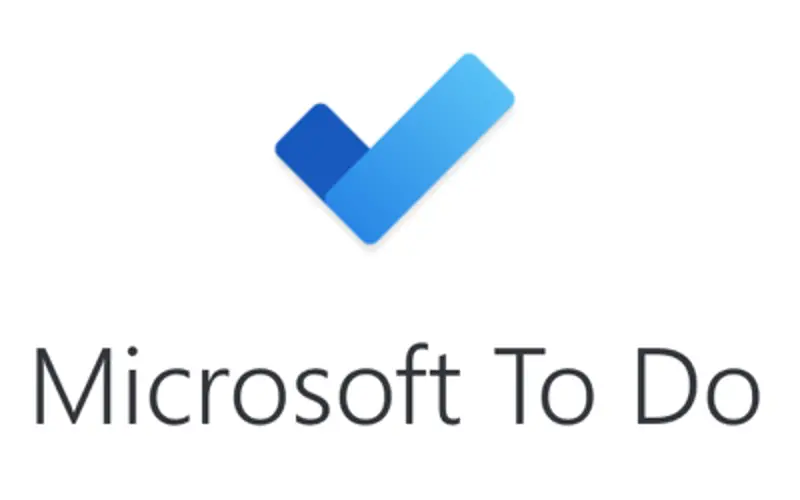
6. Evernote: Capture Ideas On The Go
Evernote is a seamless note-taking app that allows you to take notes anytime and anywhere, ensuring convenience, flexibility, and ease of access. Not only that, but you can also effortlessly share your ideas and thoughts with your colleagues and friends through Evernote. Even if they don’t use the app, it promotes smooth collaboration. Its integration with popular apps makes it much more productive as it integrates widely with platforms such as Google Drive, Gmail, Outlook, and more.
With Evernote, you can:
- Save interesting articles and web pages for later by clipping them.
- Include various content in your notes, like text, documents, PDFs, sketches, photos, etc.
- Scan paper documents, business cards, whiteboards, or even handwritten notes.
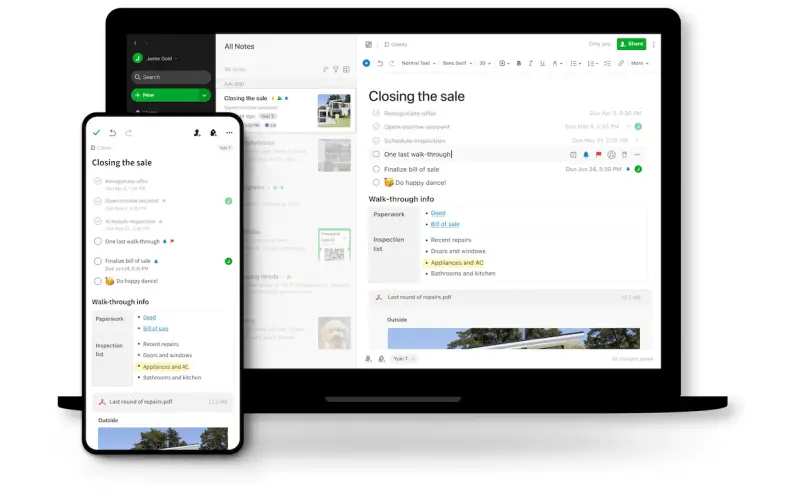
7. ProofHub
ProofHub is like a central, all-in-one hub for everything related to your projects; what makes it unique is its simplicity in tracking how much time the tasks take. You can also use its ‘Timesheet’ to see how much time your team has spent on tasks. It will help you bill clients and ensure your team gets fair pay.
With Proofhub, you can:
- Ask questions and add comments to tasks
- Sort information using filters
- Save essential links and information for quick access
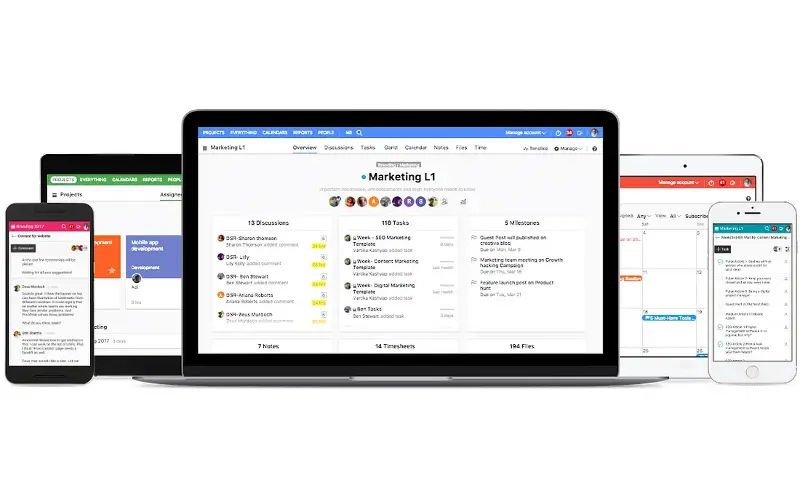
8. Zoom: Host Free Video Conferences
Imagine life without Zoom, even after the global COVID-19 pandemic. Even With a free basic account, you can create unlimited video meetings, and each session can include up to 100 people, allowing you to broadly connect with all your colleagues simultaneously, increasing productivity and reducing time effortlessly. This platform also allows you to share your screen, utilize a virtual whiteboard, and engage in various interactive activities, which enhances the overall productivity of the meeting.
With Zoom, you can:
- Communicate easily with anyone
- Keep projects moving
- Work safely on the go
- Bounce between locations

9. ChatGPT
AI has significantly impacted since OpenAI’s ChatGPT has become a sensation since its introduction in 2022. ChatGPT can be your conversation partner, seamlessly blending casual chat with advanced technology. It is a versatile assistant as it can provide answers, research for you, offer clever suggestions, advice, and much more across various topics. Its intelligence is powered by deep learning and neural networks, and it is developed by OpenAI, which is known for its intelligence and innovative solutions.
With you, ChatGPT can find:
- Instant answers
- Tailored advice
- Creative inspiration
- Professional input

10. Brain.FM: Tune Out Distractions
Think of Brain.FM is your brain’s BFF, who also happens to be a DJ. It’s like having a musical sidekick who knows what tune will enhance your focus and productivity, creating a calming atmosphere for relaxation or meditation. A free trial offers a quick quiz like a heart-to-heart chat with your brain and tailors your playlist, ensuring your brain stays engaged and in the groove.
With Brain.fm you can:
- Focus and get into flow.
- Beat procrastination.
- Stay in flow longer.
- Boost productivity.