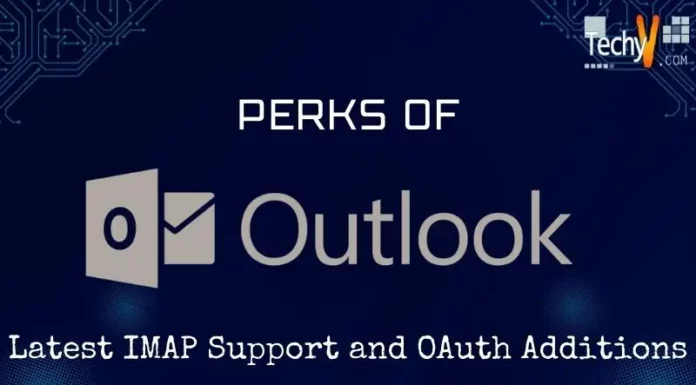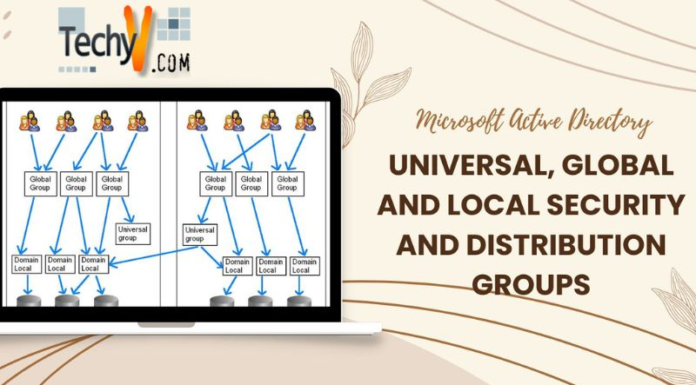Newer and better features in MS project 2013
MS project 2013 is yet another user-friendly project by Microsoft. When it comes to being equipped with better and newer changes, MS Project 2013 seems to be having many new features which must not have been experienced by you before this.
Let’s have a look at the top 13 new and attractive features in MS Project 2013.
One of the top features in MS Project 2013 is the capability of better reporting tools. With the help of these tools, the project offers an office-like experience and as a result makes it genuinely user-friendly. Such a feature enables MS Project 2013 to cater to the needs of all kinds of users as with such improvement it becomes far easier to open up an application in MS Project 2013.
MS Project 2013 proudly presents office 365 integration. This is definitely among the topmost features in this project. With such integration, it will become much easier to get or transfer the project data to a cloud. The integration of office 365 into MS Project 2013 means the synchronization of the task list between these two. Such kind of sharing of project data, gives a more practicable opportunity to the remote workers to work with a lot more ease.
The following screen-shot portrays an image of office 365 integration.
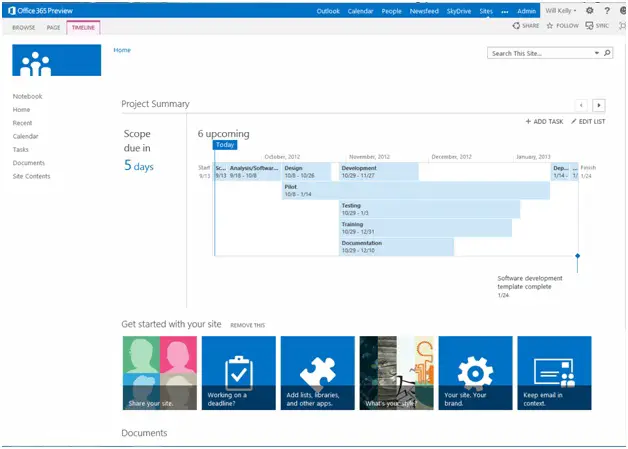
Another attractive feature in MS Project 2013 is the introduction of new project templates. Such an option is yet another development by Microsoft which aims at facilitating the users of MS Project 2013.
MS Project 2013 comes with a new timeline view. This feature was not present previously in this way in any other release by Microsoft. Hence, on one hand the timeline view feature a new thing and on the other hand it renders more utility.
When it comes to dealing with complex and large schedules, MS Project 2013 provides project managers with a new task path. With this new feature, it becomes easy to see the path for a specific task like predecessors, driving predecessors, successors and driven successors.
The Office Store for MS Project 2013 is an attractive new feature both for Microsoft and third-party add-ins. It is estimated that the introduction of the Office Store will give many more dimensions to the project.
MS Project 2013 has the new feature of hiding, by default, the new ribbons, and friendlier messages. These messages and ribbons can be animated smoothly and along with all that, there is a simpler left-hand navigation also.
The left-hand menu is far simpler in MS Project 2013 and simultaneously the capabilities are beyond imagination. Hence, creating a new PWA instance becomes easier with the help of this new feature. Features like timesheets, issues and risks, server settings, and portfolio analysis may not be visible by default settings but they are very much around and available.
When it comes to the beautiful looking top features of MS Project 2013, the new carousels must not be ignored here. The overall look is more pleasing than ever before. The following image portrays the appealing new look.
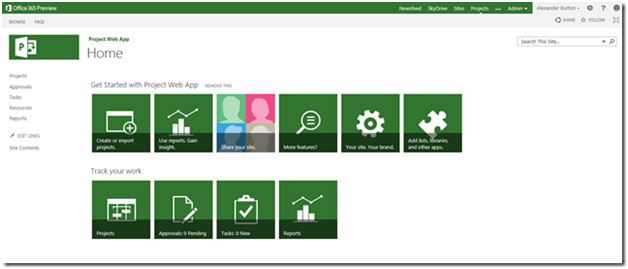
The feature of workflow and demand management in the 2013 product has a lot more capabilities than it had in the Project 2010. Both these features have been improved on and made easier in MS Project 2013. Those of you who have already known the Project 2010 and workflows, these new features in the 2013 release should prove even more reliable and scalable in the 2013 release.
A feature that makes MS Project 2013 extremely awesome, is the ability to synchronize “out of office” with the resource calendar. It means project 2013 goes one step ahead of the rest by giving you the option of adding an “out of office” calendar entry to the exchange calendar, and the project server will take care of the rest.
Using SharePoint project site, in order to manage projects, is a magnificent feature of the 2013 release. It enables the users to do their task without entirely depending on Project server. Because of this, MS Project 2013 achieves the status of being really lightweight project management.
The security model in MS project 2013 is not as difficult as it was before this product. The security model offers the users the options to have access to capabilities in Project server managing from SharePoint security groups.
To sum up, MS Project 2013 has come up with far better capabilities and features which are user-friendly and productive.