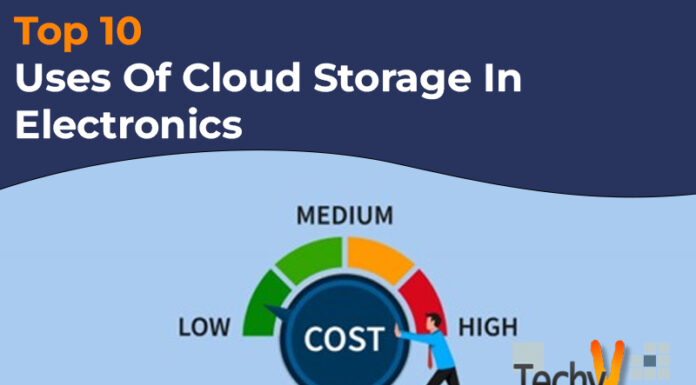Choosing the Right One: Persistent vs. Non-persistent Virtual Desktops
Let us define a persistent virtual desktop first to understand fully the differences between persistent and non-persistent virtual desktops. Basically, a persistent virtual desktop is one that can maintain all embodiments and configurations that the user created from one session to another.
In order to hold a feel to a physical computer, persistent desktops hold the user’s information and documents on a inpidual disk. Let’s look at an example first; if you own a persistent desktop and then you make a shortcut for your specific favorite document, when you log out of your virtual desktop, the shortcut will stick there. The user can access it anytime using their persistent virtual desktops even if you log in on other devices, such as a tablet PC.

What are the pros and cons of this feature? The pros include the fact that you don’t need to make changes whenever you log in, all the things that you do from one session to another will stick with you. The cons would be, it takes a huge amount of storage space which does not come inexpensively and this keeps on growing, when ultimately there will be a hole in your pocket.
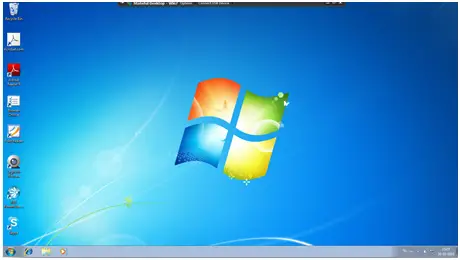
In comparison, the non-persistent virtual desktops are exactly the opposite of the persistent virtual desktops. When the user will log in for use, a virtual mechanism or unit will be allocated from a set of assets. That mechanism will make use of the user’s profile, which will be roaming in order to establish a set of arranged personal data. Once you log in to use a virtual desktop, and you are done with your work, the minute you log out, the desktop will be as good as new. This essentially means that if you made any changes, your desktop will be wiped out, such as a new folder with files or a desktop shortcut icon that you recently made. The characteristic of a non-persistent virtual desktop is that, it reverts to the original settings your desktop had before your login. In such a case, administrators will be asked to make a home disk drive that lets you save your work and not lose everything with a non-persistent virtual desktop. A warning would be to never save your work in the C drive no matter what kind of desktop you are using because the C drive doesn’t have a backup. This way, if your hard drive was corrupted or had a virus attack, everything will be gone forever. There is no way you can retrieve those files.
Both situations differ in terms of whether a persistent virtual desktop is better than a non-persistent one. It really depends on what is required at hand. Of course, a combination of the two desktops can also work out in most situations, and that is the most commonly used configuration today since it seems to work in a lot of circumstances.