At some moment in your busy schedule, you may come across an interesting article or the page which was so important for you, but because of your time limitations, you may not be able to read them at that point of time. To solve such issues and to allow users to save those interesting things to read for a later use several apps were designed. The Pocket is one such app which gives its users a better experience. Initially, it was designed for Desktop use but later it is extended to all the platforms.
What is Pocket App
Nathan Weiner designed“Pocket App”and was initially named as “Read it later”. This Read it later service was launched as an extension for the Firefox browser in the initial days. After its successful chapter in the browser the inventor moved towards its expansion and launched a completely free app with his partners and named it as “Pocket”. In its previous version both free and paid plans were available but after it’s come back all the things were made free and the advertisements were completely removed. Later paid version named as Pocket Premium was launched with some additional features.

The Pocket app is completely free and simple to use. It has many features that benefit the users in all the means. The main advantage that made this app stand unique is that it allows users to save the videos and media for later use. Except this, no other app provides this feature and Pocket is the only one which contains this provision.
Features of Pocket App
The Pocket app has many advantageous features which help its users to a great extent. The features of this are as follows.
1. All the services of this app are free of cost and the advertisements are free. This is very beneficiary to the users and Premium version is also available. In premium version several other advanced features are available.
2. The pages or links you are interested in can be saved in one single click. Pocket adds a symbol in your browser top right corner. By simply clicking on it the link will be saved for future use.
3. The login setup or signup setup is very basic and simple with this app. Just some basic information need to be entered during signup and gives users secured login.
4. This app is highly portable. The content you placed in your Pocket account can be accessible on all your devices. You can access them wherever and whenever you want.
5. This app is highly flexible and platform independent. It works on all the platforms such as Windows, MAC, IOS, Android, etc.
6. Videos and media can also be saved for the later use. You can embed videos from the pages also.
7. You can mail the links you have archived for the later use. Tag option is provided for the article to browse them easily.
8. In this app, you can customize everything based on your interest. The items you saved in it can be viewed either in grid view or list view. You can organise it in your own way.
9. The interface of this Read it later service is graphically rich and gives its users better experience.

How to use Pocket App
The use of this app is also very simple and basic. Follow the steps below.
• Install Pocket app in your devices you want to use. Create account in the app. This allows you to access from any device with a single account.
• In Desktops for the online use, you can save the links through the extension available in your browser. You can also use add symbol and by selecting the links you can add them.
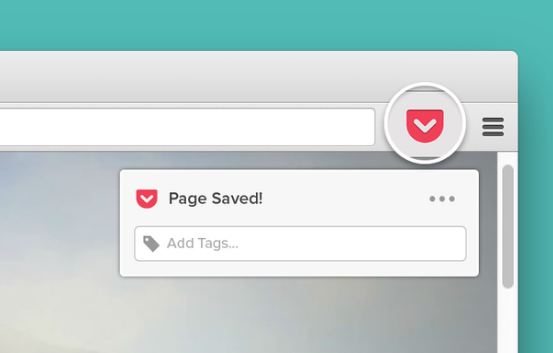
• For android users, by simply clicking on the share button you will be provided with “add to pocket” option.
• For IOS users you can save by using copy paste options or also by the Pocket app extension.
Final verdict
Make use of this innovative creation in your daily work to save your interesting things for the future use. This helps in reducing the bookmarks burden on your browser. As the features are pretty free you can easily access it.


















