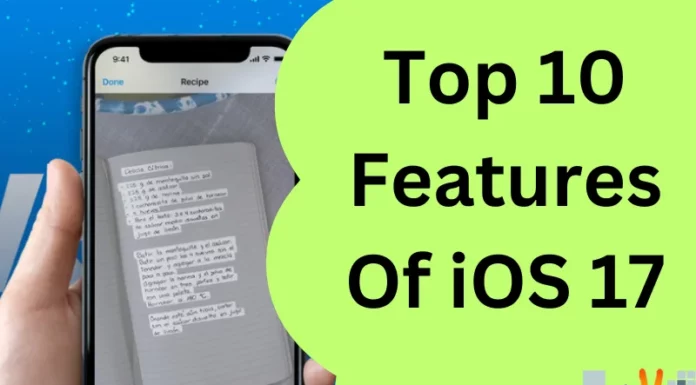A very powerful concept to ensure anonymity over the web, to protect your precious privacy, and to bypass restrictions on the internet is The Amnesic Incognito Live System i.e. Tails. The prime focus here is your security. It sounds stealthy; that’s because it is. It will allow you to wiggle your way through various internet blocks without raising suspicion unless you particularly ask for revelation. This OS can run from a bootable live CD, pen drive or even an SD card and has no connection to the real user’s identity or location.

Luckily, it is a free, downloadable software. The base OS is Debian GNU/Linux. They give the infrastructure. In Tails, TOR facilitates secure encrypted access without revealing the identity. What is Tor? You may ask. Tor is a free network layout for Tails. The Tor Project is also the bank for Tails’ financial issues. It shields you by scattering your communications around a distributed network that is handled by volunteers all over the world.

It allows us to save files, chat online and visit sites, all while making sure your physical identity is a secret. And it also ensures that your local system administrator does not block you from browsing anything.
A bootable DVD is usable but installing the OS via a pen drive is considered easier. The sequence of steps might be kind of complex to newbies:
1) The OS has to be downloaded from the authentic website: (https://tails.boum.org/). You might need a really strong internet connectivity as the download is bulky. There is a USB installer tool that will allow you to install Tails on the USB stick and make it bootable. You will have to avail that as well.
PS: Any important data on the pen drive will be deleted during the installation.
2) Run the Universal USB installer and when the instructions on the screen ask for a Linux distribution, choose Tails and fix the location on your PC.
3) After installation, reboot your system. And just before it starts booting, quickly press F8, f11, F1, Esc or any relevant key that enters the BIOS settings page. Now, spot Boot sequence/priority and make sure priority to boot from pen drive is higher than that from the hard disk. Save settings and restart.
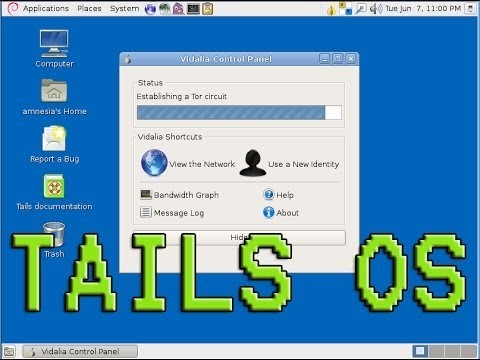
4) Tails should start automatically. As windows did not boot, no windows app restrictions will be there; you may use whatever you want and howsoever.
Over the years, Tails became so popular because it has a lot of apps preinstalled to give you secrecy over identity. All app restriction and website restrictions are removed and no digital trace of your bypassing is left. Because all links are with RAM and that memory will be wiped as soon as you shut down your system.
You still have to be careful about physical traces, though. That is because no one but you have control over that. Secondly, if you have a virus in your system, that’s not an issue but if your download file of Tails is not authentic, it’s a problem. Always use end-to-end encryption or malicious attacks by hackers is possible. In many government cyber issues, Tails comes in handy. In fact, Snowden took the assistance of Tails to hide his communications with Greenwald from NSA’s reach.