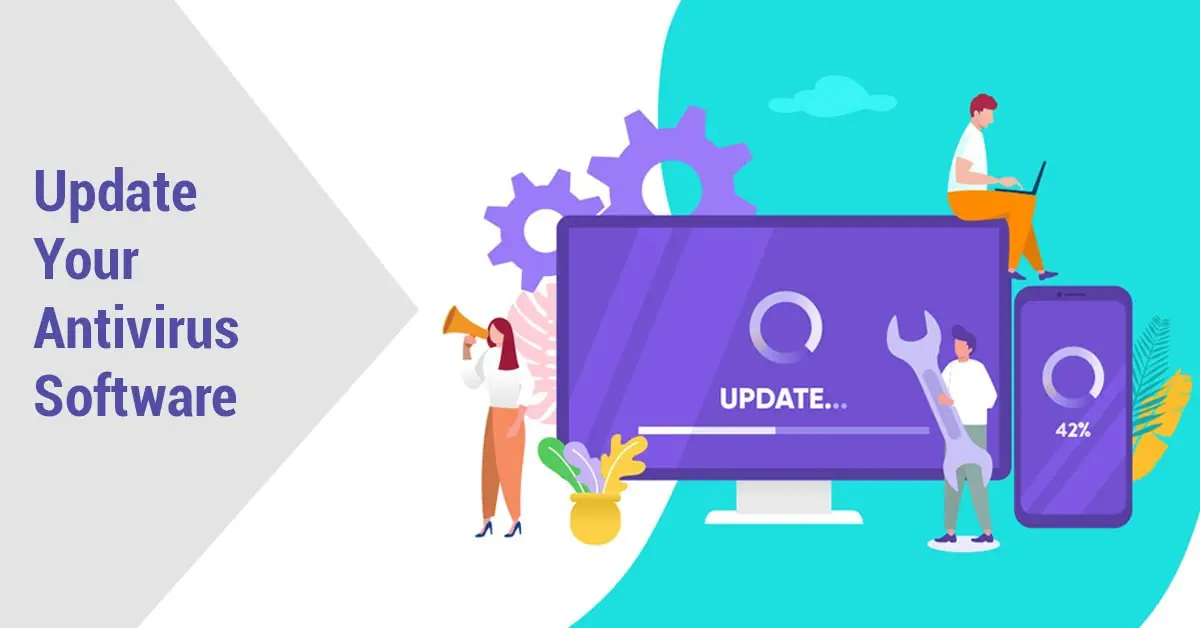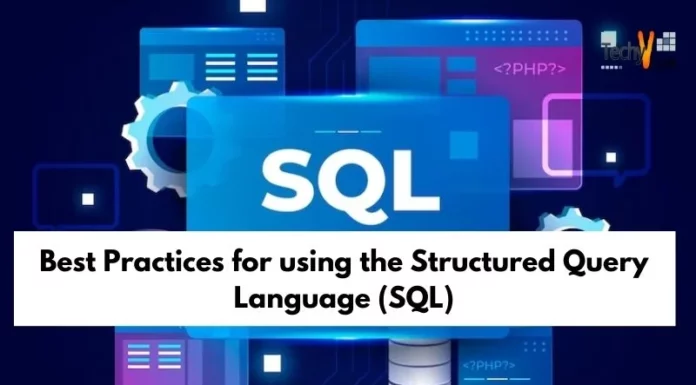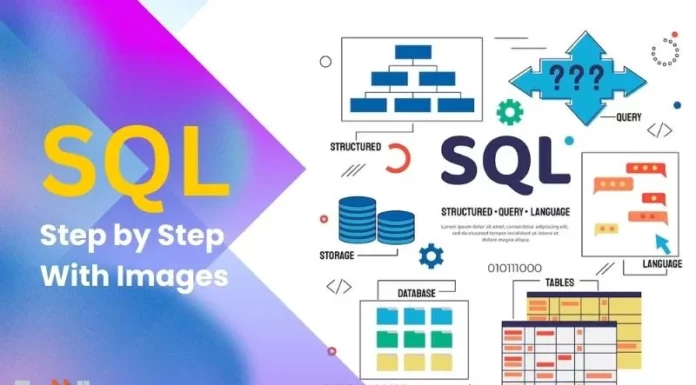As more people utilize mobile devices to access the Internet; hazards are rapidly changing and expanding.
Even though the fact that apps are more prevalent in most people’s everyday online interactions than traditional websites, the core Internet safety guidelines have not been altered. Hackers always look for personal information that they may use to get access to their credit cards and bank accounts. Unsafe browsing can also lead to other dangers, such as humiliating personal remarks or photographs that are virtually hard to remove once posted online or getting mixed up with someone you’d rather avoid.
Here are ten ways to ensure your data is secure and you are safe while browsing the internet:
1. Professionalize And limit Personal Information
Your relationship status or home address is irrelevant to potential employers or consumers. They only require information about your experience, professional history and contact information. You shouldn’t give out personal information to strangers one-on-one, so don’t give it out to millions of people online.

2. Maintain Privacy Settings
Both marketers and hackers want to know everything there is to know about you. Your browsing habits may teach both of them a lot. However, you have complete control over your data. Browsers include options for protecting your online privacy. Privacy-enhancing features are also accessible on major websites like Facebook. Companies desire your personal information for its marketing worth; thus, these settings are sometimes (deliberately) hard to locate. Make sure these privacy measures are turned on and left the same way.
3. Use Caution When Browsing
You wouldn’t walk through an unsafe area, so don’t go online and visit unsafe websites. Lurid information serves as bait for cybercriminals. The dark side of the Internet is full of hidden dangers, where a single thoughtless click might reveal sensitive information or become a cause for malware to enter the system. You don’t even give the hackers a chance by avoiding the desire.
4. Verify The Security Of Your Internet Connection. Use A Secure VPN Connection
You have no direct control over the security of a public Wi-Fi connection when you go online in a general area. Endpoints—the locations where a private network interfaces to the outside world—concern for corporate cybersecurity professionals. Your local Internet connection is an unsafe endpoint. Make sure your device is safe, and if in doubt, wait until a better moment (i.e., when you can connect to a secure Wi-Fi network) before giving out sensitive information like your bank account number. Use a secure VPN connection to increase your online security (a virtual private network). A VPN establishes a secure connection between your device and an Internet server, ensuring that no one can watch or access the information you exchange.
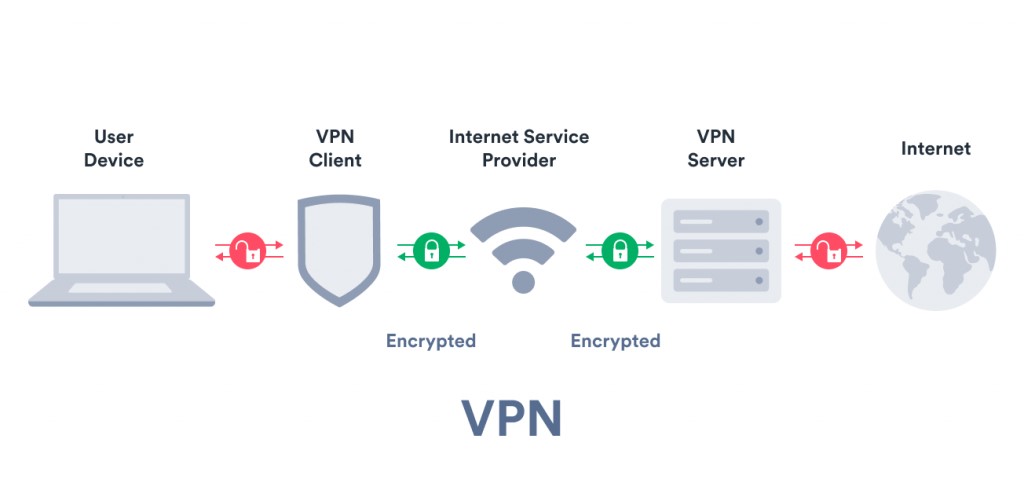
5. Use Caution When Downloading
Cybercriminals want to deceive you into installing malware (applications or apps that contain malware or attempt to steal information.) This virus might be camouflaged as an app, which may be anything like a popular game to a traffic or weather app. Don’t download programs that appear strange or originate from a site you don’t trust.
6. Use Secure Passwords
Passwords are the most vulnerable parts of the Internet security system, yet there is presently no way to avoid them. People tend to select simple-to-remember passwords (such as “password” and “123456”), which are also accessible for cybercriminals to guess. Choose strong passwords that are difficult to crack for thieves. There are software that can help you keep track of different passwords and avoid forgetting them. A strong password is both unique and complicated, consisting of at least 15 characters that blend letters, numbers, and special symbols.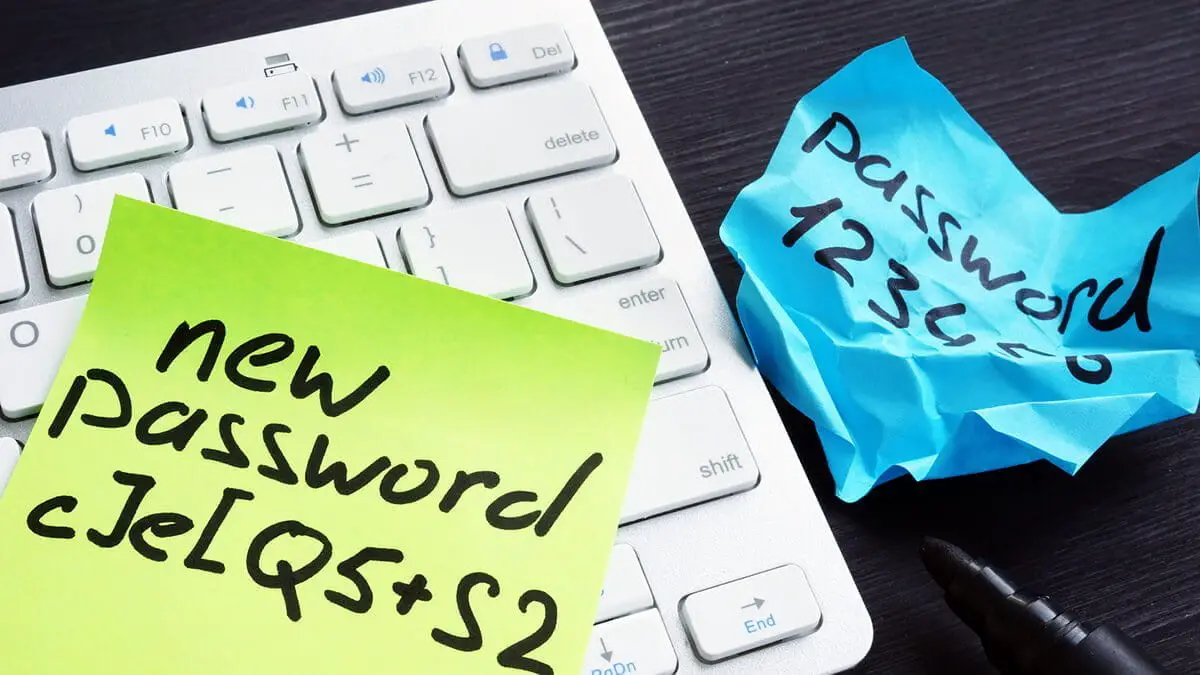
7. Use Secure Websites to Make Online Purchases
When you purchase anything online, you must supply credit card or bank account information, which fraudsters want. Only send this information to websites that offer safe, encrypted connections. According to Boston University, secure sites have an address that begins with ‘HTTPS:’ (the S stands for secure) rather than simply ‘HTTP:’ A padlock symbol next to the address bar may also indicate them.
8. Think Before You Post
There is no option to remove things permanently from the Internet. Deleting the original content (say, from Twitter) does not erase any copies kept by others; any comment you make or image you upload online may remain online forever. You won’t be able to “take back” a statement you regret or delete that awkward selfie you snapped at a party. Don’t post anything you wouldn’t want your mother or a potential employer to see on the Internet.
9. Be Careful Of Who You Meet On The Internet
Online acquaintances are not always who they claim to be. They might even be fictitious. Fake social network identities are a popular technique for hackers to snuggle up to naive Web users and steal credentials like bank account details. Maintain the same level of sensibility in both your online and offline social lives.
10. Make Sure Your Antivirus Software Is Updated
Although Internet security software won’t protect you from every attack, it will identify and delete most of the malware—make sure it’s up to date. Make sure you’re up to date on your operating system as well as the programs you use. They add an essential layer of security.