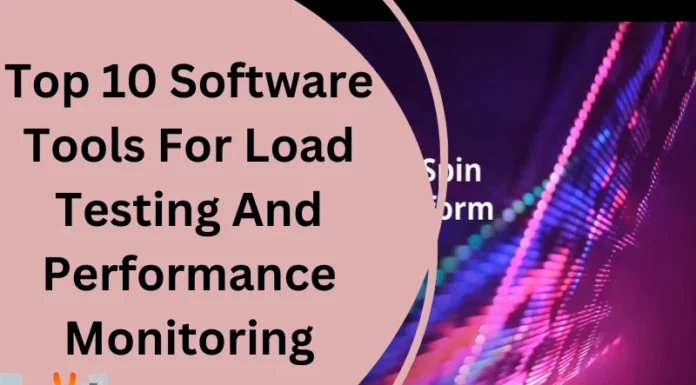Business intelligence tools (BI tools) are software programs that gather, arrange, visualize, and analyze data collected from business operations to identify trends and patterns and support decision-making based on actionable facts. For your firm, picking the appropriate business information tools is crucial. Data analysis and performance monitoring are made easier with business intelligence solutions. Your selections will be more well-informed if you have more facts. Business intelligence solutions might be helpful in this situation since they can organize the data and highlight significant trends.
1. Tableau
Analytics and data visualization tool Tableau helps businesses make data-driven decisions. It combines data from various sources to produce real-time, actionable insights. This tool has a public (free) version; however, it has few features. The more you pay for Tableau, the more access you’ll have to benchmark data from other sources. The software also comes in versions for academic institutions and as a non-profit tool.
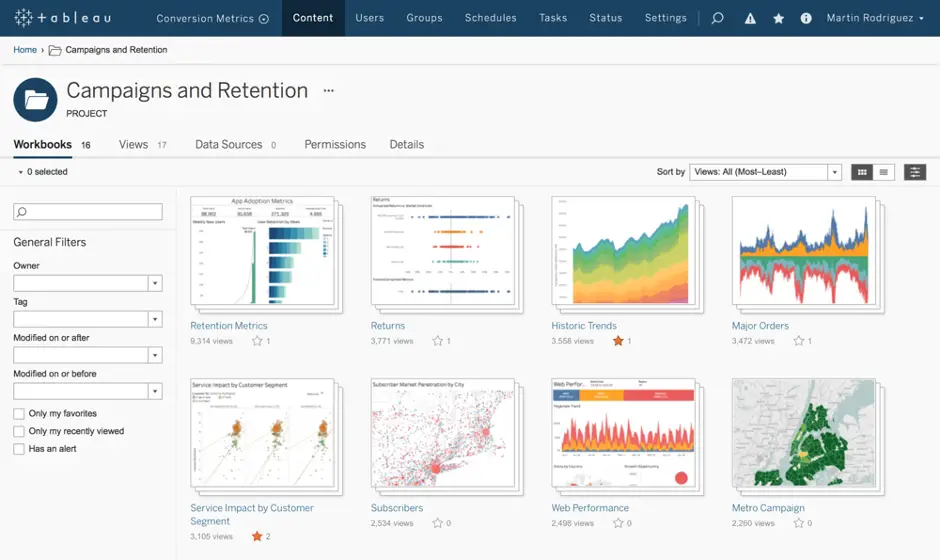
2. SAS Visual Analytics
You can make decisions with SAS Visual Analytics as part of a great platform to manage your business. This application visualizes all relevant data and patterns to facilitate analysis and decision-making for business leaders. Interactive reports, charts, maps, and dashboards display the data.
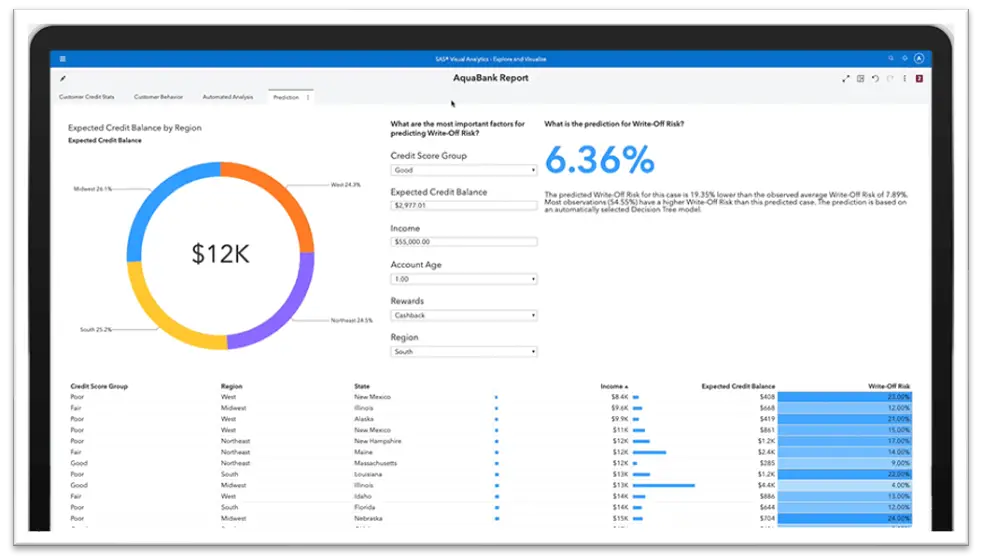
3. Zoho
Zoho connects to various sources used by organizations’ spreadsheets, SQL databases, cloud applications, and social media platforms. That enables users to analyze data from these many sources in one location, giving them a holistic picture of their organization. The platform is simple to use and still offers consumers powerful features like predictive analytics and the capacity to design unique dashboards.
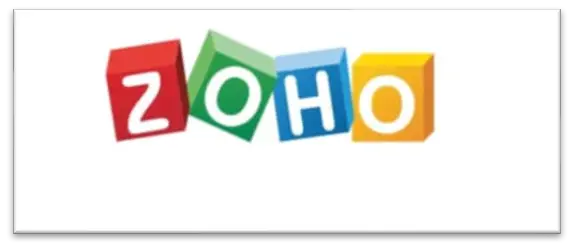
4. Power BI
Microsoft Power BI is an analytics tool that helps generate reports, explore data, and visualize data to provide business insights. Power BI is a web-based tool that helps businesses find and share actionable insights using data visualization. It also offers built-in AI tools, Excel integration, and custom data
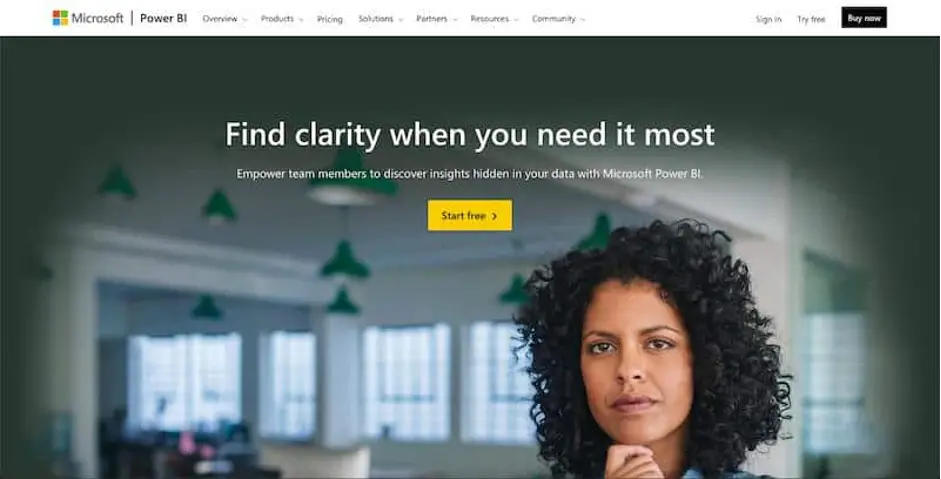
5. Oracle BI
The Oracle Business Intelligence solution keeps all business information in one place. It gives business managers and owners a holistic view of statistics, metrics, and dynamics of various parameters, helping decision-makers quickly find answers or This integrated platform allows you to use predefined functions or create your own data sets, visualize results, load your data and combine local and corporate data for more valuable details.

6. Looker
Looker is a business intelligence and data visualization platform for companies with existing data analytics Use their LookML to identify business data. Business users have the freedom to combine, explore, and analyze that data in real time in dashboards and reports. Looker connects to the company’s existing database and updates data, and business users can use natural language tailored to a specific company’s LookML settings to create their reports.
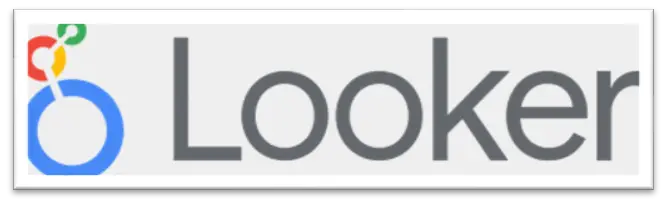
7. Sisense
Sisense is a business intelligence software and analytics platform that helps you simplify complex data and build analytical applications. It provides a self-service analytics platform that uses data from all touchpoints and multiple sources like Adwords, Google Analytics, and Salesforce. Plus, it lets you build enterprise-grade analytics applications on-premises or in the cloud with the lowest total cost of ownership.
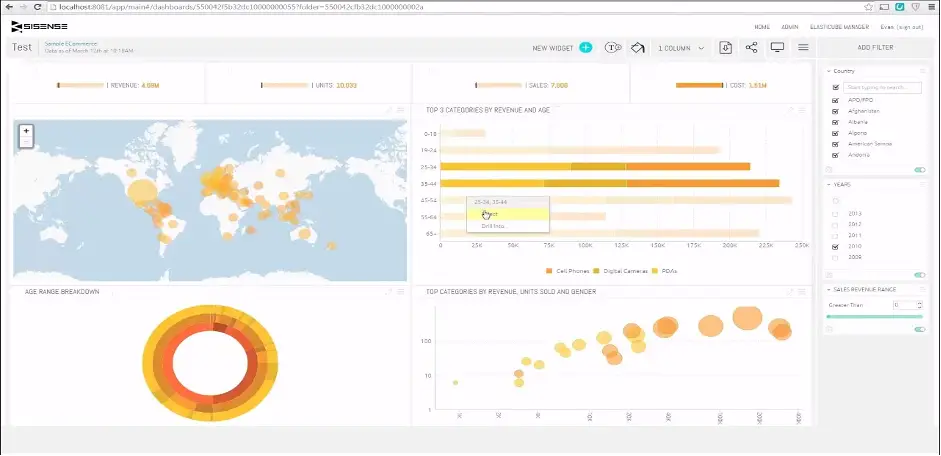
8. Insight Squad
Specifically designed to help with sales, marketing, finance, human resources, and support departments, Insight Squared is the perfect choice to gain perception into specific aspects of a company’s Along with data analysis and reporting, Insight Squared also allows you to predict closed business deals, successful sales rates of various merchants, and more.
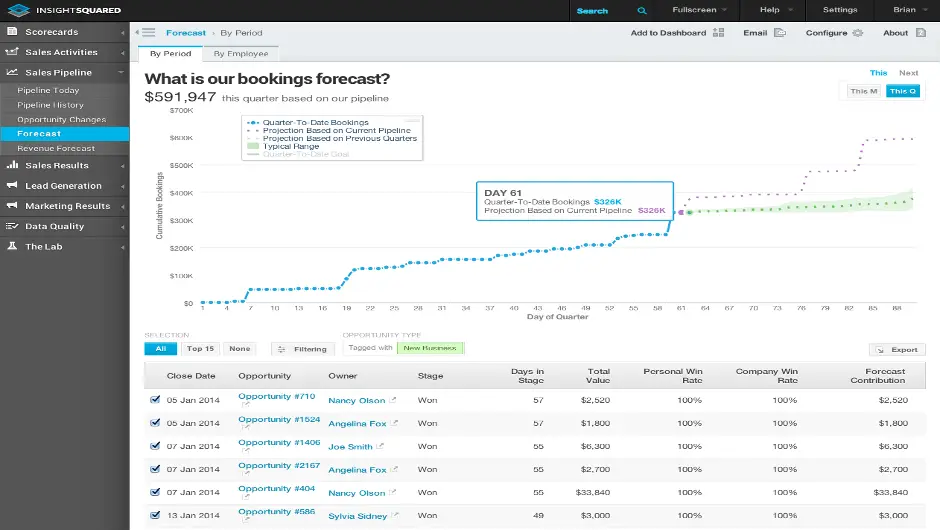
9. Clear Analytics
Using this instrument requires no prior training, which is one of its key benefits. As it utilizes widely known Excel functionality, Clear Analytics offers powerful data analysis functionality while reducing migration, onboarding, and learning efforts. You can use the features of Microsoft Power BI, which is integrated with the tool, to maximize the value of your data.

10. Micro Strategy
MicroStrategy is an enterprise-grade BI tool that provides access to all of an enterprise’s data assets and performs data visualization. Other essential features include self-service dashboards, location-based analytics, and more. All these features eliminate the need for IT infrastructure to perform data analysis and visualization.