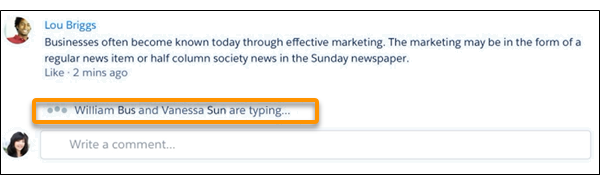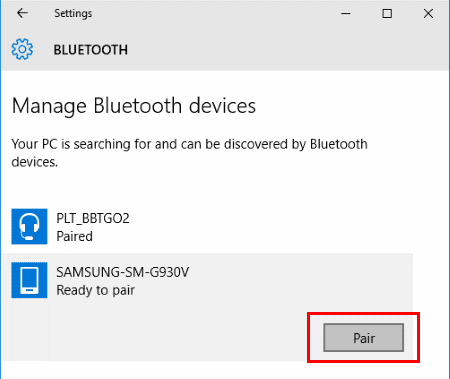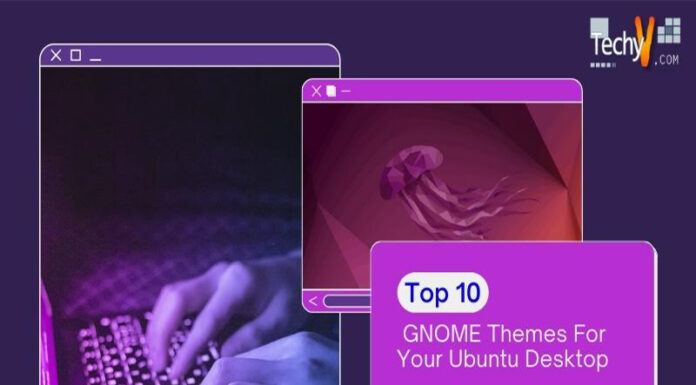In the modern technology driven-world, businesses realize the vital role of CRM solutions. All organizations must navigate rapidly changing market dynamics and deliver high-quality customer engagement. When it comes to Customer relationship management tools, Salesforce is the first thing that comes to mind. It is the foundation that helps businesses understand the market as well as the needs of customers. When Salesforce launched Lightning Experience, organizations had an excellent opportunity to get breakthrough features to improve their productivity. Salesforce’s Lightning solutions provide a responsive interface to apps and seamlessly adapt to any device. Let’s explore the top 10 features of Salesforce Lightning.
1. Kanban View
This feature helps sales reps manage sales opportunities efficiently. The Kanban view is a visual summary of the ticket in the form of a list. It shows the picture of each running task. Plus, the idea is easy to sort, filter, summarize, and bring in opportunities. Users can create events and functions directly related to the option without leaving the Kanban view.
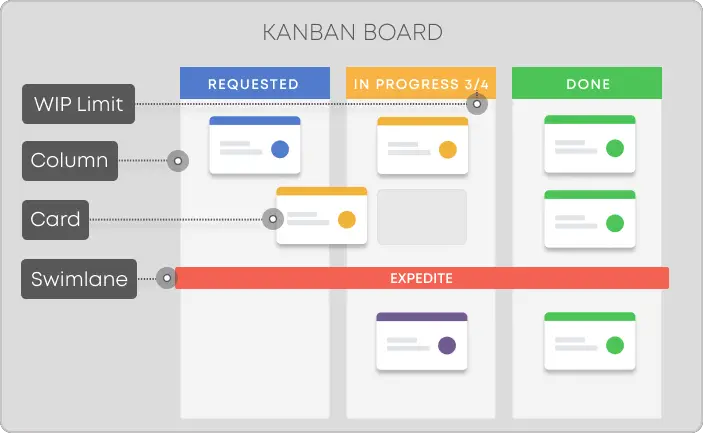
2. Lightning Voice
Lightning Voice for Salesforce is the standout feature of this enhanced platform. It offers a great advantage to business people by linking them to customers. With its help, you can make voice calls directly through Sales Cloud. That means no matter where you take advantage of Salesforce, you are always free to make and receive calls. Also, the best thing about this feature is that you can take notes and record calls while making or receiving calls.
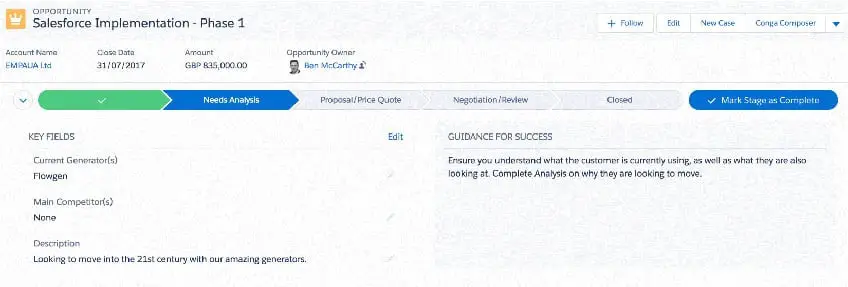
3. Advance user interface
The new user interface is flexible and powerful compared to the Classic. The user interface provides easy development between mobile and desktop devices. It allows users to be highly productive and improve efficiency with less code. Smart Home tracks performance against goals and gets insights on top accounts.
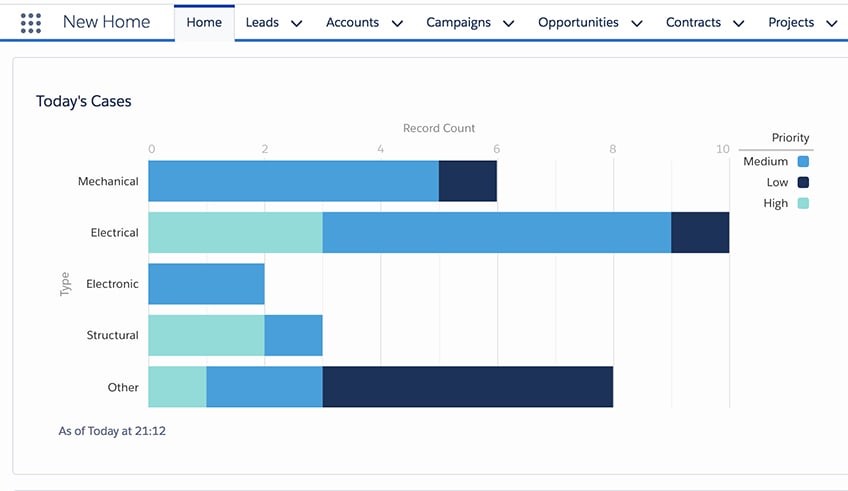
4. Dashboards and reports
In Salesforce, descriptions, and dashboards make the Lightning Experience more interactive and easier to edit or navigate. Sales reps can access all chart information without entering reports. With the dashboard editor, multiple dashboards can be created, and columns can be expanded through components spanning various columns. You can improve the quality of the reports without launching the report builder. The new user interface makes it possible to find dashboards and information through a redesigned homepage.
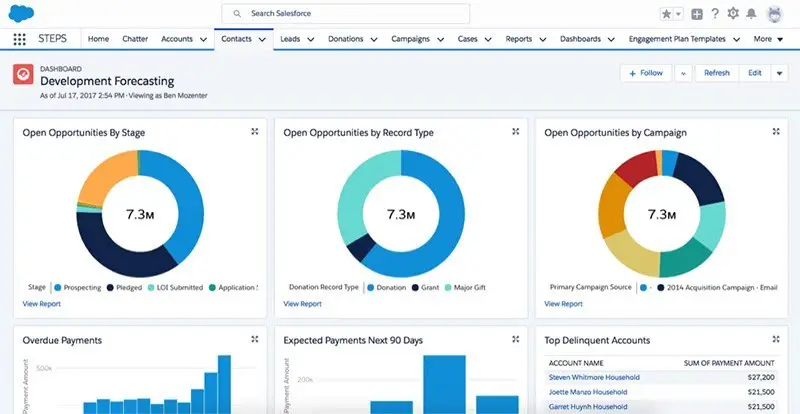
5. Alliance with outlook
Salesforce, and Microsoft have shaped an important organization that brings together the world’s #1 CRM and world-leading productivity suite. You can now access the Lightning Platform from your Outlook account without switching programs. The 100% cloud-based Lightning Sync also keeps your contacts and logs up to date in Salesforce and Office 365 suite and across all your Microsoft Exchange accounts.

6. Steelbrick Features
Another great feature built into Salesforce is Steelbrick, built entirely on the Lightning framework. Its CPQ (Configure, Price, Quotation) allows Sales Cloud to perform all offer exchange tasks within the corporate structure. As a result, Salesforce representatives can easily create proposals and contracts for brands without any hassle. They can also get money transfer approvals and even collect signatures without logging out of their CRM.
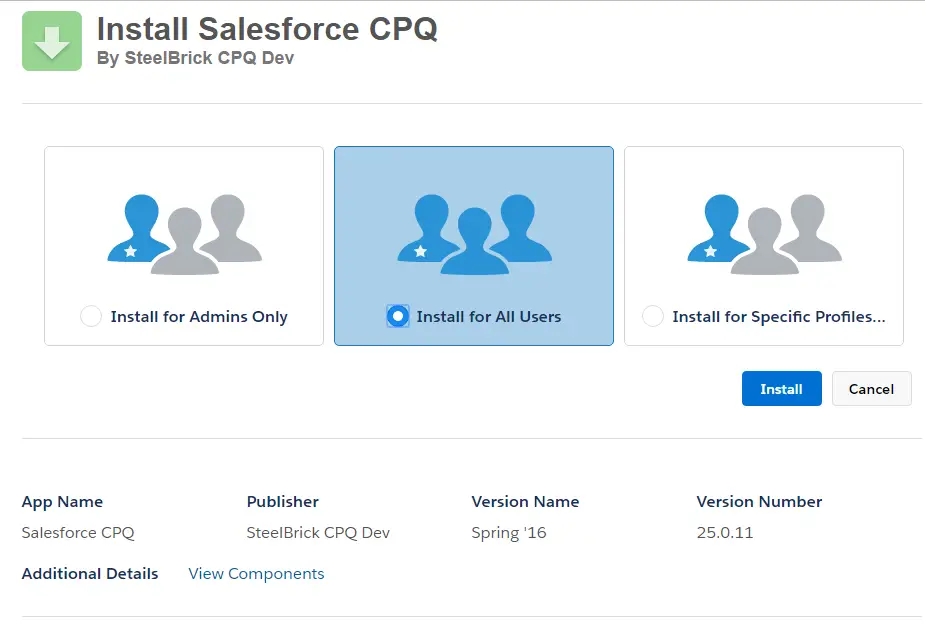
7. Activity Timeline
In Classic, we have Open Activity and Activity History. Open Activity allows users to create action and event logs with record type selection, while Activity History users record calls or send emails. In Lightning, Salesforce added a standard Lightning component that displays task creation and other actions and an activity timeline showing the records you’ve created. With the active timeline feature, view open tasks, scheduled meetings, and achievements in the activity timeline on activity-enabled objects.
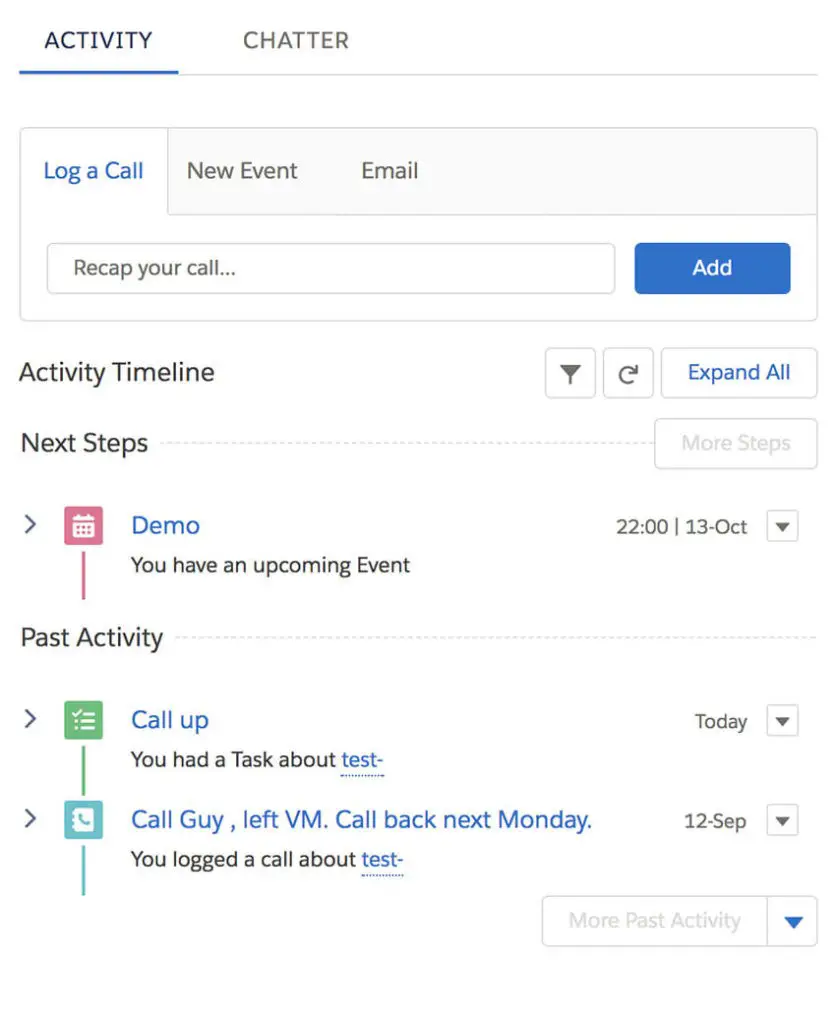
8. CRM on thumbs
We are talking about the Salesforce1 mobile app, which is wholly based on the Lightning platform. The development of this platform was born solely to improve the Lightning experience on desktop consoles. All customizations made on the forum will be instantly available on your mobile using the Salesforce1 mobile app.

9. Lightning App-builder
The best part about this whole Lightning framework is that you don’t need to be a seasoned programmer or developer to build apps in Lightning, just a few clicks in the right direction, and you have your app. only me. With Lightning Builder, anyone can move Lightning components around to create desktop or mobile apps and customize your pages in Lightning Experience. There are mainly three types of shards in Lightning Builder: pre-built modules from Salesforce Org, components from Lightning Exchange created by various Salesforce partners, and its custom components.
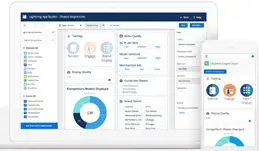
10. Live Feeds
This is a nice feature of Salesforce Lightning. Once you have a group on the platform, the Chat feed becomes active. Live stream provides comments and posts identical to published ones without the need to refresh the page.