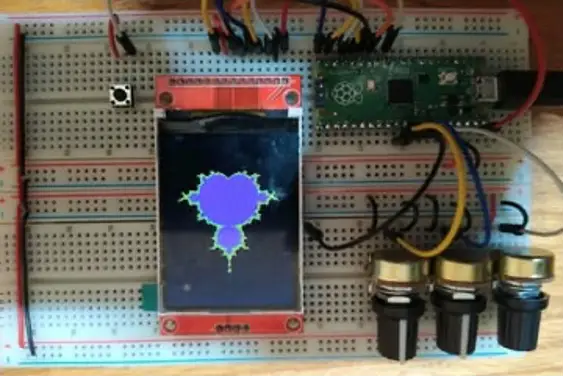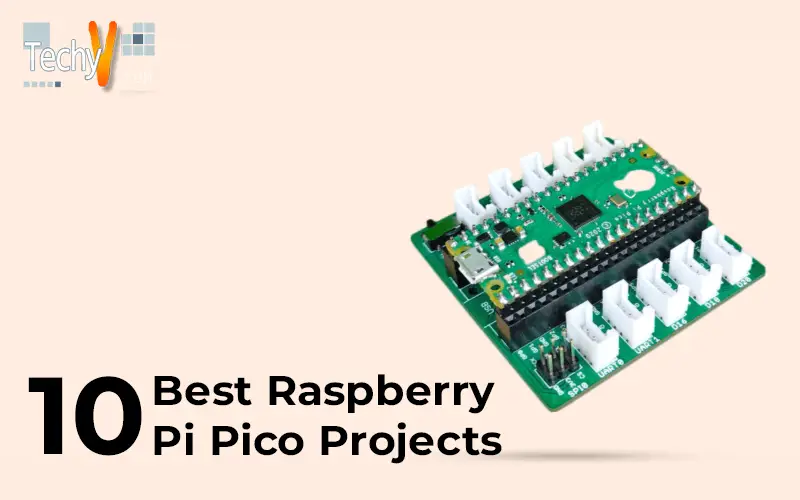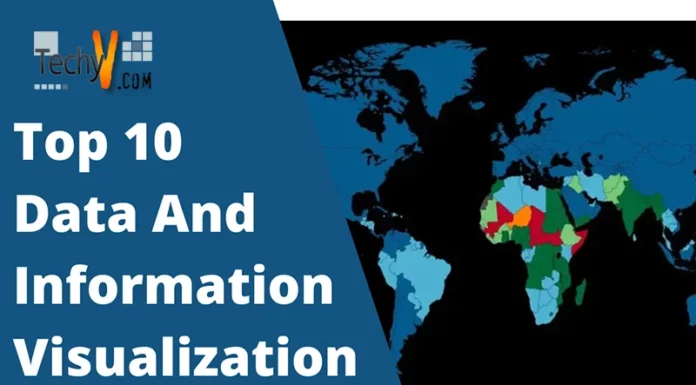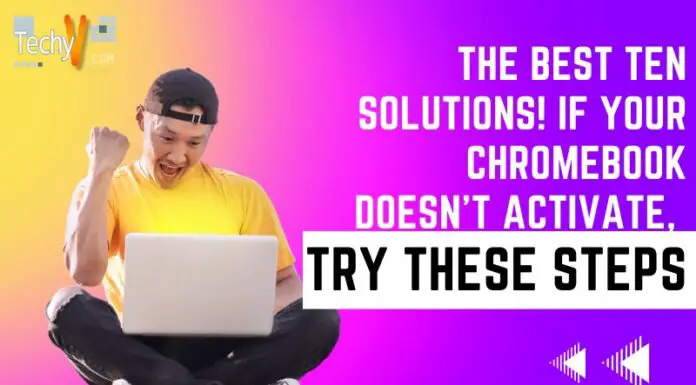The Raspberry Pi Foundation’s initial microcontroller is the Raspberry Pi Pico. The RP2040 chip at its core is what distinguishes it. With Raspberry Pi’s silicon, Arduino boards are pushed to the limit by their strength and ease of use. The Raspberry Pi Pico is a compact, quick, and functional board with an RP2040 at its core. It can be programmed using Micro Python, while C or C++ remains an option for coding gurus. Since the Raspberry Pi Pico board is still very new, finding good projects is not simple. Therefore, we have selected ten raspberry pi Pico projects to assist you.
1. Fun And Games
Making anything with the Pi in any configuration are gratifying and enjoyable. But once the job is over, the fun need not end. Despite its restrictions, the Pico can simulate various visual games, old-school video game consoles, and even modern pet toys. Although these projects are tough, their makers have supplied instructions that anybody can follow, and if you succeed in finishing them, you will have something to use for a very long time.
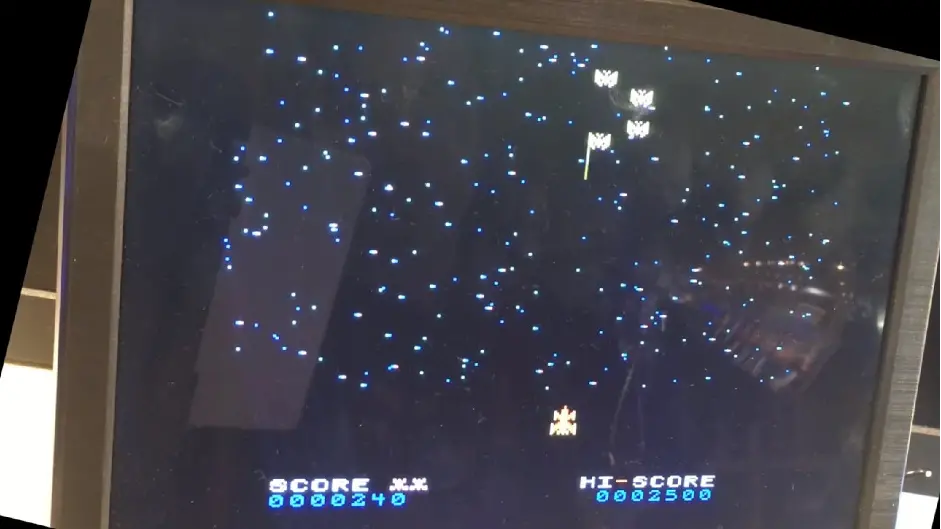
2. Flashing LED
Although projects like these may not sound particularly exciting—flashing an LED or responding to analog input—they are quick to complete and simple to set up. Additionally, the best way to set up and use Micro Python on these fantastic little gadgets is through these simple projects.
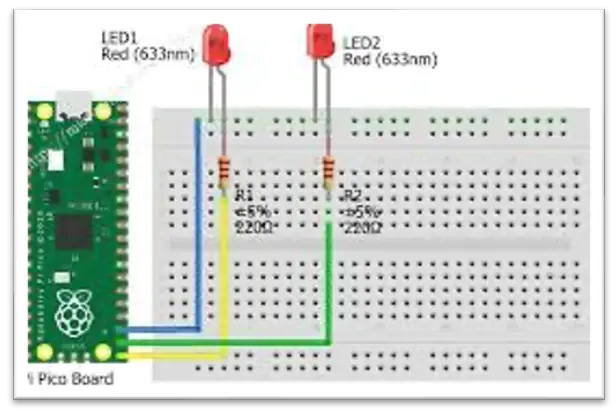
3. 6 DOF Robot Arm
The degree of freedom (DOF), or position of a rigid body in space with the fewest possible independent variables, is defined. Therefore, the complexity of the body increases as the DOF does. This arm has a wide range of motion thanks to the 6 DOF. With this arm, you can simplify your home or office tasks. It can be used to choose and put objects or prepare coffee.
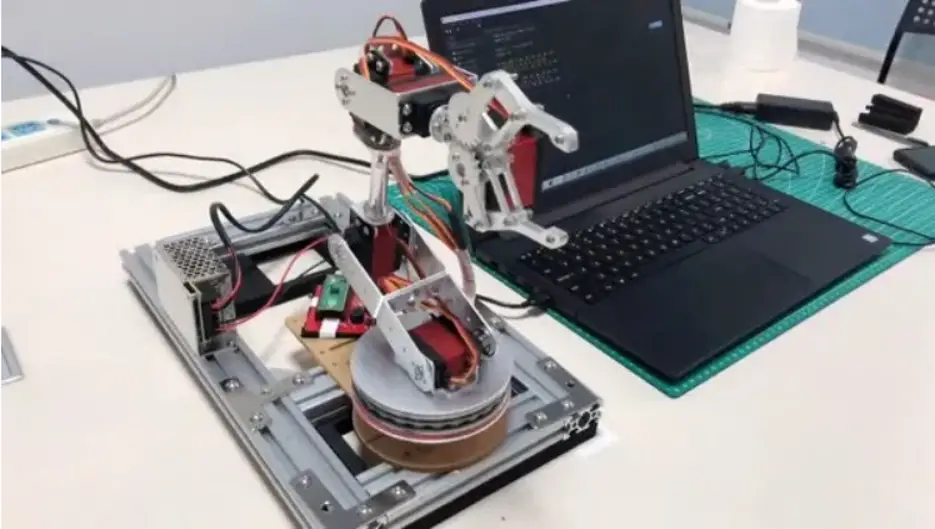
4. Control Your Lights
Yes, a tonne of smart bulbs are compatible with most of the big smart home apps, but those are a little too simple to use due to their well-polished apps and all-around usefulness. If you want to take home automation seriously, you can build your light controller.

5. Low-Power Wi-Fi & Blynk Integration
The ideal technique to incorporate straightforward (and low-power) Wi-Fi into Pico projects is interesting. That is an excellent illustration that also incorporates text message sending using Blynk. It uses an ultra-low-power Cricket Wi-Fi Module and serves as a foundation for additional Internet of Things (IoT) applications. The instructions also offer suggestions for modifying and extending the fundamental design, which is helpful.

6. Bluetooth-Controlled Robot
A Raspberry Pi Pico, an HC-05 Bluetooth module, a 12V battery, some jumper wires, an L298N motor driver, and DC motors are needed to assemble this robot. The chassis for this robot was printed using 3D technology. You can direct the robot’s movement and pace via an app. Tracks (at the bottom) provide better traction. They allowed the robot to move without becoming trapped on terrain.
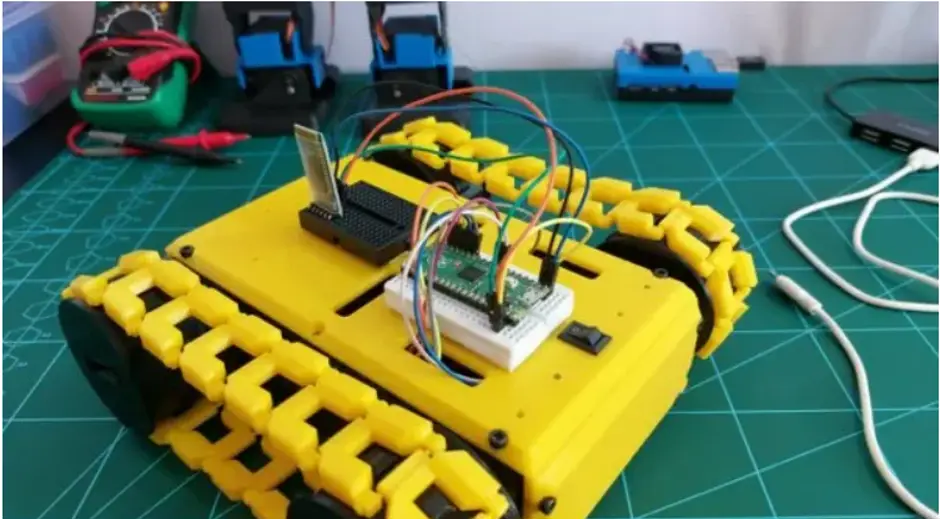
7. Sous Vide Setup
Cooking from a point where you are developing and building your equipment is different from cooking from scratch. Your starting point for exploring the world of sous vide can be a Pi Pico. The process involves boiling food in a bag at a specific temperature until it is ready to be cooked in an oven or skillet.

8. Low-Range WAN
The Pico lacks native wireless functionality to keep the core system low-powered and focused on interacting with physical sensors. Lora has “won the standards war for wide-area networking for the internet of things,” according to the project’s inventor. It is now possible to connect very low-power devices over distances that were previously inaccessible. The IoT introduced to urban and rural areas, opens the door to an exciting new wave of LoRa applications.
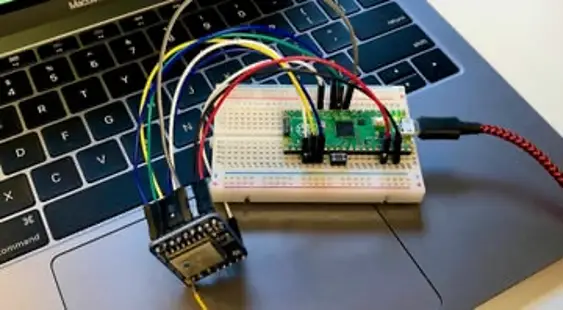
9. 2G Expansion Board
When it comes to simple, effective, and affordable communication tools, your search is over. The expansion board for the Raspberry Pi Pico 2G is here. Using this module as a phone with calling and receiving capabilities requires a SIM card. You need to connect the necessary parts, such as an antenna, a SIM card, and a Raspberry Pi Pico to function. Additionally, this board has UART, USB 2.0, and GPIO ports for connecting to other gadgets.
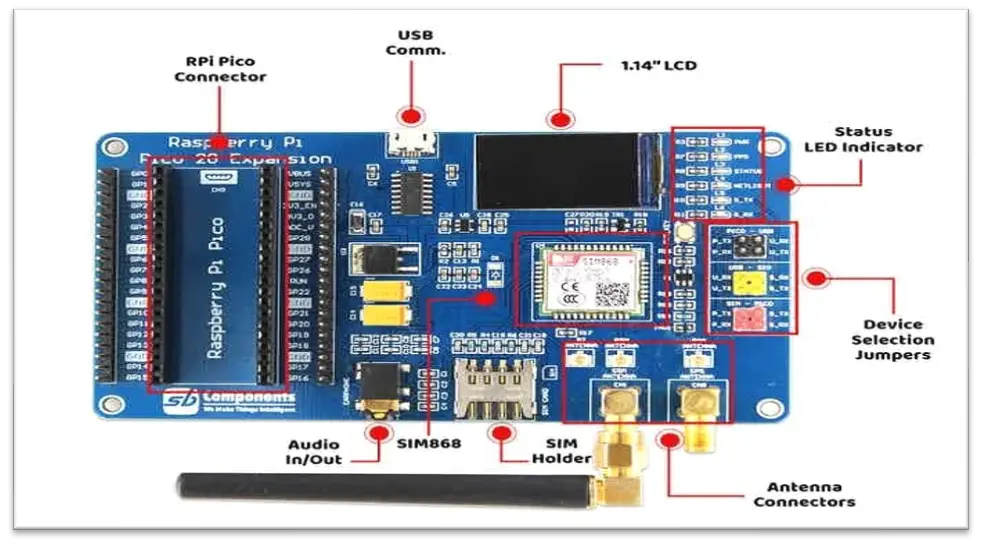
10. Color Mandlebrot Set
Simple instructions on how to connect a TFT display to a Pico are readily available. With many to learn about controlling TFT graphics, analog input control, and mathematical programming, this version is more engaging and enjoyable. The wiring diagrams are an Instructible featured design that is integrated into Micro Python. Pan and zoom are managed using potentiometers. To further investigate the Mandlebrot set, you may become inventive and swap these out for other input methods.