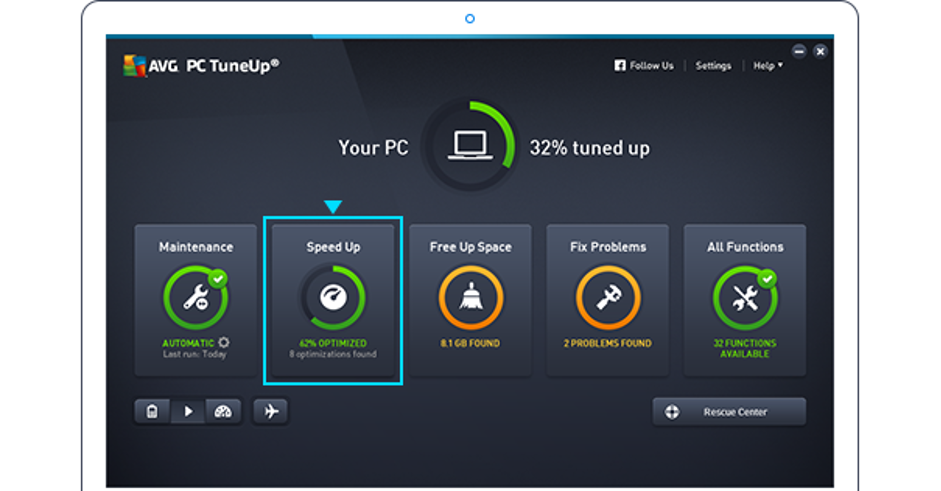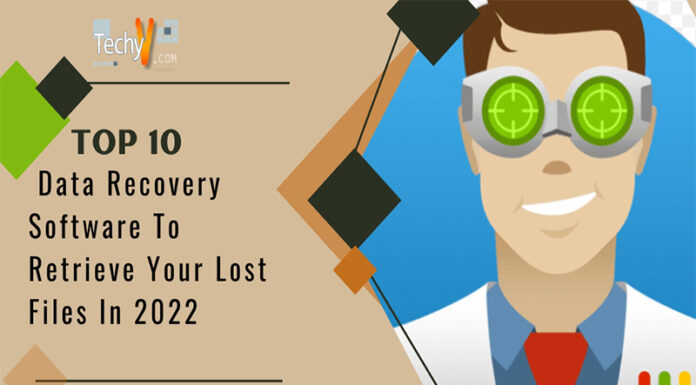Uninstalling software seems easy, but it is more complicated than you think. One can use the traditional and default methods to uninstall apps from Windows, but do you think clicking the uninstall button is all needed? In addition to the main application, you should remove the associated registry components, plug-ins, obscene files, and other related files. Windows 10 has several uninstaller programs designed to remove apps quickly and efficiently. Here are the ten best free uninstallers out there:
1. CCleaner
This is probably the most popular system cleaner and optimizer out there, and it packs a lot of benefits in a very light package. CCleaner is software designed to remove junk and unwanted files, but it is used to clean the registry and optimize the system. The app also includes some handy extra tools, and that’s what makes it great.
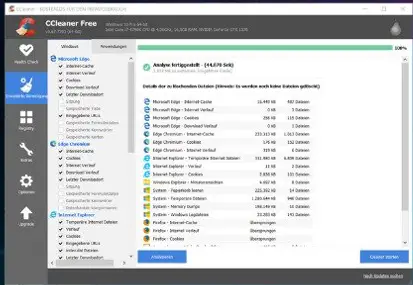
2. IObit Uninstaller Free
IObit Uninstaller Free can scan your system for installed software at startup. Its clean interface shows a list of all your installed software. IObit’s deep scan can track junk files, including corrupt shortcuts and generated caches during the software update installation if you’ve uninstalled a program but suspect it left a dirty trail.

3. Geek Uninstaller
With a smaller 10MB size, Geek Uninstaller offers several features as a portable uninstaller. This tool will remove desktop and store apps. Removing all references to a program from the registry and the file system can also force its removal.
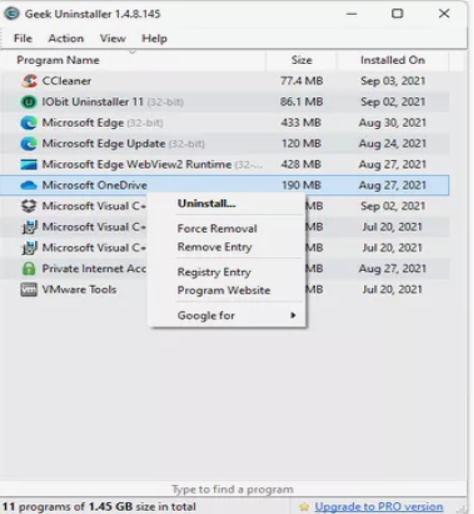
4. Clean My PC
Mac Paw’s Clean My PC is one of the best Windows uninstaller software tools to uninstall and permanently remove apps from your device. In addition to providing an excellent multi-uninstall feature, Clean My PC also has a lot of tools to perform cleaning tasks and optimize the overall speed and performance of the PC.

5. Wise Program Uninstaller
Wise Program Uninstaller is a portable application, so you don’t have to worry about leaving a mess. It’s a very fast and lightweight little uninstaller that scans your system for installed programs and displays ratings to let you know what other users think about them. You probably know what you want to delete, but this is a thoughtful touch.
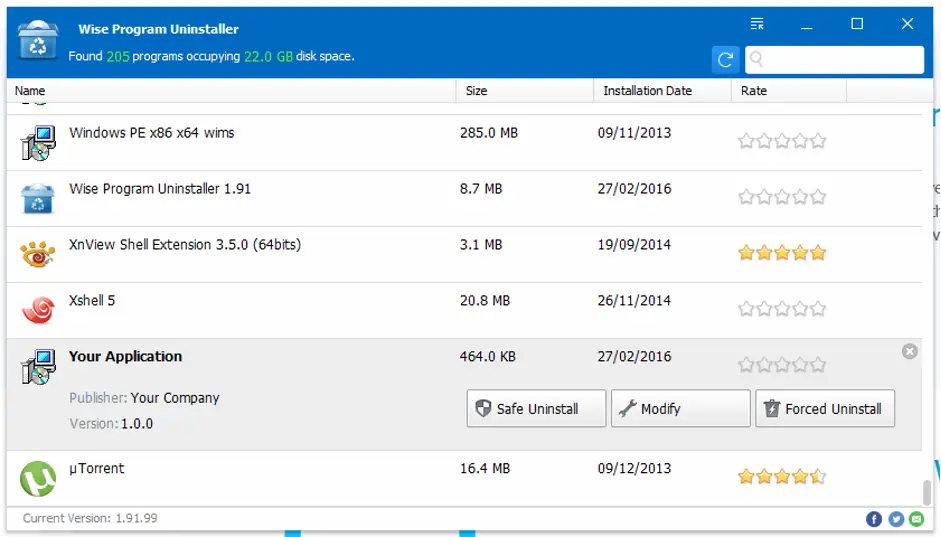
6. Revo Uninstaller Pro
Uninstallers like this one are very popular and have a lot of helpful features. It will automatically detect all installed programs from your system and include other uninstall options. There is a quick uninstaller that removes programs without user intervention and automatically removes leftover files. Additionally, you can force uninstall programs to remove the remains of the programs you have uninstalled.
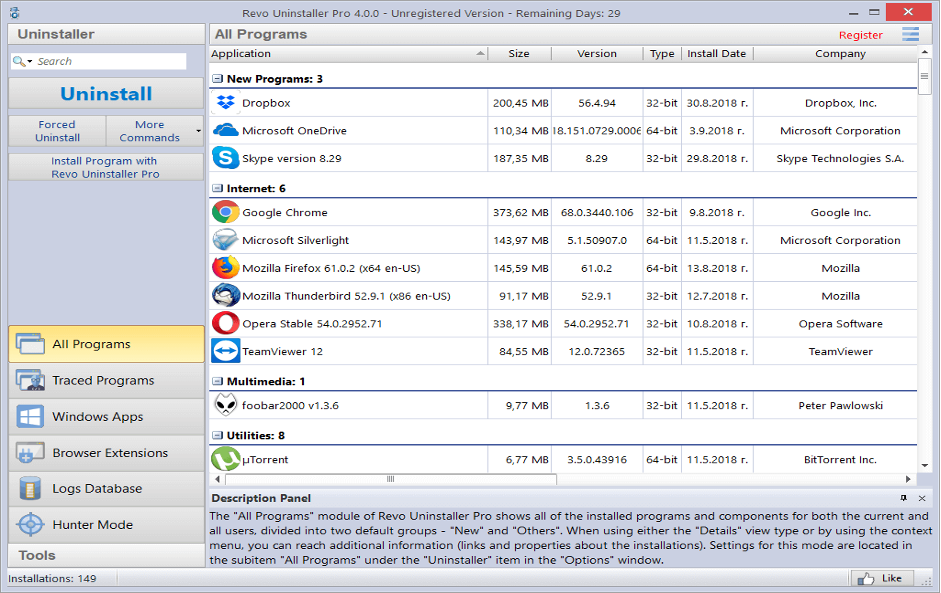
7. Comodo Programs Manager
Comodo is best known for its antivirus software, but they also have a great uninstaller called Comodo Program Manager. The way it monitors program installations stands out as its main feature. After installing Comodo Programs Manager, any new software installations will be monitored in real-time to monitor any registry and file system changes. Then, when you’re ready to uninstall the program, Comodo Program Manager knows where to deep clean.
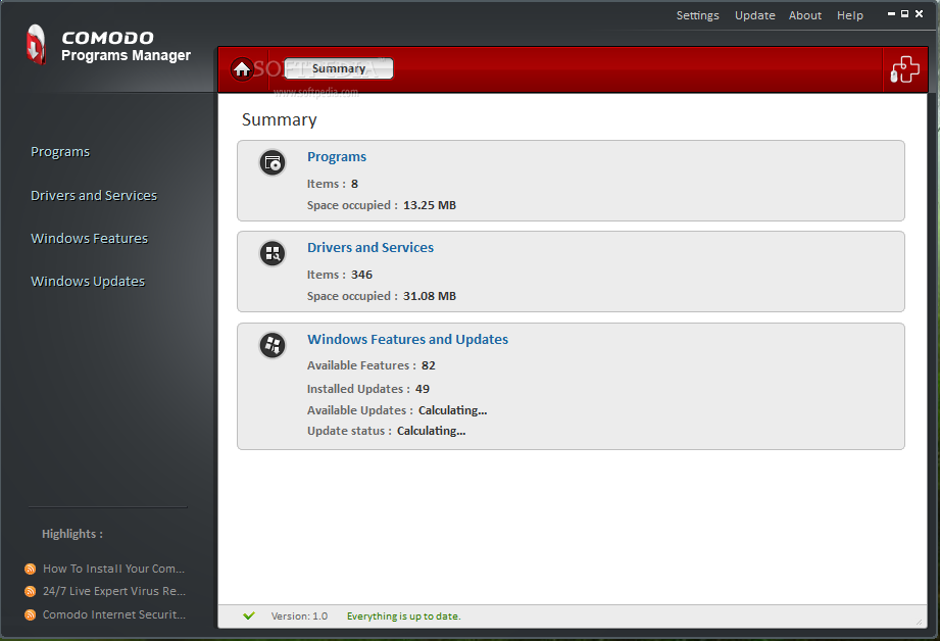
8. Advanced Uninstaller Pro
As a freeware uninstaller, Advanced Uninstaller Pro is a multifunctional tool. On top of that, however, there are more advanced toolsets, which we’ll get to in a moment. As an uninstaller, it works as expected among the best among them, performing deep scans, deleting temporary files, deleting leftover folders, and also managing the registry of your PC.
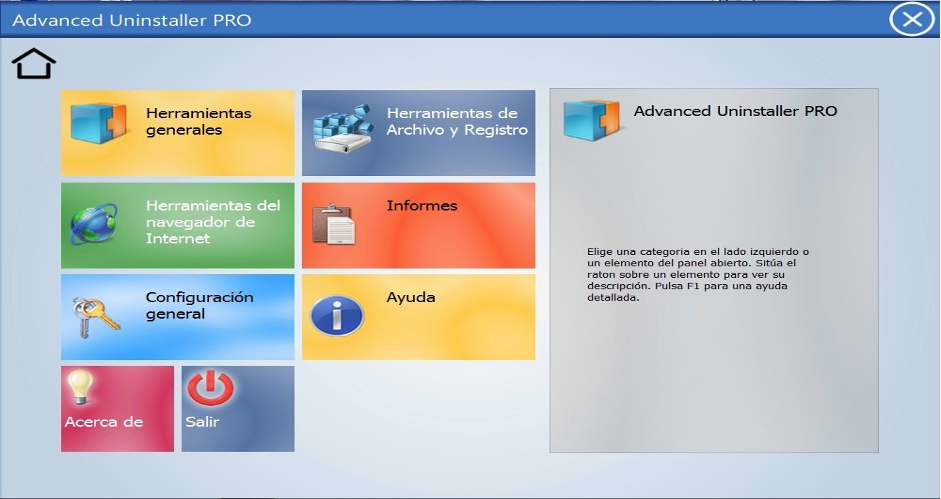
9. Absolute Uninstaller
We are nearing the end of this list of the best free uninstaller software for Windows. Here we have this uninstaller, the perfect alternative for you. It is one of the best tools which automatically fix invalid program entries on your Windows PC. You can also create a backup of an uninstalled program and restore it. The software also deletes residual files after uninstallation.
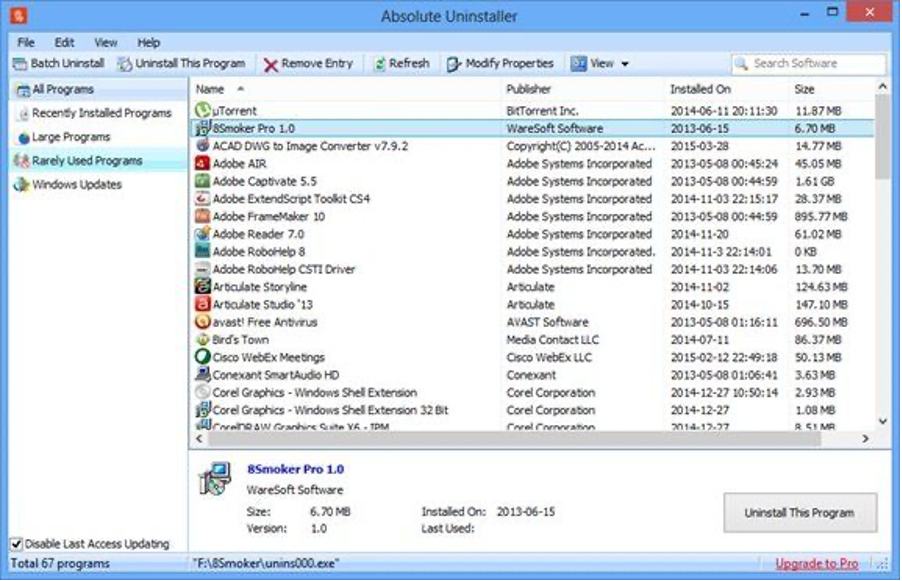
10. AVG TuneUp
AVG Tune Up is a maintenance and cleaning software that can instantly speed up your computer by removing unnecessary files or programs. This powerful tool can uninstall unwanted programs from your computer, leaving a clean system with no residual files. In addition, it can also protect your system. Specifically, it removes junk files to free up memory, deletes hidden files on the browser, optimizes your PC in sleep mode, and deep cleans your hard drive.