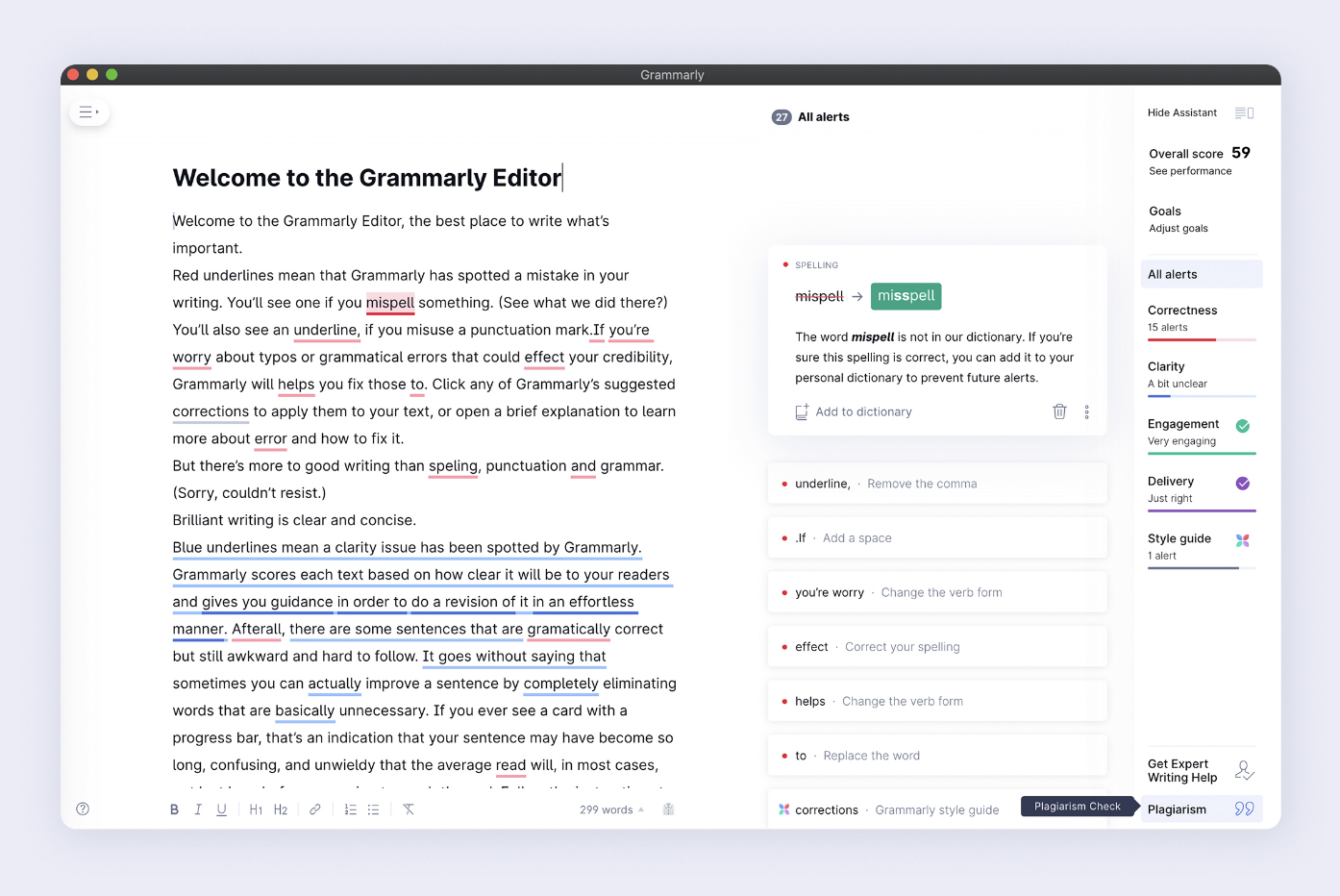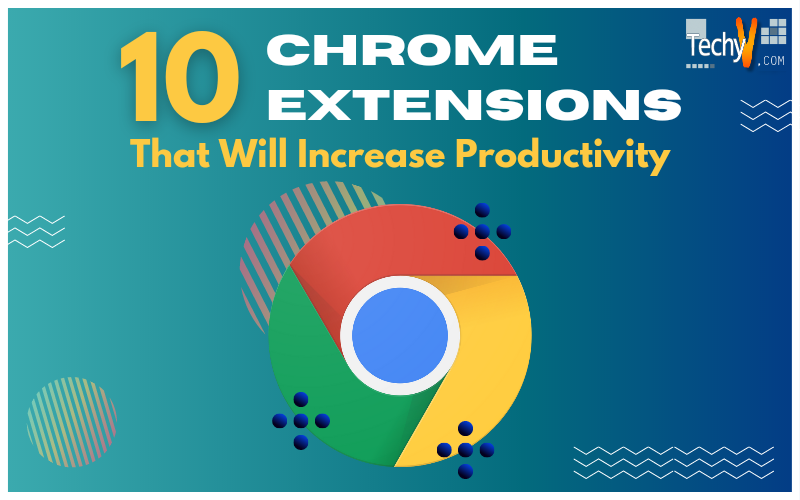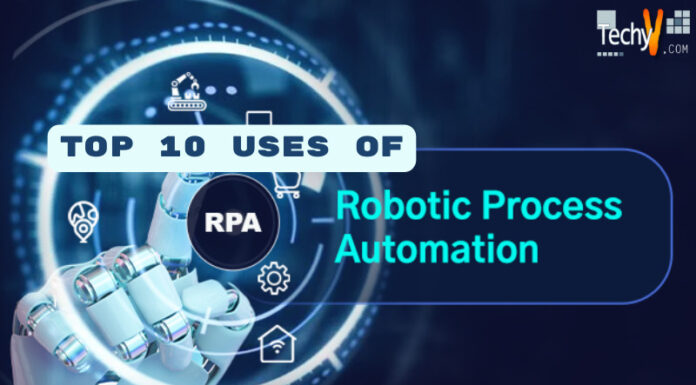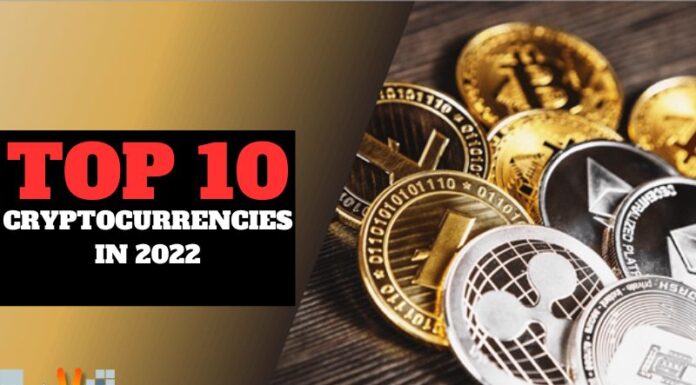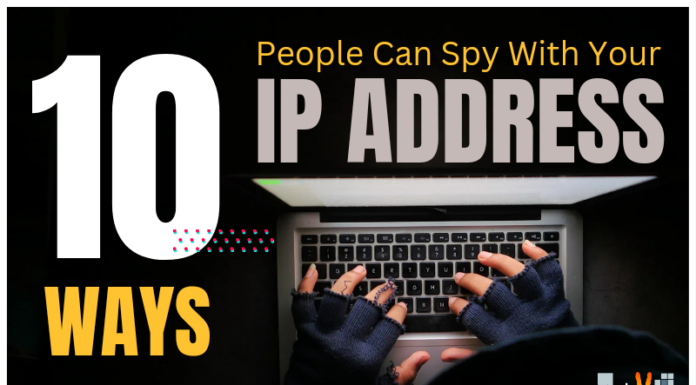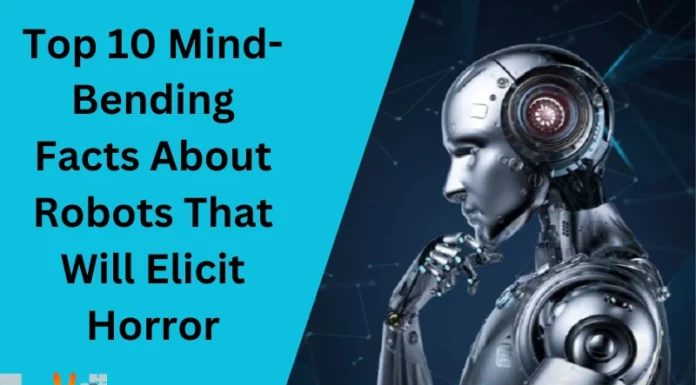Chrome add-ons can help you concentrate, reduce distractions, and encourage a better work-life balance. Programs called “Chrome extensions” can be added to the Google Chrome web browser. They serve a variety of functions and add to the browser’s functionality. By reducing distractions or keeping track of open tabs, some extensions aim to increase productivity. Others, like games and streaming video, are made to provide entertainment. For Google Chrome, countless extensions range from the amusing and ridiculous to the practical and beneficial. Installing some productivity-enhancing extensions on your Chrome browser can increase your output and accomplish more. People who want to accomplish things have found relief in Google Chrome productivity extensions. Your browser can be your best friend or worst enemy, as you are already aware. It provides immediate access to Google Docs, email, and a wealth of research. Reddit, YouTube, Twitter, Facebook, and Instagram are among the many constant temptations offered by the same portal.
1. Brisken: Email Templates & Shortcuts
You must probably write several emails daily to potential clients and in response to leads. There isn’t time to write every email from scratch in a world where you must write hundreds of emails to secure long-term clients. You can write emails more quickly with Briskine’s template. This template will enable you to soon send sales emails after entering the necessary customer information. Breskin provides keyboard shortcuts for LinkedIn, Outlook, and Gmail and emails writing templates. You can therefore move around quickly without having to press a button. Utilizing shortcuts and templates will speed up your work and increase productivity. This Chrome add-on is excellent for both personal productivity and the sales department.
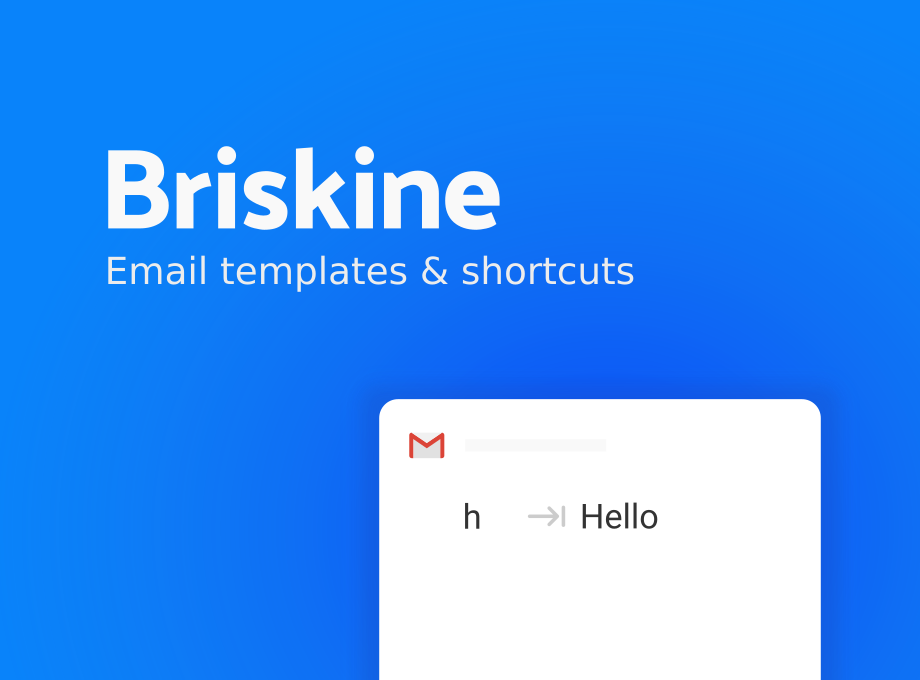
2. OSlash
You can be more productive with OSlash, a complete link management solution. You can make shortcuts with OSlash for your Google Docs, Jira tickets, Figma files, GitHub repositories, and anywhere else you work online. For all the websites, files, and resources you and your team need to access, you can make short hands that are easy to remember, like daily-stand-up or payslips. Using the OSlash Chrome extension, you can quickly navigate through your work. If you are unfamiliar with the shortcuts, you can use the universal search tool to open links.
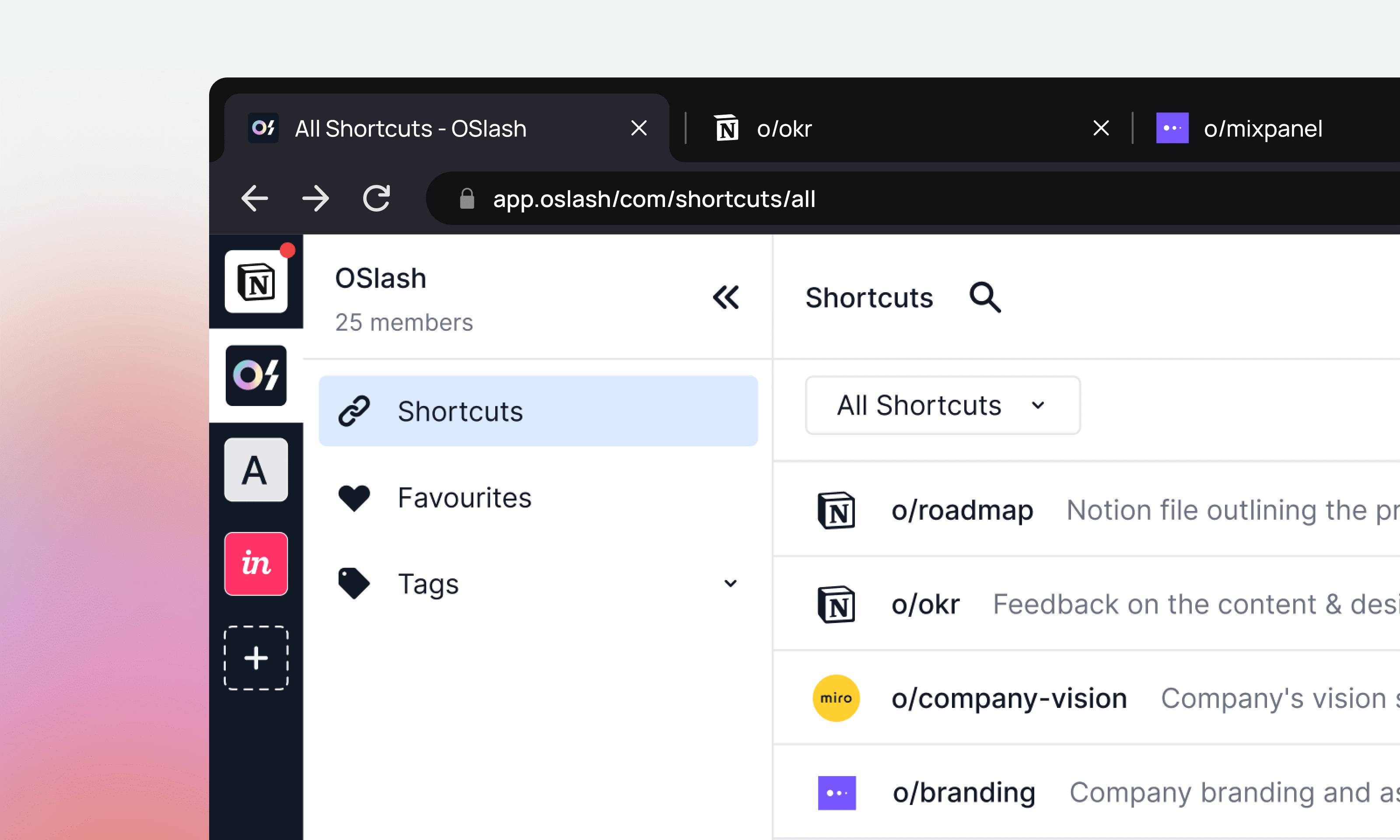
3. Hugo: Meetings, Notes & Tasks
You must remember to keep track of your notes and upcoming meetings as you complete your daily tasks. You must, however, be aware of the time and date of your upcoming session. The Hugo Chrome extension provides this. Utilize this program to arrange your tasks, appointments, and notes in Chrome. When you add The Hugo Chrome extension, you can quickly see your upcoming meetings without opening an empty Chrome tab. It’s the ideal starting point for planning and managing your appointments. The award-winning panel notes program was developed to satisfy modern privacy requirements. Because of its strong encryption, it is the safest location for your meeting notes. It cannot be accessed without your consent.
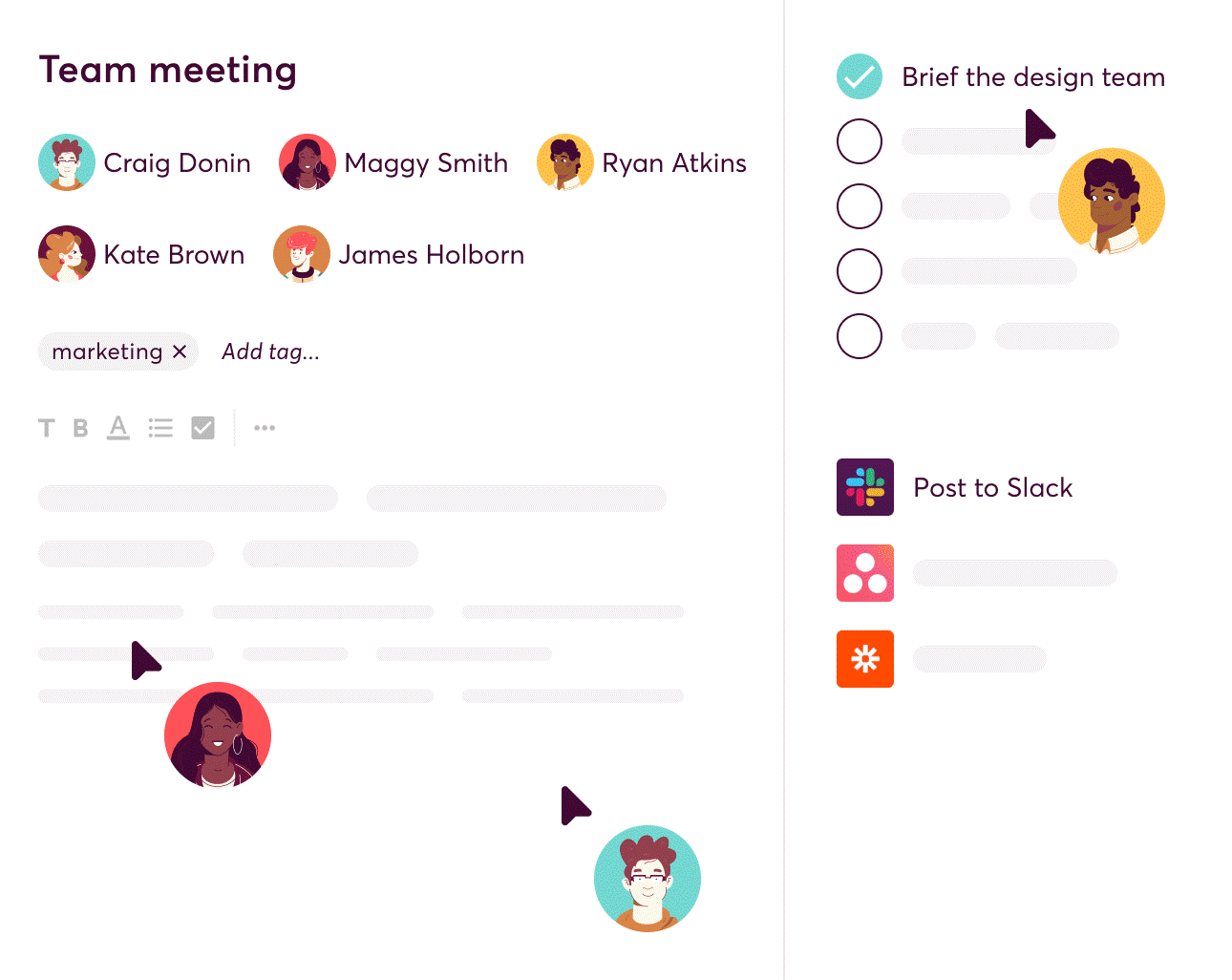
4. Save To Google Drive
For those looking to save a large number of web pages, there is a Chrome extension available. Through a browser action or context menu, keeping to Google Drive will help you keep content directly to Google Drive. By simply choosing and right-clicking “Save to Google Drive,” you can save video, HTML5 audio, images, and documents using this Google Chrome extension. The Chrome Print Menu makes it simple to save the most recent page you’ve seen as a PDF. The saved HTML page format and directory location can be modified on the extension’s options page. You can automatically convert Microsoft Office documents to Google Docs using this extension.

5. Noisli
A Chrome extension called Noisli blocks distractions by playing a carefully selected selection of ambient noises in the background. The Noisli extension can block distractions while also promoting relaxation and stress reduction. The background music helps you block out outside noise to concentrate on your thoughts.
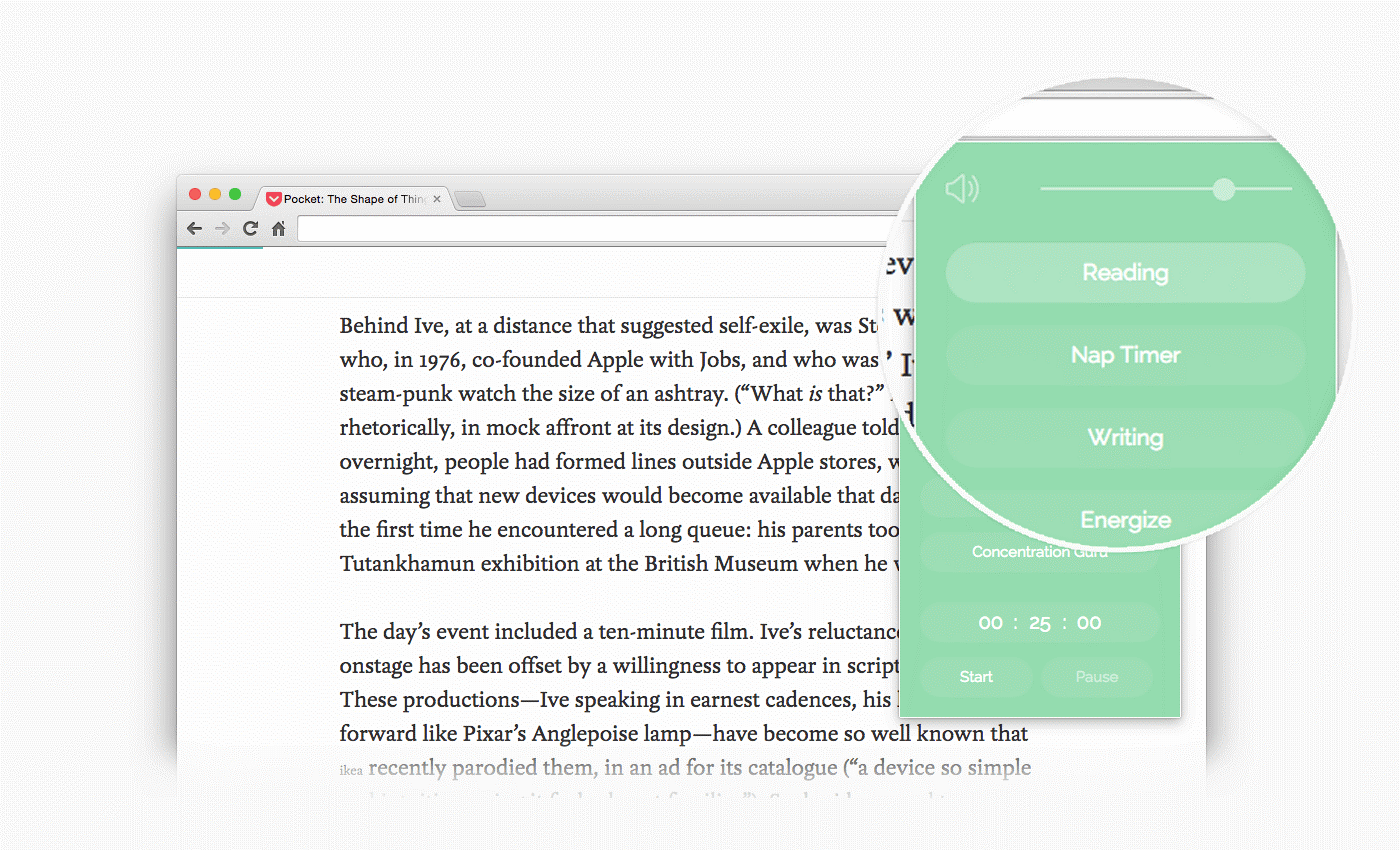
6. Trello
You can manage and organize your workflow using Trello. Trello is a fantastic tool for getting organized and managing your workload. You can create and organize your work projects, personal to-do lists, motivational quotes, and more with Trello by creating boards. Adding new cards and tasks is simple with the Trello extension, and you can even upload files from your computer or Google Drive. It’s an excellent tool for task management, collaboration, and project management. Additionally, you have the choice to access your Trello board while offline.
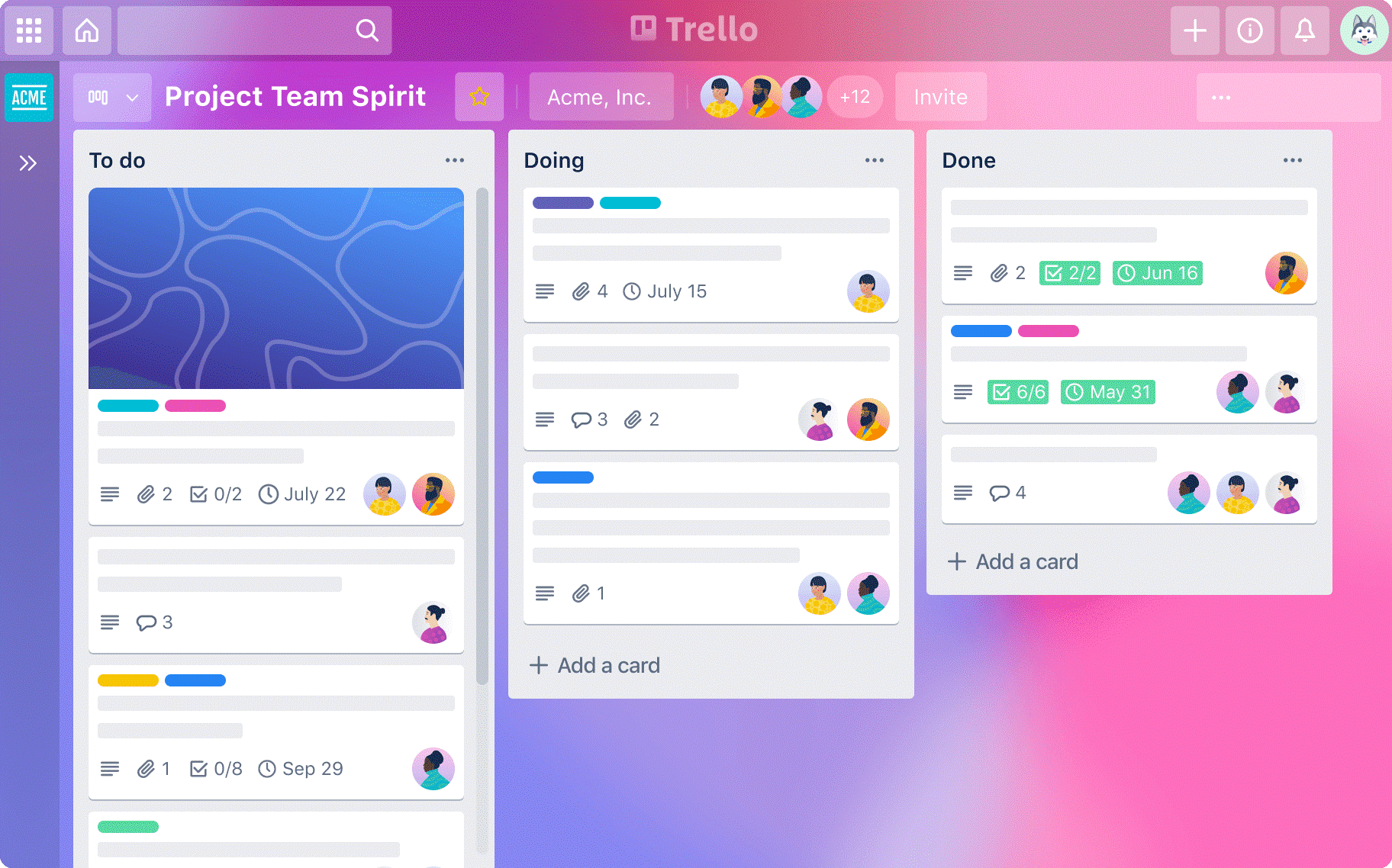
7. BlockSite: Block Websites & Stay Focused
As already mentioned, the only way to accomplish your goals is to prioritize productivity. However, it would help if you had an extension that can block these distractions because there are hundreds of websites ready to offer them. You can stop all the websites that interfere with your productivity using the BlockSite extension. Additionally, BlockSite is easily customizable, allowing you to add all the social media sites that have consistently been the biggest distractions.
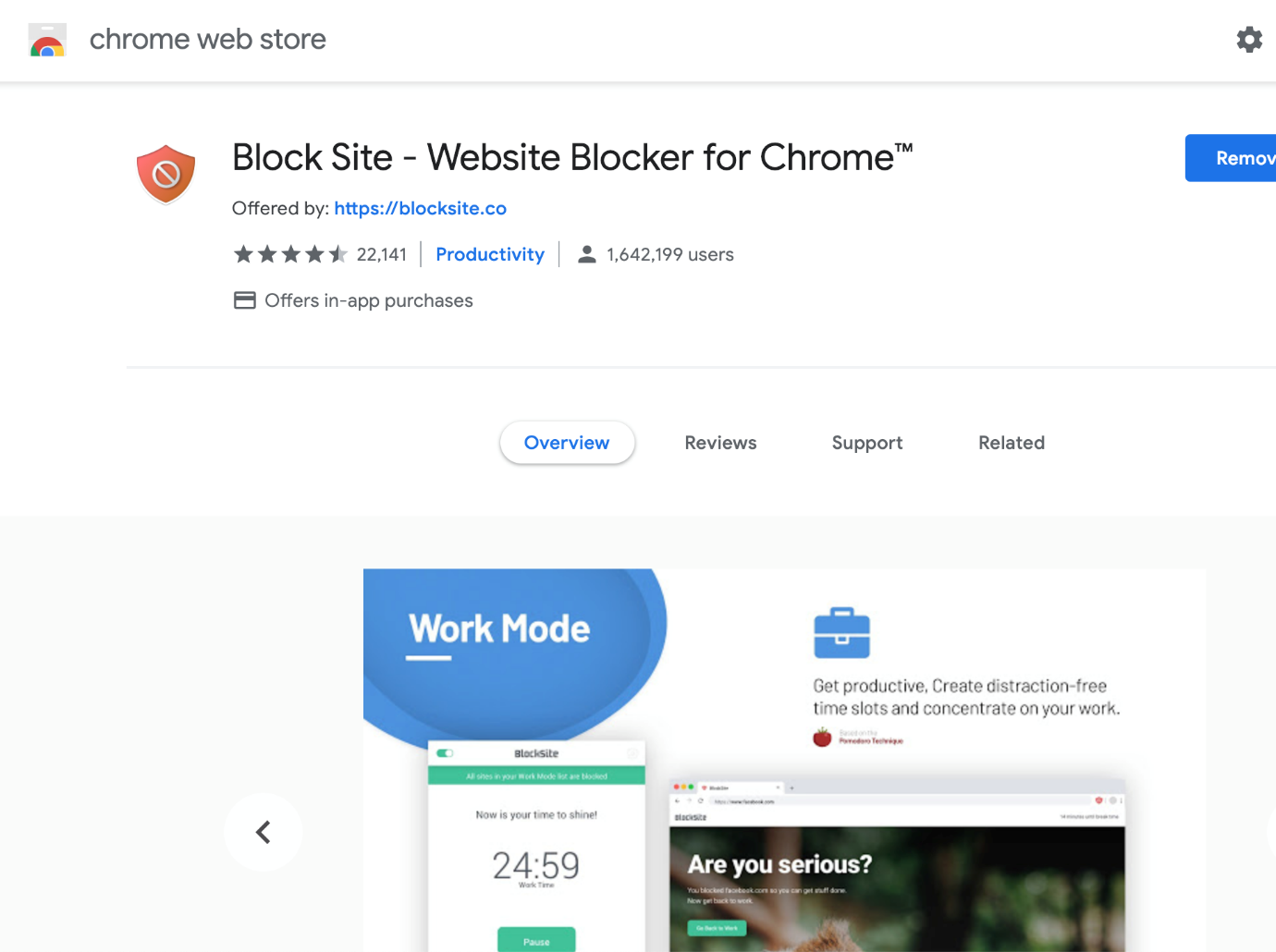
8. Toggl Track: Productivity & Time Tracker
You undeniably spend a significant portion of your day online. To track your productivity, you must know how much time you spend on each online task. Toggl is the best online timer for Chrome users. This extension will add a timer to any website and keep real-time track of your productivity. Toggl lets you track your output on both desktop and mobile devices. The timer can be started and stopped using the Toggl Button found in the Chrome extension.
9. Loom – Free Screen And Cam Recorder
Loom makes it simple to stay in touch with your team when working with your customers during product demos, providing feedback, or sharing your thoughts. It is among the most straightforward and quickest ways to record content on your desktop and distribute it to your audience. With just one click, you can quickly record your screen and capture content without affecting your video. Async video makes it simple to stay informed. The content will be instantly available and have a functional link. Loom relieves the pressure of having to write and send numerous emails that require you to explain yourself. Instead, it enables you to give thorough explanations through a brief video.
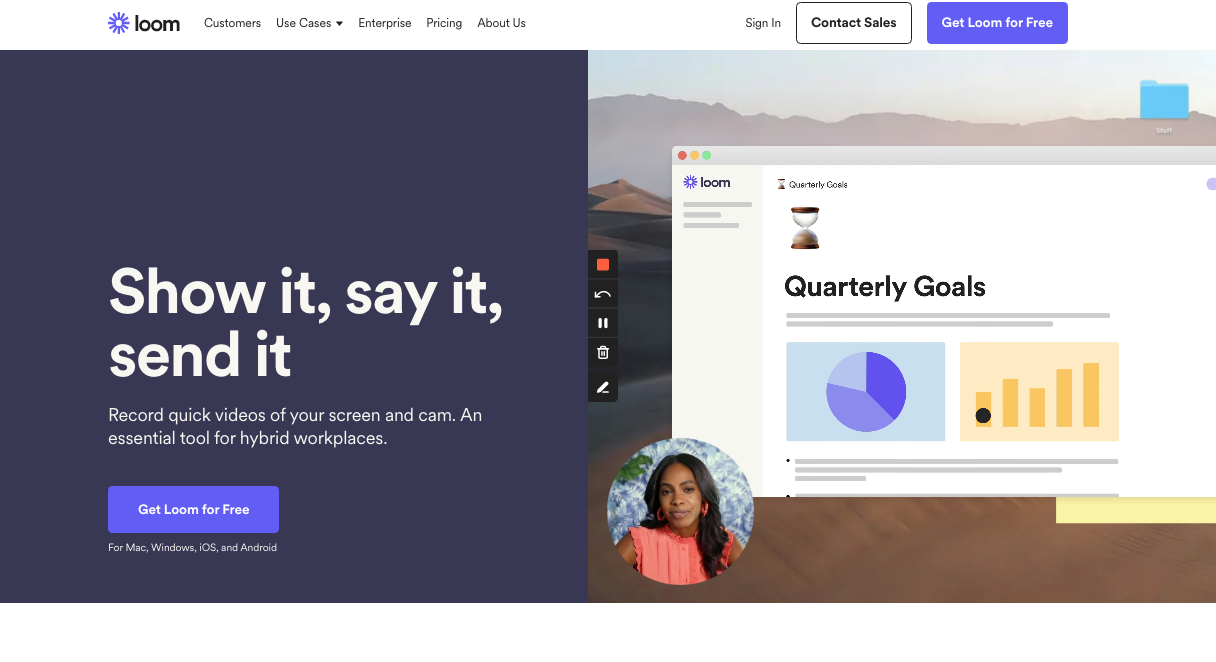
10. Grammarly
You can work more effectively by using the grammar checker and browser extension Grammarly. You can receive immediate feedback on your writing by using Grammarly. You can find typos, spelling errors, and grammar mistakes with the extension. Additionally, you can use Grammarly to expand your vocabulary and writing style for consistently better results. You can have real-time corrections wherever you work because it integrates with Google Docs, Microsoft Office, Gmail, and other online writing tools.