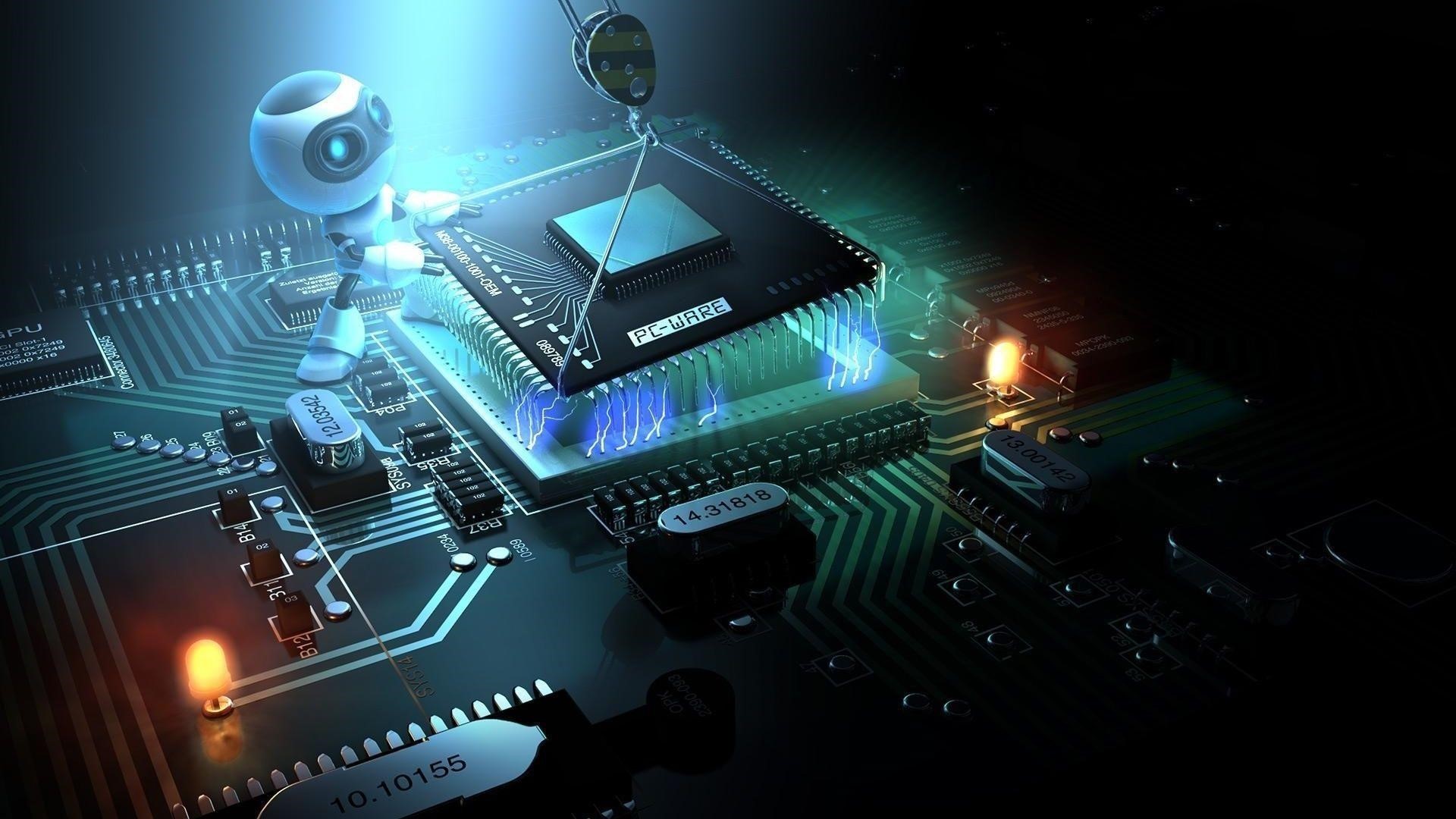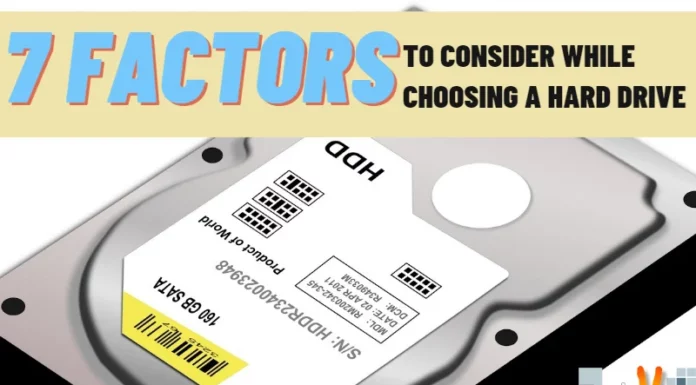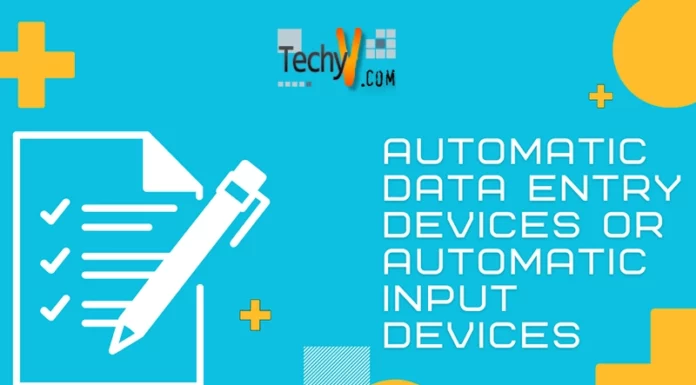The performance of processors is affected by a variety of factors. Making the right decisions while designing your customized computer will be helped by your understanding of some of these factors. The following are the key elements influencing processor performance:
1. Clock Speed
Clock speed commonly referred to as frequency and measured in GHz, is essentially the number of cycles a CPU can complete in a second (Gigahertz). It establishes the speed at which a set of instructions can be processed by a CPU at any time. Therefore, a CPU that runs at 3.0 GHz can process 3.0 billion cycles per second. Comparing a CPU’s clock speed is typically the key to figuring out which is faster.
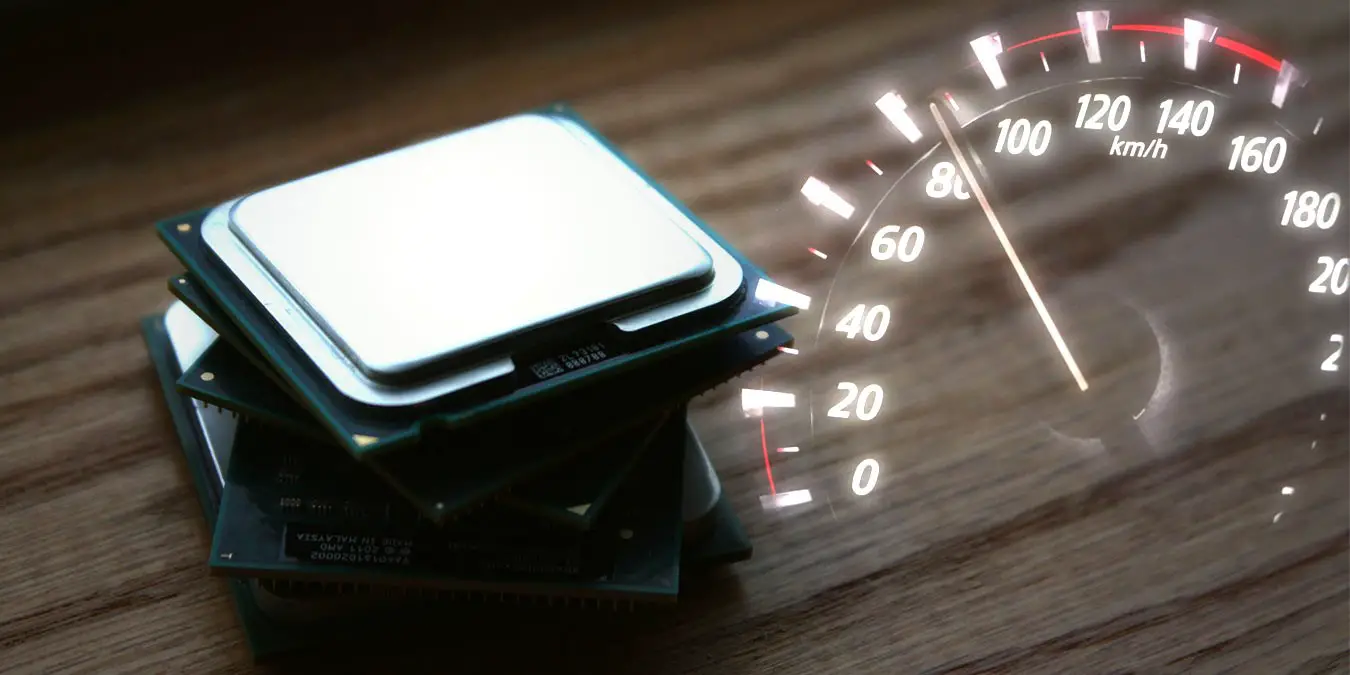
2. Clock Cycle
An electrical pulse produced by the CPU that serves as a signal to the CPU to carry out a specific command is referred to as a clock cycle. Depending on the CPU’s architecture, a process may involve one or more instructions being executed. In contrast to earlier versions, which could only run one instruction each cycle, modern CPUs today can execute multiple instructions per cycle.

3. Instruction Set
It is the processor’s internal code that instructs it on how to carry out its duties. It is a property that is fixed when the chip is created and cannot be changed. However, it does have an impact on performance across a particular series of CPUs when combined with the processor architecture. How many cycles, or ticks, are required to carry out a particular instruction depends on the processor’s architecture and instruction set.
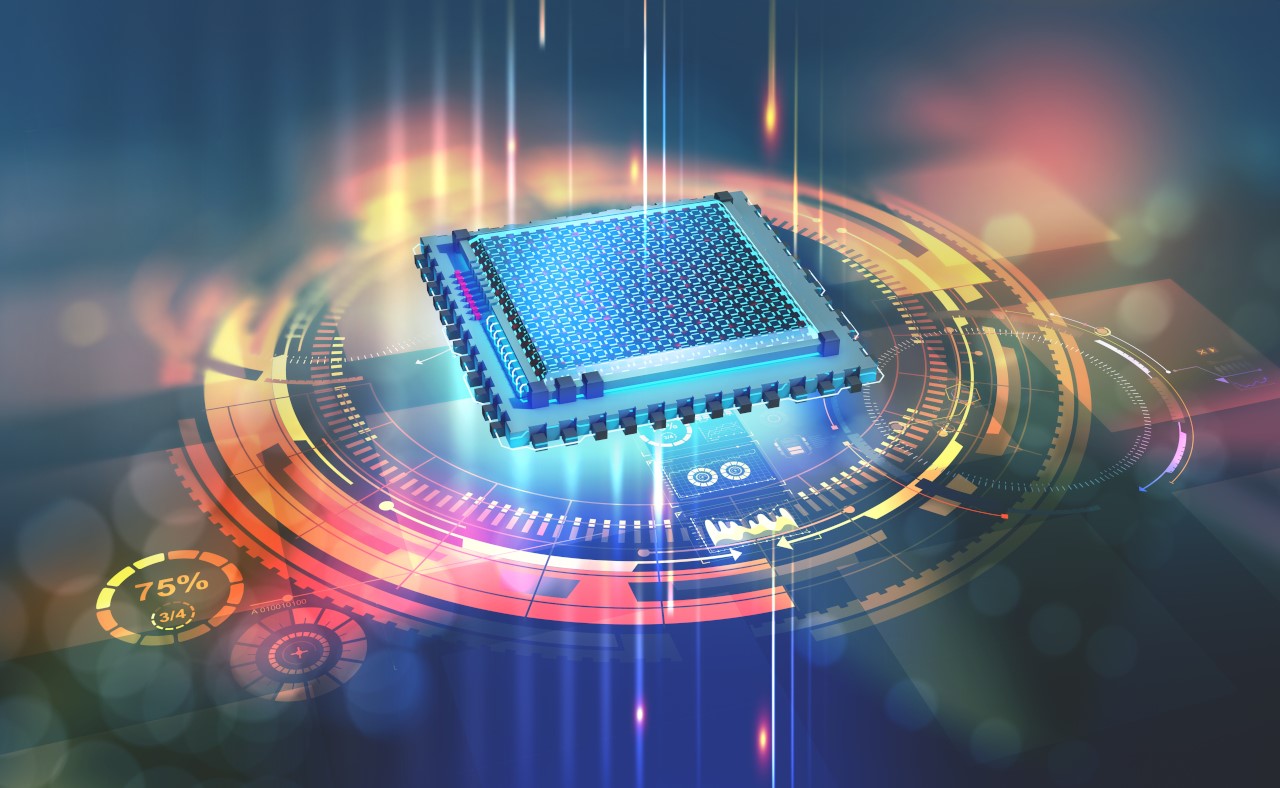
4. Bandwidth
The amount of information the processor can handle in a single instruction is determined by the bandwidth, measured in bits. If you were to equate the flow of data to that of traffic on a motorway, clock speed would represent the speed limit, and bandwidth would represent the number of lanes. 64-bit is now the bandwidth standard for desktop and laptop computers. The 32-bit age has officially ended.
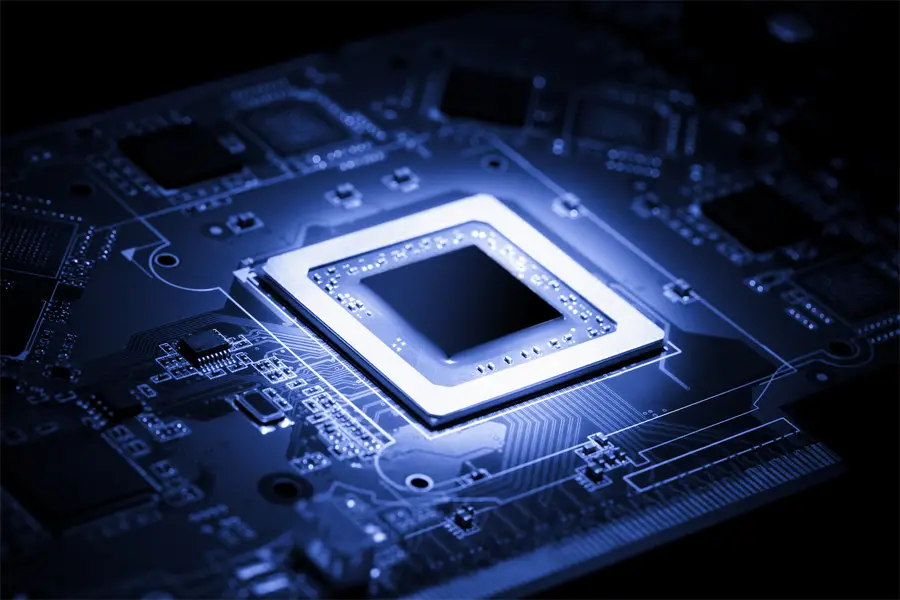
5. Threads
When using multi-threading technology, a thread is essentially a line of code or set of instructions that can be processed or executed within the CPU core. Any CPU core with many threads can process these instructions, allowing the CPU to perform each task much more quickly.
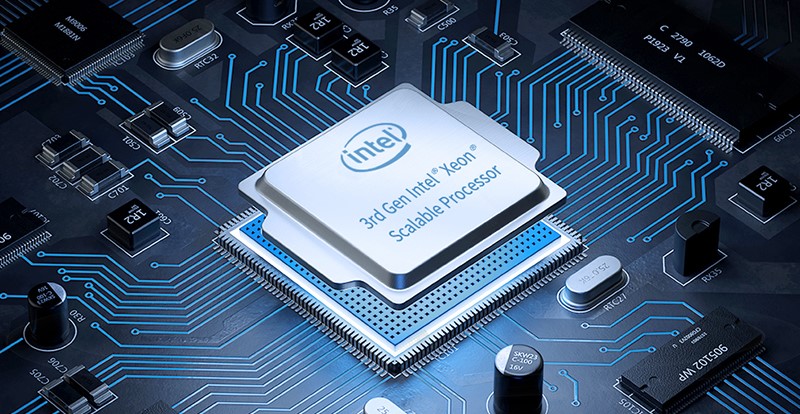
6. Cache Size
A faster and smaller internal cache memory found inside the CPU is known as a cache or CPU cache. All the information in the main memory that is used the most frequently is cached here by the CPU. The CPU will use this as temporary memory.
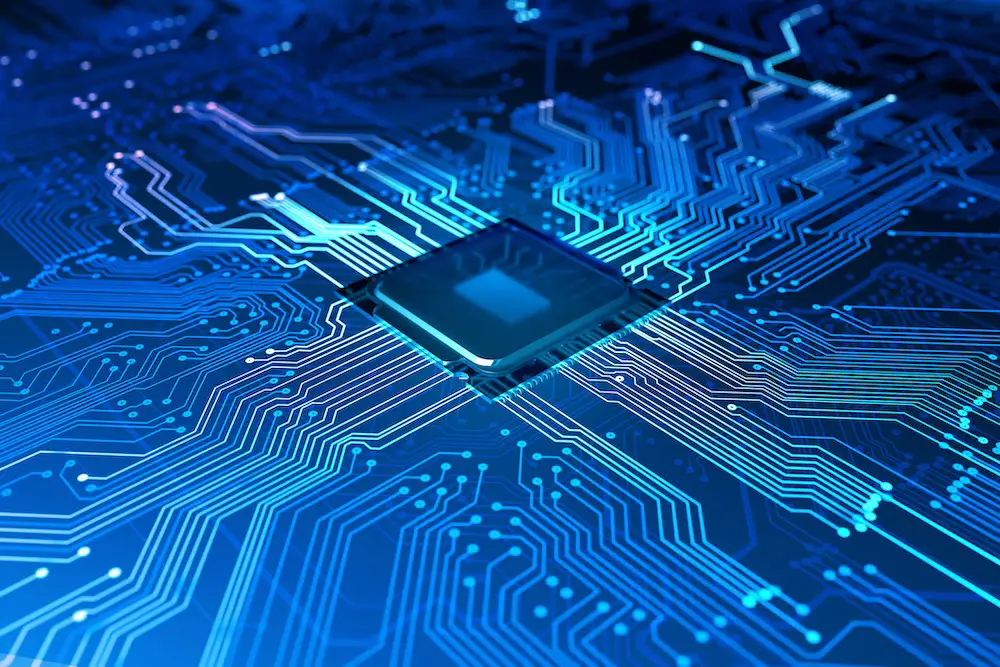
7. Front Side Bus (FSB) Speed
The FSB acts as the link between the system memory and the processor. As a result, the FSB speed limits how quickly data can reach the CPU and how quickly the CPU can process that data. The maximum speed at which the CPU can transfer data to the rest of the system depends on the FSB speed. The motherboard chipset, RAM speed, and system clock speed are additional factors that influence data transfer rates.
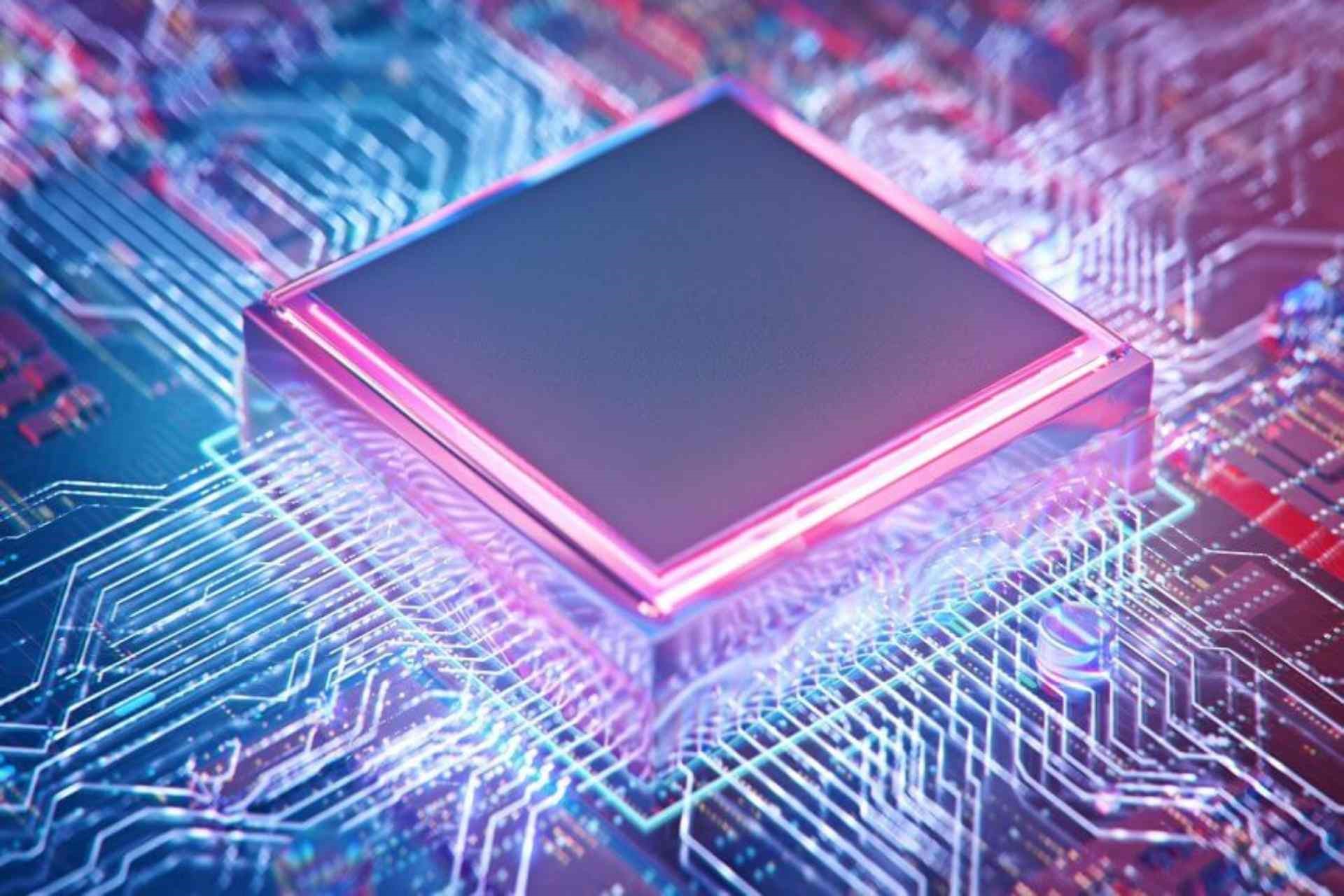
8. On-Board Cache
A relatively small amount of high-performance SRAM is integrated into the processor as the onboard (or “on-die”) cache. Instead of continuously requesting data from the system RAM, it enables the CPU to access frequently used data directly from its onboard memory. Because advancements in CPU technology happened considerably more rapidly than in-memory technology, it was a relatively early development in the history of computing.
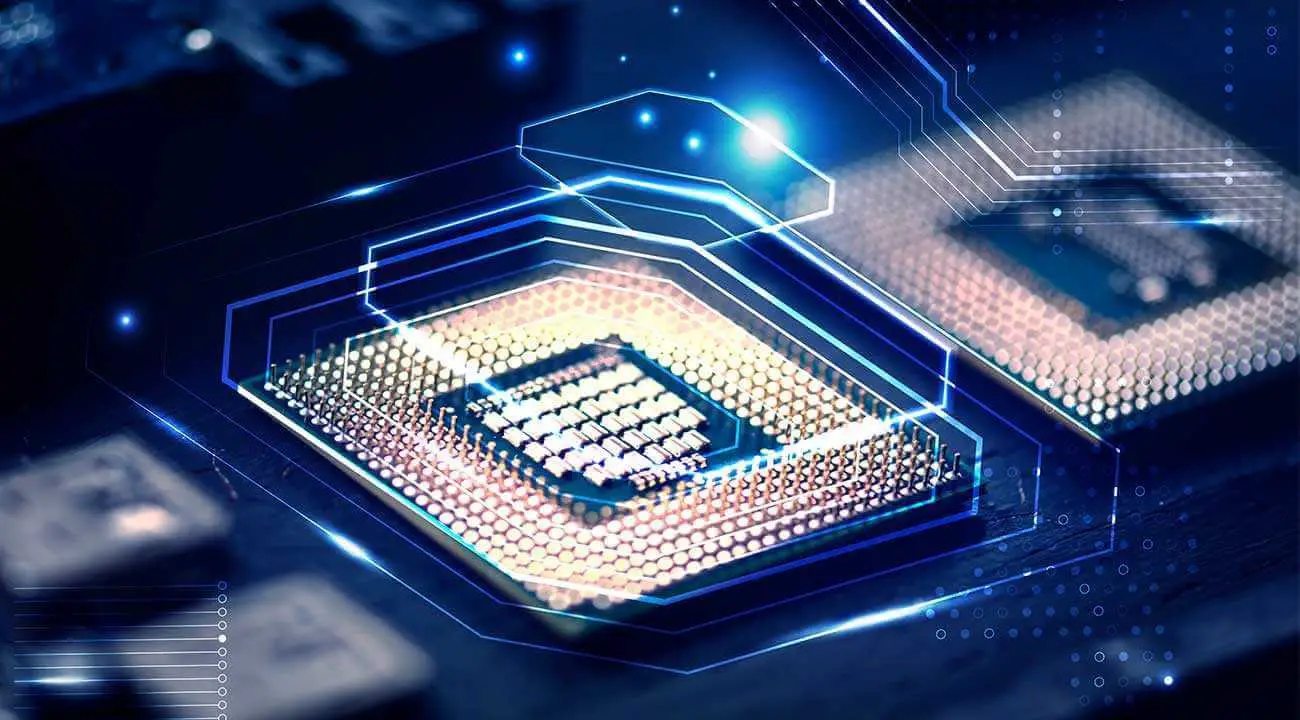
9. Word Length
The number of bits being performed at a particular time is referred to as word length. The type of CPU can be used to determine the word length. The 64-bit instruction set was used in the design of today’s modern CPUs, making them capable of processing 64-bit word length.

10. Address Bus Width
Another type of computer bus is an address bus, which communicates with and transfers data from various devices addressed in the computer memory.