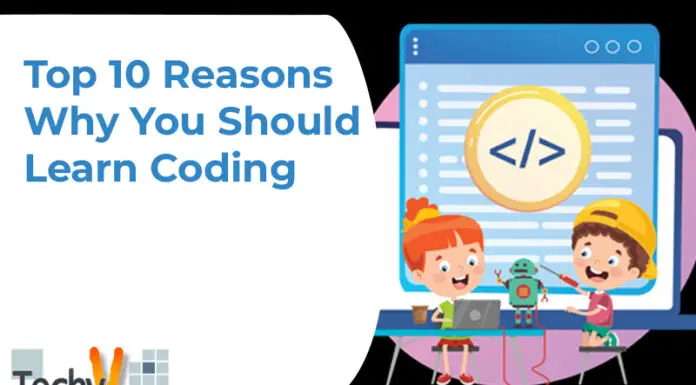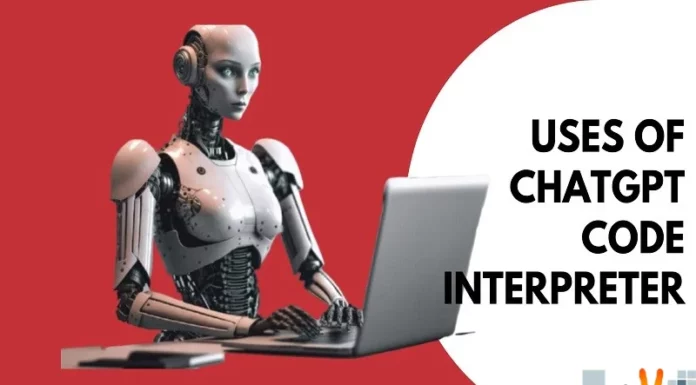You probably give the specifications, the look, and even the battery life into serious consideration when selecting a laptop workhorse. What about the keyboard, though? An efficient keyboard can speed up your work, whereas a painful typing surface will slow you down and possibly injure you. Although many manufacturers place a lot of emphasis on the aesthetics of their keyboards, the slick design won’t make your shoulders stop hurting or speed up the completion of that proposal. Although typing is the primary function of keyboards, they are capable of much more. What your keyboard can do for you with a few extra features will make you fall in love with it. It only makes sense that when the time comes to replace your current keyboard, you will select the same style. The keyboard you want, however, might not be the best one for you, given the wide variety of keyboards being introduced to the market every day. (There’s a chance that the keyboard you currently have is out of date and unavailable.)
1. Look Carefully At Key Shapes And Surface Material
So that your fingers can rest inside the keys and quickly locate the edges between keys without looking, make sure the keys have a concave shape. If the keys are flat, the likelihood you will accidentally type an adjacent letter while typing is much higher. Consider the keys’ actual texture as well. You might struggle to feel them if they are too slick. It might be uncomfortable to type if they’re too rough.
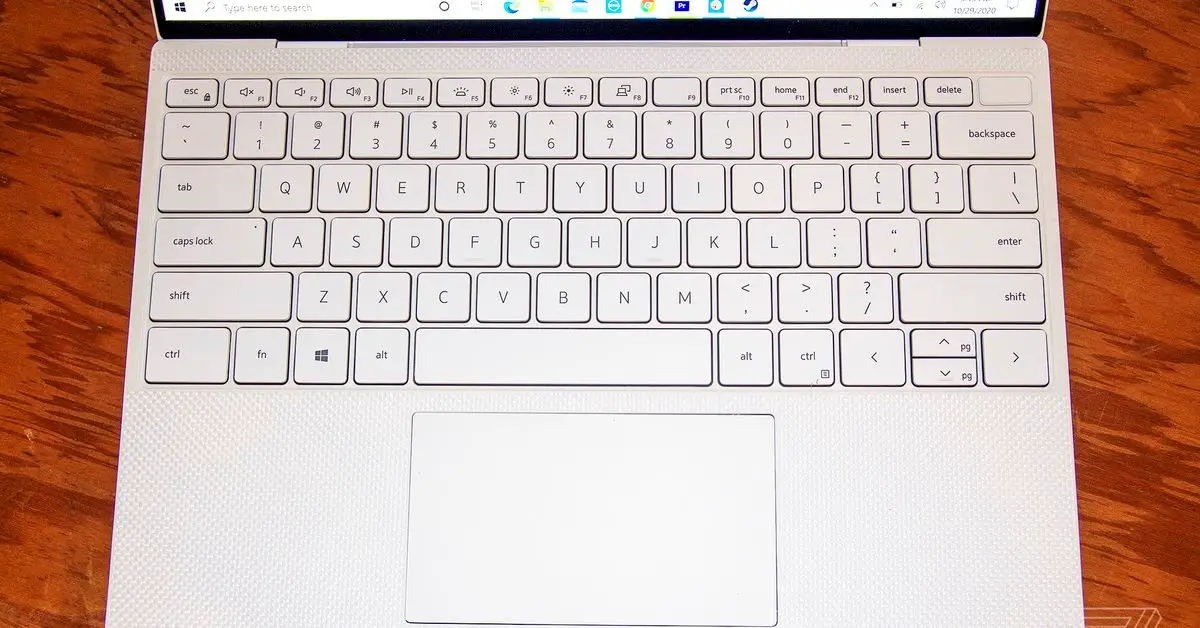
2. Work Type
There are many different computer keyboards on the market today, each created with a focus on particular features to suit specific purposes. The type of work you will do with your keyboard should be your priority. There are keyboards explicitly made for playing video games. If you are a severe gamer, get one of them. The best gaming keyboards feature dedicated keys for playing video games. Get an ergonomic keyboard that provides a great, comfortable typing experience if you need to use your computer for typing tasks that require you to type for extended periods.

3. Keystrokes (Switches)
Make sure to check the keystrokes before buying a computer keyboard. You don’t want your keyboard to feel like a typewriter at the end (which will give you a hard time). Examine and test the feel of the keys. Some keyboards have a delicate, feather-like feeling and require little extra pressure to type on, while others don’t. The switch is the device that causes the keys to respond to touch. The most common switch types used by most manufacturers are mechanical, scissor, and rubber dome switches. The sensitivity, noise level, and comfort depend entirely dependent on the controls. Please choose the best one by learning more about them.

4. Compatibility
The majority of keyboards today use USB ports to connect to computers. The ancient PS/2 ports are all but useless. In contrast to the plug-and-play USB cord keyboard, wireless keyboards connect to the system via Bluetooth and take a little more effort to assemble. Using the function keys on the majority of keyboards, you usually need to install software on your computer. Before you buy a keyboard, make sure it is compatible with your setup.
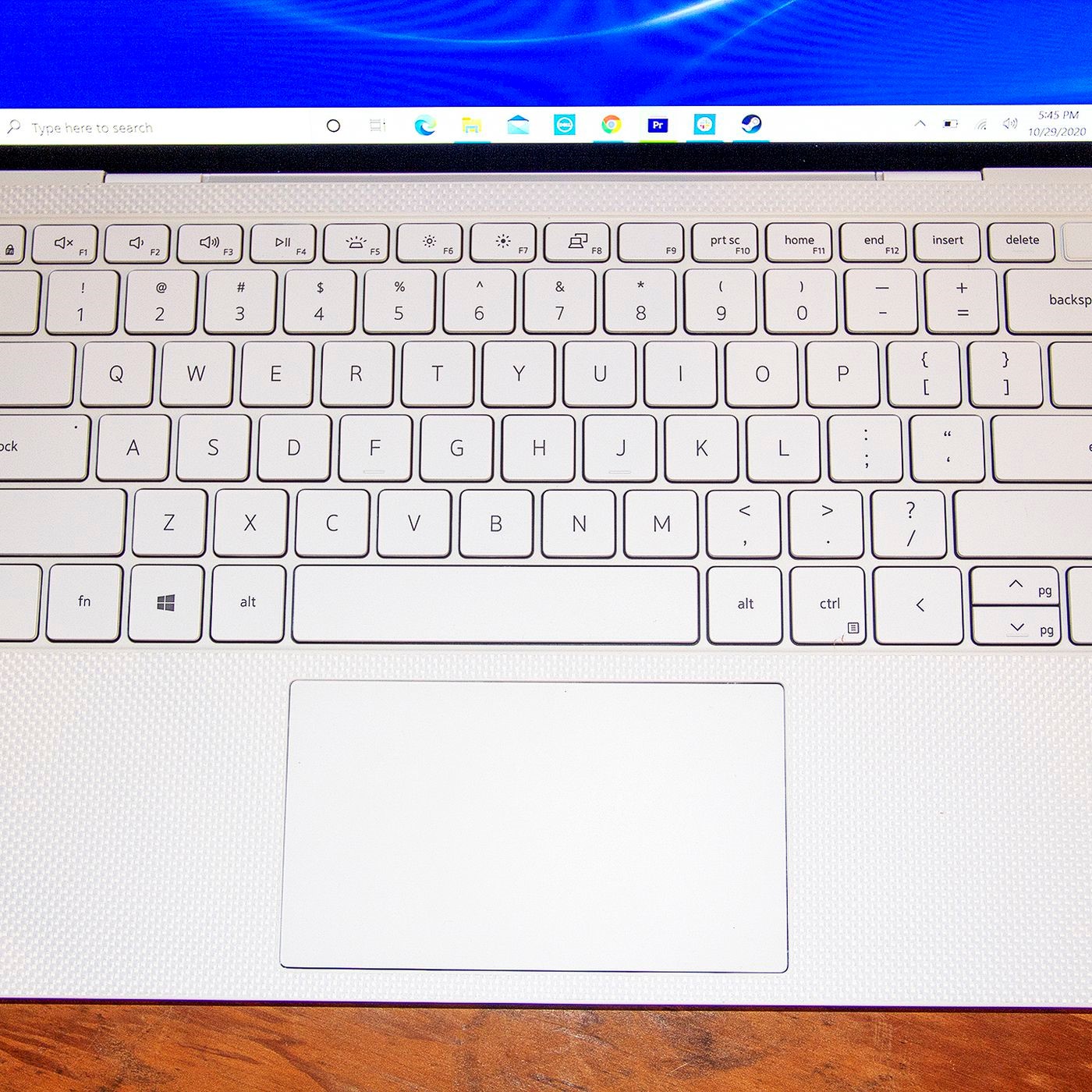
5. Keep An Eye On Key Size And Placement
Even though all notebooks have the same QWERTY layout, some manufacturers of notebooks place the symbol or system control keys in various places, putting more or less emphasis on the features you use the most. Avoid uncomfortable key placements, such as the Shift key next to the up arrow. Additionally, be careful of keys that are too small, as many vendors reduce the size of the right shift or backspace key to save space at the expense of usability. Conversely, if you can locate a laptop with enlarged Delete, Enter, or Esc keys, like those on the ThinkPad T Series, it might increase your productivity by enabling you to target these functions quickly.

6. Pay Attention To The Palm Rest
Space beneath the keyboard, frequently disregarded, can significantly improve your notebook typing experience. Ensure that your wrists can help both rests comfortably on the palm rest. When you type with your hands hanging off the edge, your shoulder muscles must lift the entire weight of your arms, which could cause pain and injury to your shoulder. The palm rest’s texture is essential. Look for notebooks with soft-surfaced decks because you might feel discomfort if you rest your wrist on a hard, rough surface for several hours. Pay close attention to the heat as well. You might not like the notebook if it has hot spots under either wrist.

7. Mind The Pitch
OSHA recommends that keyboards have a pitch (or horizontal spacing) of 18 to 19mm between key centers for safe computing. Key rows should be separated by 18 to 21 mm. This 19mm pitch standard applies using a conventional keyboard or an island-style (or chiclet-style) layout. The look of an island is created by using more minor keys, even though island-style keys have more space between them. The usability is unaffected by the various keyboard designs, claims Toshiba.

8. Go For Feedback, And Avoid Flex
Users can feel confident that their key press has been registered when keys offer tactile solid feedback. You can type more quickly as a result without exerting more force than is necessary. Likewise, if a key is too soft, you might find it difficult to rest your fingers on the keys while not typing, and you’ll experience a lot of accidental presses. Whenever possible, stay away from laptops with noticeable keyboard flex.

9. Extra Function Keys
Many keyboards today have additional function keys for opening apps, adjusting volume, controlling the music player, etc, to speed up your tasks. Additionally, they include power management keys, unique character layouts, and programmable shortcut keys, which can be very useful at times. To replace the mouse, some keyboards include a touchpad or a small joystick.

10. Price
Keyboards range in price depending on the features they include. The price will increase as the number of features increases. Look for a keyboard that satisfies both your needs and your budget. Spend wisely and avoid buying things you don’t need.