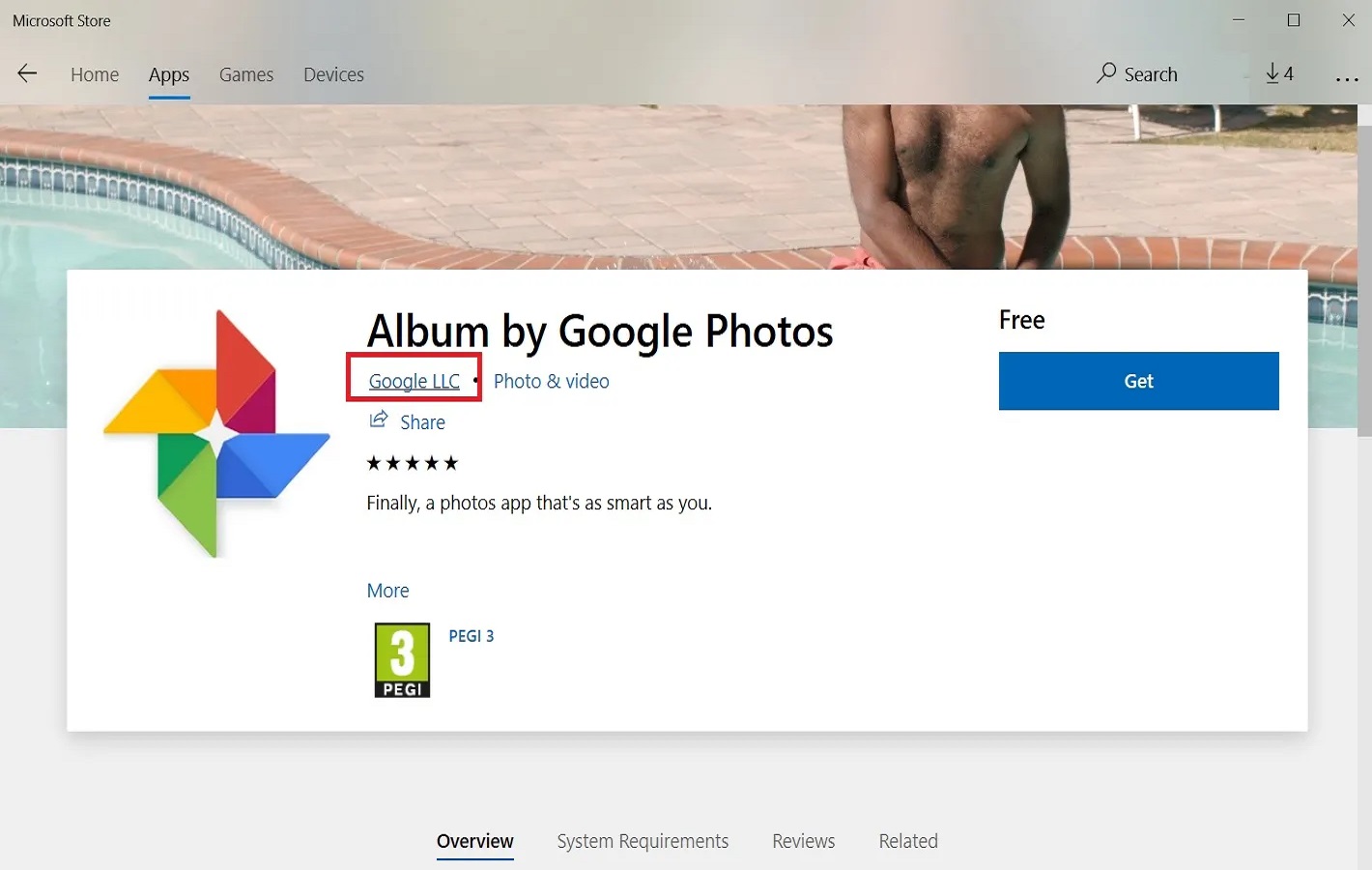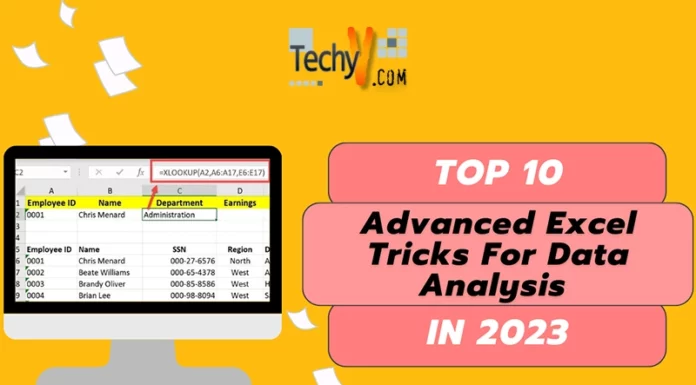Today, Google announced several updates to its Google Photos service, which is used by more than a billion people and was virtually streamed this year thanks to COVID. Along with other updates, the company is introducing Locked Folders, new categories of photo Memories for reflecting on the past, and a new feature called Cinematic moments that will animate a series of still photos. Over 4 trillion images and videos are stored in Google Photos. Google has been creating AI-powered features to assist users in reflecting on significant events in their lives to change that.
1. Google Photos New Memories Revamp With Vertical Swipe Gesture Begins Rolling Out
The recently announced vertical swipe gesture addition to the Memories redesign is now spreading more broadly in Google Photos for Android. The story-like section along the top carousel of the Google Photos app for mobile and desktop has only undergone minor design modifications since introduced in 2019. These adjustments have given the Memories section a more aesthetically pleasing appearance and improved vertical scrolling for navigating the AI-generated image and video flipbooks. The subtitle and location information are now in the bottom-left corner of the Memories category photo, and the title font has been updated to be bolder.

2. Some Google Photos Users Find That Old Images Are Corrupted
Users of Google Photos have discovered images that are best characterized as corrupted when scrolling back several years through their library. People started noticing the lines and deep cracks in their old photos (over five years, roughly), and other blurred or distorted areas. White dots are also frequently seen. It doesn’t appear that there is a pattern of what is impacted or the severity, with some images being more damaged than others. With reports on Google Photos for Android, iOS, and the web, it is oddly analogous to actual water damage. Those impacted claim that even after downloading the image, corruption still exists. The edited versions of the photos are what show up in the Google Photos apps, not the original copies, which don’t seem to be affected.

3. Prepares Google Photos Support For Wear OS Watches Faces, Probably For Pixel Watch
For the Pixel Watch, Google has a wide range of watch faces in both analog and digital designs planned. In the meantime, the addition of integration for Google Photos is a vital sign of company-wide support for the Pixel Watch. Using Google Photos’ quick watch face creator as a menu, which is already used to set device wallpapers, would be another helpful shortcut (and contact images). It’s rather intriguing that Wear OS does not have a built-in photo gallery app like Apple watchOS or Samsung, which both added one.

4. Google Photos Is Rolling Out A Collage Editor, Memories Sharing, And More Styles
Several Memories updates are being rolled out by Google Photos, including sharing, and an advanced collage editor is also coming to Android and iOS. Sharing entire Memories with your friends and family is now available through Google Photos. With iOS and the web to follow soon, this feature is currently rolling out to Android users. The most popular characteristic, Shared Memories, will be viewable in Google Photos, a collage maker that expands on Google Photos’ current feature that allows you to select multiple images and organize them into a grid. Now, you have access to a variety of designs and styles and rearrange the layout using drag-and-drop.

5. Google Photos Renaming Archive’ To Hidden As Android Shows On-Device File Location
Google Photos is changing the name of the Archive feature to make it much more straightforward what it does: it allows you to hide photos and videos from the main feed. The Move to Archive button has been replaced with a straightforward Hide button when opening a photo and sliding up for the overflow menu. The library tab folder, in the meantime, changes from Archive to Hidden and gets a new slash through the eye icon. Overall, this is a simple renaming process; even though archiving is a standard tech convention (made famous by email), most end users are probably more familiar with hiding than archiving.
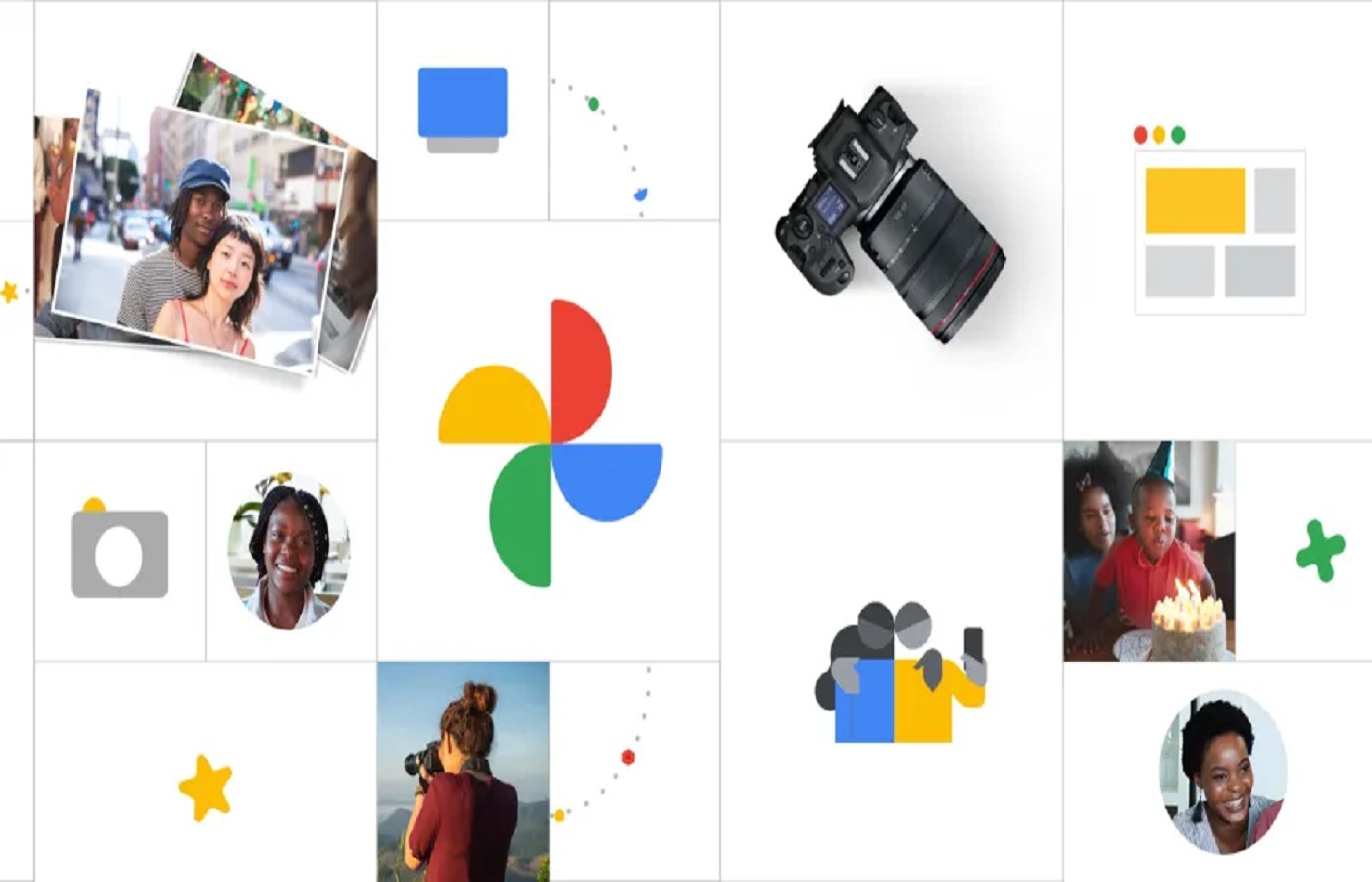
6. Google Photos Memories Are Displayed In The New Tab Page Of Chrome
The most recent improvement made to Chrome New Tab Page by Google is the integration of Google Photos. Some users see a from your Google Photos promotion card underneath the Google logo, search field, and a 42 grid of page favicons. This integration will activate See Memories and display three memories. These rotate and vary based on the user, just like at the top of Google Photos. See Photos and memories from a long time ago that are similar. A tap launches the Fullscreen memory viewer in Google Photos, and the New Tab Page card changes to display a different one.

7. A new, More Advanced Google Photos Movie Editor Is Coming To Chromebooks
In addition to a revamped movie editor inside Google Photos, Google is previewing several new productivity and personalization features for Chromebooks that will go live in the upcoming months. Essential video creation tools, such as the ability to quickly create themed movies by choosing images and other clips, have been available in Google Photos for a long time. The experience is currently redesigned for Chromebooks with a focus on quickly creating high-quality movies.
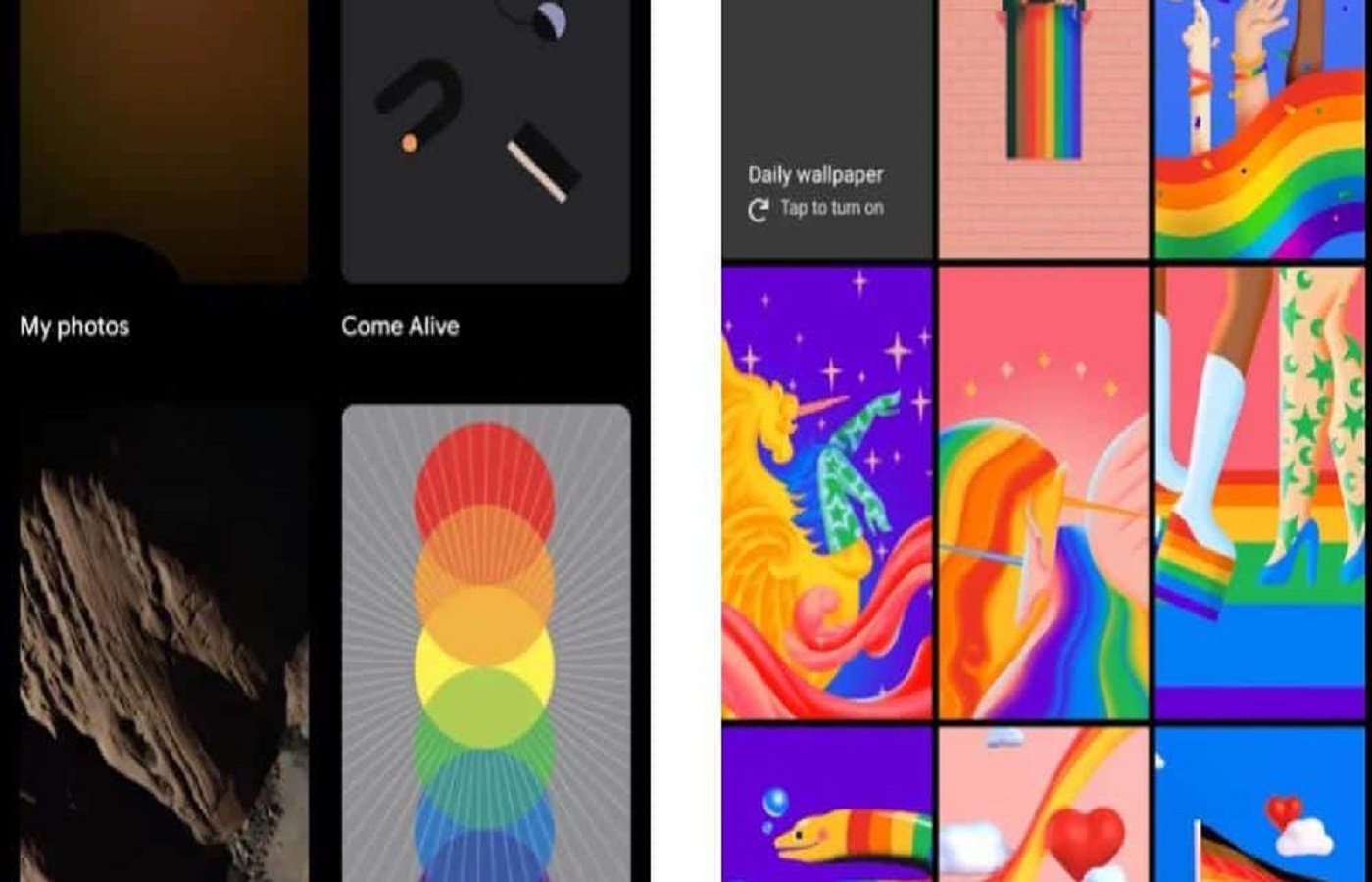
8. Every Image On The Google Photos Website Now Displays In Backup Quality
Google Photos has continued to receive minor updates, and now the web Info pane has a somewhat helpful Backed up section. Since 2020, Uploaded from and Shared image information does not present on the Android or iOS apps is available on photos.google.com. Day/date, location, device, EXIF, and file data are combined in the newest web-only section called and “Backed up”. It begins by stating whether a photo was uploaded to Google Photos in Original quality or Storage saver. The backup size, which formerly appeared in the third section of the Info pane, will now be displayed in Photos. In fact, for content that does not use up storage space, Google no longer shows file size.
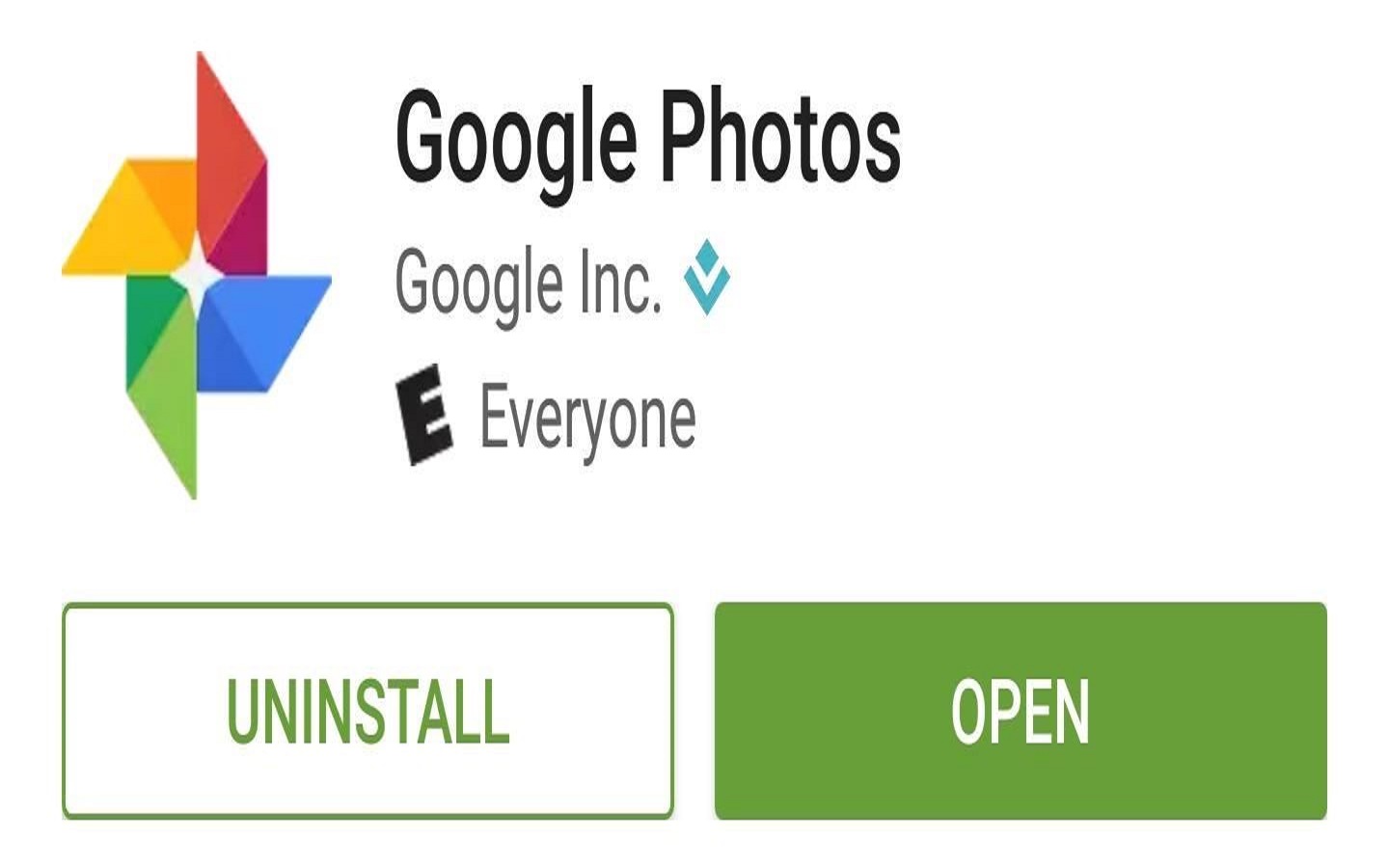
9. Google Photos Gets The View Screenshots App Shortcut On Android
Screenshots have been emphasized by Google Photos. The Android app now provides an app shortcut to view them quickly. Adding View screenshots joins Free up space when the app icon is long-pressed. The first app shortcut that appears takes you to the Screenshots folder on your device, where you can use the recently updated checkmark to select all of the pictures and videos from a given day.
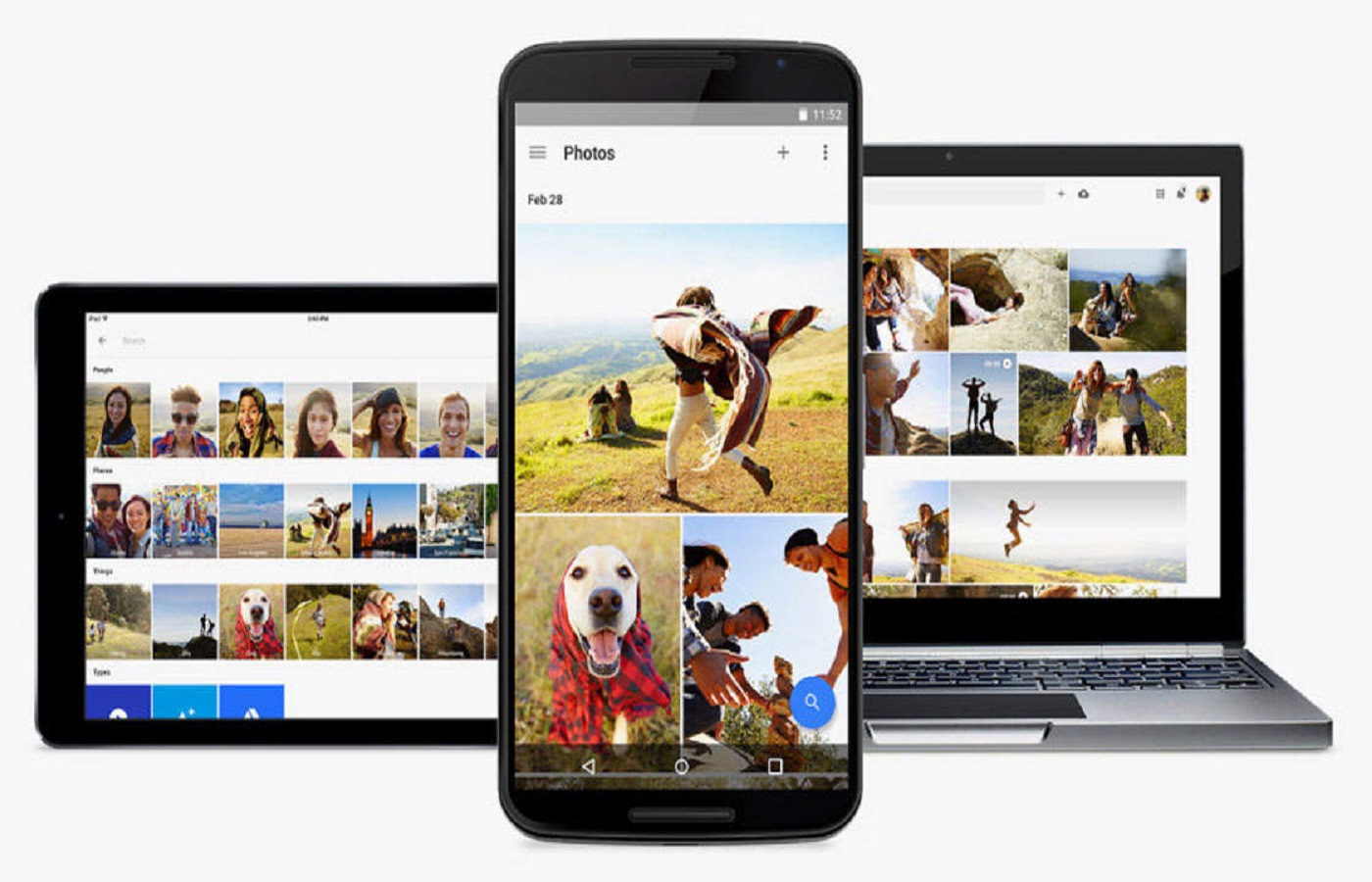
10. A New Pop-Up User Interface For Quick Sharing And Library Management Is Being Rolled Out By Google Photos
Another UI update for Google Photos is currently being made, this time introducing a new pop-up UI for sharing images and videos straight from the library. This interesting pop-up UI appears when choosing images or videos from your library in Google Photos 5.96, which appears to be a server-side update. All options are now at the bottom of the screen in the updated user interface, with ‘Share’, ‘Add to’, and ‘Delete being’ the three main choices. The options to order prints, move to archive, move to the Locked Folder, and delete content from the device are all included in the list.