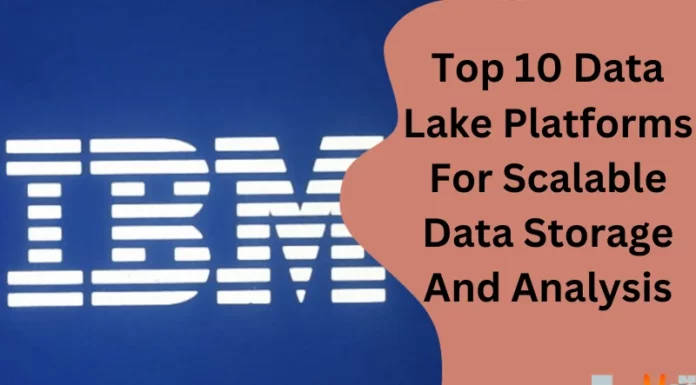The default texting app for most Android users is Messages from Google. Many Android smartphones come with it pre-installed. Additionally, you can install it separately and designate it as the default messaging app on the devices where it is not. Google’s persistent efforts to update Messages frequently across various elements, be it design or features, are what contribute to the app’s popularity among users. Google Messages also makes a strong argument for Messages on Android thanks to the addition of RCS on Messages a few years ago to make the messaging experience more engaging.
1. Respond To An Individual Message
The capability to reply to specific messages inside a discussion is one of the most prominent new features in Google Messages. After you enable RCS in Messages, it becomes available. With this function, you may choose which messages to respond to in a conversation without interrupting the flow.

2. SMS Reactions
Google introduced the ability to read user reactions as part of an upgrade to Messages earlier this year. As a result of this update, whenever an iPhone user responds to your message, Messages now captures the response, interprets it, and adds an appropriate emoji reaction that perfectly captures the reaction’s content.

3. Custom Notifications For Important People
We will start with what may be my favorite little-known tip for Google’s Android Messages app: You can easily turn any of your contacts’ faces into a customized notification symbol with a few easy adjustments. Every time that person messages you, the symbol will then appear at the top of your phone for extra-easy accessibility and access.

4. Important Message Saving
Save yourself the agony of later attempting to find a message you know you’ll need again by staring at it immediately when you come across it to make it simple to find in the future.

5. Reminders In Messages
Reminders from Google will help you recall significant future events on your calendar by adding them to Messages. In essence, you may use this new function to set a reminder to remind yourself to make a call or make an appointment. When you start the Messages app, Google Messages will also intelligently detect occasions like birthdays or anniversaries you have allocated to your friends and prompt you to wish them.
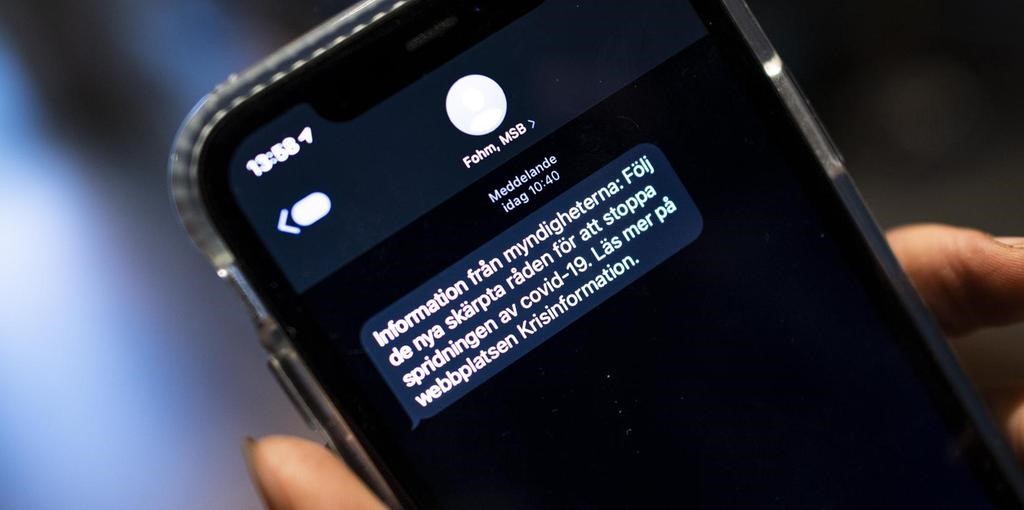
6. Voice Message Transcription
Voice messages allow you to speak with others more emotionally and can help you make your point more succinctly. It is not always possible to communicate by voicemail; texting is preferable when you are in a crowded area or at a conference. To assist you to convert audio messages into text, Google has included the Voice Message Transcription tool to Messages. It converts the incoming audio message using machine learning into text so that you may view its content just like any other communication without having to listen to the audio.
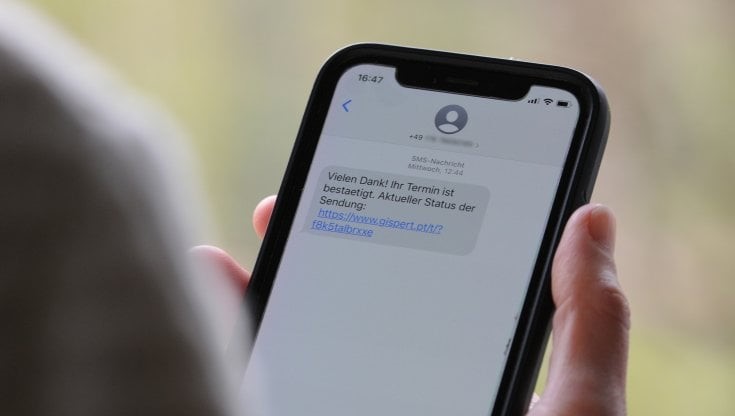
7. Star Messages You Will Need Later
Before today, using search, you had to actively seek up a message in a chat if you wanted to find it. However, you can now star essential messages in Google Messages to find them later quickly and simply. This is made possible by Messages, which suggest that you star any communication that has an address, phone number, or door code. After that, you can decide whether to ignore it or star to remember it later.
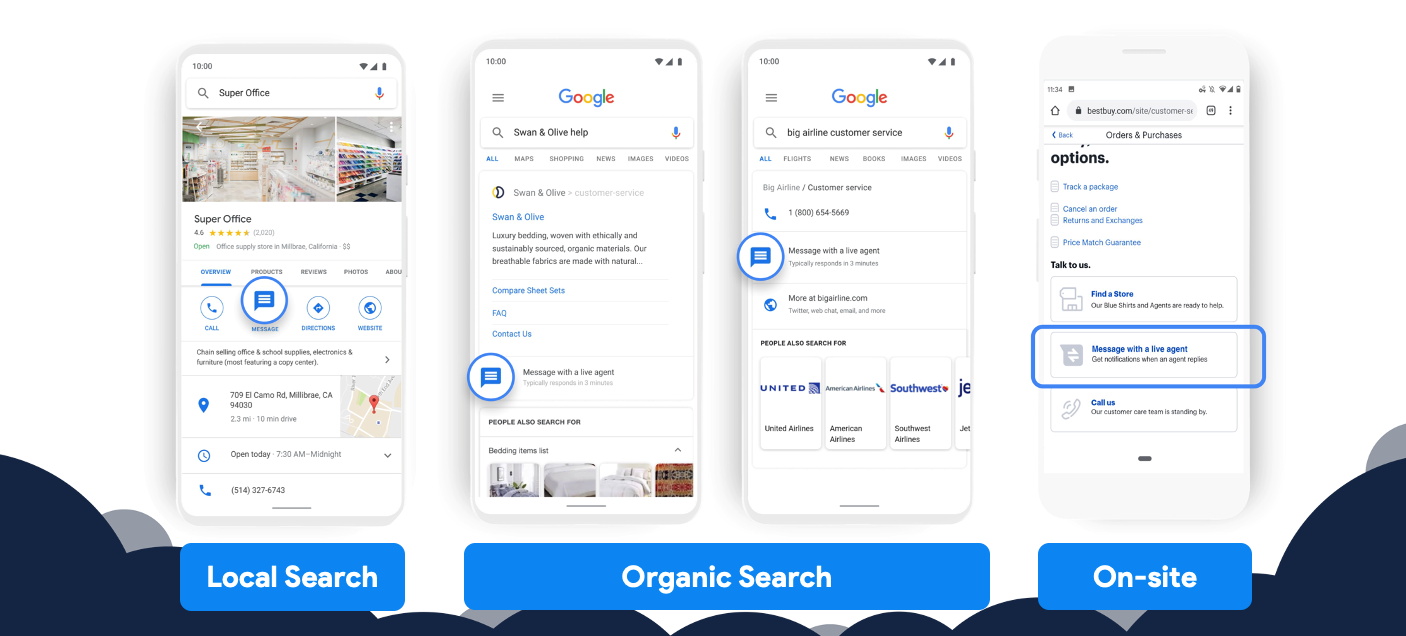
8. Quick Video Calls
A video call could seem like a more effective way to interact with someone when texting can occasionally feel cold and impersonal. With this concept, Messages will now recognize text messages asking you to join a video conference, such as “Can you chat now?” and recommend a Meet call. You can tap the Meet icon next to the message to initiate a video call; it will appear there.
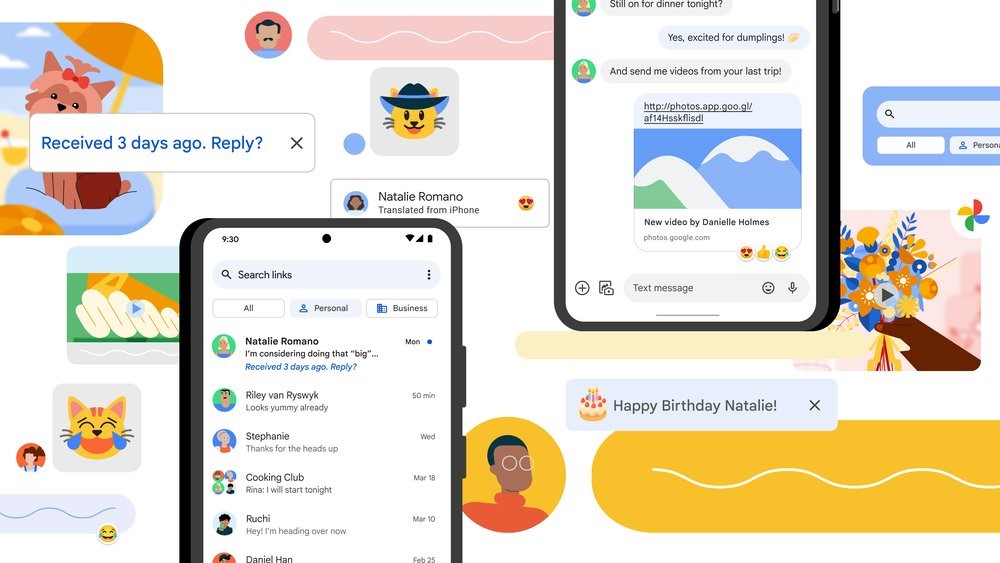
9. Play YouTube Videos In Messages
YouTube videos will soon be able to be played inside the Messages app thanks to Google. As a result, you can now tap a link in a message that contains a link to a YouTube video to watch it inside of Messages and reply to it without leaving the program.

10. Chat With Businesses
With the new Chat with Businesses features in Messages, you can have direct conversations with companies you find on Maps and Search. This not only allows for more private and secure communication, but it also allows you to access all your messages in one location, so you can return to them whenever you need to.