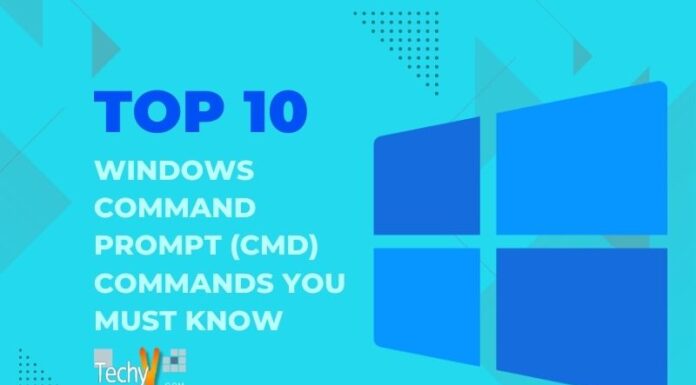Windows 11 has a fresh, welcoming appearance. And you might be inspired to try it. But it might be best to stick with Windows 10 before jumping on the bandwagon. Windows 10 has already received a lot of support. There are very few instances of incompatibilities between software and hardware.
1. Windows 11’s Tablet Experience Is Not As Good As Windows 10’s
Using Windows 11 on a tablet, despite Microsoft’s claims that they have made improvements. Swiping in from the left and right in Windows 10 displays the helpful Task view and Action Center (another incredibly useful feature gone in Windows 11). Apps defaulted to full screen, which makes sense on a tablet, and you could close them by dragging your finger down from the top of the screen. With Windows 11, whole new multi-finger gestures are available.

2. Windows 10’s Start Menu Is Better
Recently installed or regularly used apps are not displayed in the new Windows 11 Start menu. I have not found it to be as helpful as Windows 10’s distinct sections for those categories, but it does give the vague “Suggested” programs that may be based on those standards. The icons in 11 do not display any app-related information as the Windows 10 tiles do. The previous OS also provides quick access to the Settings app and the Power (Shut down, Restart, Sleep) buttons.
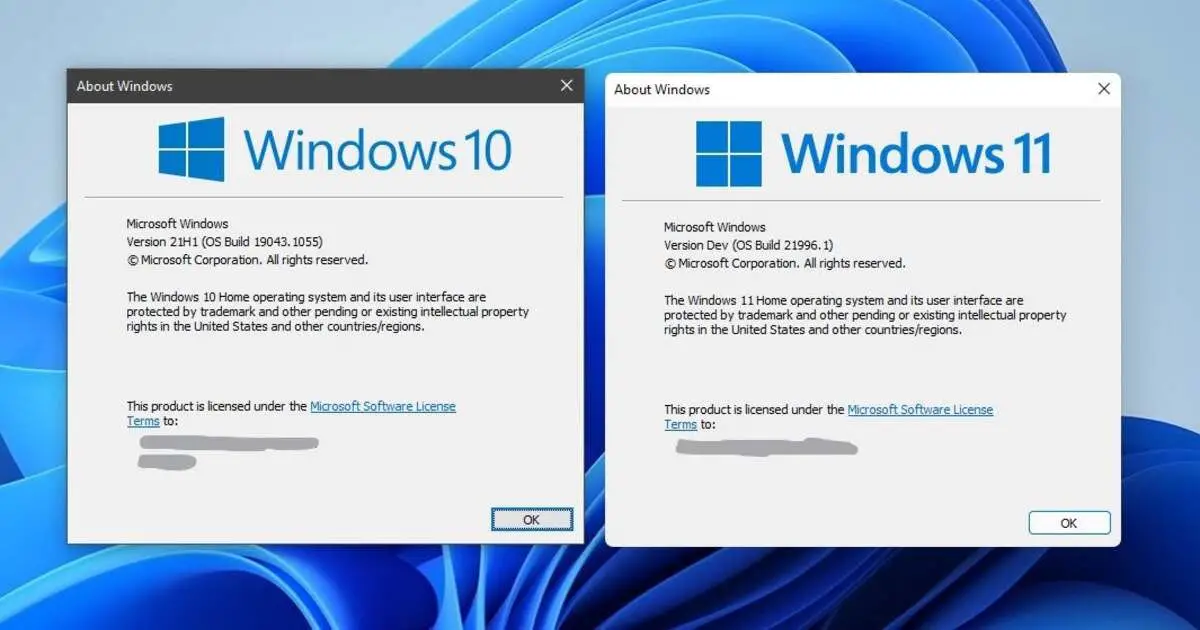
3. Unlike Windows 11, Windows 10 Runs On Everything
You are unable to update to Windows 11; this is one of the main preventions. For some users, Windows 11’s hardware specifications represent a major upgrade. The most important and demanding prerequisite is that computers have an 8th-generation Intel or Zen 2 AMD CPU with a TPM 2.0 chip. Additionally, the CPU must enable secure boot. Although these CPU specifications are not particularly high, a surprising number of users are still using hardware that is far older than what Microsoft requires for Windows 11.

4. Windows 11 Is Buggy And Lacks Polish
Windows 11 has not yet been released. It is never fun to install the newest version of Windows as soon as it becomes available. For instance, Windows 10 had bugs when it first came out in 2015. Furthermore, although the OS was later repaired, those who initially used it were practically glorified beta testers. Windows 11 has just been released. It is deficient in features, has numerous problems, and ongoing hardware and software compatibility issues are discovered and resolved. Therefore, it would be wise to wait a while before installing Windows 11 if you want a secure PC experience.

5. Android Apps Are Nowhere To Be Seen On Windows 11
Technically, this is not a justification for selecting Windows 10 but rather a justification for delaying Windows 11. But you get our point. The first natively functioning Android apps on Windows were proudly displayed when Microsoft released Windows 11. Android apps for Windows 11 are only accessible in the preview builds three months after release.

6. Windows 11 Is Just Like Windows 10
It was not planned for Windows 11 to be a new version of Windows. The Windows 10 Sun Valley Update was intended to be a significant update to Windows 10. By changing the name of the Sun Valley Update to Windows 11, Microsoft played a quick one on all of us. In other words, Windows 11 is a copy of Windows 10. The feature parity between the two OSes is amazing. Everything you see in Windows 11 except for a few features—is available in some form in Windows 10.

7. Windows 11’s Biggest Gaming Features Are Also On Windows 10
Microsoft has packed a huge amount of amazing gaming-specific features into Windows 11 to support its claim that it is “the finest Windows for gaming.” AutoHDR, DirectStorage, and enhanced Xbox app integration are a few of the Windows 11 gaming improvements. All the main information is either present in Windows 10 presently or will be available there in some capacity. For instance, despite Microsoft’s assertion that DirectStorage would only be available in Windows 11, the capability is now available in Windows 10.

8. Windows 10’s Taskbar Is Miles Ahead Of Windows 11’s Offering
Even while the Windows 10 taskbar is far from ideal, it performs admirably. It has many features and is highly customizable. Simply told, there are not many issues with it. Users had certain standards for Windows 11’s centered taskbar when it was first introduced by Microsoft. Unfortunately, there are several things wrong with the new taskbar. The taskbar in Windows 11 cannot be customized as much as it can in Windows 10. For instance, you are unable to reposition it within the screen or make it taller. The new taskbar is also always in the middle, and there is no way to move it to the left without a 3rd app.

9. Microsoft Will Support Windows 10 Until 2025
Microsoft will keep supporting Windows 10 until 2025, just as it did with Windows 7 following the release of Windows 10. As a result, Windows 10 users will continue to receive bug fixes, new features, and security updates. Therefore, you will not need to fear Microsoft abandoning Windows 10 in favor of Windows 11, at least not right away.

10. There’s No Rush: You Still Have Three Years
What is the rush to upgrade to Windows 11 when Microsoft will support Windows 10 until October 2025? There is not much of a need to update if you are happy with Windows 10. Even version 10 has received new features since version 11 was released. Having said that, some people like to always own the newest items and designs. But if you would like to keep Windows 10 for the time being, you may, and many of us will.