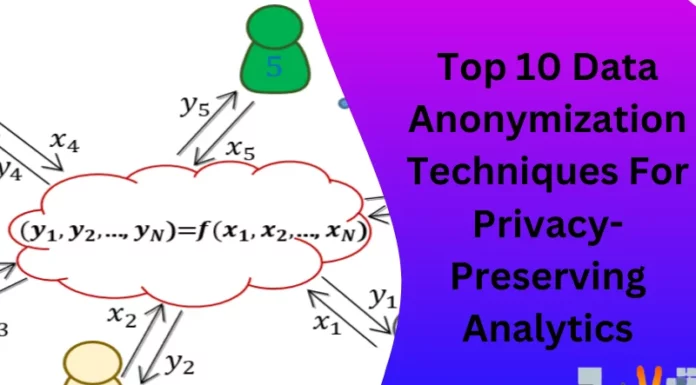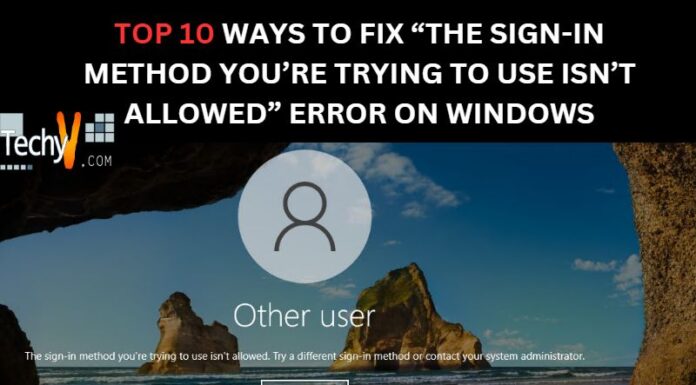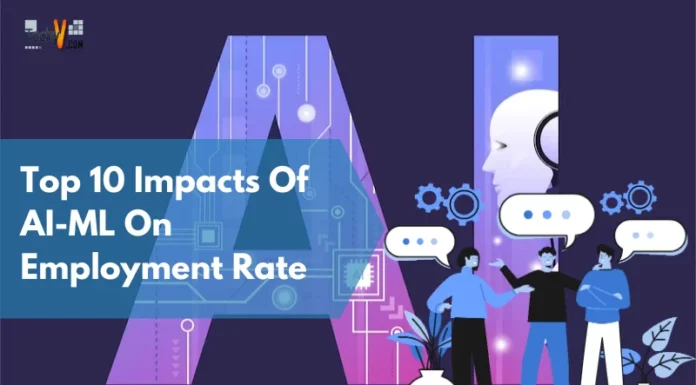To assist developers in getting their apps ready for the stable release, Google released the first developer preview of Android 13 in February 2022, giving us our first look at the operating system. In May 2022, Google publicly made the first Android 13 beta available to anyone with the courage to install it on their Pixel phone. Following that, the company concentrated on perfecting the final details before the program was released in August 2022. Like every year, the most recent version of Android was first made available to Pixel phones, but as usual, the company said goodbye to some of its older designs.
1. There Is A QR Code Scanner Quick Settings Tile
It has already been confirmed that Android 13 will include a fast settings tile for a QR code scanner as well as some sort of lock screen functionality, which is something we exclusively reported on. The QR scanner quick settings toggle appeared for the first time in Android 13 DP1, though it was inaccessible and greyed out. This has changed over the beta versions, and the QR code reader is now available as a simple toggle in the stable release. When you pull down the notification shade, it even functions on the lock screen. It scans QR codes far more quickly than Google Lens or the camera app because it is designed specifically for that purpose.
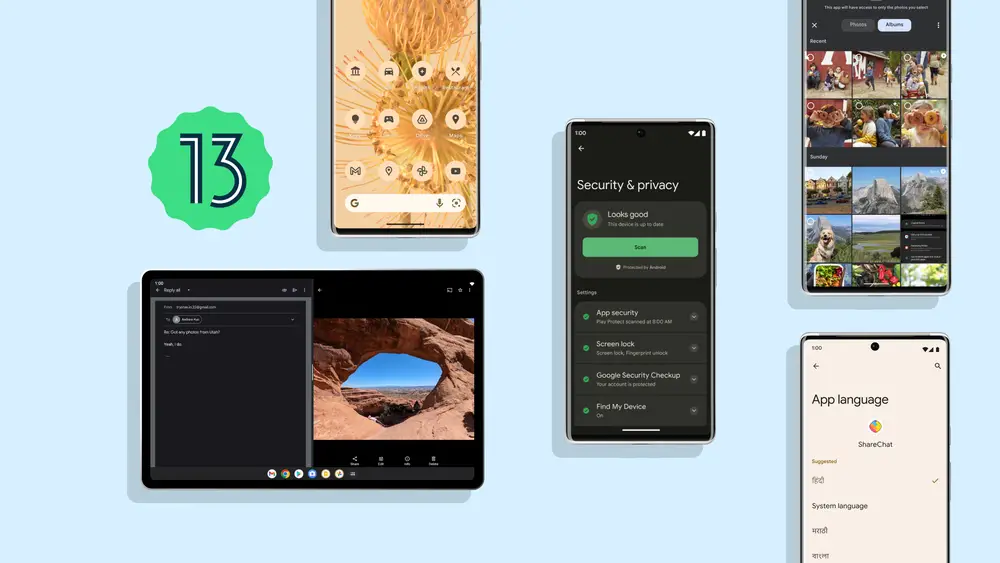
2. With Android 13, Your Battery Should Last Longer
When apps use a lot of battery, especially in the background, Android 13 alerts you. The notifications for the alerts are silent, and you may close the app with a simple tap when they appear. You can swipe away the notification to keep the app running.

3. Although Your Phone Might Not Support UWB, Android 13 Does
Ultra-wideband, or UWB for short, is an innovative technology that opens a wide range of new applications. It enhances features originally made possible by NFC and Bluetooth and turns your phone into a car key. It also helps you locate lost devices that support UWB.

4. More Personalizable Bedtime Mode
With the new Android 13, Bedtime mode may be further customized with features like dark themes and dimmed backgrounds. As the user gets ready for bed, the screen choices will help their eyes to adjust to the darkness. If the user wakes up in the middle of the night to check their phone, the screen options will also help them go back to sleep.

5. Bluetooth Low-Energy Audio Support Is Included
The first version of Android to fully implement support for Bluetooth Low-Energy Audio is Android 13. The standard is intended to take the place of, or at the very least be a replacement for, standard Bluetooth audio streaming. It offers a slew of improvements, including multi-stream support to send signals to both of your earbuds simultaneously (or to multiple headphones or speakers at once), lower energy consumption at nearly the same audio quality, and complete support for the features added in Google’s Bluetooth hearing aid protocol.

6. With Android 13, Assistant Gestures Are Once Again Available
The future of phone interaction may lie in gesture navigation. Still, a lot of people favor the three-button navigation, whether it is for accessibility or simply because it is what they are used to. Those who choose to can now freely use Assistant by giving the home button another long press.

7. As Part Of The OS Update, A New Media Player And Output Selection Are Included
With the introduction of an output picker in Android 10, you can now choose how you want to listen to audio and other media, whether on your phone, a pair of wireless headphones, or Bluetooth speakers. The media player and audio destination select screens have been completely redesigned in Android 13 for this feature.

8. Privacy
For messenger and other related apps like multimedia, editing, and others, users currently must give access to the whole collection of Photos apps. But, with Android 13, users will be able to pick and choose which photos or videos they want to have access to in the apps. A phone running Android 13 will also automatically remove clipboard history after a certain amount of time if the user copies sensitive data, such as an email address, phone number, or login credentials, onto the device.

9. Gaming May Be Better With Android 13
Mishaal Rahman discovered an interesting information nugget regarding devices that will launch with Android 13, even if we still do not know much about the state of mobile gaming on Android 13. Games will be able to start more quickly than before thanks to a new API that will allow games to temporarily increase the CPU speed while they are loading.

10. Third-Party Material Your Icons Are On Board
We have made numerous concerns about how Material You limits its app icon theming to only Google services. It looks out of place on your home screen and has caused some Android Police writers to return to third-party launchers and icon packs.