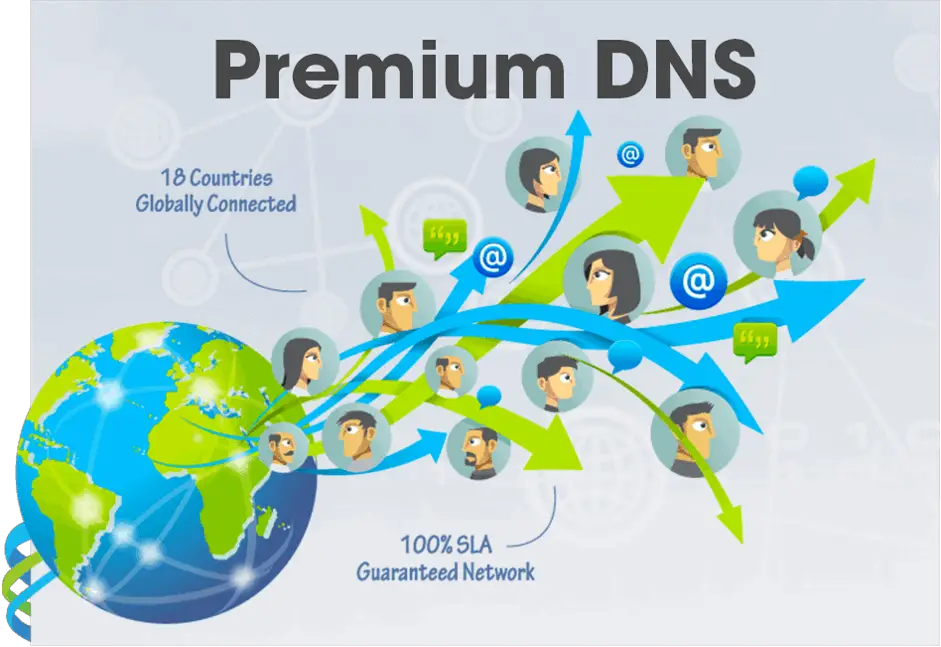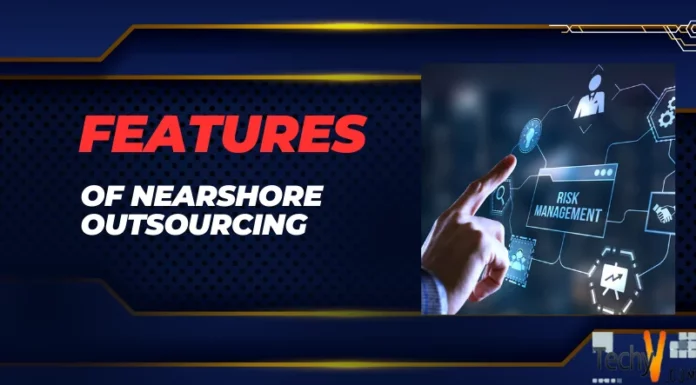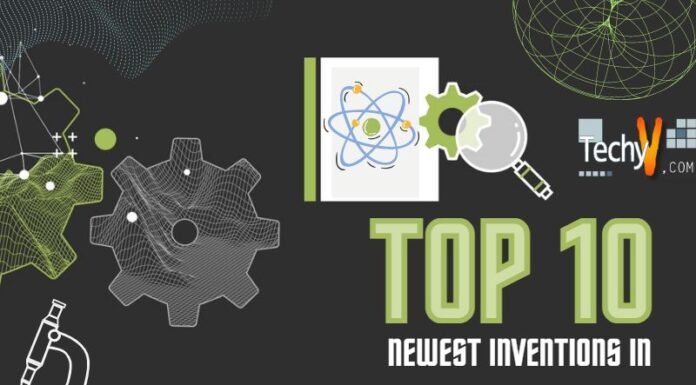Pages that load quickly are given priority by search engines like Google. As a result, the ranking of a webpage in search results can also indicate how fast it loads. If the website loads slowly, you will be losing not only the interest of your visitors but also limiting the number of possible new visitors you might attract. One of the most important criteria for your website’s success nowadays is its speed. Numerous pieces of evidence support this assertion. For instance, 79% of customers are unlikely to revisit a website if it has poor performance, which includes a lengthy loading period. Here are ten ways to improve your page load speed.
1. Performance-Optimized Hosting Solution
Hosting companies influence how your website is managed and operated. That includes the speed of its pages. Cheap hosting often results in subpar performance. That can cause server resources to be shared between multiple websites, slowing down page loading. On the other hand, some hosting options are performance-oriented, offering a platform built for speed. The providers often don’t provide shared hosting, so you’ll never have to be concerned about other websites using all of your potential resources.
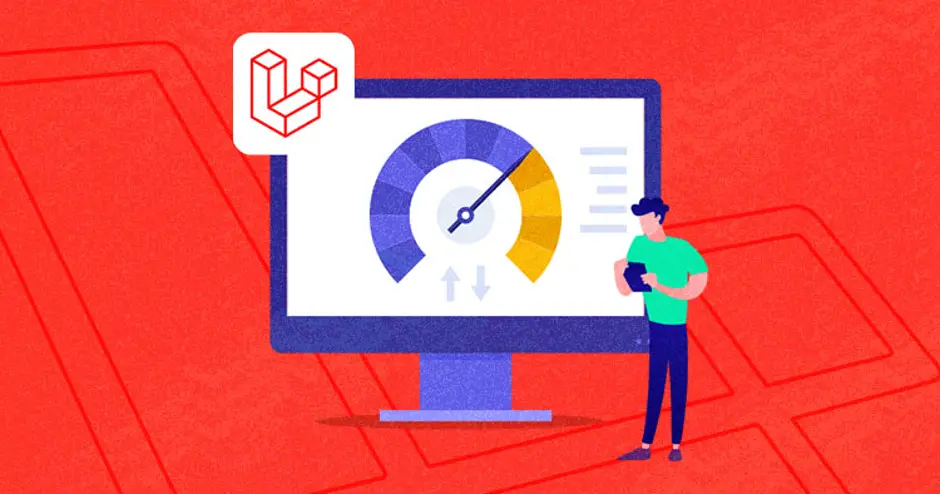
2. Use CDN
Reduce the distance data must travel from your server to the user. Using a CDN is a straightforward method to accomplish that. The content delivery network is a network of geographically dispersed servers (CDN) (also known as POPs). Together, they expedite the delivery of your site content. A CDN is a fantastic way to speed up your website, regardless of whether it includes HTML, JavaScript, stylesheets, photos, or videos.
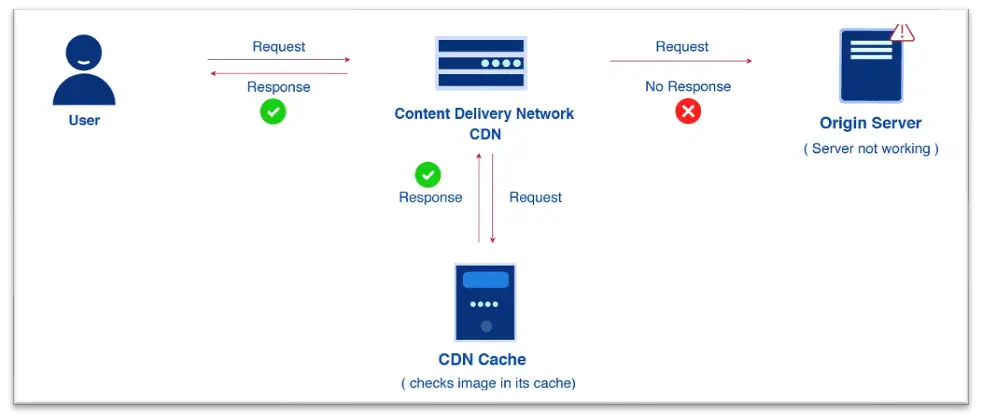
3. Minify And Combine Files
You can start working on lowering the number of queries your site makes now that you are aware of it. The HTML, CSS, and JavaScript files are the best place to start. These are very crucial files since they control how your website will look. This number can be decreased by “minifying” and merging your files. That reduces the overall number of files and the size of each file.
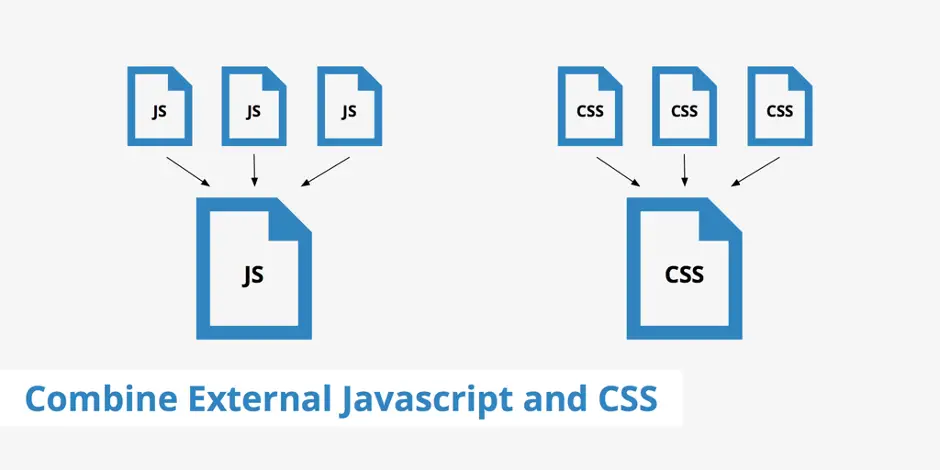
4. Reduce Redirects
Redirecting users to a different URL than the one they requested on a website. That results in more HTTP requests, which take longer to process. Eliminating all redirects is unrealistic for the majority of website operators. Keep your website’s pace by preserving only the most essential pages. Reduces the length of redirect chains and improves website performance.
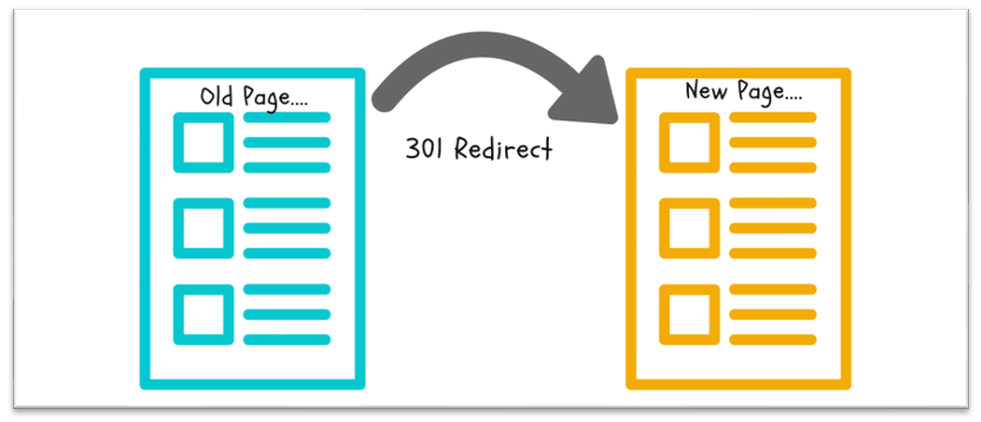
5. Compress And Optimize Your Image
Images help your web pages look better and improve the quality of their information. Large photos can increase loading times. Compressing and optimizing the pictures is thus one of the techniques to speed up page loading. That can entail altering their file formats, enabling lazy loading, and lossy or lossless image compression.

6. Defer JavaScript Loading
It is possible to load a deferred file only after other elements have already loaded. Larger files, like JavaScript, can be delayed to guarantee that the remainder of your content loads swiftly. Having a WordPress website, you can quickly activate postponed JavaScript loading using the WP Rocket plugin. To get started, choose the checkbox next to “Load JS files postponed.”

7. Fix 404 Error
Search engines employ 404 errors, or the well-known “Page Not Found” message, as a warning when a particular webpage or entire website is no longer accessible. Use error-detection tools, such as Google Webmaster Tools (GWT) or Ahrefs’ Site Audit speed up slow-loading web pages. You may rapidly find all the issues about your website using these tools.
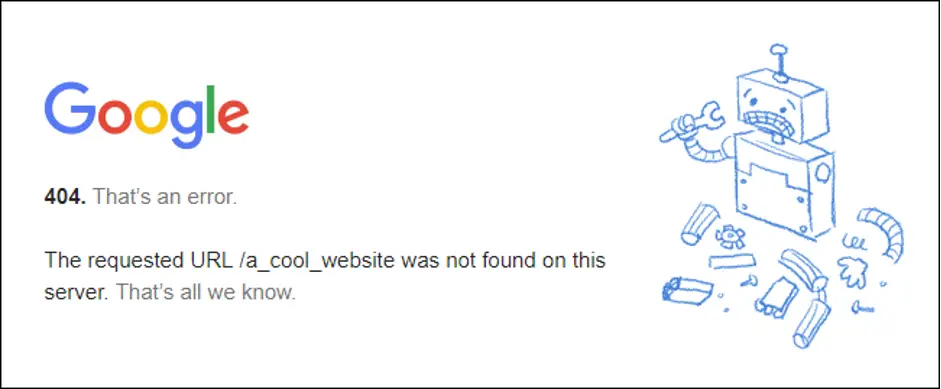
8. Cache Web Pages
One of the best ways to make your website pages load faster is through caching. By making copies of the files on your website, caching lessens the effort needed for the server to build and deliver a web page to a visitor’s browser. Caching helps reduce the time to the first byte (TTFB) because the server consumes fewer resources to load the page. Your web pages can be cached using different methods. Your host takes care of that at the server level.
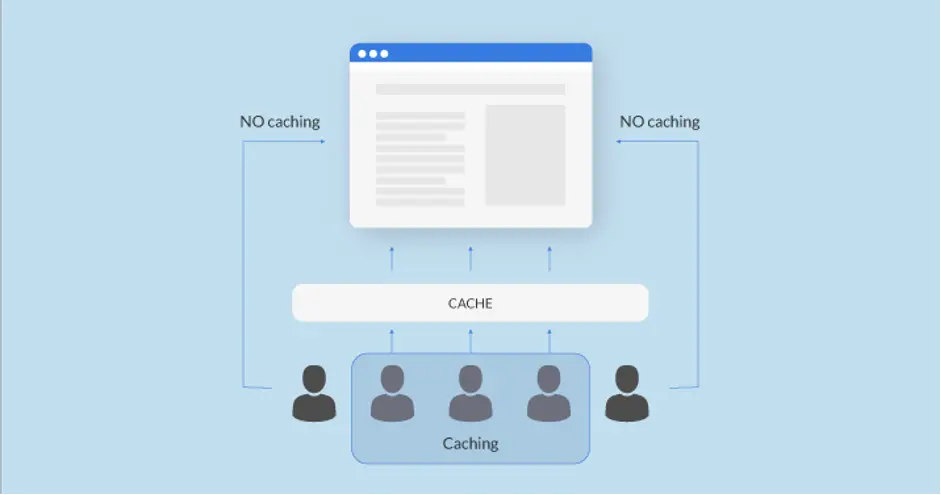
9. Streamline Your HTML
Improve the efficiency of your HTML code to speed up websites. The amount of data transferred to consumers is increased by bloated HTML. When you manipulate the DOM, it might affect JavaScript’s performance. You’re dealing with bloated HTML if you discover that your HTML pages have 5,000 or 6,000 lines of code before any content appears on the page (yes, this occurs, even among Fortune 500 businesses).

10. DNS Service
Understanding that all web servers offer free DNS hosting is essential. We feel confident that your company already has it. One of the elements affecting server response time is DNS. However, you require a quick DNS service provider to decrease this time. Switching to premium DNS hosting like Cloudflare can increase your site’s speed by up to 40%.