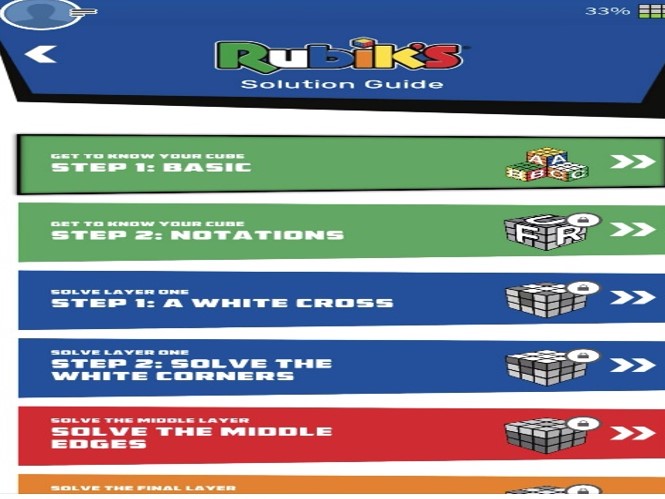The Rubik’s Connected is the spanking-new, tech-driven, most innovative and trailblazing of this traditional 3-D combination puzzle invented in 1974 by Hungarian sculptor and professor of architecture Erno Rubik. This app-enabled speed cube, furnished with advanced sensors can be easily connected through the Bluetooth 5.0 to the companion Rubik’s Connected app. When paired up the app is able to determine the position of each of the pieces of the cube, and mirror those details on the phone’s screen. It is simply a value worth for your screen time. Moreover, this magnetic cube has efficient, low power consumption batteries which charges via USB. This article will try and give an extensive and comprehensive account of how to operate the cube in ten different ways.
1. How to get started?
The 112.7 gm cube comes with a USB cable that can be plugged into the cross symbol located at one of the cube faces to start charging. There would be a white light indicator on the logo. Once you are done unboxing the device download the Rubik’s Connected App on your phone. Next pair the cube to the app using Bluetooth and create a user login. On a successful account creation, the app will show a message reading out as ‘Rubik’s is ready and connected for tons of fun – Try it out!’ Individuals can view the list of all other users with the fastest time record.
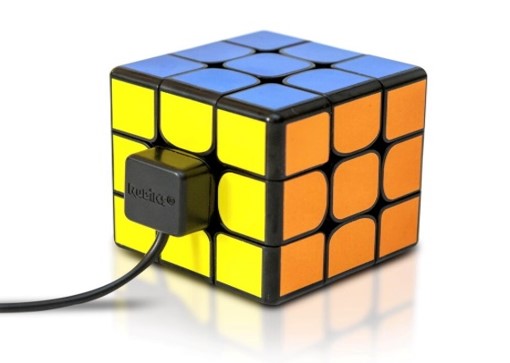
2. More to your app
There are five distinct sections in the home page. They are Matches, Games, My Cube, Solution Guide and Competitors. Matches section has categories of Solo, Pro Cuber, Scrambling and Challenge. The My Cube section with categories of Quick Timer, Solver, Stats and RedBull Rubik’s. The Games section has categories of Cubysizer, Paint It, Simon, Cube Hero and Patterns.

3. Solo Scramble
In order to start any of the matches the app displays the information ‘Hold the cube so the logo’s facing up and the green is facing you.’ Now once you select the Solo Scramble the screen immediately shows you the way to disarrange the cube following which you can start with solving. As and how you keep on solving the screen runs a timer and simultaneously shows the progression of the arrangement. The moment you complete the same a dialog box appears reading ‘Well Done!’ and accounting for the no. of rotations, time taken and rank. Meanwhile, you can also view the stats section from the dialog box to get further details about your match.

4. Pro Cuber and Scrambling
Pro Cuber section launches with country specific matches from which you can choose. The match finder gets you a competitor. It begins with the usual ‘Scramble Your Cube’. Now the screen displays the simultaneous progress of both the cubes. If you complete ahead of your competitor the dialog box displays your winning status. The Scrambling section also operates in a similar fashion unlike the competitor meters that show how both the participants are progressing in the match.
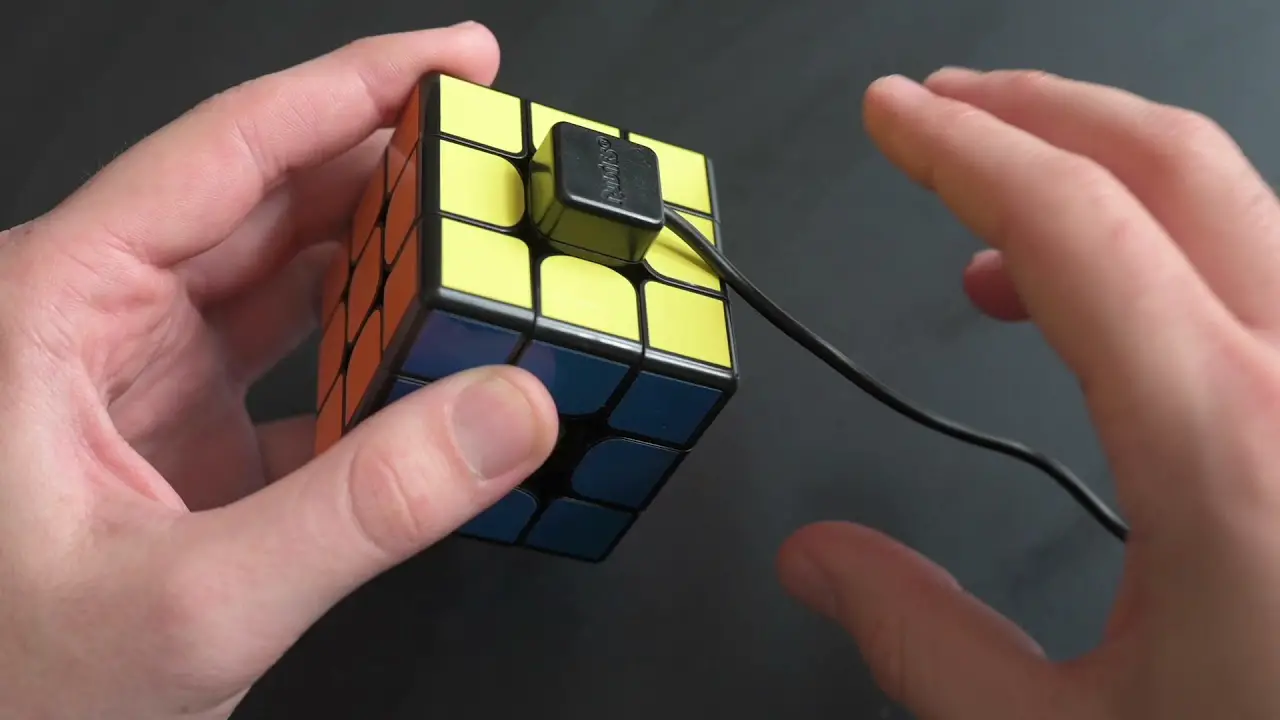
5. Challenge
The Challenge section launches with Face Match from where you can select a specific country. You confront your competitor and the screen displays a particular challenge for both. The cube needs to be arranged in a certain way.
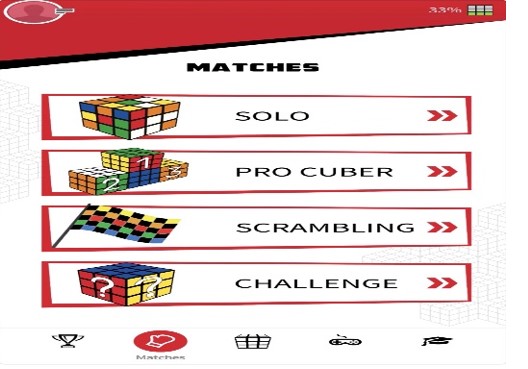
6. Cubeysizer
The Cubeysizer is the most interesting and refreshing part to the entire app. In displays popular songs or rhymes to be played on a variety of instruments with notations. It is these notations which are cues to solve the cube and the app will play that song as and when you solve the cube. Far away from global competitors this section is an ode to happiness.

7. Simon Cube & Cube Hero
The Simon Cube section launches with a variety of levels whereby you need to unlock one to progress to another. There is a different instruction for this section ‘Hold your cube so the logo’s facing up and the red is facing you.’ The Up & Down level starts with displaying different alphabets whereby the cube needs to be arranged accordingly.
Cube Hero involves different colour blocks appearing on the screen and the cube has to be arranged accordingly. Therefore, on the basis of correct arrangement there are gains or slips.

8. Paint It
This section challenges you to rearrange a cube into a particular pattern. The prerequisite is to know how to shuffle the cube in order to change the order of faces. Knowing certain algorithms might also help.
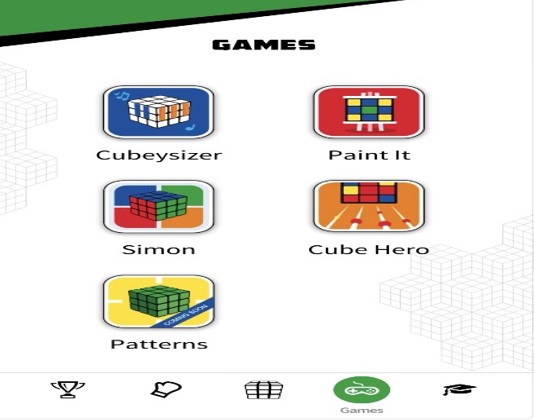
9. My Cube
The Stats section under My Cube is indeed dynamic and based on all your previously played matches and games rates you across time taken, ranks and total no. of wins.
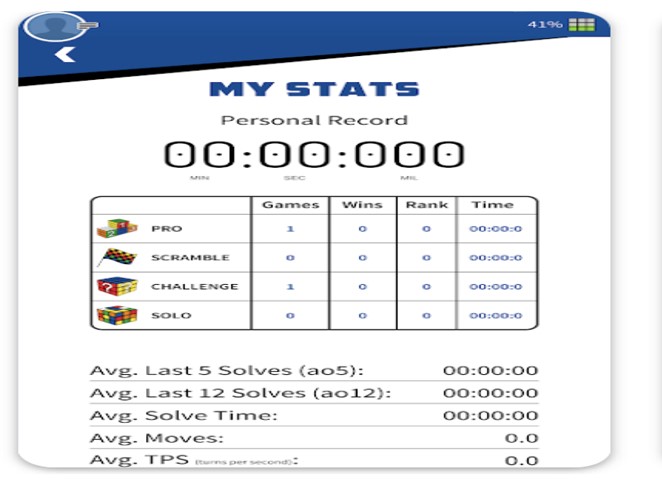
10. Solution Guide
After reading through this article are you worried about not being a pro cuber? Don’t worry! The app has an entire section dedicated to teach beginners how to start solving the cube. The basics teach you from the scratch. Starting with scrambling your cube to the different kinds of pieces on the cube you are made to know your cube inside-out. Notations is the next level which starts with your tutorial to solving the cube. With diagrammatic representations it shows the different moves indicated by alphabets R, L, U etc.