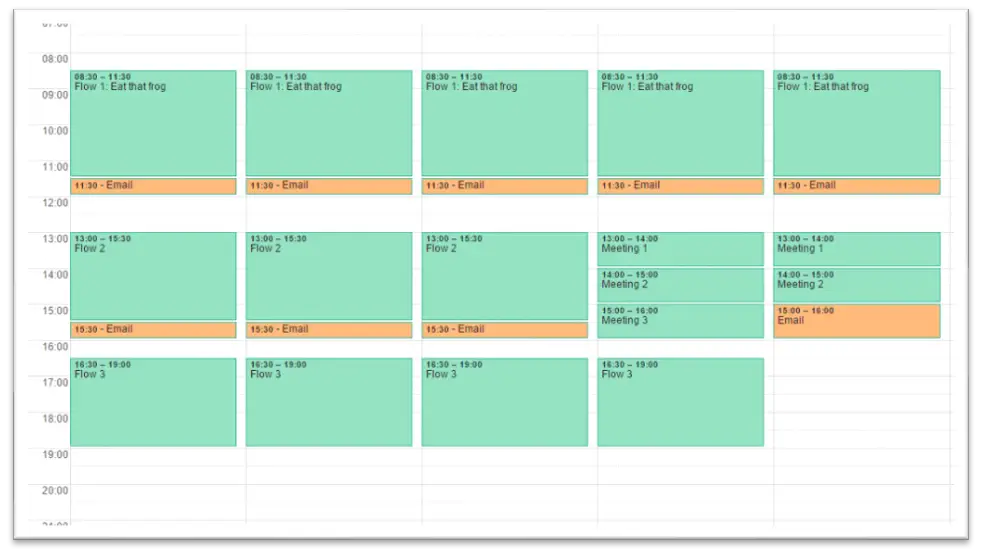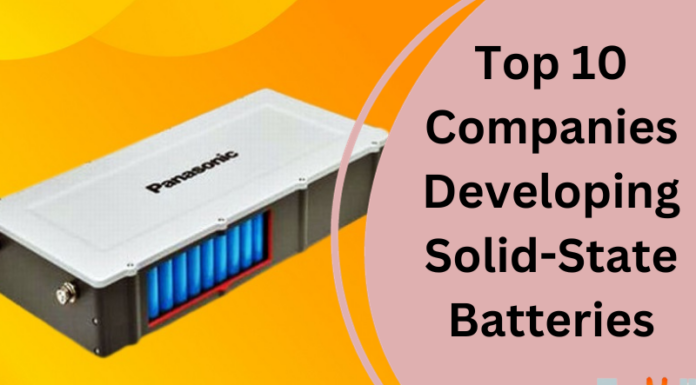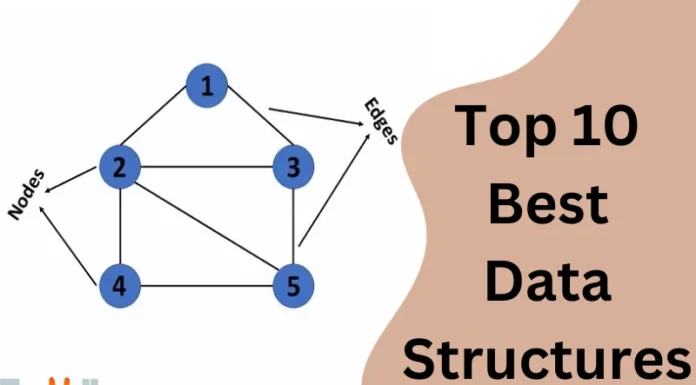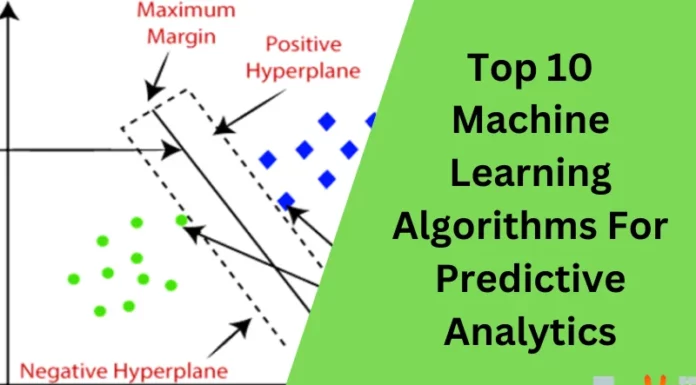Gmail, in rare cases, can be real work. For example, if you work in software support, are a journalist, or your job is to send newsletters, then e-mail is your primary work tool. In such a case, Gmail is not a waste of time. However, email can be one of the most distracting things during working hours. If your email client is always open when you’re behind your computer, email can be a major obstacle to doing any real deep work. Constantly inundated with email can be a distraction. So, let’s take a look at our top email management tips to keep your productivity levels high and make sure you don’t waste your precious time.
1. Delete Unimportant Mails
The first thing you can do when you open your inbox is scan to see what you can delete. Any messages you determine as unimportant will be selected and moved to the large trash bin. When you immediately delete irrelevant messages, it will be easier for you to view the remaining messages. When you can see the remaining messages, you can organize your important messages faster.
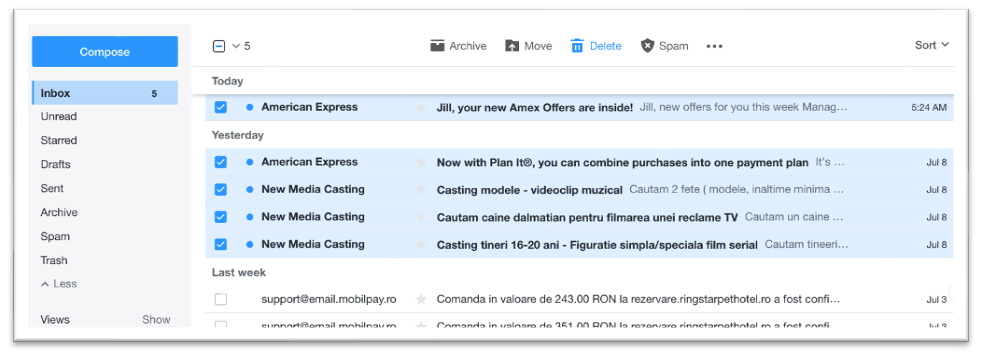
2. Unsubscribe From The Newsletter
Every day, you may receive dozens of mass mailings, newsletters, and similar emails. And out of 10 newsletters, you might read one or two that are valuable to you. Unsubscribe from the newsletter you don’t read often. Many apps and extensions allow you to unsubscribe from mailing lists in bulk.
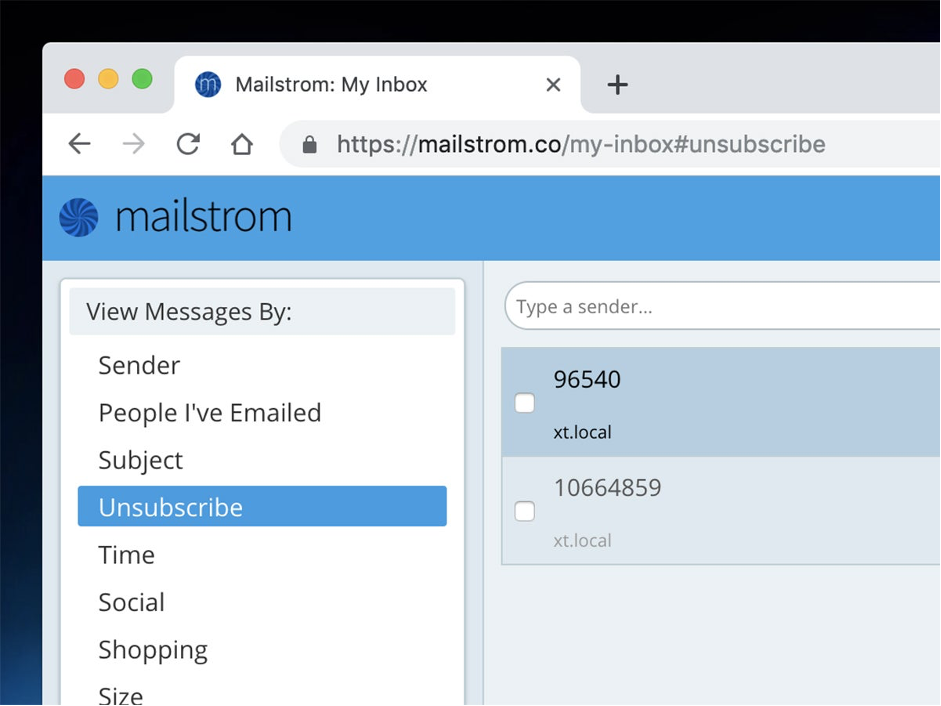
3. Set Up Rules For Manual Email Productivity
Constantly organizing a disorganized inbox can be time-consuming, so you must take steps to automate your inbox as much as possible to avoid this. Automation in this case involves setting up a specific set of rules and filters to automatically send emails to certain labels or folders. You can sort these folders by urgency, customer, or whatever helps you to be most productive.
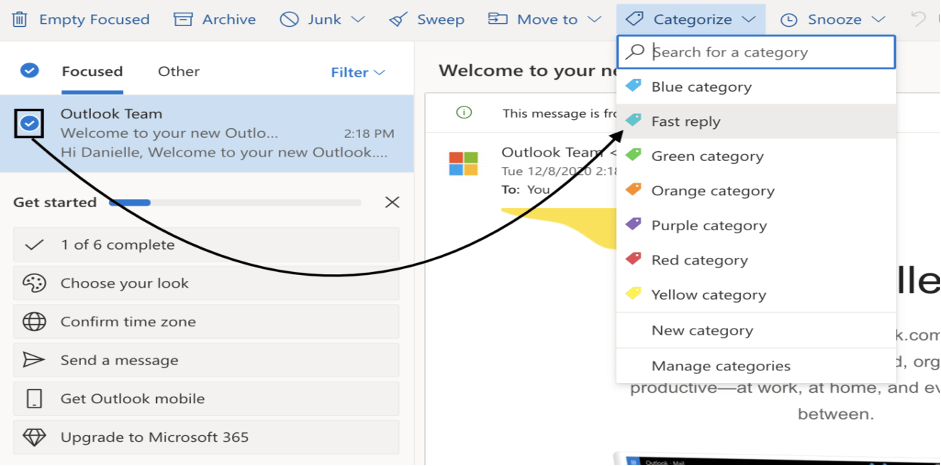
4. Use Grouping Or Distribution List
If you message the same group of people more than once, set up an email group or alias. In Outlook, this is called a distribution list. In Gmail, go to Contacts (Contacts.google.com), select the people you want to add to a group, then click the label icon. Name your group. Once registered, you can type this name to automatically compose messages for all group members.
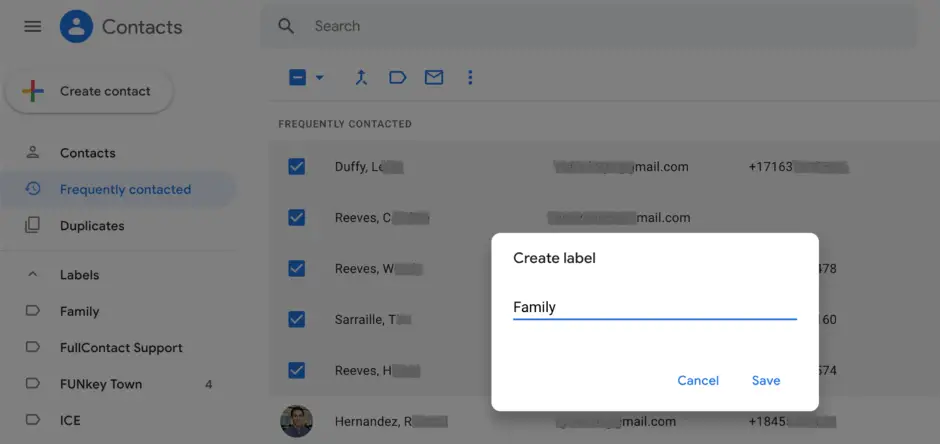
5. Spot The Phishing Email
Given the large volume of emails we receive daily, it’s important to be aware of security issues and what steps you can take to stay safe. Getting scammed, losing money, or experiencing privacy threats can affect your productivity. No matter how careful you are, there is always the risk of clicking on a phishing link. In this case, browser add-ons like McAfee Site advisor and Web of Trust will help you and warn you if the site may contain malicious activity.
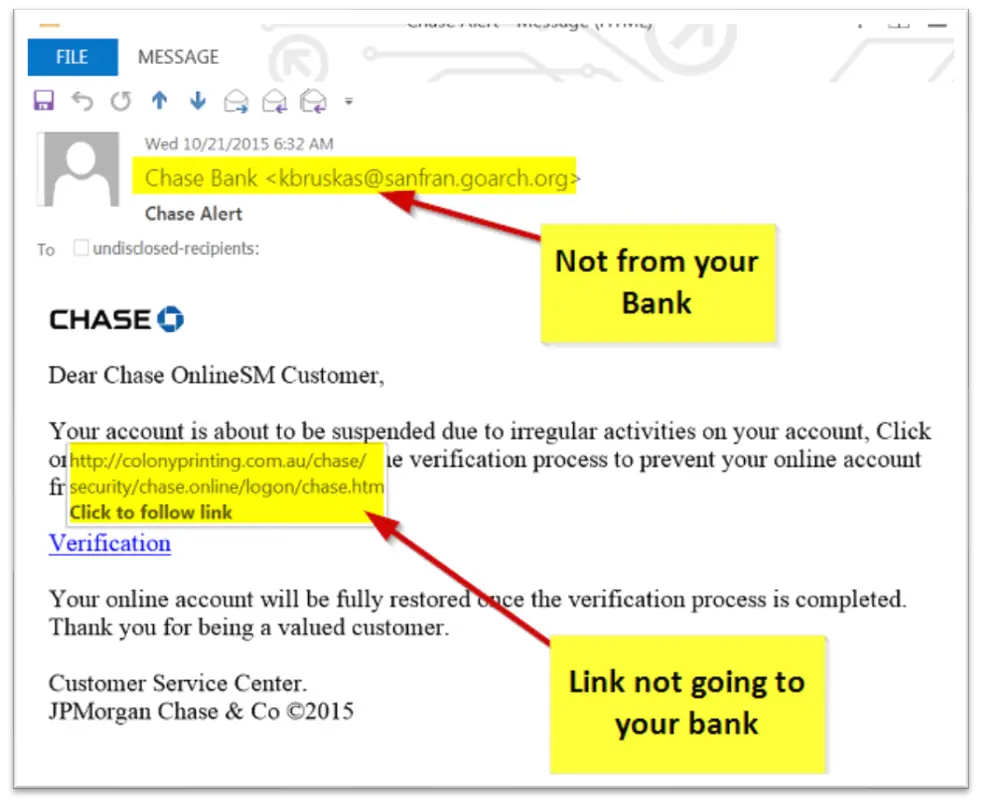
6. Write A Short Reply
If that’s a word, great. If you can’t use a word, do it with a sentence. Always follow the shortest possible answer rule. Also, make sure your email is short, clear, and to the point. Then group the responses into short answers that you can always use.
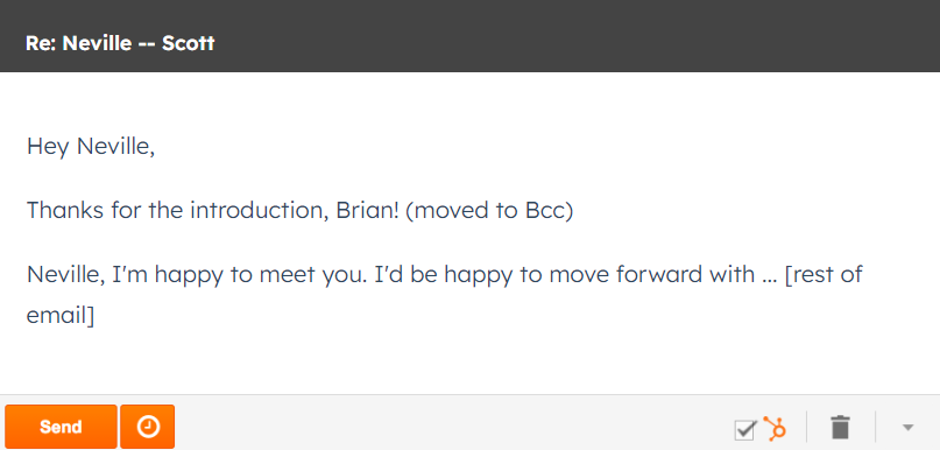
7. Shorten Your Email Address
You can become an easy target for spam if you tend to leave your email address as plain text in forums, websites, or on social media. Email minification is an effective solution that not only helps you avoid spam campaigns but is also a great way to track your email stats.
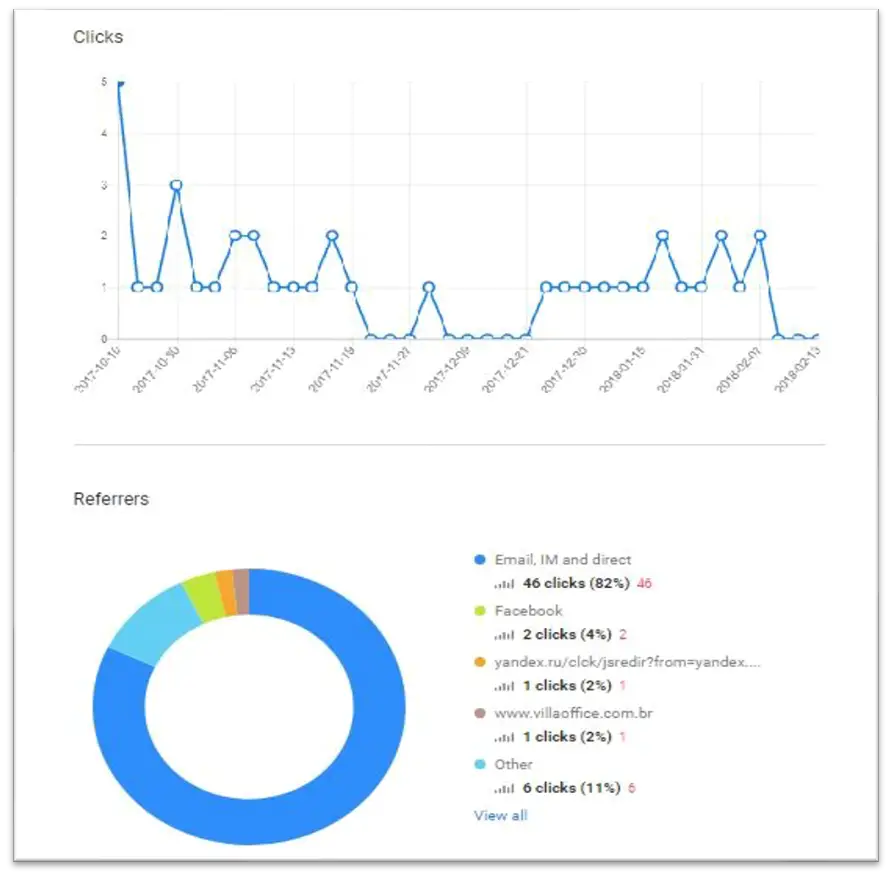
8. Use Templates And Canned Responses
If you analyze your last hundreds of emails, you’ll find patterns where the emails you’ve replied to have nearly the same words. Short-term history often predicts the short-term future. This logically means that in the future, you will receive the same emails and similar replies. Samples and boxed answers are a great solution for this. You can write a longer answer with one click, or edit a word or two in the text template if needed.
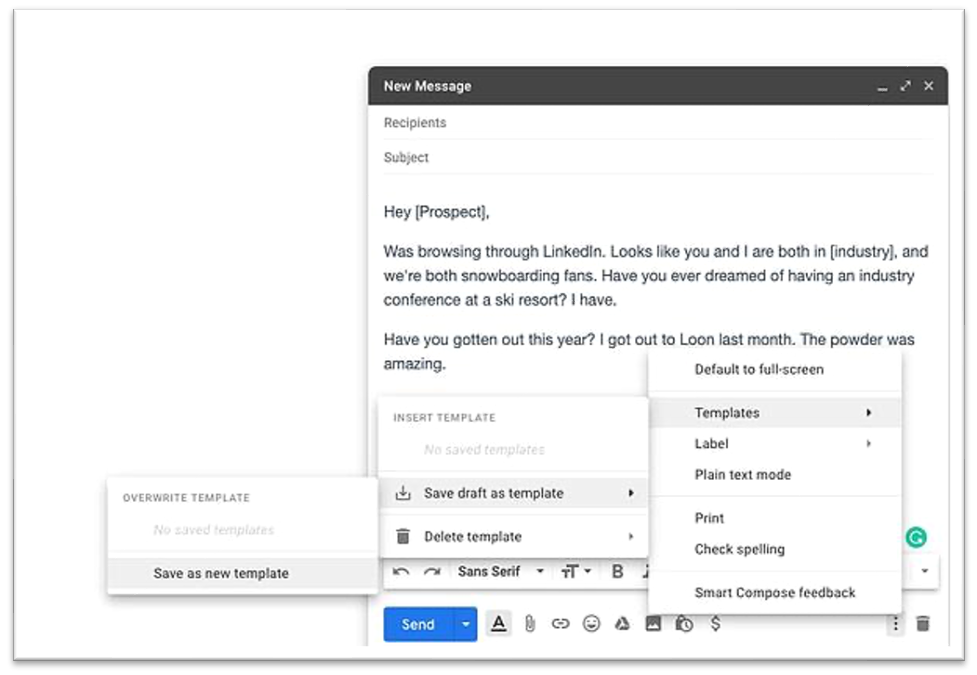
9. Gmail Add-Ons
Ever felt like your inbox could use an upgrade? The good news is that you can easily boost Gmail productivity by using add-ons. From handy new features to time-saving interface enhancements, there are plenty of ways to improve your messaging environment.

10. Timebox Email Time
Each task takes up more or less of the time you spend on it. If you set strict limits on how long and how long you reply to your emails, chances are you won’t get bogged down in writing replies for too long and completely forget about the system and the rules. The best tool to do this is an alarm timer.