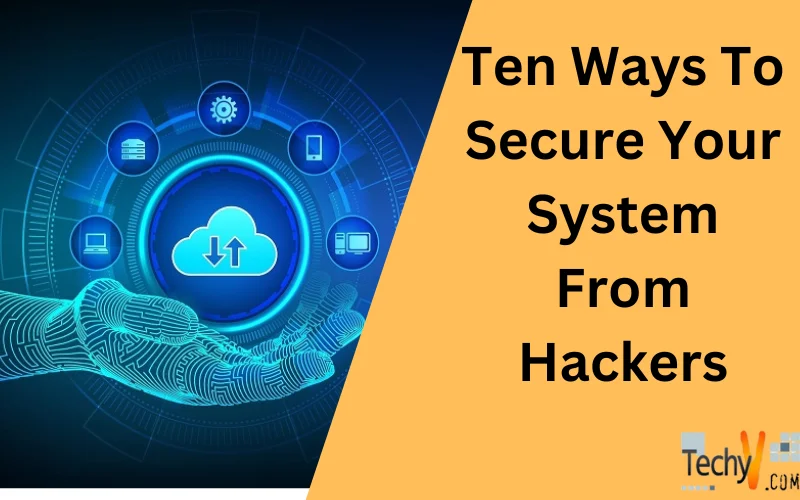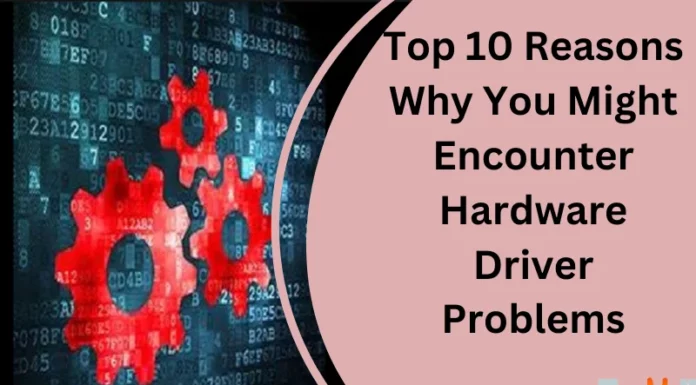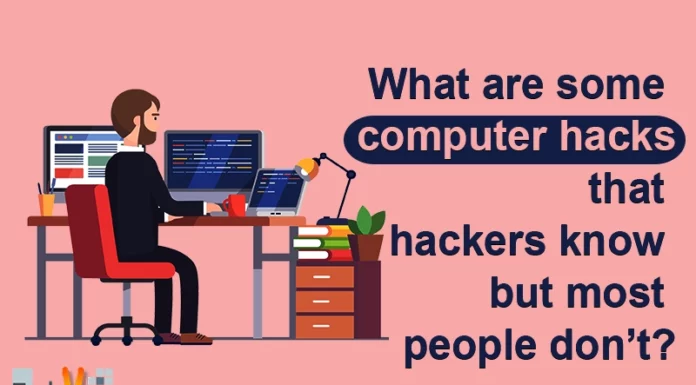Nowadays, people of different age groups, whether younger or older, use smartphones and laptops that can be connected to the internet. When combined, there are more chances of hackers acquiring and hacking your system. Suppose you do not take precautions at the right time and do the things that make your device unsafe from hackers. Nowadays, many smart devices in our homes connect to the internet; and they should be protected by making the right decision in the early stages; otherwise, it may become too late. Here are some ways that help you secure your system.
1. Update Your Software Regularly
It would be best if you always keep your software updated, and it is essential because companies always provide updates that help to fix minor bugs, security issues, and other threats, helping to close any loopholes so that hackers cannot get into your system quickly. This helps make your system more secure and increases your system’s health and life.

2. Use Antivirus Software
You have to use antivirus software and always keep it updated. It not only helps you secure your data but also helps prevent unauthorized users from accessing your data. It helps prevent various malicious attacks, viruses, phishing attacks, etc. Also, you have to use genuine antivirus software because there is much software in the market that does not work well. So, it would be best if you used paid and authentic software that can capture the threat.

3. Strong Password
Password is most important; many users use weak passwords, and they are at greater risk. There are many common passwords that hackers can hack in seconds. You should always create a password with a combination of letters, words, special symbols, and digits, and it should be more than 15 characters. You should not write your password in a place where another person can know it. Don’t set a password with your date of birth, name, or location.
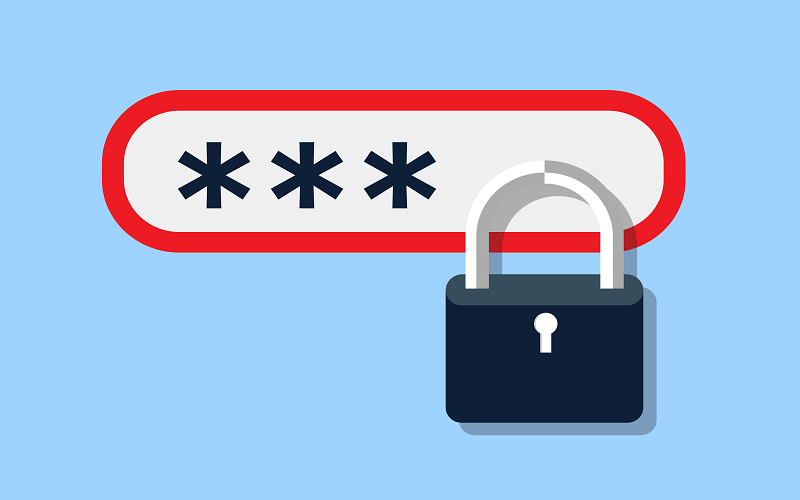
4. Backup Data
You should always back up your data regularly. Nowadays, there are many options to store your data in the cloud; you can use Google Cloud, Dropbox and OneDrive. This helps you protect your data if something malicious happens to your data due to hardware failure or data loss. In that case, you can retrieve your data from your backup files.

5. Avoid Clicking On Strange Links
This mistake is made by many individuals. Beware of email and text messages; do not open them until you know the source, and never click on links and attachments in the messages. Nowadays, email and messages protect us from spam emails or spam messages and tell whether they contain spam or not. Always verify the link before opening it because it may cost your one month’s salary.

6. Firewalls
A Firewall is one of the methods that protect our system from unauthorized users or hackers on the Internet. The firewall monitors incoming and outgoing network requests or responses and allows the movement of data according to a set of rules. Most system have their firewall, which is automatically turned on. For example, Windows has a built-in firewall that is automatically turned on.
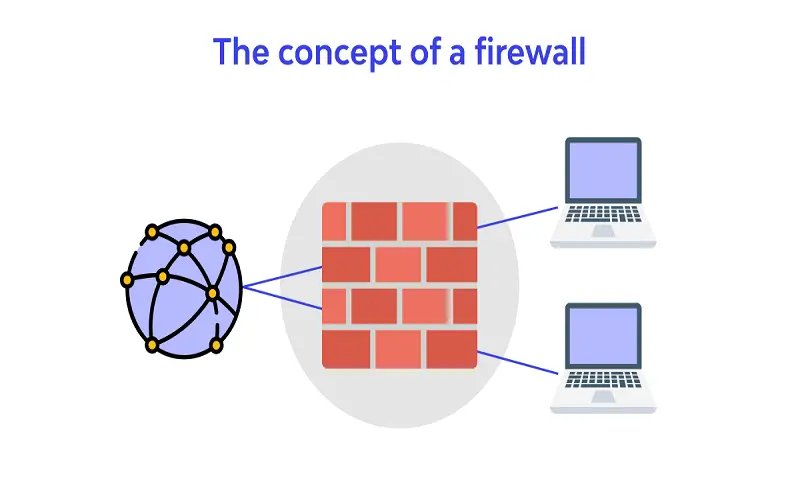
7. Visit Genuine Website
The internet; is vast. To view a particular information, we have various options, but you should only visit the genuine site. Some sites are malicious, and clicking on them can redirect to a site that looks similar to the genuine one, but it will not be a simple website. So, you just have to check the link and verify the source.
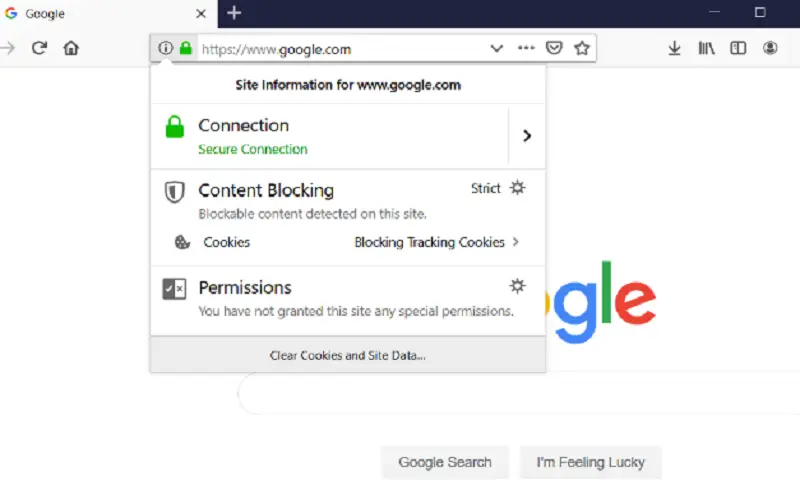
8. Two-factor Authentication
Two-factor authentication is an additional security measure that helps you protect your system and data from malicious hackers or other vulnerabilities. This is a second layer of security that requires a password to access the file. To verify the system, a passcode is sent to the email or phone number, making it more secure from hackers.

9. Unwanted Software
Always remember that you should not install software from any website unless it is genuine. Keep useful software and uninstall unwanted software from your system because hackers can use that software to access your system, and you should constantly update your software to secure it from hackers. Give permission, like a camera, mic, and speaker, whenever required.
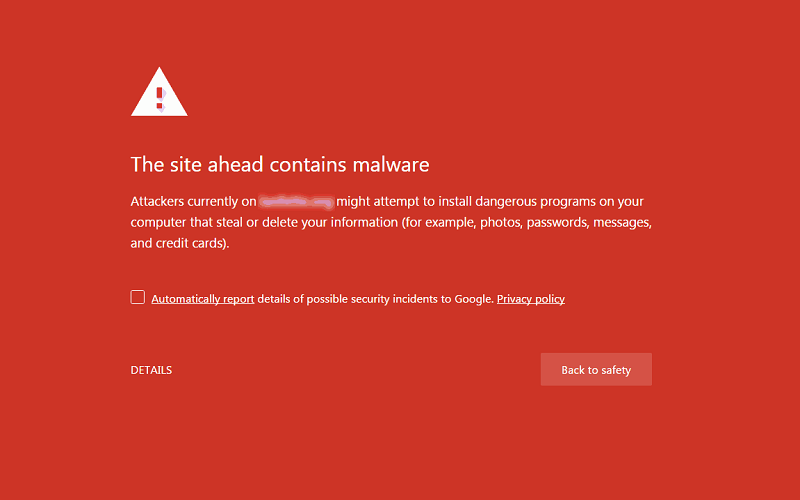
10. External Hard Disk
Remember, you should not use an external hard disk in your system if you don’t trust it because the hard drive can contain viruses that can corrupt your system. You should only use the external device when you trust the source because it can affect your system with malware, viruses, or ransomware.