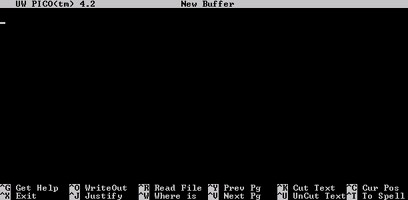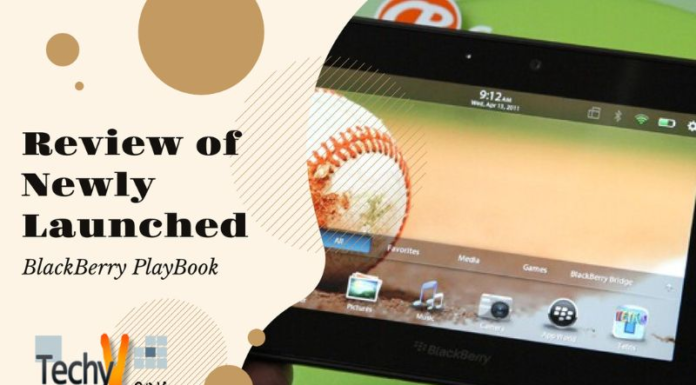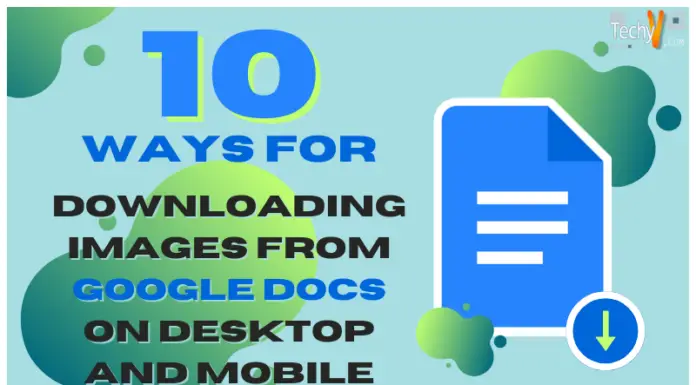A program that manipulates plain text (ASCII) is called text editor. When you are working on a UNIX or Linux based system, whether you use GUI or CUI, if you use terminal to insert commands, editors are going to be your helping assistant. There are several different text editors available in UNIX and LINUX based system for the use of creation and modification of files. The three most popular text editors are: Emacs, Pico and VI. Using these editors you can code in any language that the computer will be able to understand and execute. Let’s have an eye on what feature these text editors have and how they behave.
. Emacs:
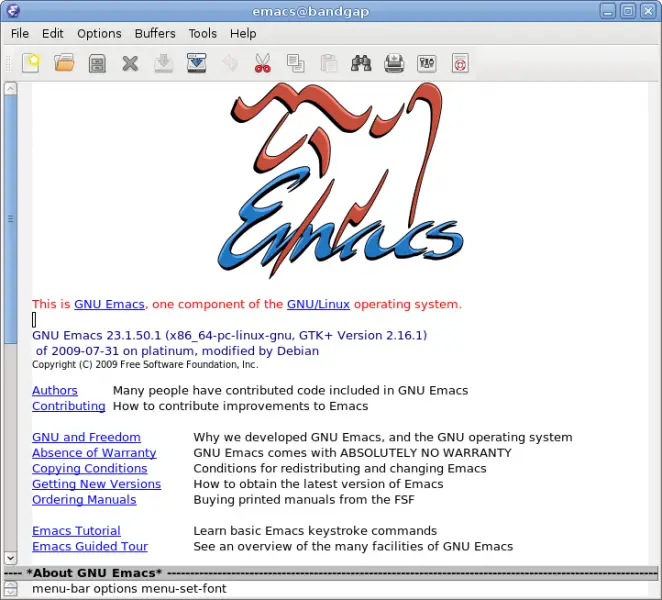
To start Emacs editor command is:
er2%>emacs<filename>
Here filename is the name of the file where you wish to create your editor.
If you are an X window user and want to create Emacs editor on the same screen then the command for it is:
er2%> -nw<filename>
Here nw stands for no new window.
Emacs editor has a feature of storing modifications of any file in an area called as buffer which is an area of memory where editing is done.
In Emacs, sentences are terminated by either by using a paragraph separator or by using one of the following punctuation marks followed by two blank spaces: -a period,!,?.
To exit from this editor ctrl+x or ctrl+c commands are used.
Pico:
Simple and user friendly text editor is Pico editor. Pico has very similar appearance to Pine because both are created ny same people. Thus Pico is default editor of Pine. We just need to type pico to start the editor and the editor will be open up with a new untitled buffer. To start Pico syntax is same as Emacs.the syntax to open new file in pico is:
Toolbox>pico<file name>
This is home screen of Pico editor-
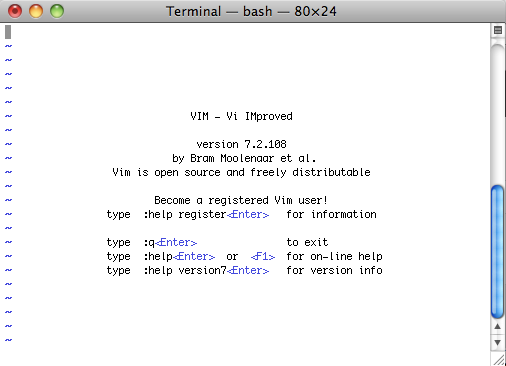
VI:
The oldest text editor that is available in approximately all UNIX and Linux based system is VI editor. Comparatively, vi editor’s commands are tough to learn but the advantage of availability in approximately all Linux and UNIX based system made it compulsory to be leant by all. It works basically on three modes-command mode in which it allows user to insert commands, text entry mode to allow texts like file documents and escape mode for allowing modifications in files etc.
To start vi we just need to enter vi on command line and vi editor will be open.
This is main screen of vi editor-