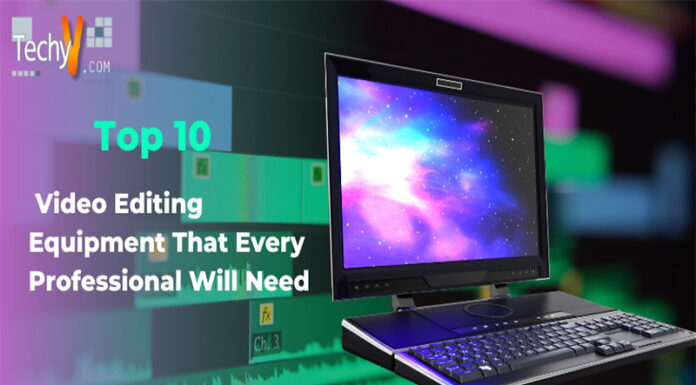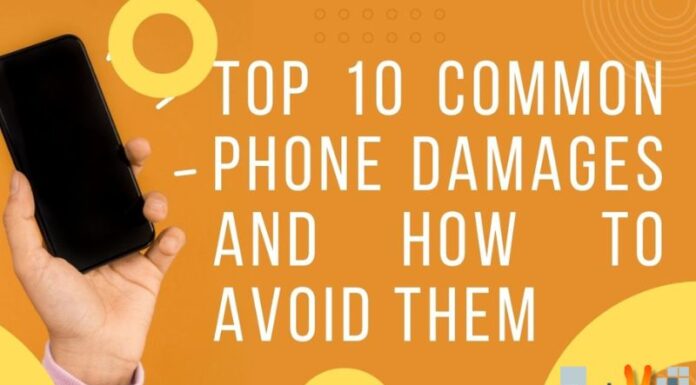Heat is one the foremost problems affecting the life and performance of your laptop. Anyone who uses a laptop knows that many laptops even in moderate use get heated up to an uncomfortable temperature which makes it difficult to use them for a prolonged period of time on your lap. Overheating severely affects the life of the components of your machine especially GPUs. The market is flooded with a huge variety of culling pads. It is very important to choose the right one to ensure that your cooling pad actually works. We present to you our guide to buying a laptop cooling pad.
1. Find the type of your laptop.
These are mainly 2 types of cooling systems in a laptop.
a. The fan sucks in air from bottom and pushes it out from sides
b. The fan pushes out air from the bottom Most modern laptops are of type a. If ypur laptop has vents in the side it is of type a. For type a. laptops you need a cooling pad which sucks in air from bottom and pushes it up to laptop fan.
For type b. laptops you need a cooling pas that sucks in air from top and pushes it to sides/bottom.
2. Check the dimensions
A cooling pad must be roughly the same size of your laptop. Also check its depth, some pads are very deep which makes the uncomfortable to use if your laptop is thin.
3. Know the heat spots
Every laptop has certain areas which heat-up more than other parts of the laptop. You must identify those spaces and look for a cooling pad accordingly.
Some laptop coolers are made of metal, metal coolers are better at heat dissipating but for an average user a plastic one is just fine. Laptop coolers typically take a USB port as power supply so make sure you have a port to spare.
. . . . . . . . . . . . . . . . . . . . . . . . . . . . . . . . . . . . . . . . . . . . . . . . . . . . . . . . . . . . . . . . . . . . . . . . . . . . . . . . . . . . . . . . . . . . . . . . . . . . . . . . . . . . . . . . . . . .