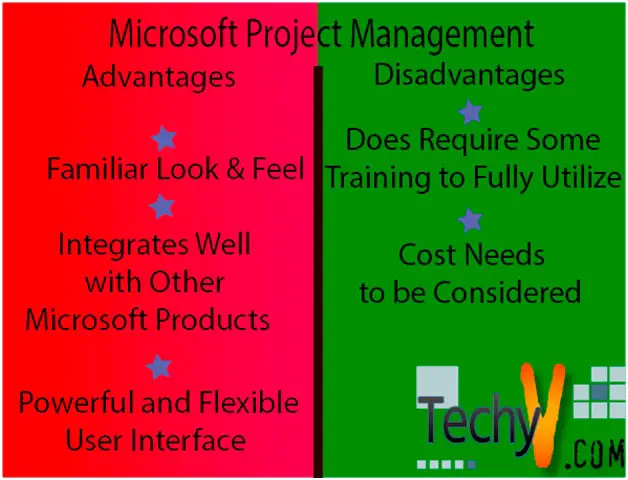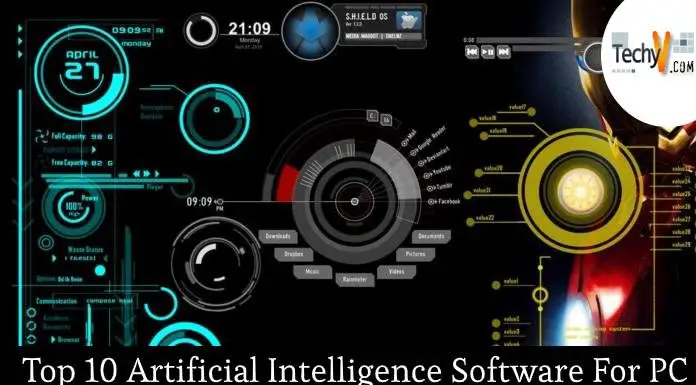Product design plays a key role in this generation. To manufacture a product, we need to have a design for that product. By considering the product design only, they will analyze everything. If the product design is good, then the company will get attracted by the users and will increase the revenue.
3D product design requires a lot of skills. There are some standard specifications we need to consider to order to make a design. For example, if we need to design a bolt, we need to consider the diameter of the bolt, pitch, etc. There are some standard values for those dimensions. We need to use them and design within that specific range.
The bellows are Top 10 3D Product Design Softwares
1. TINCKER CAD
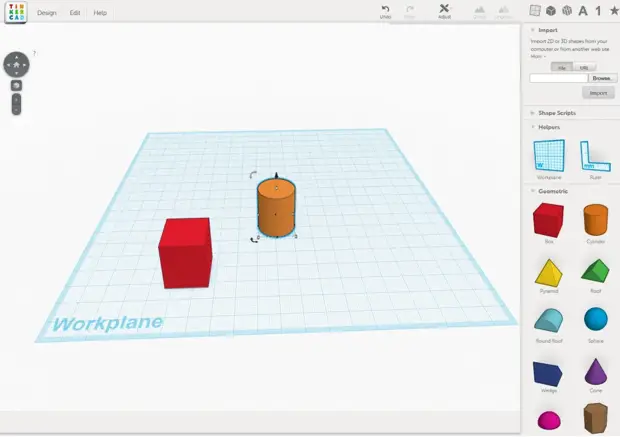
Tincker cad is the best product design software. It’s fun to use this software. Its user-friendly interface makes it comfortable to use this software. We can even create some complicated shapes by using this software.
KEY POINTS
- We can import some shapes.
- It’s online software which is very easy to access.
2. FUSION 360
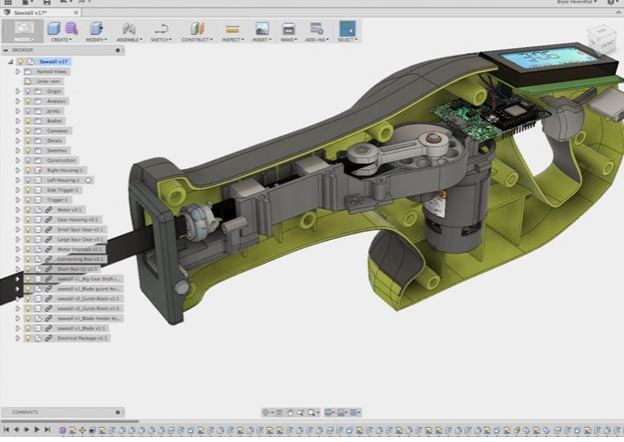
Fusion 360 is also to be considered as one of the best product design software. It has greater functionality. It has a lot of design tools, which make us easy to work. It’s useful for technical persons as well as beginners to learn.
KEY POINTS
- We can make parts assembly easily.
- It has a cloud network, which will help us to create a group project, can be accessible to group members at any time
- We can make animations, simulations, etc.
3. SOLIDWORKS
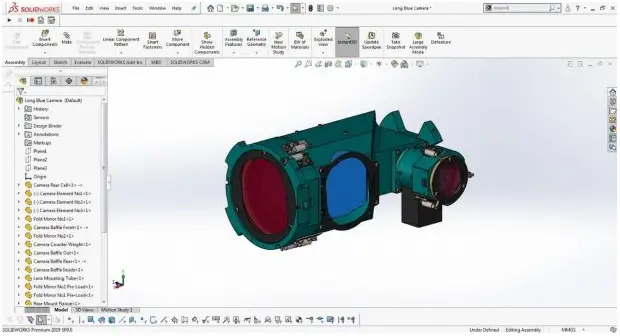
Solidworks is easy to use the software. It’s a bit quiet costlier software. One of the best features of this software is we can view the part from any angle. We can modify the things easily.
KEY POINTS
- We can create good part drawings.
- Assembling is very easy.
4. CREO
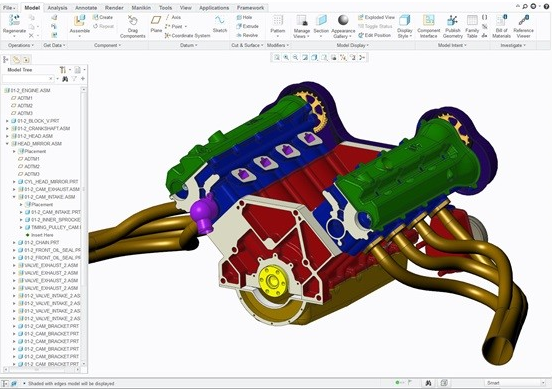
CREO software is intermediate level software. It has a lot of advanced tools. We can easily edit 3D designs. It lacks better user-interface. We can make assemblies easily by using CREO.
KEY POINTS
- We can make easy sketches.
- Simulation is good
5. AUTOCAD 3D
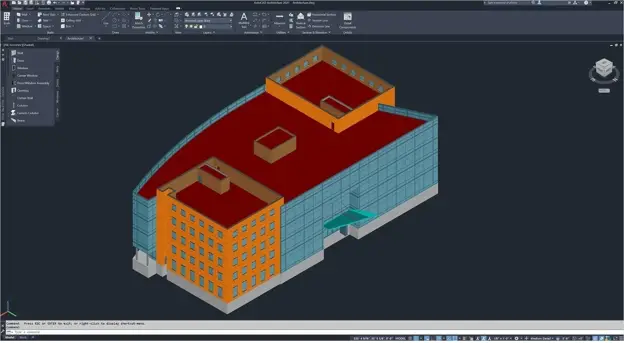
AUTOCAD 3D is considered as very easy to use the software. We can get accurate measurements for designs. It’s a bit expensive software for start-ups. A lot of designs can be done by this software.
KEY POINTS
- Drafting is easy with this software.
6. CATIA
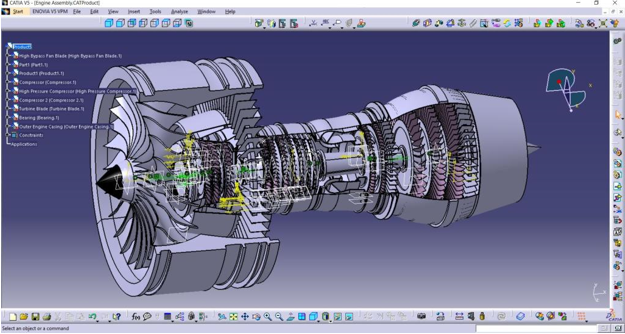
CATIA software is used in the industries. Its user interface is somewhat different. We can make complex designs by this software. Its saves our time and will increase productivity. It’s costly.
KEY POINTS
- Drafting is made easy.
- We can easily edit the designs.
7. OPEN SCAD
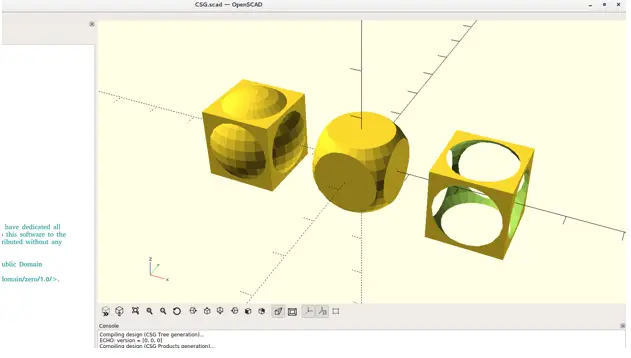
OpenSCAD software provides solid 3D designs. We can make good accurate designs. Precision is more while using this software.
KEY POINTS
- The animation can be done easily.
8. FREE CAD
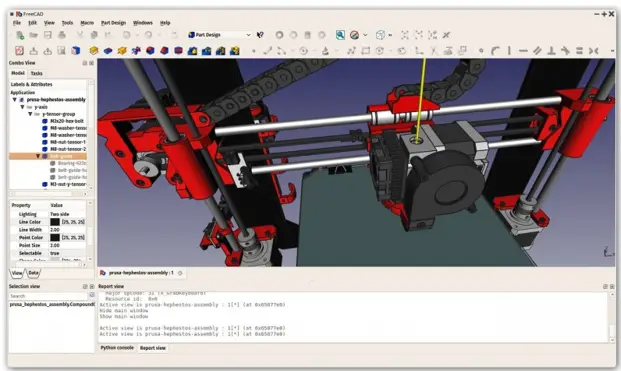
FreeCAD is very useful in making complex 3D designs. This software contains lots of features. Its user interface is excellent. In some times, the software crashes, and it may fail to handle huge projects.
KEY POINTS
- We can do a robot simulation.
9. BLOCKSCAD
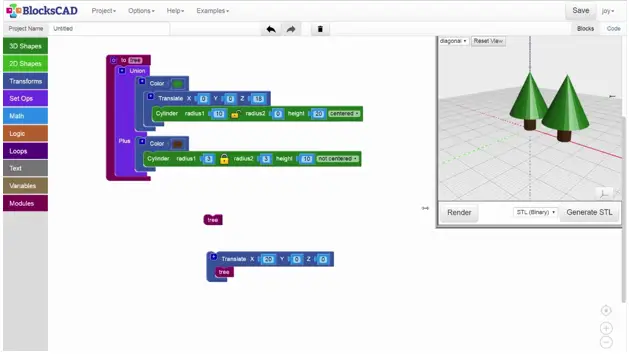
BlocksCAD is very easy to use, web-based design software. It’s easy to learn this software as a beginner. We can make simple 3D designs.
KEY POINTS
- Rendering is made easy.
10. RHINO
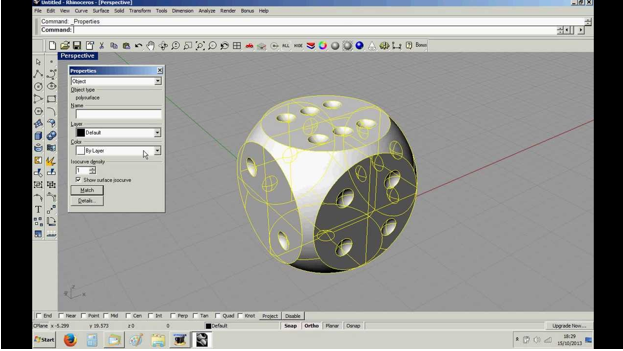
RHINO software is capable of making complex geometrical shapes. It has a good workflow. It lacks accuracy and precision. It’s heavy software.
KEY POINTS
- Cost-effective software
- Good space visualization.