What Is An SSD?
A solid-state drive, or SSD, is a type of computer storage device that stores and accesses data using NAND-based flash memory. Traditional hard disc drives (HDDs), which read and write data using mechanical arms and spinning discs, are being replaced with solid-state drives (SSDs), which have no moving parts. SSDs perform the same basic tasks as a hard drive and are used in place of conventional hard disc drives (HDDs) in computers. But SSDs are faster in comparison with HDDs.
1. Speed
SSDs may start up a computer significantly faster than a conventional hard disc drive (HDD). With an access speed of 35 to 100 microseconds, SSDs perform one hundred times better than HDDs. SSDs provide faster data transfer, shorter boot times, and better bandwidth for your computer because they lack moving parts and provide near-instant access to data. Using SSDs can help with quicker page load times, which also improves the user experience.
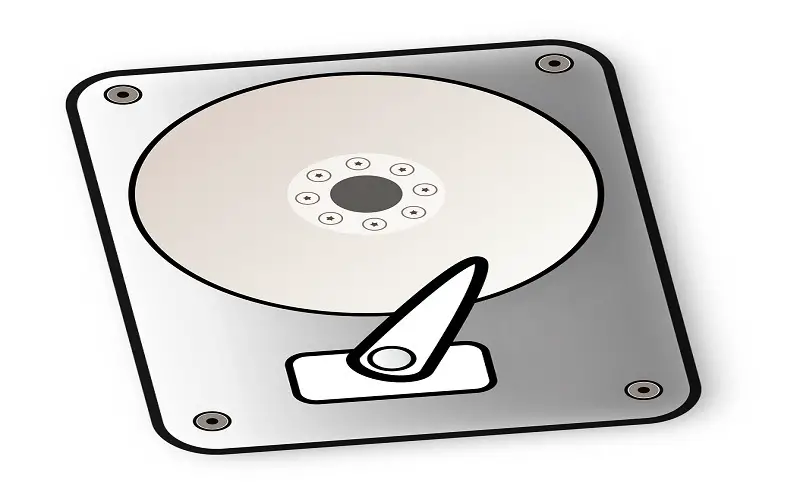
2. More Durable
The constant movement of small parts in traditional hard drives produces heat, which is a major contributing reason for the failure of hard drives. SSDs don’t have moving parts, which makes them more durable and reliable. Moreover, an SSD is more resistant to shocks, vibrations, drops, and general wear and tear, which minimises the possibility of data loss.
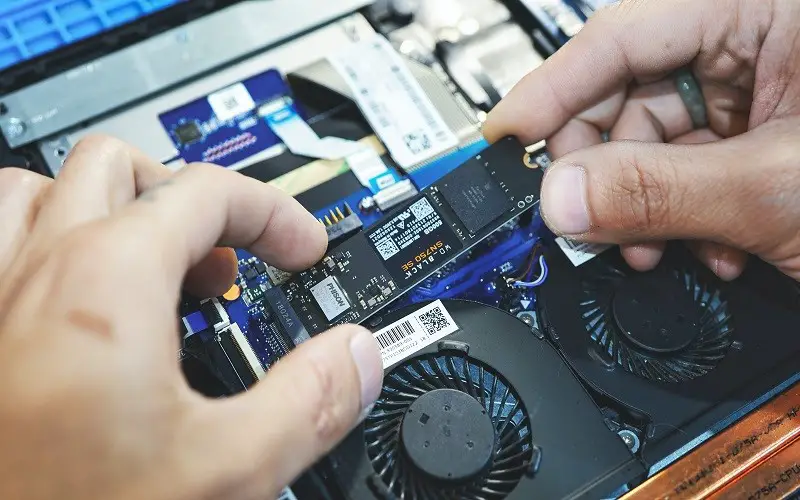
3. More Compact Form Factor
The weight of SSDs is less than that of hard drives, which makes them more mobile-friendly; as a result, laptops will weigh less and be easier to carry. Since SSDs are far more compact than HDDs, they are perfect for usage in small-form-factor or portable gadgets like tablets. SSDs are more suitable for the needs of frequent travellers because they have lightweight components and a sturdy design. SSDs have a variety of sizes, the smallest of which has a 2.5″ form factor.

4. Lower Power Consumption
An SSD uses less electricity to function than an HDD with a magnetic spinning disc since it has no moving parts. Because SSDs consume less power than HDDs, portable devices have longer battery lives. SSDs have no moving parts and are therefore more energy-efficient than hard disc drives. An SSD only requires between 2 and 5 watts of power, compared to the typical HDD’s 6 to 15 watts.

5. Efficiency And Reliability
Flash memory, which is more dependable and effective, is used by SSDs to store data. Due to the lack of moving parts, SSDs are less vibrational than HDDs, weigh less, and consume less power. Moreover, they are more resistant to accidental drops than an HDD. They are faster and more responsive. Due to the absence of moving parts and the more robust design of SSDs, their failure rate is lower.
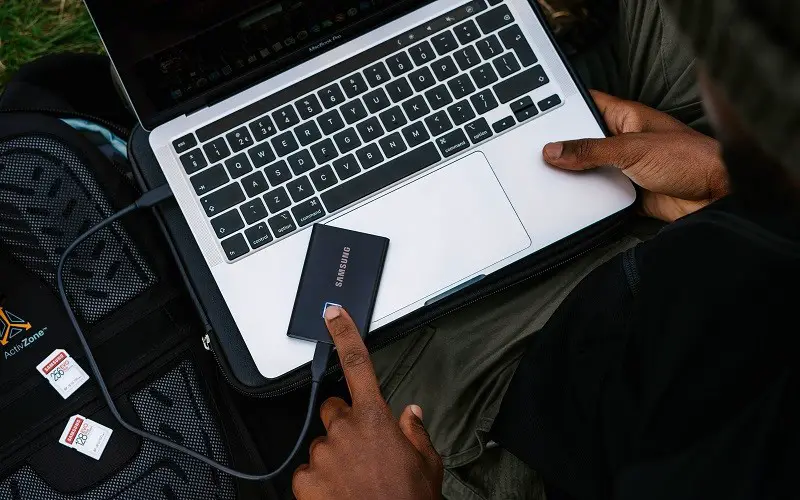
6. Lower Noise Levels
SSDs are perfect for use in areas where noise is a concern because they don’t have moving parts or spinning discs. Due to their lack of moving parts, SSDs are also much quieter than HDDs, which produce a humming sound when they are spinning, and that noise may be quite disruptive. SSDs operate quietly, making them ideal for use in quiet environments.

7. Higher Data Transfer Rates
SSDs can transfer data at much faster rates than HDDs, which is especially useful when working with large files. The interface used to connect the drive to the computer (e.g., SATA, PCIe), the kind of NAND flash memory utilised in the drive (e.g., SLC, MLC, TLC), and the controller used to govern the flow of data to and from the drive are just a few of the variables that might affect the transfer rate of an SSD. Modern SSDs have higher transfer rates, but it also depends on the specific drive and task for which it is being used. They can transfer several hundred megabytes per second to several gigabytes per second.

8. Better Encryption Capabilities
SSDs often come with built-in encryption technologies that support data security against unwanted access, which is crucial for sensitive data. Data on SSDs is always encrypted using the Advanced Encryption Standard (AES). There is no speed penalty while using encrypted SSDs, unlike software-based disc encryption, and this happens quietly to the user. This is so that a separate crypto processor on the drive may handle the encryption.

9. Improved System Performance
SSDs provide faster read and write rates, which may lead to faster system performance. SSDs can greatly enhance system performance because they provide quicker boot times, application load times, and data transfer speeds. SSDs can seek out and retrieve data from various regions of the drive relatively easily because they have much lower access times than HDDs. This results in a more responsive system overall and smoother multitasking.

10. Better Gaming
For those who are into gaming SSDs can be beneficial because they have much faster read speeds compared to HDDs, so games can be loaded much more quickly from an SSD. As a result, you can start playing your game more quickly and wait less as levels load or while assets are streamed from the disc.


















