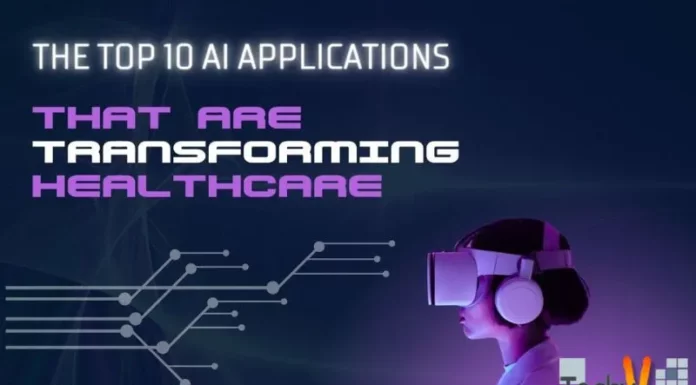The emergence of AI in every sector has provided numerous benefits, especially in task automation. Further, the use of AI in photography has enabled photographers and people to click enhanced pictures without needing DSLR cameras. These apps have advanced features such as image recognition, scene recognition, auto-editing, AI-based suggestions for clicking best shots, and others have increased the demand for intelligent photography in the market. Further, with AI users can process raw images in real time without the need for manual editing.
1. Photoshop Camera
This application is from the Adobe suite that allows users to alter and adjust photos on the go while clicking photographs. It has in-built AI lenses that use AI to enhance colors, overlay effects, background effects, and others. One can also create paintings via this app, replace backgrounds with other images, and other advanced features. Further, Adobe keep on updating with new lenses that offer consumers with multiple photography options.

2. Picai
It is an AI-powered camera app that analyzes the screen infrastructure of the photographer and helps in clicking the best possible shot. Further, it allows users to choose from a variety of AI filters and use it for clicking amazing photographs. The app uses deep learning technology and a visual recognition feature that lets users to click stunning pictures easily. This is done by analyzing and identifying photographs automatically and helps in clicking the perfect shot. Its additional features include a camera timer, full-screen camera, and silent mode.
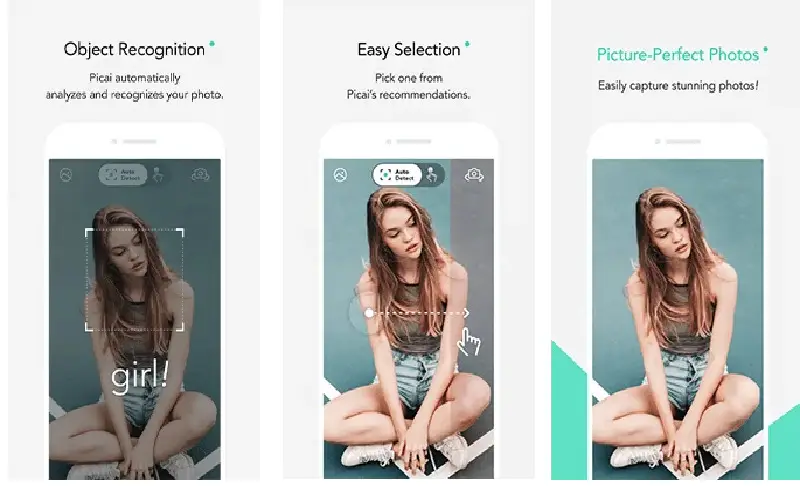
3. Lensa
This infamous tool is developed by Prisma for clicking beautiful portrait photos efficiently. It uses AI to beautify pictures, such as changing the eye, skin, and background for selfies. Additionally, the facial retouching feature and auto-blurring feature allow users to click HD pictures. It also offers AI-recommended filters, overlays, textures, and borders for enhancing photographs.

4. Pixlr
It is a comprehensive AI-powered photography app that provides users with exciting features such as AI face and scene detection, pro mode, bokeh effect, stickers, GIF animation, filters, emoji, and others to enhance photographs. Further, it provides auto-image adjustment, continuous and panorama shooting, professional manual mode, and 18:9 preview. Moreover, it offers users multiple additional AI features for clicking beautiful photos. These include face beauty and real-time videos of face beauty and face cute features.
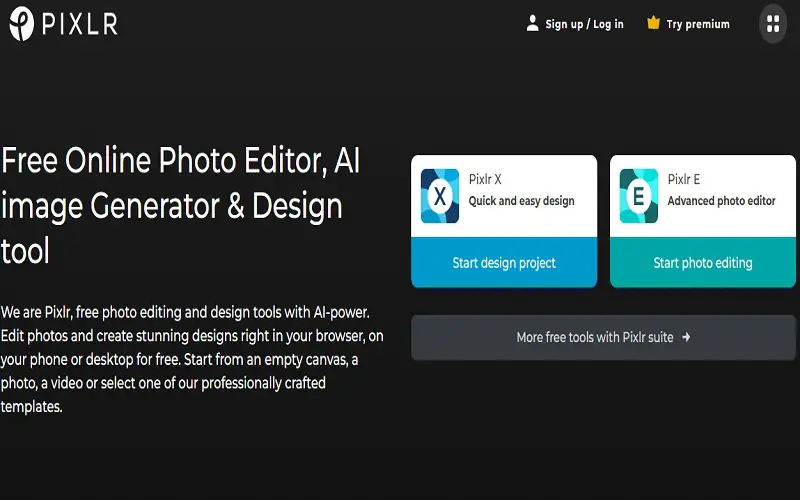
5. NeuralCam
One of the widely used AI Photography apps that enables users to click high-definition photos with the help of AI face and scene detection features. Further, it provides 100 manuals and AI- powered filters that enhance the photo quality with just a single click. Its inbuilt stabilization allows users to click pictures in low-light scenes and night skies.

6. Revive: Face Photo Animator
It is an AI-based application that allows users to animate themselves while clicking pictures. It includes animation of mouths, backgrounds, and others. Further, one can also record their own audio so it looks as if the animated mouths are speaking your words.
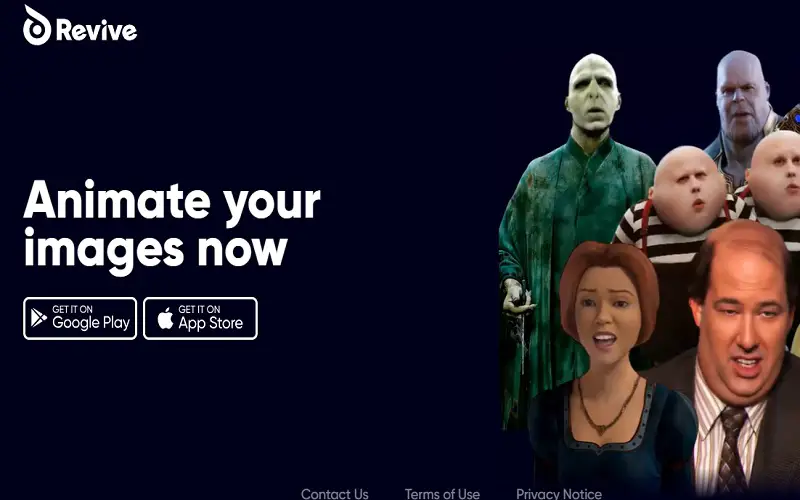
7. Camera 51
It is a photography application that is based on a machine learning model. It helps in to click perfect images by analyzing the lines and shapes in your camera’s composition. Further, the app directs the user to capture the best shot.

8. Spectre Camera
Unlike other AI-powered photography apps, it is a paid app that enables users to take long-exposure photographs. It uses AI to set the exposure in medium and short duration and can remove people from the images taken. Moreover, it has an inbuilt image stabilization that allows users to handle complex photographs without needing a tripod. Additionally, it save live pictures and save your shot as a video clip for future use.

9. Blurize
It is an iOS application that uses AI for taking portrait photographs. Further, it separates the subject from the background, giving a realistic photography experience. One can choose Gaussian, Motion, and Zoom blur to apply blur to a scene or a person.
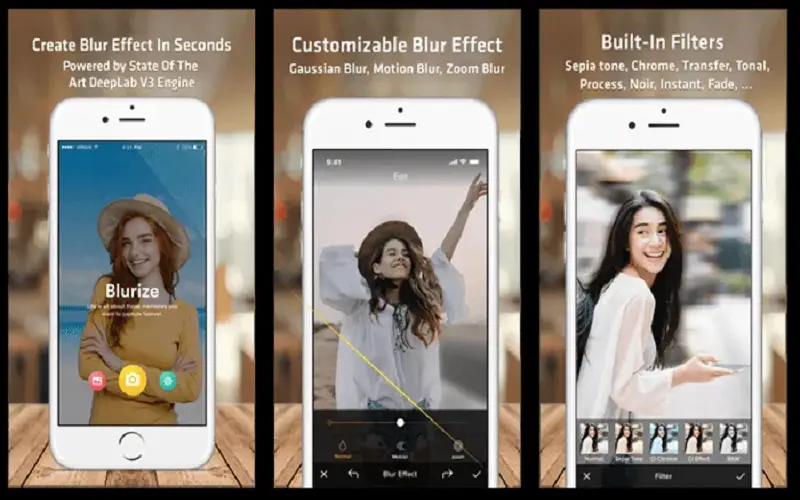
10. Halide
With the help of this AI app, one can click advanced pictures in just a few seconds. It has advanced manual controls that can adjust focus, exposure, and ISO for clicking a perfect shot. Further, it has a raw image support that allows users to capture unprocessed images and process them later. It also has a live histogram feature that directs the user in adjusting exposures and clicking the best exposed shots. Further, its customizable interface allows users to choose from a variety of settings and features and use the best for their photographs. It is an iOS app and is not compatible with other operating systems.