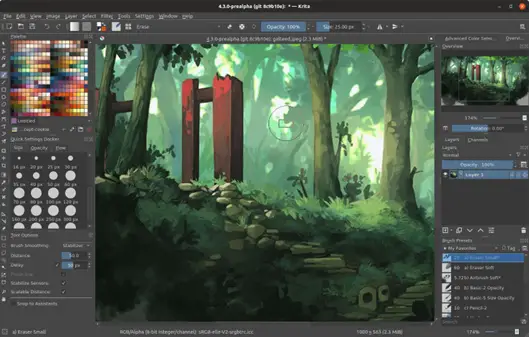Today’s media is largely dominated by animation. Nobody really cares about static photos anymore. In comparison to other forms of material, animated content attracts a larger audience. The animation platform you choose has a significant influence on the aesthetic of your work and how quickly you can animate it. If you’re just beginning to start, we’ve put up a guide to help you select the application that’s best for you. Here is a list of ten animation software applications that may help you master 2D and 3D animation.
1. Blender
It should come as no surprise that Blender would be at the top of this list when it comes to 3D Animation and rendering. Why restrict yourself to 2D animation when 3D animation opens the door to a whole new level of creativity. Using advanced simulation tools, you can simply create renderings, modeling, and sculpting. Despite its steep learning curve, it is widely recommended by professional animators across the globe.
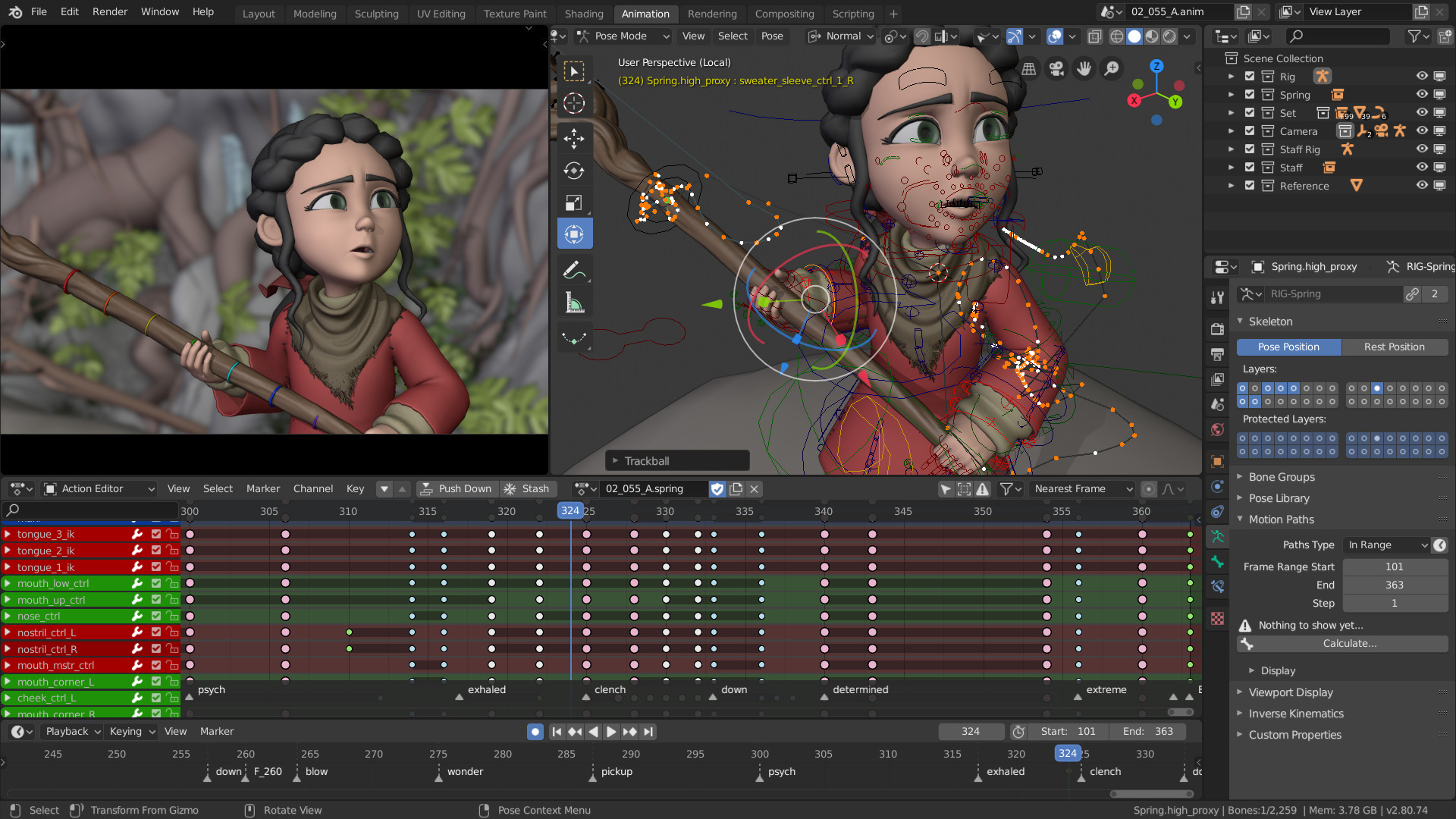
2. Adobe Animate
Adobe Animate is an enhanced version of Adobe Flash Professional, which was previously unrivaled. It allows you to experiment with interactive vector graphics and 2D animations to build your own content. You may synchronize your animation to your favourite audio tracks. It is not used professionally, but due to its user-friendly interface, it may be the first step into the world of animation.
3. Synfig Studio
This open-source source animation software includes a plethora of advanced tools for creating the ideal 2D animations. The capacity to generate more than 50 layers for intricate animations is the software’s hallmark. It also has an audio editor, a skeleton distortion layer, and a Vector tweening feature. It works with Windows, Mac, and Linux. If you need an alternative to Adobe Animate, this should be your first choice.
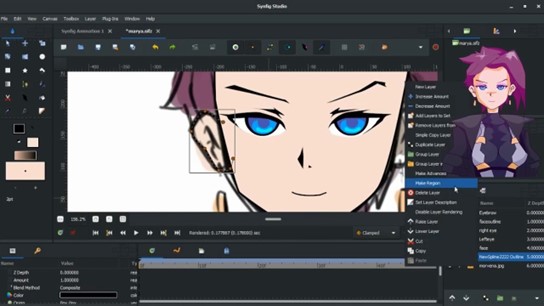
4. Procreate
Procreate has lately acquired popularity due to its frame-by-frame animation capability, which allows digital artists to sketch and animate their ideas on the go. It is designed for iPads to provide users with a pen and paper experience. It has a variety of brushes and other effects to help you enhance your work. If you are a digital artist looking to bring your paintings to life, grab the app from the Apple store right now.

5. Celaction2d
Celaction2d is a professional animation software that allows a large group of individuals to collaborate on a single project. There are four versions available on the market: Studio, Professional, Animator, and Educational. You may also work on 3D CGI models and create special effects with ease. It accepts vector and raster-based artwork and can import files from other systems. It is a great tool for both beginners and pros.

6. Clip Studio Paint
Clip Studio Paint is an animation software that is supported by practically all major platforms. It is an excellent place to begin for a newbie. For precision, you can employ keyframes between drawing frames and 3D references. AI technology, 3D capability, a plethora of brush selections, and drawing freedom are just a few of the characteristics that make this such a popular choice for everyone.

7. Pencil2d
A lightweight open-source animation software that permits 2D animation. Its user-friendly interface and simplistic design allow you to concentrate on your animation. It offers a customizable toolbar and a large selection of vector drawing tools. This allows you to export in a variety of formats, including GIF, MP4, AVI, and many others. It is an excellent tool for digital artists, cartoonists, and game developers.

8. Powtoon
It is an online animation tool that will keep your creative juices flowing. It comes with thousands of built-in visuals and animated characters to play with. Premade templates and graphic assets enable newcomers to discover the world of animation. With the screen and webcam recording, you may capture the complete work process. Marketers, presenters, educators, and trainers are the primary users of this capability.
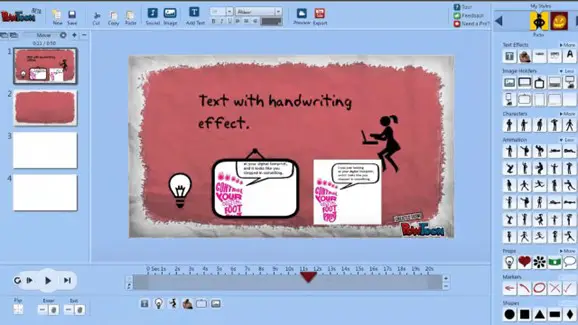
9. Keyshot
Keyshot is well-known for producing high-quality 2D and 3D animations without the use of an external graphics card. It provides a real-time 3D rendering workflow with hundreds of templates for customizing your animation. One of its unique features is the ability to modify the lighting of the scene using HDRI lighting. It is used to generate interactive graphics for online and mobile applications. It might be a little complicated at first but then, but once you get the hang of it, you can construct animations with precision.

10. Seamless3d
Another free and open-source 3D modeling application with a specialized tree view interface. Users can perform complicated animations in real-time owing to its build node technology. You may also import preset goods. It may be used as both a mesh editor as well as an animator. It includes a multitude of features, including multi-user 3D chat web browsing, which improves the aesthetic of your animation.