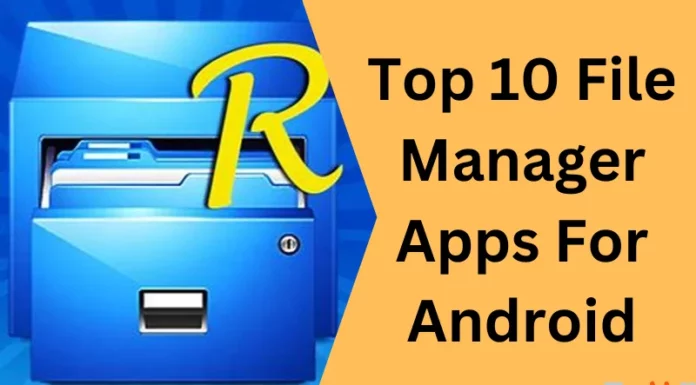Looking for a way to change up your Ubuntu experience? Check out these 10 app launchers! From the traditional to the innovative, there’s something for everyone on this list.
1. Ulauncher
If you are looking for an alternative to the default Unity launcher in Ubuntu, then Ulauncher is a great option. It is a simple, light-weight app launcher with a clean and efficient interface. You can quickly search for apps and files on your system and launch them with just a few keystrokes. Ulauncher also integrates with popular plugins such as Albert and Synapse, so you can extend its functionality even further.

2. Albert
Assuming you are using a Gnome desktop, there are a few things you can do to make Ubuntu more user-friendly. One such thing is to install an app launcher. This will give you quick and easy access to the applications you use most often. Many different app launchers are available for Ubuntu, but we think the best one is Albert. Albert is an open source app launcher designed to be fast and efficient. It is written in C++ and Qt5 and released under the GPLv3 license. Albert has a simple, yet powerful, interface that allows you to quickly find and launch the apps you need. It also supports plugin extensions so you can add even more features and functionality.

3. GNOME Pie
GNOME Pie is a great option if you’re looking for a traditional app launcher for Ubuntu. It’s simple and easy to use, and it comes with various features that make it a great choice for users of all levels of experience. One of the best things about GNOME Pie is that it’s highly customizable. You can change the size and position of the launcher, as well as its icons and shortcuts. This makes it easy to tailor the launcher to your needs and preferences. Another great thing about GNOME Pie is that it integrates well with the Unity desktop environment. This means that you’ll be able to use all of your favorite Unity features while still being able to launch your apps from GNOME Pie. Overall, GNOME Pie is a great option for Ubuntu for anyone who wants a traditional app launcher. It’s simple and highly customizable, making it a great choice for users of all experience levels.

4. Kupfer
Kupfer is a great little launcher for Ubuntu that allows you to launch applications and perform various actions with just a few keystrokes. Once launched, Kupfer will present you with a search bar. You can start typing the name of an application or action you want to perform and Kupfer will search through your applications and documents to find what you’re looking for. Simply hit Enter when the desired item is highlighted to launch it. In addition to launching applications, Kupfer can also be used to perform various actions such as opening a folder, creating a new document, searching the web, sending an email, etc. To see a full list of available actions, simply type “action” into the search bar and hit Enter. This will bring up a list of all available actions and keyboard shortcuts for each.
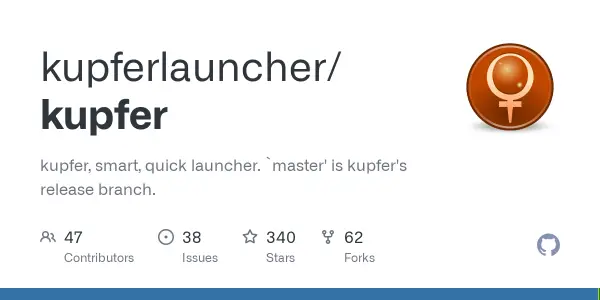
5. Synapse
Assuming you want a content section for a blog article discussing the top app launchers for Ubuntu:
- Synapse is one of Ubuntu’s most popular and well-rounded app launchers. It’s fast, memory efficient, and supports a variety of plugins to extend its functionality. You can launch applications, search for files, control system settings, and more.
- One of Synapse’s best features is its “quick launch” plugin, which allows you to set up custom keyboard shortcuts for launching applications. This can be extremely useful if you have a lot of apps installed and need a quick way to access them. Overall, Synapse is a great option for anyone looking for a robust app launcher for Ubuntu.
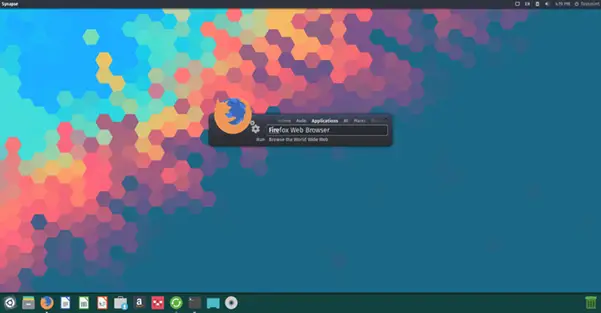
6. Cerebro
Cerebro is an open-source productivity launcher for Ubuntu that allows you to quickly find and launch the applications you need. It is highly customizable and comes with various features, including support for Unity Dash lenses, integration with your system’s application menu, and more.
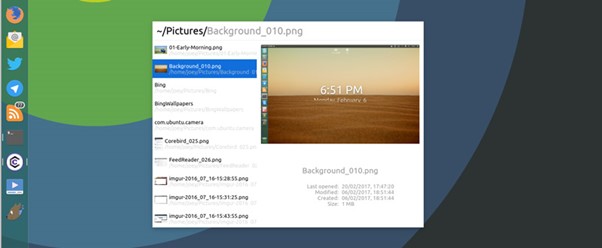
7. Rofi
Rofi is a lightweight, easy-to-use application launcher with many handy features. One of its best features is its ability to search through your installed apps and files, making it quick and easy to find what you’re looking for. Another great feature of Rofi is its customizable interface. You can change the colors, font size, and layout to match your preferences. You can also add plugins to extend its functionality, such as adding support for launching web searches or opening folders. If you’re looking for a simple, effective app launcher for Ubuntu, Rofi is a great option.
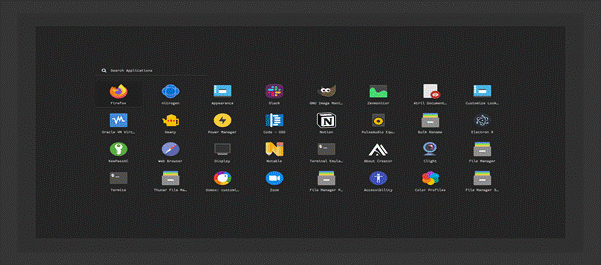
8. Zazu
Assuming you are looking for a Ubuntu desktop environment launcher, we recommend Zazu. Zazu is a highly configurable and extendable launcher written in Node.js. Some features that make Zazu great are its plugin system, support for different kinds of searches (including web searches), and integration with popular services like Google Calendar, Trello, and GitHub. You can also use Zazu to launch applications or open files on your computer. If you are looking for a customizable and powerful launcher for Ubuntu, we recommend giving Zazu a try!
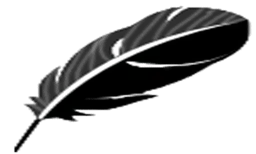
9. Lighthouse
Lighthouse is a popular open source app launcher for Ubuntu. It is simple and provides a great way to launch and manage your apps. Lighthouse is available in the Ubuntu Software Center.
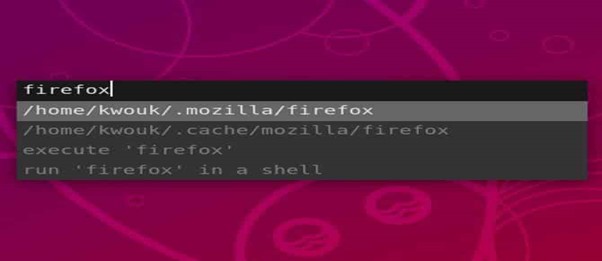
10. GNOME Do
GNOME Do is a powerful app launcher for Ubuntu that makes it easy to find and launch the applications you need. It features a clean, simple interface that is easy to use, and it comes with a variety of handy features that make it a great choice for launching apps on Ubuntu. One of the best things about GNOME Do is that it integrates well with the Unity desktop environment. You can use GNOME Do to search for and launch apps from the Unity Dash. Additionally, this can be used to launch apps from the terminal. It is handy for power users who want to keep their hands on the keyboard. Overall, GNOME Do is a great option for anyone looking for a powerful app launcher for Ubuntu. It’s easy to use and has various handy features that make it a great choice for launching apps on Ubuntu.

Conclusion
There you have it, our top 10 app launchers for Ubuntu. We hope you found this list helpful and that you were able to find an app launcher that meets your needs. If we missed any of your favorite app launchers, feel free to let us know in the comments below.