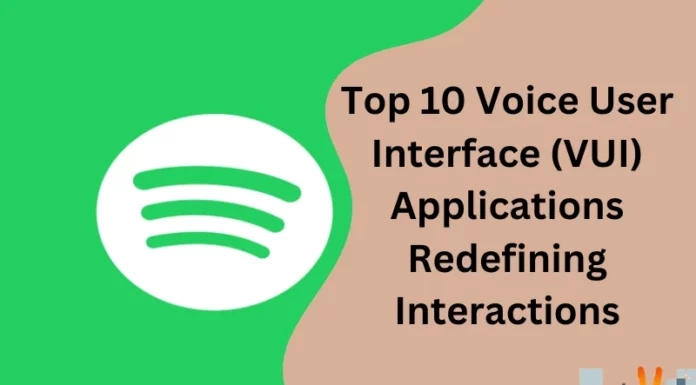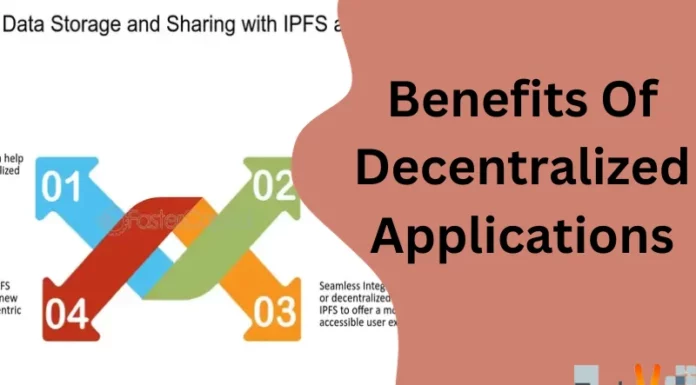Have you ever wondered if you could access a whole operating system with only a few screen slides? Ubuntu is a dynamic open-source operating system (OS) used worldwide. Due to its widespread popularity, the new Ubuntu touch version was released in 2015 and is more user-friendly with a pre-installed set of applications. Ubuntu is user-friendly and lacks no complicated features, so your data is safe and precisely how you want it to be on your device.
It is designed mainly for mobile devices that may be transformed into desktops by connecting them to a mouse or a display. Some built-in apps found on other phones come along with Ubuntu. These programs have far more diverse and sophisticated functionality. In this article, we’ll cover information about the top 10 Ubuntu Touch apps and compare them to their desktop equivalents.
1. GNOME Calculator
The GNOME Calculator is a straightforward calculator that may be enhanced to solve arithmetic equations, including logarithms, modulus divisions, hyperbolic functions, algebraic and trigonometric functions, prime number factorization, and unitary method conversions.

2. Document Viewer
A versatile solution for individuals managing many office or academic materials. It facilitates the user’s ability to find their documents quickly. The document’s extra capabilities, such as the ability to highlight, alter, or remove content, add to its interest. An open-source program is called Document Viewer.

3. Franz Messaging App
Free texting software that works on PCs is available. It offers users a wide choice of alternatives for private and professional messaging services. It is easier to handle several companies and other accounts simultaneously because it can add one service multiple times.

4. Terminal
Another Ubuntu program that resembles the Windows command prompt is called the terminal. It makes it easier for a user to carry out several commands. It is a text interface for our computer that may appear complex initially, yet the ability to copy and paste commands from different websites makes it simpler to use and get started with.

5. Calendar
The elegantly crafted and intelligent Ubuntu calendar strives to discover the most user-friendly method possible for remembering important dates. This calendar is also easily usable on a desktop. You may easily add or remove dates from the Ubuntu calendar. These Ubuntu calendars also have the intriguing characteristic of being simple to sync with web calendars so that you may schedule your appointments using calendars.

6. Weather App
Do you enjoy keeping up with the weather? The 14-day weather forecast provided by the Ubuntu Weather App includes predictions for each day’s temperature, precipitation, and humidity. With fascinating images and movements displaying the current weather, it has an attractive realistic touch that makes the climate look alive.

7. Ad-Blocking
Sick of getting ads in between surfing the browser? Ubuntu ad-blocker or ad-blocker is a network-wide software to block advertisements. It is a browser extension that will help you disable ads on selected websites after setting it up on your desktop. You can work efficiently without any nuisance in between your work.

8. Radio www
A radio that allows you to tune in to stations from any nation. Bluetooth, speakers, earphones, or even car radios can all be used for listening to it. Additionally, you will learn about upcoming events that will be broadcast across the globe. The radio on Ubuntu keeps you informed of the newest songs being played and enjoyed by listeners worldwide.

9. Gallery
Photos and videos are shown together in this. Multiple photo albums can be accessed at once by users. Users have the choice of numbering albums themselves or sorting albums by image number. Users can trim and modify photographs, despite the editing feature’s limited flexibility. Users can also draw photos if they sync the Ubuntu gallery with a 3D painting program. An individual can also add volume, mute, or trim a video.

10. Discord
Discord is the ideal software to use if you want to stream movies, mukbangs, and more through YouTube and plenty of other websites with your entire friend group. To pass the time, users can construct servers, group chats, and invite bots. Discord Nitro, which enables high-definition video streaming, is available in several options with premium subscriptions. On PCs, Discord is very simple to set up. Based on their shared interests, likes, and hobbies, it brings strangers from across the world. On the desktop, Ubuntu Touch offers a mobile-like experience. Ubuntu makes use of an application launcher that houses all the programs that can be opened by pressing a few buttons. It has a straightforward interface. The desktop program also uses the white, orange, and blue color schemes. Ubuntu not only functions on phones, but it also enables TV connectivity. Many companies and schools use Ubuntu, which has Linux at its foundation, as a platform for smart learning and re-education. With the aid of the offered software, Ubuntu Smartboards have been installed, which present enhanced learning characteristics. Ubuntu’s touch functionality allows customers to control their gadgets with only one touch. Sliding left to sliding right, your device is in your control at a much faster pace.