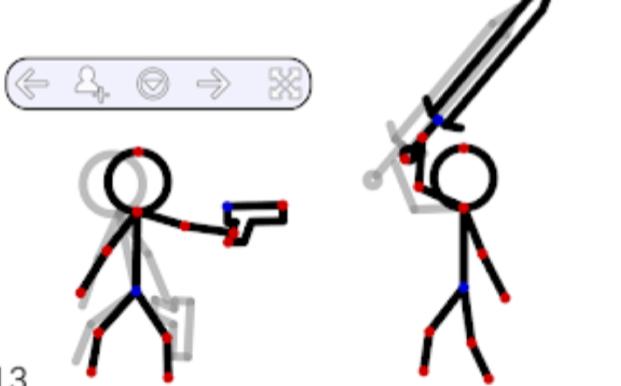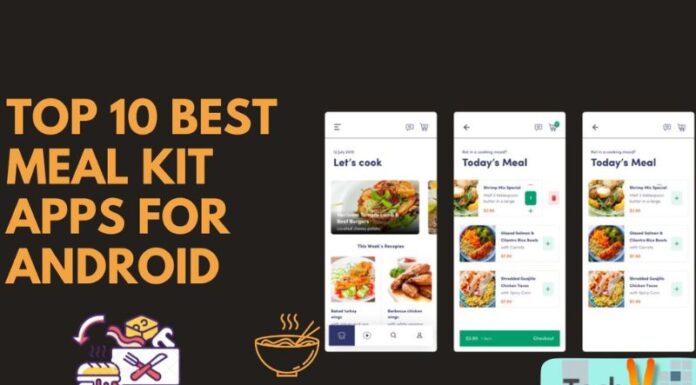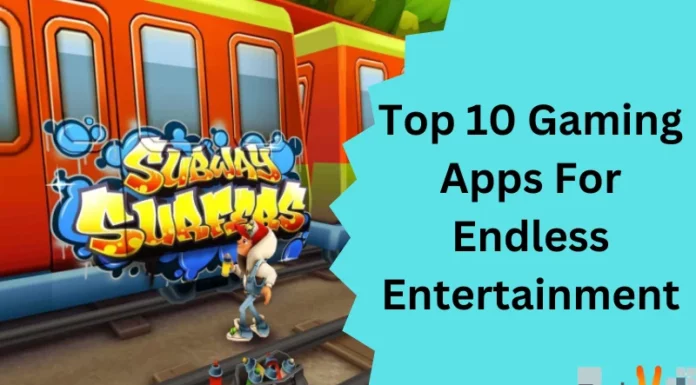Do you love Tom and Jerry? No one will say I hate cartoon and animation. There is a separate fan base for animated movies. Both children and adults love to watch animated movies. Animation plays a crucial role in not only movies but also many fields. Instead of taking a big lecture, you can teach students using animation. You can create a beautifully animated ad for your brand and get famous. If your dream is to become a cartoon director, this will be your first step. Here are the top 10 apps for making animated videos.
1. Animation Desk
Animation Desk is a popular and excellent tool where you can draw, sketch, and animate. Itprovides plenty of tools to make cool animation. There are 46 brushes and also many types of pencils. You can easily adjust the size, opacity, and others. It provides nine layers to create a detailed animation with many movements. You can export files from other programs too. Beginners will have a lot to explore. And it’s free!
2. MiSoft’s Animation Studio
MiSoft’s Animation studio is for professional animators. This app allows you to create cartoons with various characters, add music, sound, and voice dubbing. The unique thing is you can upload your cartoon to sites like YouTube. But this app is available for iPhone only. You should try this one.
3. Draw Cartoons 2
If you are an artist, you can make cartoons with your creativity by using Draw Cartoons 2 app. The keyframes feature helps to create a smooth animation where you won’t have to draw everything. If you are a beginner, there is a video tutorial to help you to proceed with the animation.
4. Flipaclip
Filpaclip is an app where you can turn your sketches to animation. It is similar to a flip book. Here you can sketch your animations frame by frame. Flipaclip offers a variety of tools like brushes, lasso, ruler shapes, fill, and more. You can use this app for free in smartphones and tablets. The Premium version has more advanced features. Happy flipping!
5. Powtoon
Powtoon is another favorite app for making stunning animations. It has a lot of built-in templates with characters, background views, and a lot. You can add background music and also import voiceovers. The uniqueness in this app, and not in many apps is it has both presentation mode and Animation mode.
6. Stop Motion Studio
Stop Motion Studio is an app where you can create not only videos but also incredible stop motion movies. This app provides full manual and automatic camera control and other camera settings like focus, ISO, and exposure. This app can work with any device, including Android, iOS, and desktops, like windows. 
7. Animate It
Similar to Stop Motion Studio, Animate It is also an excellent app for making short and long stop-frame animated videos. All the basic features for the best animation are here. This app allows you to import audio clips, use the webcam, and more. It also has advanced features like time-lapse and cross-platform that make your video more professional.
8. Animoto
Animoto is an excellent choice if you are looking for an app to make animated explainer videos. There’s a huge library with customizable video templates, so you can directly dive into your video even if you don’t have any animation skills. This app allows you to change color, font, and text style to make it more attractive. Other features include transitions and text animations.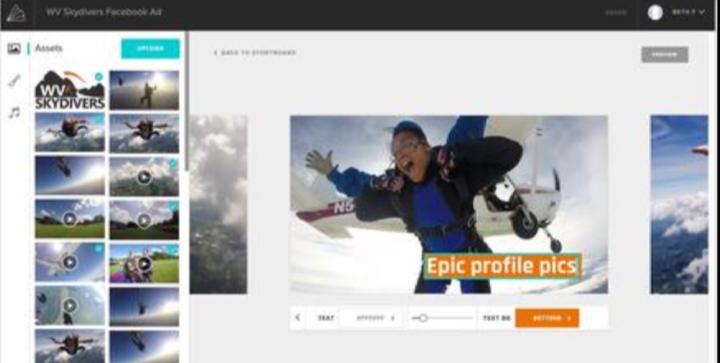
9. Toontastic
The Toontastic app is an excellent platform to draw, animate, and narrate your own cartoon stories. You can do everything easily. Move your character on screen and press the record button to narrate the story. Everything will be done automatically. This app does not require login credentials. The best thing is it can used offline. And it’s free!
10. Stick Fighter
Stick Fighter offers a touchscreen to create frame-by-frame animation in a flipbook style. You can use bows, swords, and arrows to create an animated cartoon battle. You can customize the size and color of the objects easily. Stick Fighter allows you to save and export your creations and share them with other users.