Windows 11 is already popular among users, gamers, and enterprises. Although Windows 11 offers a variety of new features compared to Windows 10, various apps are available in the Microsoft store that help to improve the functionality of Windows 11. These apps help improve the appearance of Windows, ensure better security, and enhance its overall performance. Recently, in 2021, Microsoft released a new version of WinUI 3 enabling developers to create apps for the Microsoft Store. We have listed below the Top 10 apps for Windows 11 available in the Microsoft Store that are easy to download.
1. 1Password
1Password is an encryption-based app that manages and protects all your passwords within a vault using Two-factor authentication. Nowadays, we register and create account on so many websites. If any account gets hacked, all other versions are at the risk of being hacked. To avoid such situations, it is advisable to use 1Password for Windows 11. You can also store up to 1GB of essential files in 1Password with a 14-day free trial.

2. ShareX
With the ShareX app, you can take screenshots, record the screen, and create GIFs easily. It is a one-stop solution for capturing and recording the screen using custom keys, automation, optical character recognition(OCR), and many other features. If you are looking for an open-source application without ads, ShareX is a must for your Windows. Using ShareX, you can easily capture a screenshot in progress or a delayed screenshot. It is available as a free download on the Microsoft store.

3. Twinkle Tray
The Twinkle Tray app allows you to adjust the brightness of your monitor. It has advanced features like automatic adjustment of intelligence, customized shortcuts, and many more features. The scroll wheel is used to adjust the screen’s brightness when the cursor hovers over an app icon. This app can be downloaded for free from the Microsoft Store.

4. PDF X
PDF X is a free app for reading and editing PDF files. You can view, edit, annotate, and print PDF files in the app. This app is compatible with PDF, PS, DjVU, and Fax files. You can easily compress, split, and even merge your PDF files using PDF X. It protects your PDF files with password encryption. With its premium version, you can easily convert PDF files to Word or PNG files.

5. CCleaner
CCleaner is a must-have app for Windows 11. It helps to improve the performance of your PC by automatically cleaning the junk files that slow down your system’s functioning. It will automatically track and delete temporary and junk files to ensure the smooth running of your PC. It also includes registry cleaners, software updates, and drive wipers. With its premium version, you have access to automatic cleaning, browser cleaning, and other driver updates.
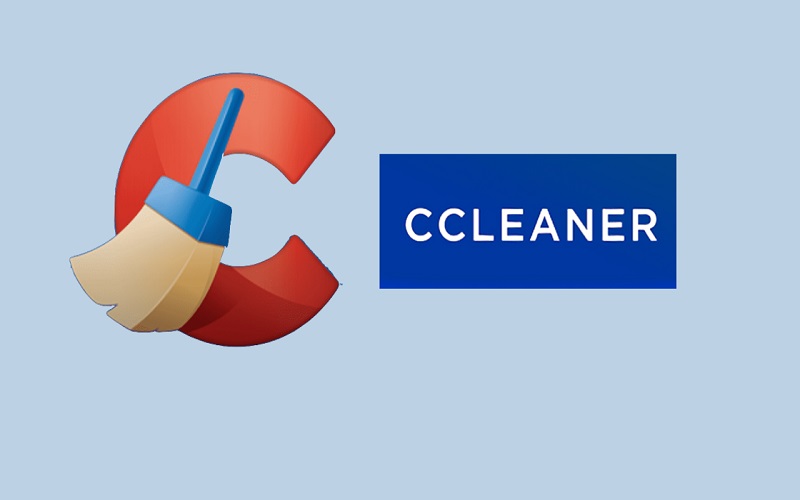
6. LiquidText
LiquidText is free in the Microsoft Store and can be used to review reports, prepare for meetings, or take notes in school. The app makes it easy to collect and organize the data from several documents and allows you to access all the information in a single document. It is a PDF annotation app where you can easily annotate, combine multiple copies, and add comments on paragraphs. It is highly compatible with Windows 11 touchscreen devices like Surface Pro X.
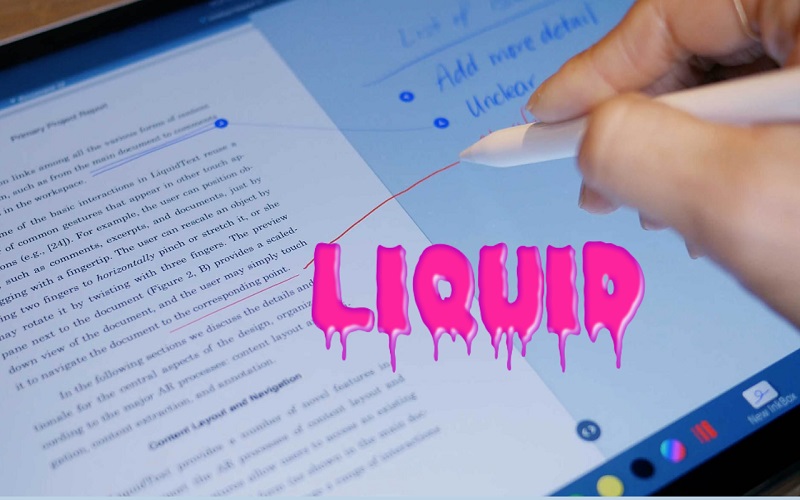
7. WhatsApp Desktop UWP
Microsoft Store offers a new Desktop version of WhatsApp with the latest features. It is built on the UWP framework and consumes less RAM than the web version. It supports acrylic and MICA effects and adopts a design language compatible with Windows 11. With the desktop version, you can easily make audio or video calls and receive notifications. It is available for free download from the Microsoft Store.
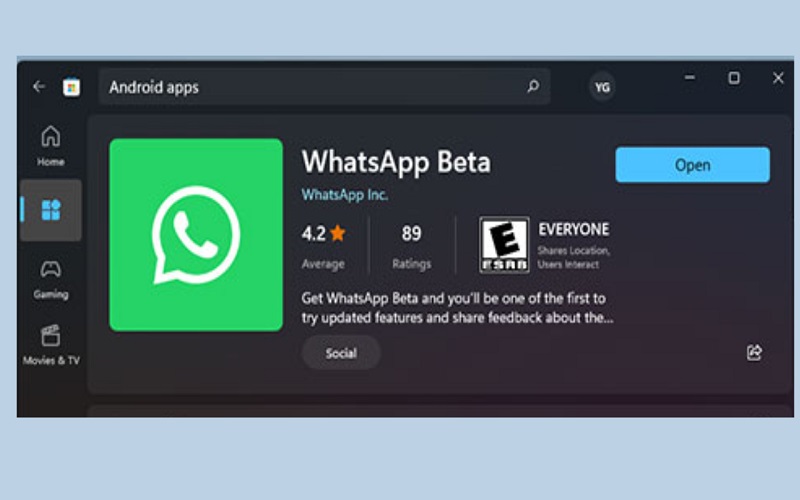
8. Slack
Slack has revolutionized team collaboration for real-time messaging and file sharing. You can easily create unique channels to promote cooperation and reduce email clutter. Slack helps improve communication within the team. You can easily share files, media, and documents with Slack. It works well with a variety of productivity tools.

9. 7-Zip
Zip is a third-party compression tool that can zip or unzip multiple files simultaneously and encrypt data for security. You can easily compress or decompress large file sizes by selecting the desired level of compression and block size. It allows you to easily manage archives by updating compressed files. It is available for free and works right from the context menu.
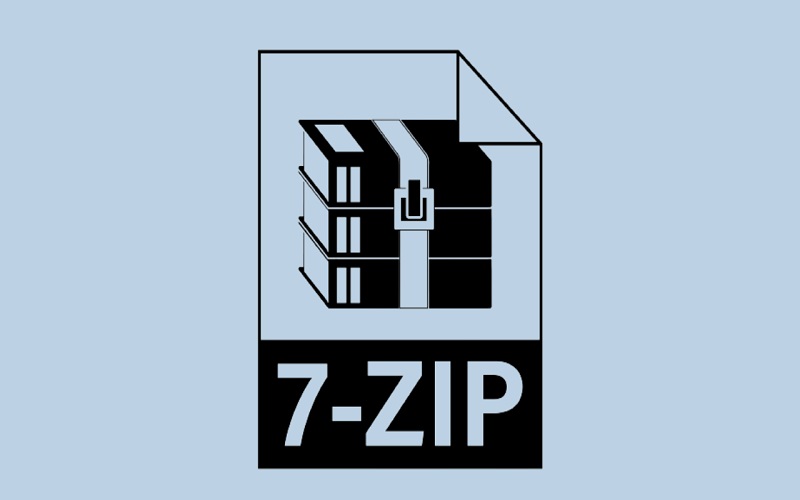
10. Xbox App
Xbox is a utility app that allows you to search, play, and browse through various games in the library. You can also play in offline mode. On Xbox, you can easily download new games, play console games with friends, and chat on PC or mobile. You can set the games according to your preferences and launch them when you are ready to play. You can also get discounts on games using the game pass.



















