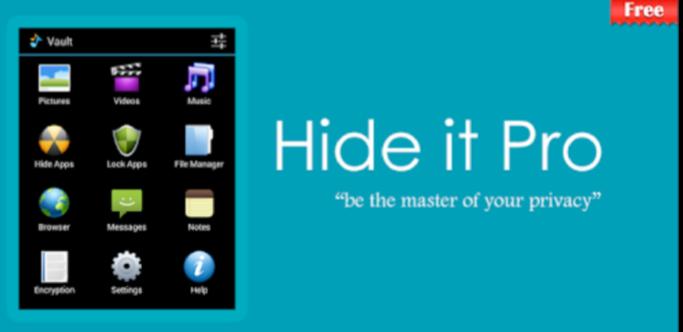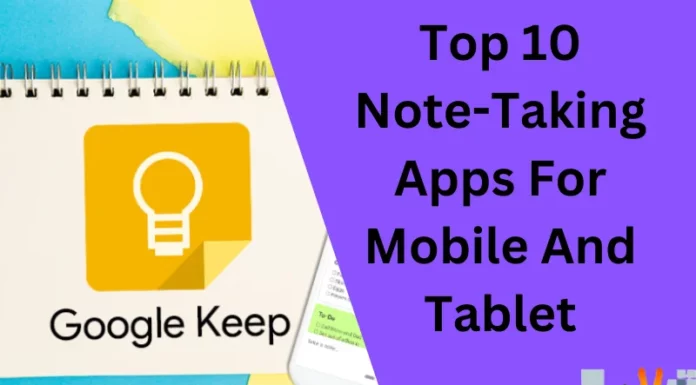Our smartphones have a lot of photos and videos. If someone takes our phone without our permission and scrolls our pictures in the gallery, it won’t be very pleasant. If someone steals our phone they can view our photos easily. We may have some private photos that can’t be shown to others. Here are the top 10 apps to hide your photos.
1. Vault
Vault hides not only your photos and videos but also your messages, contacts, and even other apps. Vault is a great app to keep everything private on your smartphone. It also has a cool feature to create fake images. So people will think it is your real gallery. It allows you to set passwords to protect your photos from others. You can try the trial version for free but have to pay for the full version.
2. KeepSafe
Some of your friends may take your phone when you are not there. But you can catch them with KeepSafe. It is helpful app with an excellent interface to protect your photos and videos using passwords. You can use this app for free. If you want to use the advanced features, you have to pay for the subscription. If anyone tries to use your phone and enters the wrong password, this app will take a picture of them. So you can catch them or keep an eye on them.
3. Fotox
You can hide your photos and also back up your media with Fotox. It has a lot of security methods to protect your images. Fotox has a separate cloud storage service. You can send all your media to it and sync it with your other devices. Another cool feature of Fotox is it will make your gallery look crashed or hung, so the stalker won’t try to open it. The good thing is that Fotox is available for free. 
4. 1Gallery
1Gallery is a great app to hide your photos because it has an secure vault to hide your media files. But other apps use the .nomedia extension and make the file none scannable. 1Gallery is best known for its strong encryption. Even if the intruders get root privileges, they can’t find your media files. This app has three password methods PIN and Fingerprint, to hide your media files. Additionally, you can use this app also as a hot editor.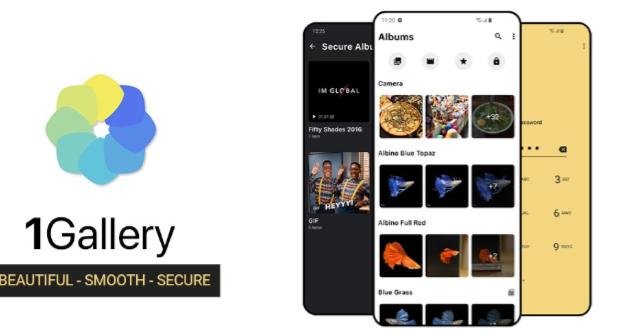
5. Calculator By FishingNet
If your mom or dad or other family members use your phone often, you can’t use photo-hiding apps. But you can use Calculator by FishingNet. It looks like a regular calculator. But you can set a secret pin. If you enter the pin and press ‘=’, the secret gallery will be opened. This app also allows you to create a fake vault to open it if anyone compels you to open your personal gallery. It has the intruder selfie feature, which takes a picture of the intruder trying to open your gallery.
6. SGallery
SGallery is another handy and powerful app to hide your photos and videos. It uses an AES encryption algorithm to protect your files. You can get a lot of features in the pro version, including an intruder selfie, shake to lock, fingerprint lock, time pin, fake pin, and custom wallpapers. You can disguise this app as a calculator. So no one will know that you are hiding something. You can set a password recovery question. This feature will be helpful if you forget the password.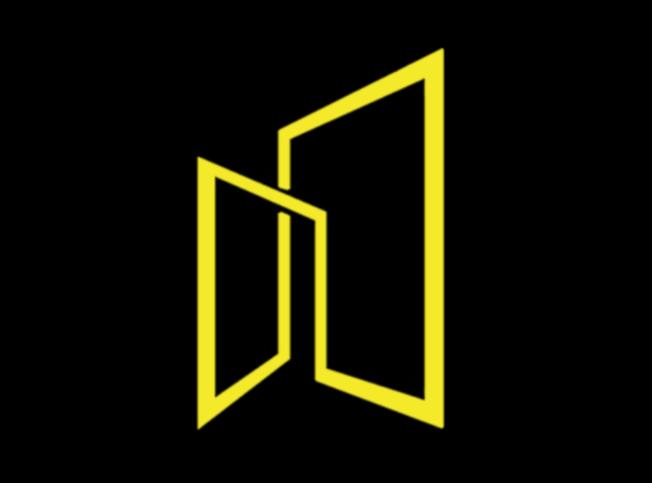
7. Andrognito
Android + incognito = Andrognito. Andrognito is a great app to hide photos and videos using AES encryption. It also allows you to share the files on the cloud to free your memory space on the device. You have to hide the apps in a single vault in the free version. The pro version many features, including multiple private vaults, hidden icons, fake icons, and more. Significantly, the pro version is ad-free. 
8. Safe Gallery
Do you think that we have a lot of apps to hide photos and videos, but where can we hide GIFs? You can hide GIFs using Safe Gallery. It is a simple and great app for hiding media files. If your phone has any problem, you can restore this app. If you are worried that your parents will find this app, you can use stealth mode to hide them from the screen.
9. Private Photo Vault
Private Photo Vault is one of the best apps with high security to hide your photos. You can have multiple passwords. You can set a password to open the app and another password to open the images. If anyone tries to open your photos, this app not only takes pictures like other apps but also collects their GPS coordinates. You can share the locked photos through emails and texts within the app.
10. Hide Pictures Hide It Pro
Sometimes you may have to hide even your SMS and contacts. You can hide them using Hide Pictures Hide It Pro. This app will look like an audio player. So no one will doubt you. It has both a password and pin to hide your media. You can download this app for free. No subscription is needed!