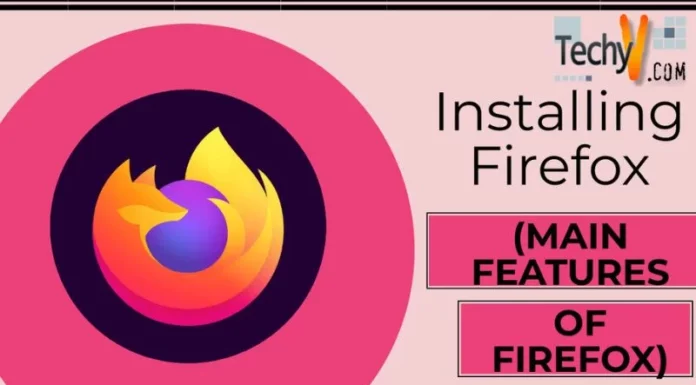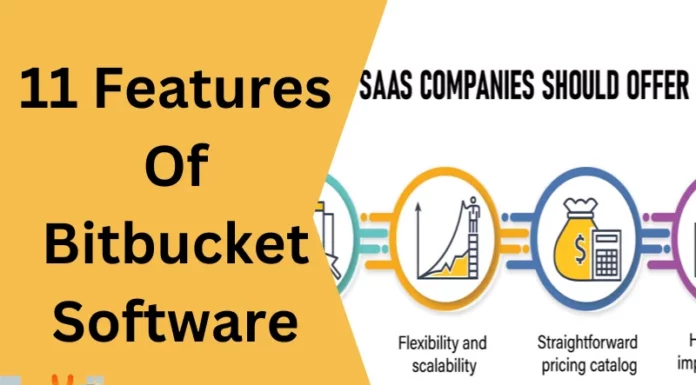Have you ever wondered how your favorite artists make your favorite music? What technology goes behind creating music? If you are a music composer or a DJ yourself, if you are a beginner or a pro, this article is for you.
Here is a quick glance into the compatibility, level of experience, and the price of each software. Later, we dive deep into the details of each software mentioned.
| SOFTWARE | WHO SHOULD USE IT | COMPATIBILITY |
| 1. FL Studio | Professional | · Windows 7 +
· Mac OS X 10.11+ |
| 2. MAGIX Music Maker | Beginner | · Windows 7+. |
| 3. Ableton | Professional | · Windows 7 +
· Mac OS X 10.11.6 +. |
| 4. Garage Band | Beginner and Professional | · Only on iOS products. |
| 5. Reason 11 | Intermediate | · Windows 7+
· Mac OS X 10.11+. |
| 6. Maschine MK3 | Beginner | · Windows 7 +
· Mac OS 10.12+. |
| 7. Logic Pro | Professionals | · Mac OS 10.13.6 + |
| 8. Splice Sounds | Professionals | · Windows 8.1+
· Mac OS X 10.14+ |
| 9. LMMS | Beginner | · Linux
· Windows 7+ · Mac OS X |
| 10. Dr. Drum | Beginner | · Windows 7 +
· Mac OS X 10.11+ |
1. FL studio
Formerly known as Fruity Loops, it was released initially on December 18, 1997. The reason it is such a popular DAW (digital audio workstation) is because it has undergone several upgrades and feature improvements.
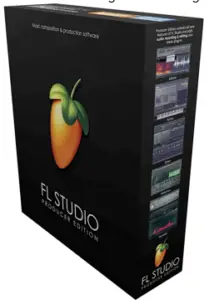
What should you look for?
• It has great MIDI (musical instrument digital interface) control integration.
• It is also used as VST (virtual studio technology) for another VST host.
• It has good mouse-keyboard work-flow.
• It is easy to create complex programmed rhythms and melodies.
• It includes GrossBeat (the effects heard in modern trap music)
What ‘NOT’ to expect?
• The ‘unlimited’ free trial limits you to work in one session without saving.
• It is not the best for sampling or sample-chopping.
• It is expensive.
• Not the best for high-level mixing/mastering or audio recording/editing.
2. MAGIX Music Maker
It is the best software for beginners who are hobbyists. It is primarily for DJs and other music composers who do not want to get technical while making beats.

What should you look for?
• It allows real instrument recording.
• It is quick and easy to create music on this software.
• It has guitar amp emulations.
• It has Modular Software, which means you can choose the features you want.
• It has Magix Soundpools that has hundreds of sounds and loops.
• It is customizable.
• It has a huge loop library.
• It has multi-core support for large-scale projects.
What ‘NOT’ to expect?
• It is inadequate for professionals.
• The free package is limited.
• It is available only for Windows OS.
• It lacks some audio restoration tools.
3. Ableton
Ableton was first release in 2001 and is owned by a Berlin-based music software company. It is designed to be an instrument for live performance, which is why it is more than just a DAW. It has impressive beat creating capabilities. Ableton has a huge community of helpers when you get stuck.

What should you look for?
• You have scope for experiments, as it has a lot of features for beat-making.
• The synthesizers and effects are CPU friendly.
• Live-looping the beats is fun as session-view is loop-oriented.
• It has quick MIDI control set-up.
• It has wide range of tutorials and manuals.
• It has sound personalization options.
What ‘NOT’ to expect?
• It is expensive compared to other DAWs.
• It has bars and beats pattern which will limit your creativity.
4. Garage Band
Garage band is an iOS tool that is ideal for beginners and professionals. It is packed with music features and extensive editing tools. It provides ‘smart instruments’ for beginners. It is also free of cost on iOS products!
What should you look for?
• It is available on desktop and app formats.
• It has many features for beginners and professionals too.
• It has MIDI and real instrument recording.
• It is free of cost.
What ‘NOT’ to expect?
• It is not as detailed as other software.
• It does not have ‘pro’ features.
5. Reason 11
It is created by Reason studios, which was formerly known as Propeller Software, in Sweden. The first version was released on November 22, 2000 and latest version on 25th September 2019. What should you look for?
What should you look for?
• It has Reason Rack plugin that allows synths, instruments, effects and sounds to plug into any DAW.
• It allows curved automation.
• It features audio clip crossfades for creating crossfades.
• It also has the ability to mute separate MIDI notes.
• It has tools that make your music, radio-ready.
• It has a free 30-day trial.
What ‘NOT’ to expect?
• It has a limit on the number of equalizers on the mixer.
• It does not have free upgrades.
• The plugin is only VST3 right now.
6. Maschine MK3
It is from Native Instruments. It has both hardware beat makers and software studio applications. It is a revolutionary program as it has a good hands-on feel of a hardware sampler.
 What should you look for?
What should you look for?
• Integration between hardware and software.
• Easy export patterns.
• Integration with Komplete instruments.
What ‘NOT’ to expect?
• It is not a good choice for recording voice and instruments.
• VST mode does not give you full integration.
7. Logic Pro
It is a DAW specifically for Mac OS, initially called as Notator Logic, developed by C-Lab, a German software development firm in 1993. It is the second-most popular DAW in the world. It was bought by Apple in 2002.
 What should you look for?
What should you look for?
• It is like a complete recording studio.
• It supports Apple loops – a royalty-free, professionally recorded instrumental loops.
• Advanced MIDI editing feature.
• Real-time scoring for musical notations.
• Possible to use third-party virtual instruments and plugins with it.
What ‘NOT’ to expect?
• Does not support Windows OS.
• It works only for Apple-friendly plug-ins.
8. Splice Sounds
It is user-friendly software. You can experiment with various drums and effects to create your ideal beat.
 What should you look for?
What should you look for?
• It has a feature of Rent-to-own Splice plugins.
• It can listen to and edit other producers’ beats
• It can store your beats on the cloud with easy previous version recovery.
• It has an intuitive interface.
• It is compatible with most DAWs.
What ‘NOT’ to expect?
• It has no musical typing.
• It requires a monthly subscription.
9. LMMS (Linux multimedia studio)
It is designed by musicians, for musicians. It can work on Linus OS too. it supports VST plugins. It is a beginner-friendly program.
What should you look for?
• It is free.
• It is cross-platform compatible.
• It has MIDI and musical-typing.
• Offers editorial piano-roll.
What ‘NOT’ to expect?
• VST plugins are not supported on iOS.
• Limited sounds and effects.
10. Dr. Drum
It is an affordable entry-level, digital beat-making software. It is good for beginners. It has a risk-free 60-day money-back guarantee. One of the perks of using this software is that you can buy extra sounds or import your own sounds.

What should you look for?
• Ability to make professional sounds beats.
• It exports finished beats directly to YouTube.
• It has full video tutorials included.
• 16 track mixers with Pan/EQ and Transport controls.
• 12 Pad Drum sequencer.
What ‘NOT’ to expect?
• Not compatible with MIDI.
• Does not have push-button system.
• It cannot use VST plugins.