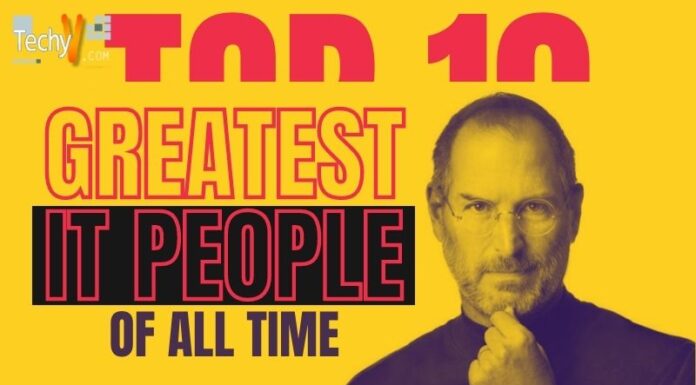For many of us, email is a necessary evil. It is a way to stay in touch with co-workers, family, and friends. It is also a way to receive critical information from companies and organizations. However, dealing with email can be a pain. Sifting through junk mail and spam can take time, and it is often difficult to find the important messages buried in your inbox. This is where desktop email clients come in. It can filter out junk mail, help you organize your messages, and even provide features that are not available in web-based email clients. If you are looking for a desktop email client to make your life easier, check out this list of the top 10 best and free desktop email clients for Linux and Windows.
1. Mozilla Thunderbird
Mozilla Thunderbird is a free, open-source, cross-platform email client, news client, RSS and chats client developed by the Mozilla Foundation. The project strategy of Thunderbird is to develop an email client that “just works”. In addition to basic email features like account setup wizards, address books and multiple-language support, Thunderbird includes features such as intelligent spam filters, search-and-sort tools for finding contacts and messages, customizable views and message layout options, support for Firefox’s Personas themes and add-ons. Thunderbird can be extended with a wide range of external plugins (such as calendar integration) and supports multiple accounts from different providers (including Gmail, Yahoo! Mail, Windows Live Hotmail and AOL Mail).

2. Microsoft Outlook
Microsoft Outlook is a popular desktop email client for Windows and Linux. It offers a variety of features to its users, such as:
- An interface that is easy to use and navigate;
- A wide range of customization options to suit your preferences;
- Integration with other Microsoft products, such as Word and Excel;
- The ability to manage multiple email accounts;
- Support for RSS feeds and web calendars.

3. Apple Mail
- Apple Mail, also known as macOS Mail, is the default email client on macOS. It’s a full-featured email client that supports most email protocols, including POP3, IMAP, and SMTP. Apple Mail also provides support for Exchange and iCloud accounts.
- Apple Mail has a clean, simple interface that makes it easy to use. It also integrates tightly with the rest of the macOS ecosystem. For example, you can use Siri to create new emails or search your inbox.
- Apple Mail is an excellent option if you’re looking for a desktop email client that works.
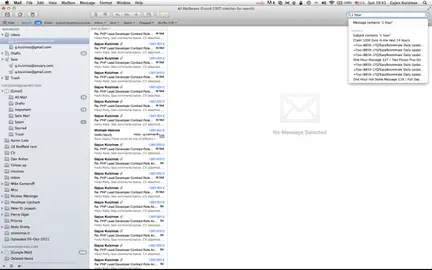
4. Gmail
Gmail is one of the most popular desktop email clients and is available for both Linux and Windows. It offers a variety of features, such as Gmail Chat, Google Calendar, Google Drive, and more. It also has a web interface that you can use to access your email from any computer.

5. ProtonMail
ProtonMail is one of the best desktop email clients for Linux and Windows. It is a free, open-source, secure email client that supports IMAP, POP3, and SMTP protocols. ProtonMail encrypts all your emails with AES-256-bit encryption and offers end-to-end encryption. It also has a built-in address book, calendar, and task manager.

6. Yandex Mail
Assuming you would like a content section for the subheading “1. Yandex Mail” in a blog article titled “Top Best and Free Desktop Email Clients For Linux And Windows”, here is some sample text:
Yandex Mail is definitely worth checking out if you’re looking for a free desktop email client that works well on both Linux and Windows. This client has a clean and straightforward interface that makes it very easy to use. Plus, it comes with all the features you would expect from a good email client, such as support for multiple accounts, filtering, and search.

7. AOL Mail
AOL Mail is one of the most popular desktop email clients available for Linux and Windows. AOL Mail has a simple interface, and it is easy to use. AOL Mail also has several features that make it an excellent choice for desktop email clients.
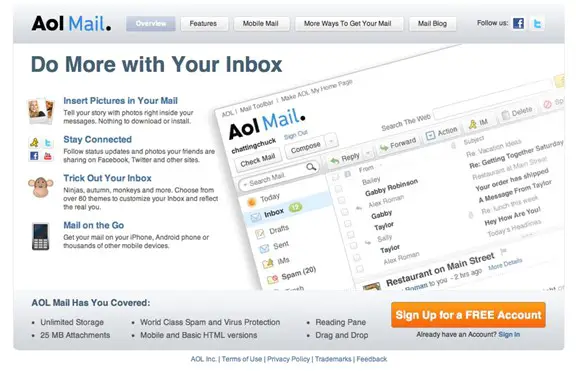
8. Zoho Mail
Zoho Mail is a free desktop email client for Linux and Windows. It offers a clean and user-friendly interface with plenty of features to keep you productive. Zoho Mail supports all major email protocols (IMAP, POP, and SMTP) and can be easily set up with any email service. It also has an integrated calendar, task manager, and contact manager to help you stay organized.
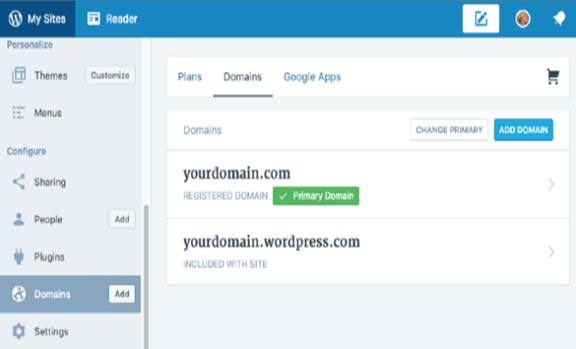
9. Inky
Assuming you would like a content section discussing the desktop email client Inky:
Inky is a desktop email client available for both Linux and Windows. Inky is unique in its interface, which uses the Ink Protocol to provide an end-to-end encrypted experience. Inky is open-source and supports multiple languages.

10. Front
As a desktop email client, Front is compatible with both Linux and Windows. The Front is compatible with all of the most popular email clients. Additionally, it includes a chat client that can be used to maintain constant communication with your network.
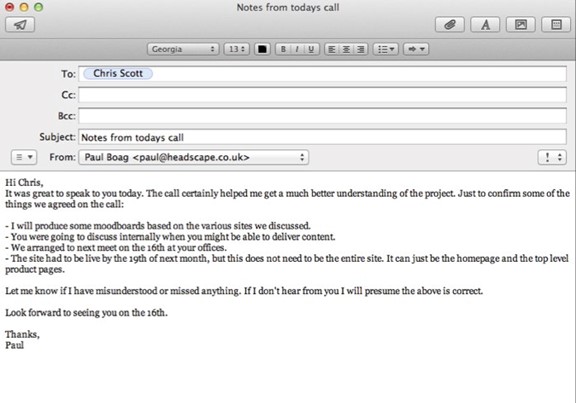
Conclusion
Whether you’re looking for a feature-rich client or something lightweight, there’s an option on this list. And, if you need help deciding which one to try first, why not download a few and see which one suits your needs the best?