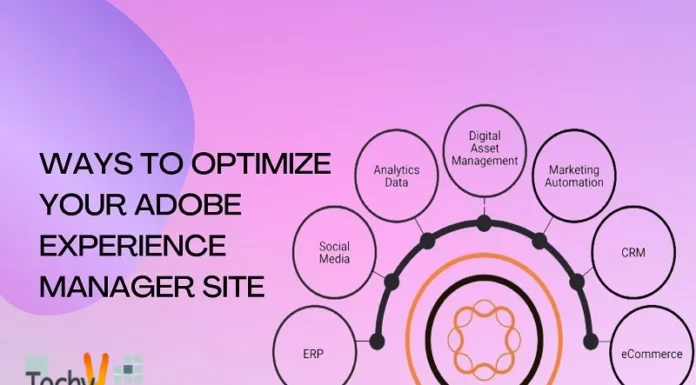Document management systems are a great way to organize and share information securely. They can help you create, manage, and store documents in one centralized location. It makes it easier for employees to work together on projects and save time.
1. Oracle Documents Cloud Service (DOCS)
Oracle has a long history of providing software for the enterprise, and the Document Cloud Service (DOCS) is one of its most popular products. DOCS can be used as a standalone product or integrated with existing systems. It efficiently manages documents, images, and other files across your organization’s digital assets.
The Main Advantages Of Using DOCS Include The Following:
It enables users to access their content anytime from any device by integrating the cloud with existing file storage systems such as SharePoint Online or OneDrive for Business;

2. Microsoft SharePoint
Microsoft SharePoint is a web-based application that combines collaboration, file sharing, and content management in one platform. It is possible to use it to store and organize a variety of media types, including photographs, videos, and documents. SharePoint also allows you to design custom views of your information and enables document management through its site collections.
SharePoint provides an easy way to store all of your information securely in one location—whether your company’s intranet or a public website like Facebook or Twitter—but it doesn’t stop there! You can even use SharePoint with technology like Microsoft Word 2010 if you’d like; however, this feature isn’t available with every version of Office due to licensing restrictions, so make sure before purchasing that you’re using compatible software versions first!

3. Alfresco One
Alfresco One is a content management platform that helps you transform your business. The cloud-based solution provides the ability to manage, share and collaborate on content in the cloud. Alfresco One allows users to access their data from any device at any time—even if they don’t have an internet connection.
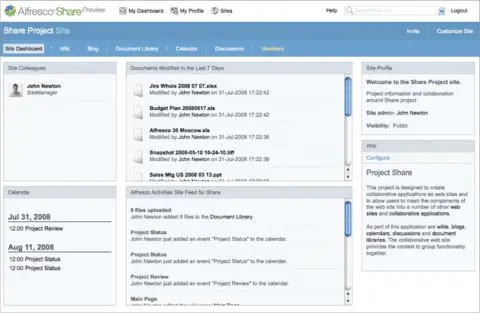
4. IBM Document Management
IBM Document Management is a cloud-based document management system that helps you keep track of all your documents. It’s available as a Software as a Service (SaaS) solution, and it comes with more than 20 different features you can use to manage and store your files, such as:
- Searching through your collection of documents
- Creating PDFs from Word or Excel documents
- Convert text to different formats (e.g., HTML)
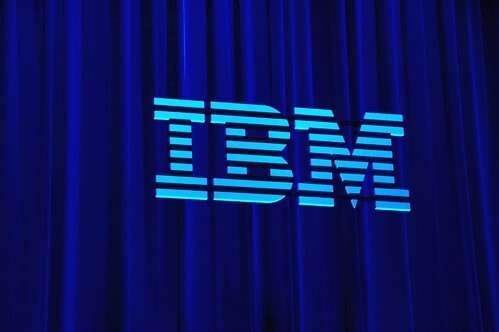
5. Google Drive
Users can save their files online and access them from any device they want with the help of Google Drive, which is a cloud-based storage service. The free version of Google Drive offers up to 15GB of space, while the paid plan ($2/month) gives you 100GB per account with no data limits.
It is helpful to use Google Drive if someone in your family needs access to sensitive information such as medical records, tax returns, or financial statements. Google Drive is great for storing documents you’ll need while working on a project at home or away from your computer.

6. Biscom Secure File Transfer (SFT)
Biscom Secure File Transfer (SFT) is a cloud-based file transfer solution that enables secure emailing, collaboration, and file sharing. Without the requirement for an attachment, it is a dependable and risk-free method for sending files from one person to another.
The software supports Windows PCs and Macs as well as iPhones or iPads running iOS 11 or later versions of Apple’s operating system. The program also includes iOS 12 support so that you can use it on your device too!

7. Laserfiche
Laserfiche is a document management system that allows you to store and organize documents, images, and emails. It’s also ideal for storing large media files like photos or videos. Laserfiche can store documents in a central location and share them with others through the web or social media platforms like Facebook.
The free version offers unlimited storage space, while paid plans start at $1 per month, with plans up to $30 per month available depending on your needs. The app is easy enough for anyone familiar with computers but has no complete instruction manual, making it hard for some people who need to be tech-savvy enough!
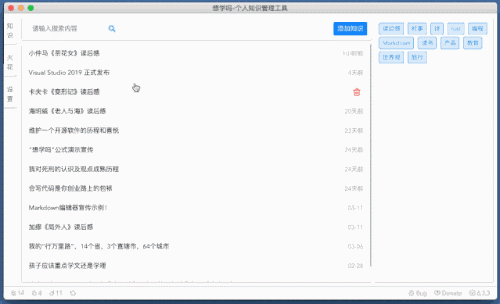
8. Docupace Compliance Edge
Docupace Compliance Edge is a document management system that helps you manage your business processes, regulatory compliance, and risk management. It has a built-in audit trail, workflow, approval capabilities, and search and reporting tools.
The software can help you capture information about all aspects of your company—from policies to procedures to forms—and ensure it’s all stored securely in one place. You can also use it for internal communication, so everyone knows what needs doing at any time.

9. M-Files Document Management System
M-Files is a secure, cloud-based document management system that helps you organize your office documents. With M-Files, you can create and store documents in an easy-to-use platform. The program features a versatile design that matches your demands; it also comes with several pre-made templates so that users may instantly begin utilizing it. Users will also find it easy to access their files from anywhere without worrying about backups or security concerns since all data is stored in the cloud and on local hard drives (USBs).
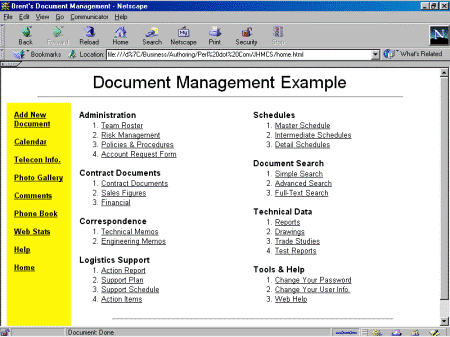
10. Box Content Management System
The Box is a cloud-based file-sharing and content management system. It’s used by over 50 million people and organizations of all sizes, including 94 of the Fortune 100, use Box to securely access, manage and share content on any device. Box’s drag-and-drop interface makes it easy for users to access their files anytime using just one app. Users can also set up custom views for each file to stay organized and search across all their shared folders using keywords or tags.

Conclusion
In this article, we’ve taken a look at ten of the best document management systems available. We’ve discussed how each system works and what features they offer to help you get the most out of them while managing your files in one place. Knowing which quality suits your needs can be challenging without researching each product individually, so our review will help!