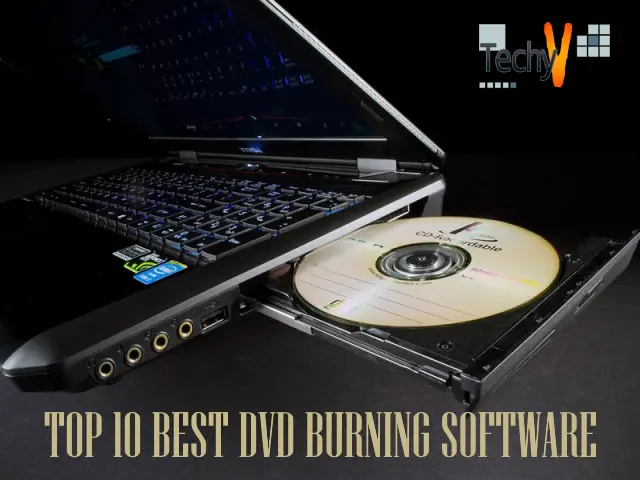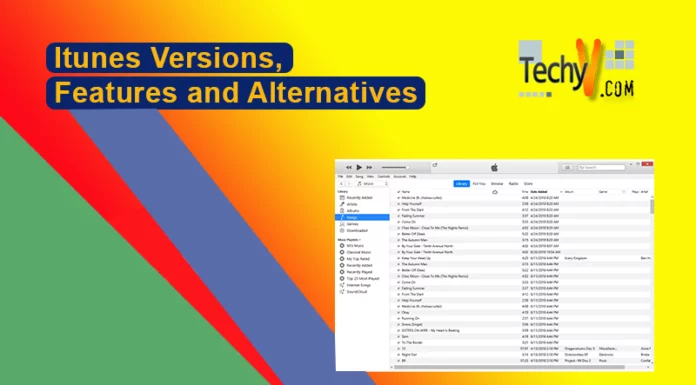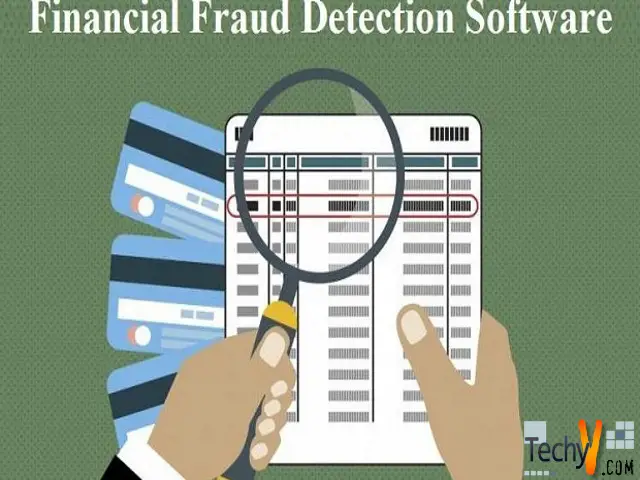The DVD burning software is useful for functions like reading, play, copy, erase, etc. They will burn the DVD to import files into it. It will also erase the files present in it. We can’t simply perform copy-paste functions to save files on the DVD. The DVD burners are the only ones to do that.
Apart from that, they can do many functions such as editing, subtitle adding, etc. The bellow list is the TOP 10 BEST DVD BURNING SOFTWARE.
1. BURNAWARE
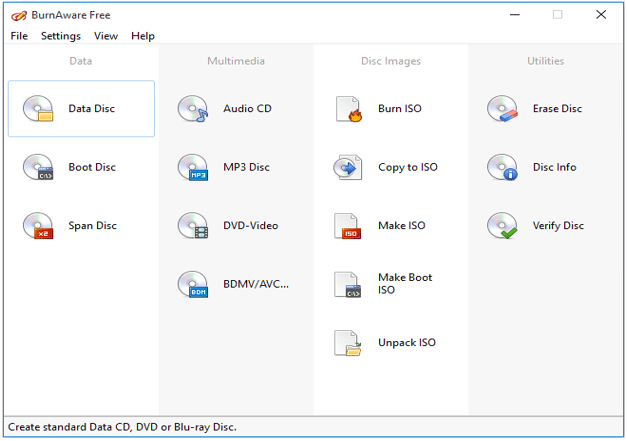
Burnaware software is the best DVD burning software. It can perform functions like burning, erase, copy, and backup. It has a lot of advanced features. It has an easy to use user-interface. Its functionality is fast. It can able to read all kinds of discs.
KEY POINTS
• It has a data recovery feature.
• It is ideal for beginners.
• It is available in 3 editions.
2. WIN X DVD AUTHOR

WIN X DVD AUTHOR software comes with a DVD editing feature. It has a user-friendly UI. It doesn’t support audio files and image files. It can even download YouTube videos. It has less number of functions. This software is free of cost for using it.
KEY POINTS
• Supports MP4, VOB, MKV, DVD 5, DVD 9, etc
• We can also add subtitles to videos.
3. NERO BURNING ROM
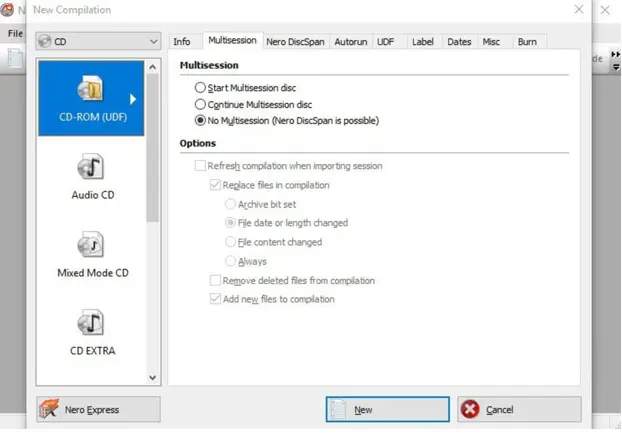
Nero Burning ROM software supports all kinds of media. It has lots of features included in it. It is fast and yet powerful software. It is for professional usage. We can easily use this software because of its impressive UI.
KEY POINTS
• It protects the DVD
• We can customize the UI
• It can create ISO images.
4. ASHAMPOO BURNING STUDIO FREE
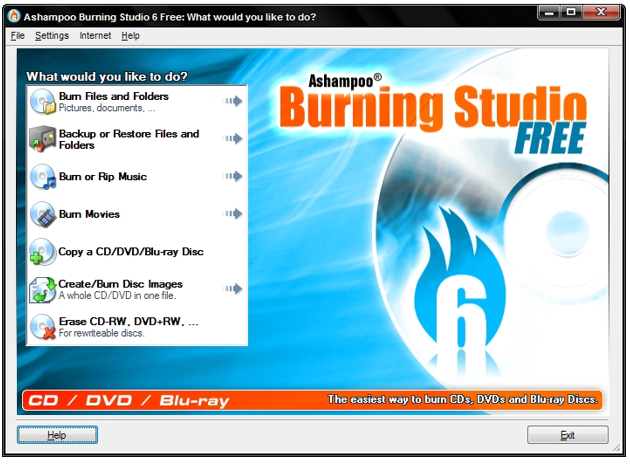
ASHAMPOO Burning Studio Free software has DVD burning freeware. It is very easy to use and good looking software. It includes a lot of tools in it. It can able to read any kind of disc. One thing it lacks is the compression of data.
KEY POINTS
• It can create passwords.
• It can edit videos.
• It can backup and restore files.
5. CD BURNER XP
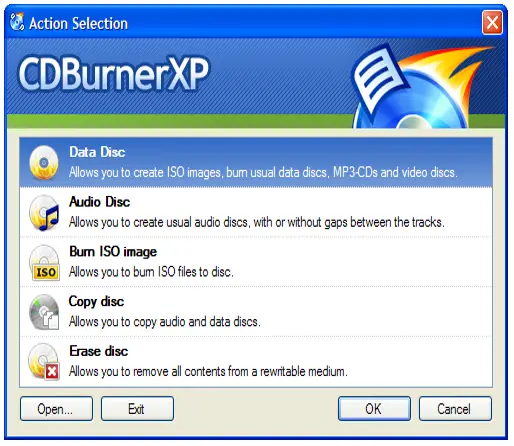
CD Burner XP software is easy to use it. It can erase all the files in the disc quickly. It can able to read all format discs. It is used for both professional purpose, all well as for the home purpose.
KEY POINTS
• It has a Multi-lingual UI
• Spanning feature is available.
• It has a manual data backup option.
• It can burn ISO files.
6. VEGAS DVD
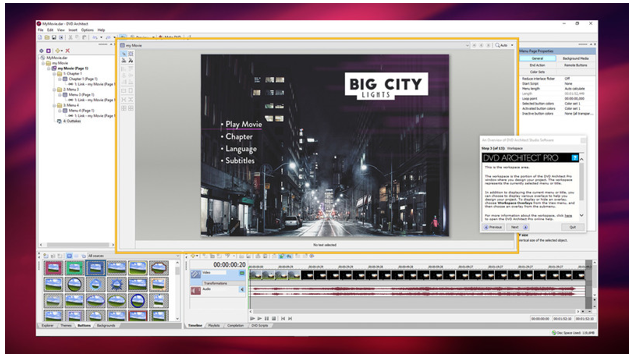
Vegas DVD comes with good looking user-interface. It has a parental control feature. It is used for professional purposes. We can add lots of interactive buttons to videos.
KEY POINTS
• Customize videos
• Graphics
• It can show a DVD preview.
7. IMGBURN
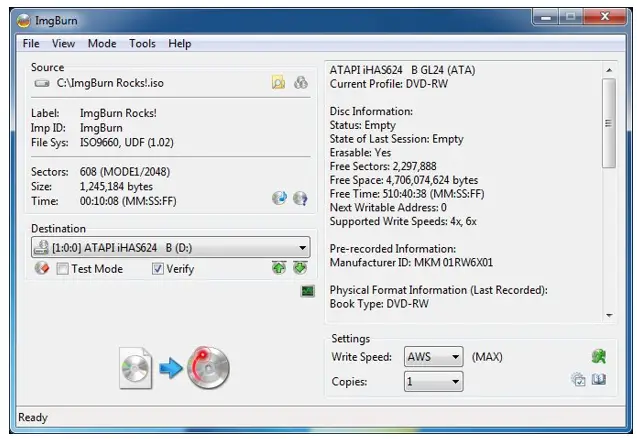
ImgBurn software is capable of reading all formats. It has many features. But it has a lot of issues in it.
KEY POINTS
• Customizable
• It can verify whether the created disc can be readable or not.
8. WONDER SHARE DVD CREATOR

Wondershare DVD Creator software is ideal for many purposes. It’s feature-rich software, and it’s easy to use it. This software is available in the free version. This software performance is slow.
KEY POINTS
• Video editing
• It contains a lot of templates.
9. DVD STYLER
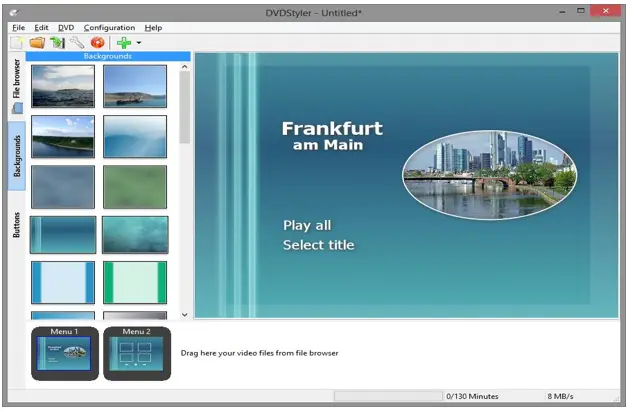
DVD Styler software is light and fast software. It’s for professional purposes. It can able to read many format discs. It doesn’t have many features.
KEY POINTS
• It can display photo slides.
• It can customize DVD’s
• Its working is based on LINUX.
10. TRUE BURNER
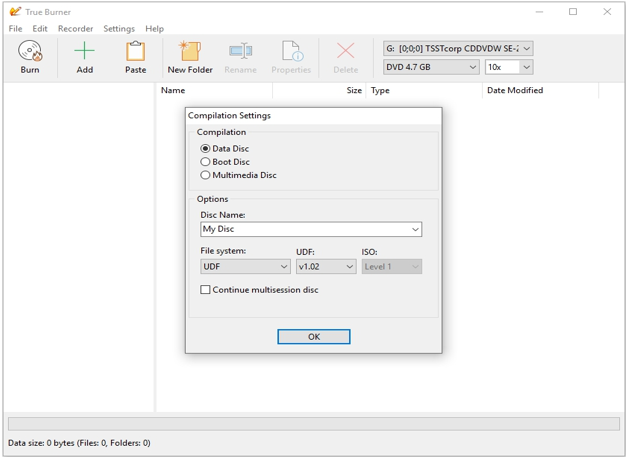
True Burner can do basic functions such as burning, erasing, etc. This software is easy to use.
KEY POINTS
• It can erase quickly.
• It’s very compact.