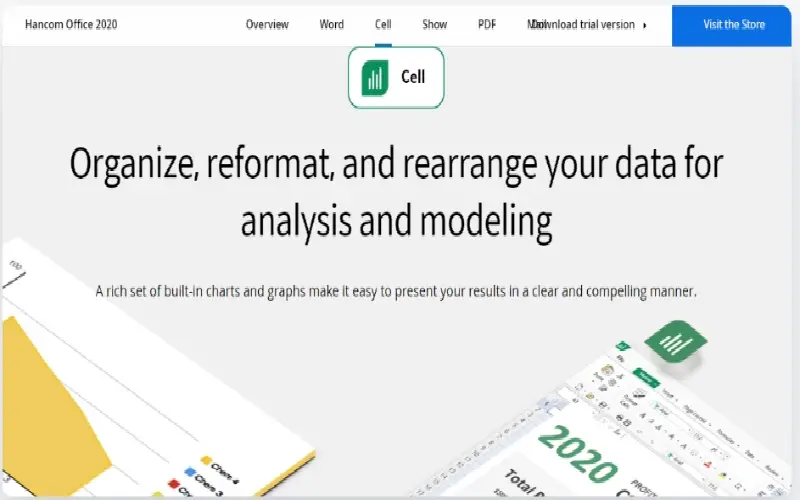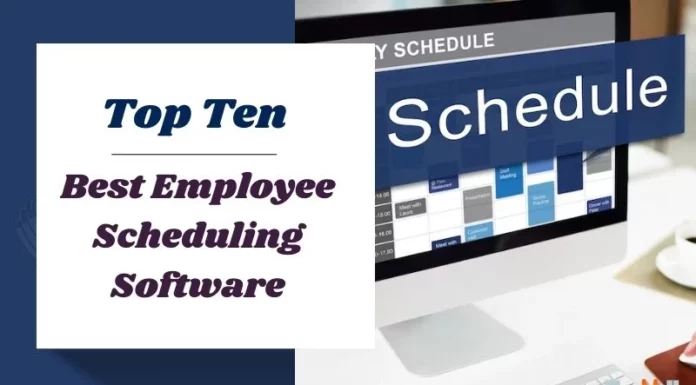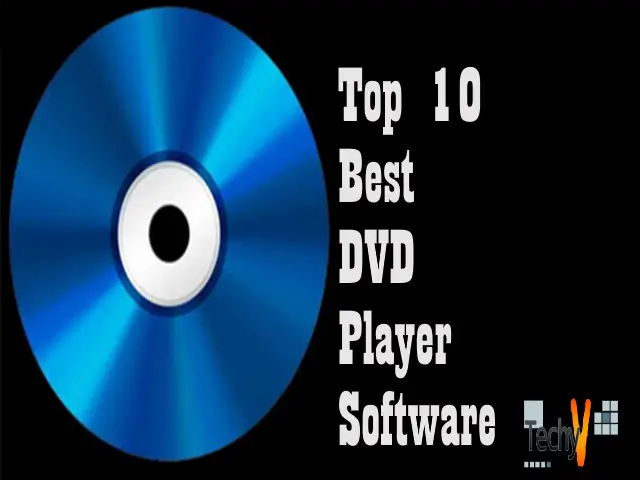Excel is a Microsoft software that has spreadsheets. It uses tables to record and interpret numerical and statistical data with mathematical formulas and functions. But with the change in time, professionals are looking for alternatives to Excel. Here is a list of the top 10 best Excel alternative software.
1. Google Sheets
Google Sheets is one of the famous cloud-based software. It supports offline editing capability. It is easily accessible from anywhere. It is highly collaborative and shareable. It lets you add links, comments, charts, filters, or functions. It enables leaving comments for quick feedback. It includes an auto-save feature and template gallery. It easily integrates with all the Google tools. It is available free of cost.
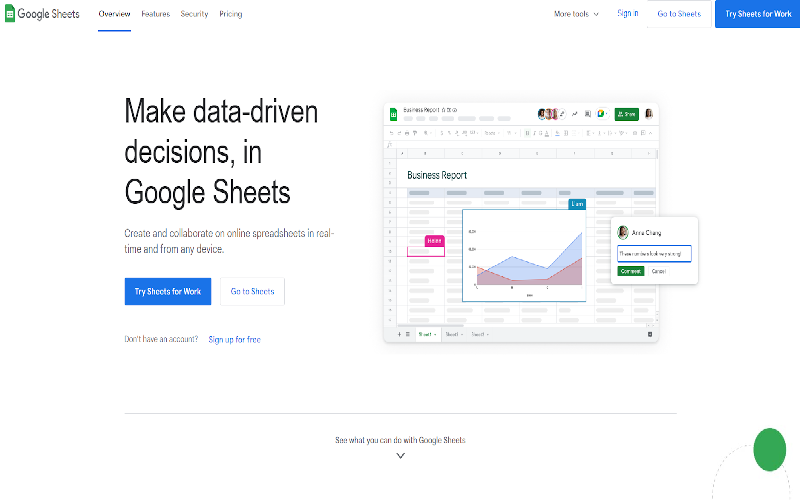
2. Smartsheet
Smartsheet is a spreadsheet application and a project management tool. It includes an interactive dashboard, pre-built project templates, and multiple views like grid view, Gantt view, and more. It offers security, user management, single sign-on capabilities, powerful analytics, and reporting. It also supports mixed spreadsheets with cross-department data. It easily integrates with Microsoft Office, Google Drive, and other apps It has a free trial. Then the premium version consists of $14 a user per month and $25 a user per month for business teams.
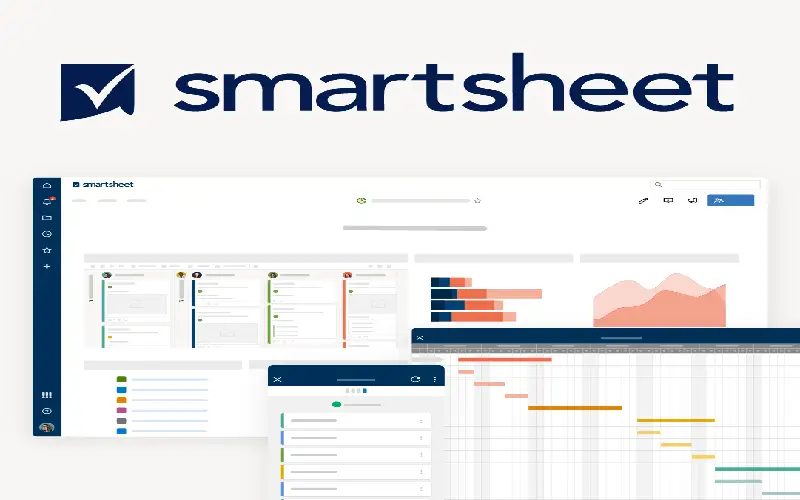
3. Zoho Sheet
Zoho Sheet is a cloud-based spreadsheet software. It includes visually appealing conditional formatting and Excel formulas and charts. It offers an image-to-sheet feature that scans receipts and invoices to convert them into spreadsheets. It can lock specific cells in the spreadsheet app to prevent accidental edits. It also supports multi-language and Microsoft Office files. It allows you to export sheets in every file format. It easily integrates with all the Zoho apps. It is free for personal use and small teams. The premium version starts at $5 a user per month for business teams.
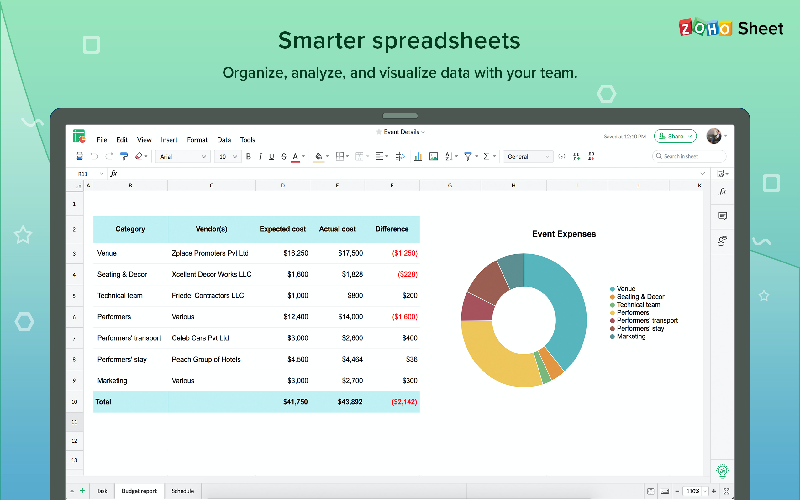
4. WPS Office Spreadsheets
WPS Office Spreadsheets is a spreadsheet software. It includes a built-in table, cell styles, and customizable charts. It supports multi-language, advanced pivot tables, track change comments, and 50+ keyboard shortcuts. It allows you to open and edit multiple documents simultaneously. It offers what-if analysis to forecast and find solutions for complex problems. It enables editing Excel files on mobile devices, computers, or web pages. It easily integrates with all the WPS apps. It is free for personal use and small teams. The premium version costs $29.99 a year for business teams.
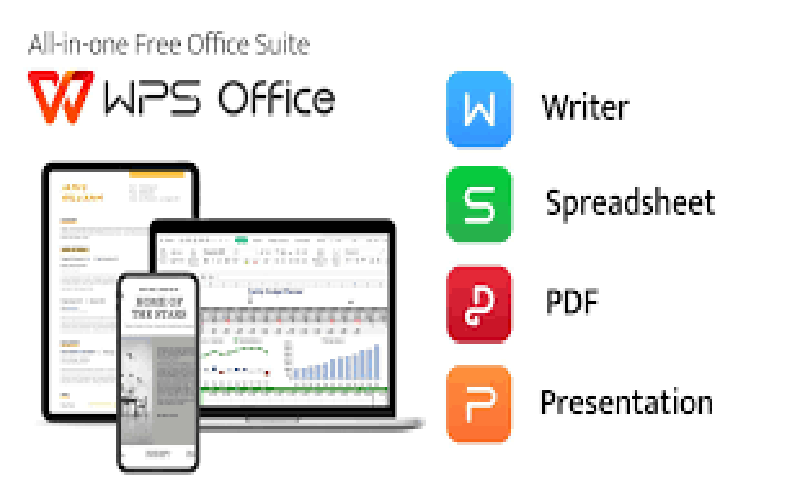
5. Airtable
Airtable is a flexible cloud-based spreadsheet software. It includes a range of templates and customizable views and fields. It enables organizing projects, content, and ideas into a centralized system. It offers real-time collaboration and commenting features. It provides a variety of views, like grid and calendar views. It easily integrates with various other tools. It is free for personal use and small teams. The premium version starts at $12 a user per month.
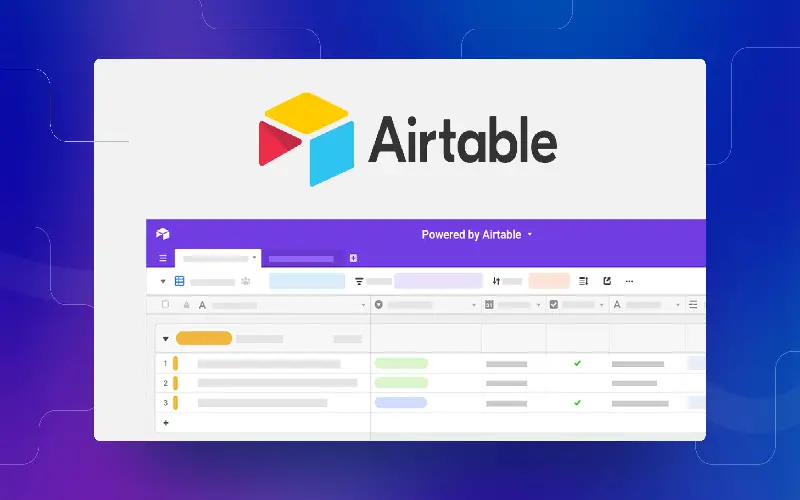
6. LibreOffice Calc
LibreOffice Calc is a free spreadsheet software. It includes a built-in wizards guide, a what-if analysis feature, extensions, and Excel charts and formulas. It provides dynamic charts that update automatically when data changes. It lets you drag and drop tables from any database to a sheet. It supports Microsoft Office files. It is highly customizable and collaborative.

7. Numbers
Numbers is a free spreadsheet software for Apple. It has a library of 700+ customizable shapes. It includes ready-to-use templates, tables, images, Excel functions, and vibrant charts and diagrams. It easily collaborates on iPhone, iPad, Mac, and PC. It lets you add notes to visualize your data. It easily integrates with other Apple apps.
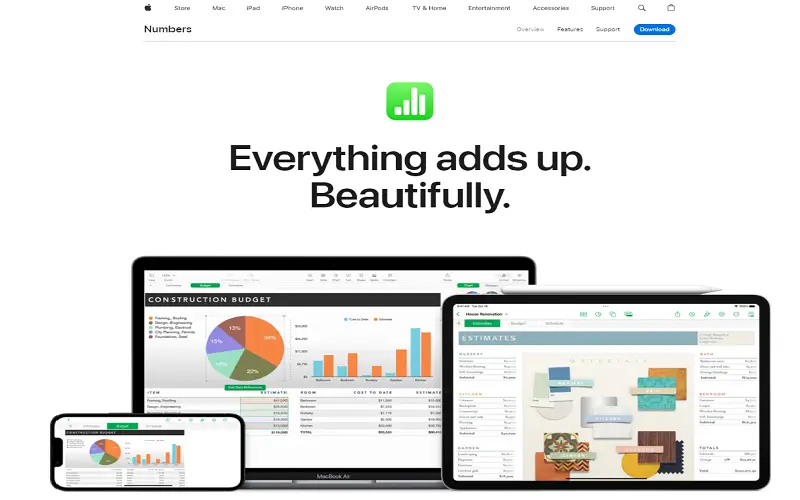
8. Gnumeric
Gnumeric is a lightweight and free spreadsheet software. It includes Excel functions and 200 other unique functions. It helps you to organize numeric values in rows and columns and keep track of information in lists. It easily executes complex calculations. It supports Microsoft Office files. It allows you to create and display graphical data using bar plotline charts and pie charts.
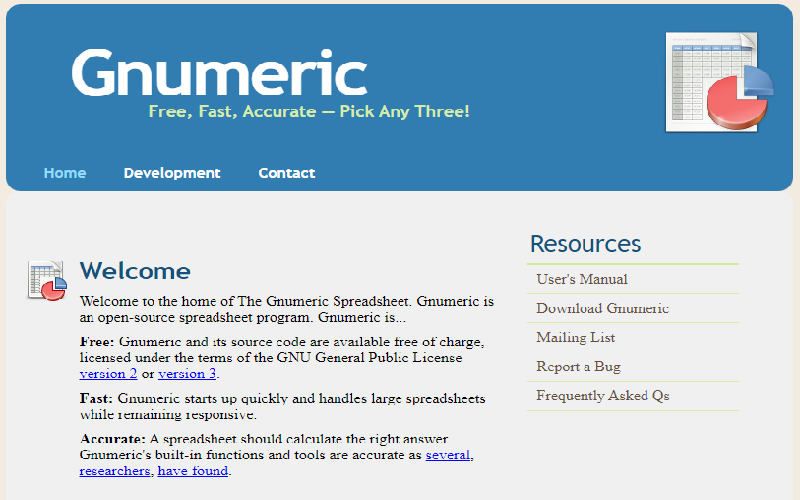
9. Apache OpenOffice Calc
Apache OpenOffice Calc is a free spreadsheet software. It includes a variety of extensions, a what-if analysis feature, and Excel charts and formulas. It allows you to download spreadsheets for offline work. It easily converts a spreadsheet into a PDF for sharing. It also saves data in the OpenDocument format. It lets you calculate, analyze, and present your data in reports. It is highly customizable. It supports Microsoft Office files.
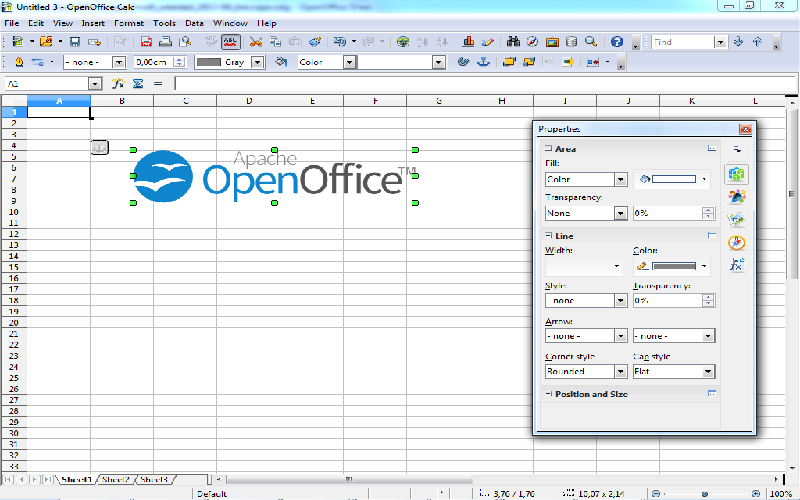
10. Hancom Cell
Hancom Cell is a spreadsheet software by Hancom Office. It includes cell formatting, pivot tables, and a full suite of productivity tools. It lets you draw an object on the scribble pad and insert it into the sheet. It enables editing and viewing of documents on mobile devices from anywhere. It easily collaborates with Hancom Office documents. It offers four primary features that are compatible with Word, Cell, PDF, and Show programs.