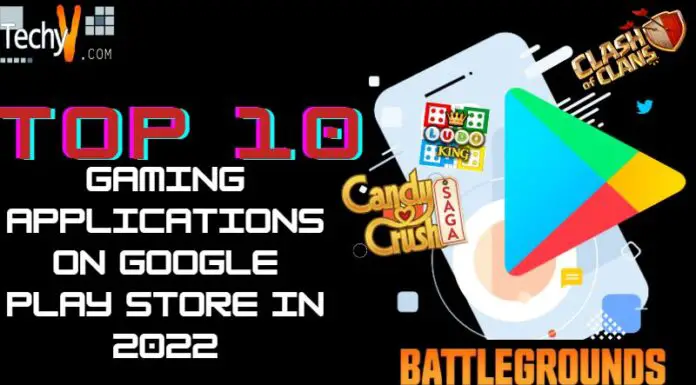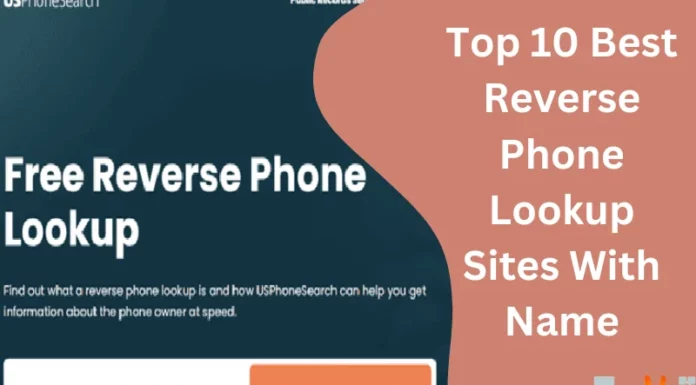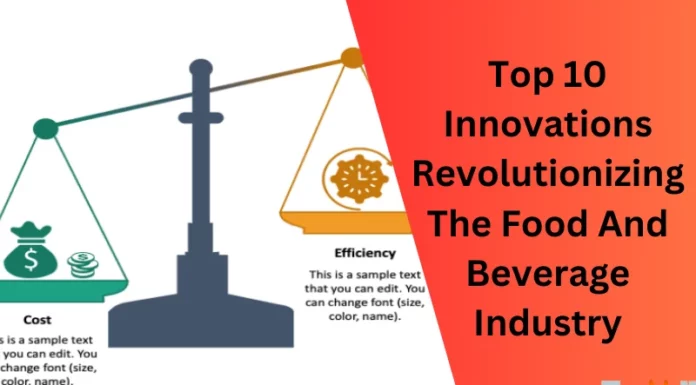Java is one of the most popular high-level class-based object-oriented programming languages. It helps to develop robust and secure mobile and web applications. Approximately 70 lakh developers use Java daily. The best features of Java are simple, secured, and platform-independent. The syntax of Java is similar to C/C++, which makes it easy to learn. Java IDE stands for Integrated Development Environment, which helps users write and debug Java programs. IDE provides you with tools like source code editor, debugger, compiler, interpreter, and build automation tools that improve the efficiency of writing programs than a simple text editor. Here, we will discuss the top 10 best IDEs for the developers.
1. Eclipse
Eclipse is a widely used IDE for Java. It made its release in 2001 and is available
for download on Windows, Linux, Mac, and Solaris. The best feature of Eclipse is the several plugins available for download with which the developers can customize the features. There are good tools for modeling, charting, reporting, and testing. Eclipse is available on the cloud, where one can code in a web browser.
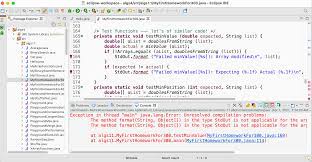
2. Netbeans
NetBeans is another top IDE for Java to develop mobile, desktop, and web applications. It is also available on Windows, Linux, Mac, and Solaris and is an official IDE for Java8. There is an OS-independent version for NetBeans with in-built tools to refactor and debug code. Semantic and syntactic code highlighting helps the developers easily customize software applications.
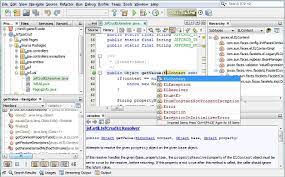
3. IntelliJ Idea
IntelliJ IDEA is also the best choice of IDE for java developers that is available on Windows, Mac, and Linux. There are two editions available for this IDE – the licensed community edition and the proprietary commercial edition. To help developers understand and simplify the code, it provides cross-language refactoring and data flow analysis features. Features like Smart completion, Chain completion, and language injection aid the developers test the code smoothly.

4. BlueJ
BlueJ is an open-source IDE developed exclusively for educational purposes with a portal for teaching resources. It allows interactive creation and testing of objects and has a robust editor that helps developers visually scan the code and create dynamic objects. The BlueJ screen portrays the class structure of the code graphically, which makes it simple to create, manipulate, and test objects.
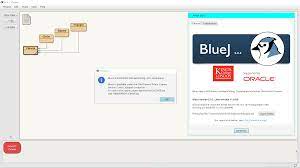
5. DrJava
DrJava is a lightweight IDE developed for beginners and students. It has a clutter-free interface and allows the developers to evaluate the code interactively from the console and display output in the same console. Other features of DrJava are go-to line and find/replace, auto-completion, automatic indentation, commenting, and syntax coloring. DrJava also
integrates flawlessly into Eclipse via a plugin.
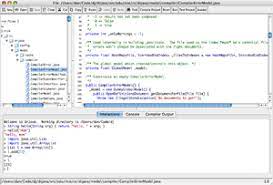
6. jGRASP
jGRASP is another lightweight IDE that provides automatic generation of software visualizations. It also produces static visualizations of source code and data structures at run time. There is provision for a workbench for Java developers, an integrated debugger, complex profile graphs, and UML class diagrams. jGRASP configures with most free and commercial compilers for other programming languages. The vital feature is it runs on all platforms with JVM.
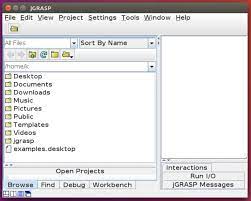
7. JCreator
JCreator is a lightweight and powerful IDE that includes an editor, debugger, and compiler in the same application. It can handle various JDK profiles for multiple projects and offers strong API guidelines. Developers who look for an interactive development environment for Java can look for JCreator. You get this IDE in Pro Edition and LE Edition. Other features are project templates, code completion, syntax highlighting, and wizards.

8. JDeveloper
JDeveloper is a free IDE by Oracle that integrates with the Oracle Application Development Framework to simplify application development. It helps develop applications using other programming languages like Java, PHP, SQL, XML, HTML, and JavaScript. A significant feature of JDeveloper is it covers the entire development lifecycle from coding, designing, debugging, optimizing, profiling, and deploying. This IDE also has a drag-and-drop function.
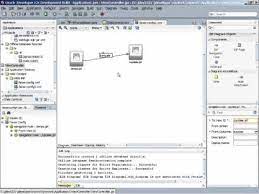
9. MyEclipse
MyEclipse is a proprietary IDE built on the Eclipse platform. It supports features like Angular, HTML, JavaScript, and TypeScript. Also, it provides a wide range of tools required for Java app development and web development. This IDE also supports database and application server connectors and helps build powerful frontends and backends. An additional feature of MyEclipse is that it allows live previewing of codes.

10. Greenfoot
Greenfoot is an IDE developed for educational purposes at the high school and undergraduate levels. It supports two-dimensional graphical applications like simulations, interactive games, and programs. This IDE provides free access to sounds and animations and explains object-oriented programming, object interactions, and parameters. Also, it gives a platform for the teachers and students to interact online to attract their attention.
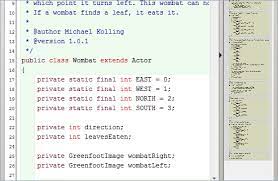
Conclusion
Java is always a crucial component in developing a plethora of applications. A Java IDE comes with various features that make your Java development experience smoother. Choose the best IDE from the above ten IDEs suitable for your project and personal preferences.