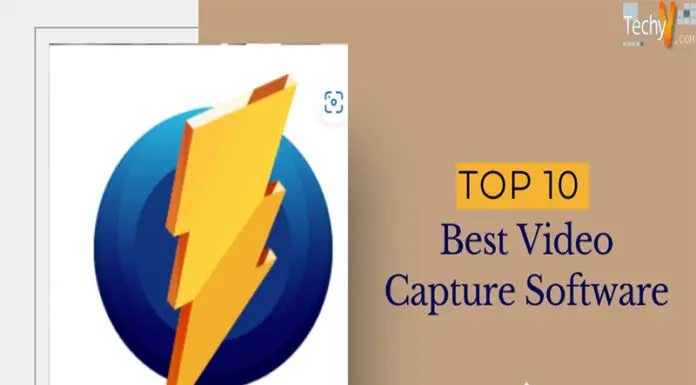There has been an upsurge in the use of the computer in the daily life of people. With an increase in technology involvement, our lives revolve around digital devices. But is it not essential for keeping a check on the health of the computer? If you, too, are concerned about the computer device at your place, you need software for cleaning. This PC cleaning software is available on the internet that provides the users with options for upgrading the condition and performance of the computer. The PC cleaning software helps the user to keep the computer system protected and monitor its stability. Among hundreds of the software present in the market, let us have an idea about the best top ten PC cleaning software.
1. ADVANCED SYSTEM OPTIMIZER

Advanced System Optimizer is an excellent computer cleaning software suite and provides the features for boosting the performance of the computer device. The software is compatible enough to be run upon Windows 10, Windows 7, Windows 8, Windows Vista, Windows 8.1. Furthermore, the software is available for a free trial for the users to understand the interface better. The Advanced System Optimizer offers the users with brilliant tools and instruments for repairing and cleaning the device properly.
2. IOLO SYSTEM MECHANIC
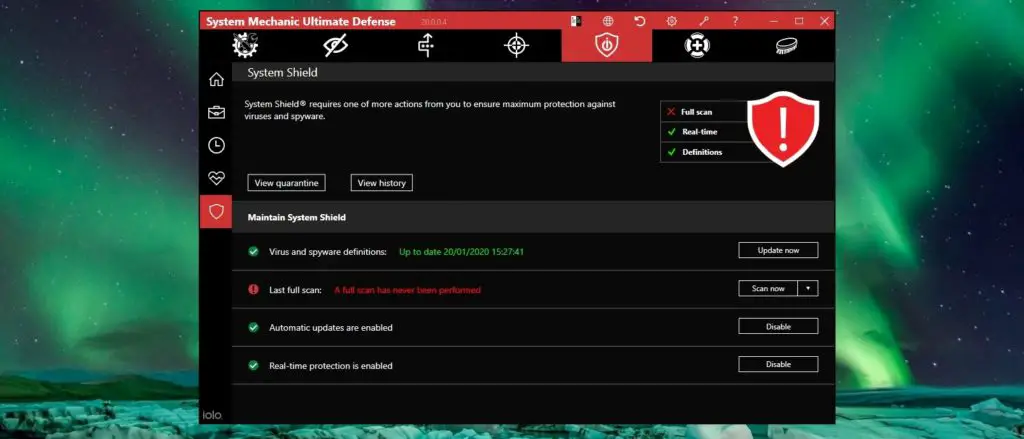
IOLO System Mechanic is a cleaning software for computer devices and provides the users with a free trial for a limited period for making up their decision to use the software. This software can run upon Windows 10, Windows 7, and Windows 8 Operating System. Furthermore, the software program offers a wide range of cleaning instruments to the users. With the easy to use interface, the software provides for tools for optimizing the configurations. This software avails its users with the option of repairing the faulty internet connections along with the shortcuts.
3. CCLEANER PROFESSIONAL

CCleaner Professional is a comprehensive software suite that avails the users to keep a constant check upon the health and stability of the computer device. The software can run on different operating systems like Windows Windows 8, Windows 7, Windows XP, Windows 10, Windows Vista, Windows 8.1. This software is valuable as it offers advanced solutions for cleaning the device and provides extensive instruments and features for repairing any existing issues. The software also enables users to take benefit of the duplicate finder for reclaiming the space in the device.
4. ADVANCED SYSTEM CARE
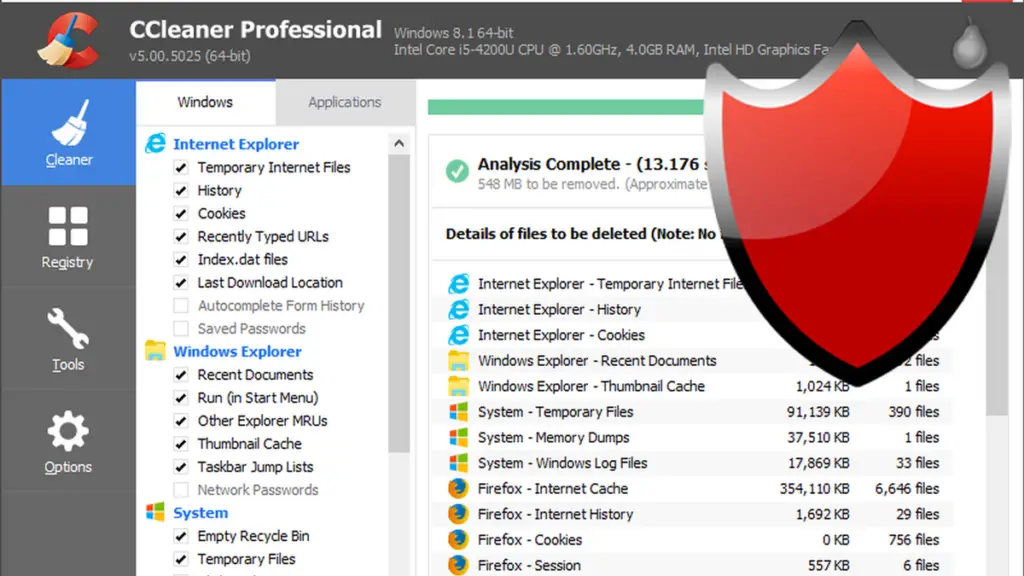
Advanced System Care is a comprehensive and easy to use software suite available to the users for cleaning up the computer device. This software is useful for the users as along with the features and tools for cleaning. The software has an inbuilt system for protecting the emails and browsers on the device. Advanced System Care protects the computer device from the attack of the viruses and gives constant notifications for the updates that are necessary for improving the health of the computer device. Along with the paid version, this software is freely available on the internet for download and installation.
5. ASHAMPOO WIN-OPTIMIZER 2019

Another instrument for cleaning the computer device, Ashampoo, helps the users to protect their personal computers from prominent virus attacks. This software runs on Windows 10, Windows 7, Windows 8. Helpful in optimizing the condition of personal computers, the software is useful for individuals and organizations. This software avails the users with the options for stopping unnecessary services and removes the unwanted items. Furthermore, the software has other excellent services for improving the health of the computer and caters to all the needs of the customers.
6. AVG PC TUNEUP

AVG PC Tune-Up is another software that finds its place in the top ten list because of its comprehensive and extensive tools. The software is available with the technology of sleep mode. This technology helps to improve the performance and speed of the device.
This software allows its users to clean almost two hundred software on the device. Furthermore, the software detects and eliminates junk files. In addition to that, the upgrading of all the software is just one click away for all the users.
7. AVAST CLEANUP

Another tool for cleaning up your computer device, Avast Cleanup, is known as it protects the device from viruses. This computer cleaning software is most suitable for the people who prioritize reliability and user-friendly interface. The software has a well-designed UI along with flexible options for navigations. This software also cleans out the files that unnecessarily space up in the applications of the device.
8. CLEAN-MY-PC

An efficacious and user-friendly cleaning software, the application Clean-My-PC is suitable for individuals as well as organizers. This software allows the user to repair, clean, and also optimize the device completely. Furthermore, it enables the users with options for reducing and throwing out crashes from the computer device and provides for the smooth and effective performance of the computer device. There is a free trial available for the users so that they can know the software. With brilliant cleaning features, the software also offers tools for the optimization of the registry.
9. RAZER CORTEX

Razer Cortex is one of the most popular software suites for cleaning up the computer device. This software frees up space in the random access memory(RAM) of the computer and thus is most suitable for people who play lots of games. The software is subject to constant up-gradation and remains a preference of the people. There are numerous excellent features offered by the users for clearing the memory of the system. This software can run on Windows 8, Windows 7, and Windows 10.
10. PC BOOSTER
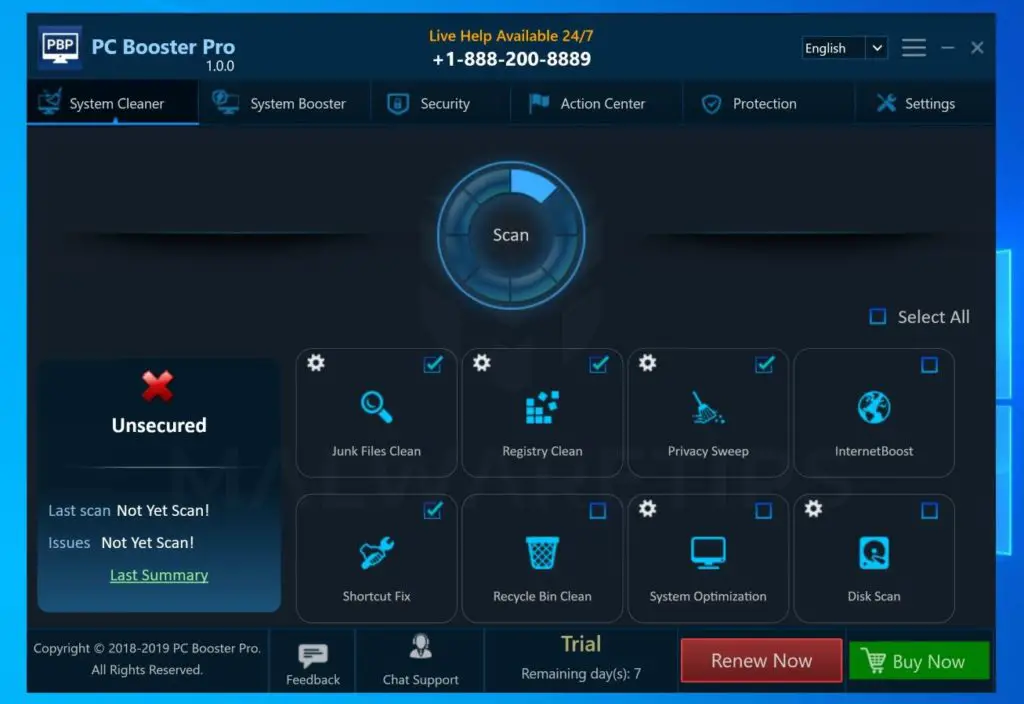
PC Booster is a tool for the cleansing of the computer device and provides for the protection of the device from the unwanted entry of viruses. This software is freely available to the users for downloading and installation. The software avails its users with the option of scanning the device automatically. The premium version of the application is most suitable as the complete scanning is possible through the paid version only.