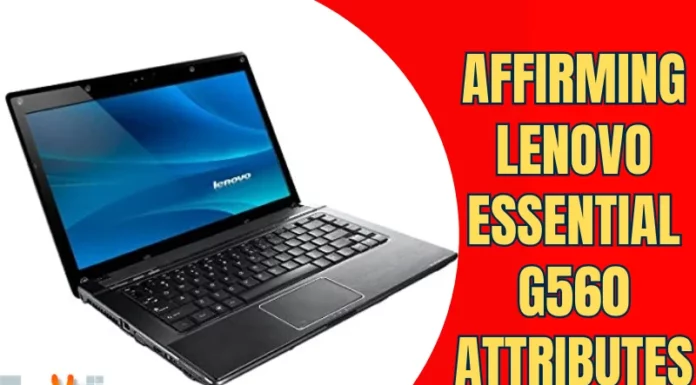If you’re looking for a top-tier video editor, you’ve come to the right place. In this blog post, we will be discussing the ten best professional video editors in 2022. This is an important topic because as technology advances, so does the software we use to edit videos. What was once a simple process has now become complex, and it can take time to keep up with the latest trends. That’s why we’ve put together this list of the best professional video editors in 2022; so that you can stay ahead of the curve and make sure your videos are always on point.
1. iMovie
iMovie is a great professional video editor for Mac users. It has a simple and easy-to-use interface that makes it perfect for beginners. It also has a wide range of features that make it suitable for more advanced users.
Some of the critical features of iMovie include:
- Simple and easy-to-use interface
- A wide range of editing tools
- The ability to add transitions, effects, and titles
- The ability to export videos in a variety of formats

2. Lightworks
Lightworks is a professional video editor that has been used on some of the biggest films in Hollywood. It’s a powerful tool that is easy to use, and it’s free!
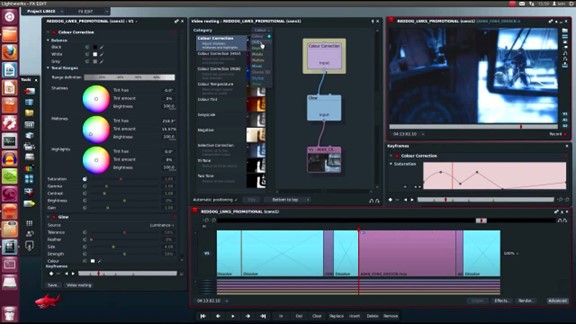
3. Resolve
Assuming you are looking for a video editor that is both professional and easy to use, DaVinci Resolve is the best option. It is a cross-platform application that can be used on Windows, Mac, and Linux. Major Hollywood studios have used the software to edit films such as The Martian and Mad Max: Fury Road. DaVinci Resolve has features that allow you to edit videos easily. The software includes a color grading tool, which gives your videos a polished look. You can also add special effects, titles, and transitions with ease. If you are new to video editing, DaVinci Resolve’s intuitive interface will make it easy for you to get started. And if you need more help, the software has extensive tutorials that will guide you through every step of the editing process.

4. Clipchamp
Clipchamp is a browser-based video editor that makes creating, editing, and sharing videos easy. You can create videos from scratch or start with a template and customize it to fit your needs. Clipchamp has a wide range of features, including:
- A drag-and-drop interface that makes it easy to add and arrange your content
- A library of stock footage and audio clips to help you get started
- An array of filters and effects to help you enhance your videos
- A built-in screen recorder for capturing desktop activity or webcam footage
- Integrated sharing tools that make it easy to share your videos with the world

5. HitFilm
If you’re looking for a powerful yet affordable video editor, then HitFilm is an excellent option. It offers many features, including professional-grade color grading and visual effects. Plus, it’s easy to use, even if you’re a beginner.

6. Shotcut
Shotcut is a free, open-source video editor for Windows, Mac, and Linux. It supports various video formats, including 4K Ultra HD and 360-degree VR. Shotcut has a clean, intuitive interface that makes it easy to get started with video editing. The software includes all the essential features you need to create professional-looking videos, including trimming, transitions, overlays, and effects. Shotcut also offers advanced features for more experienced users, such as audio mixing and color correction support. Shotcut is an excellent option for both beginners and professional video editors.

7. VideoPad
VideoPad is one of the top best professional video editors in the market. It is a cross-platform application for Windows, Mac, and Linux systems. Its user-friendly interface is straightforward to use for beginners yet has many features that even professionals will find helpful. Some of its features include:
- Support for all popular video formats
- Editing tools such as trim, crop, rotate, add watermark, and more
- Built-in audio and video effects
- Ability to add subtitles and captions
- Export videos in various resolutions and formats
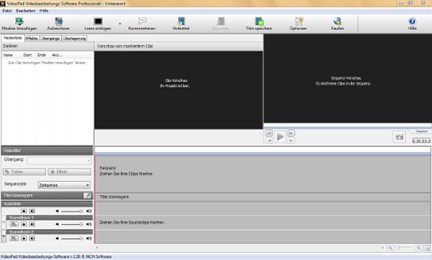
8. OpenShot
If you are looking for a professional video editor that is both powerful and easy to use, then OpenShot is the perfect choice for you. With its intuitive user interface, OpenShot provides all the features you need to create stunning videos without hassle. OpenShot has a wide range of features that allow you to create professional-looking videos easily. Some of the most notable features include:
- A wide range of video effects that can be applied to your clips
- The ability to add titles and watermarks to your videos
- Support for a wide range of video and audio formats
- An extensive library of royalty-free music tracks
- The ability to create animated GIFs from your videos
Whether you are a beginner or an experienced video editor, OpenShot is the perfect tool for you. So why not give it a try today?

9. Kdenlive
Kdenlive is a professional video editing software part of the KDE multimedia project. It has a wide range of features and is very user-friendly, making it an excellent choice for both beginners and experienced editors. It supports the most popular video formats and can be used on Windows, Linux, and macOS.
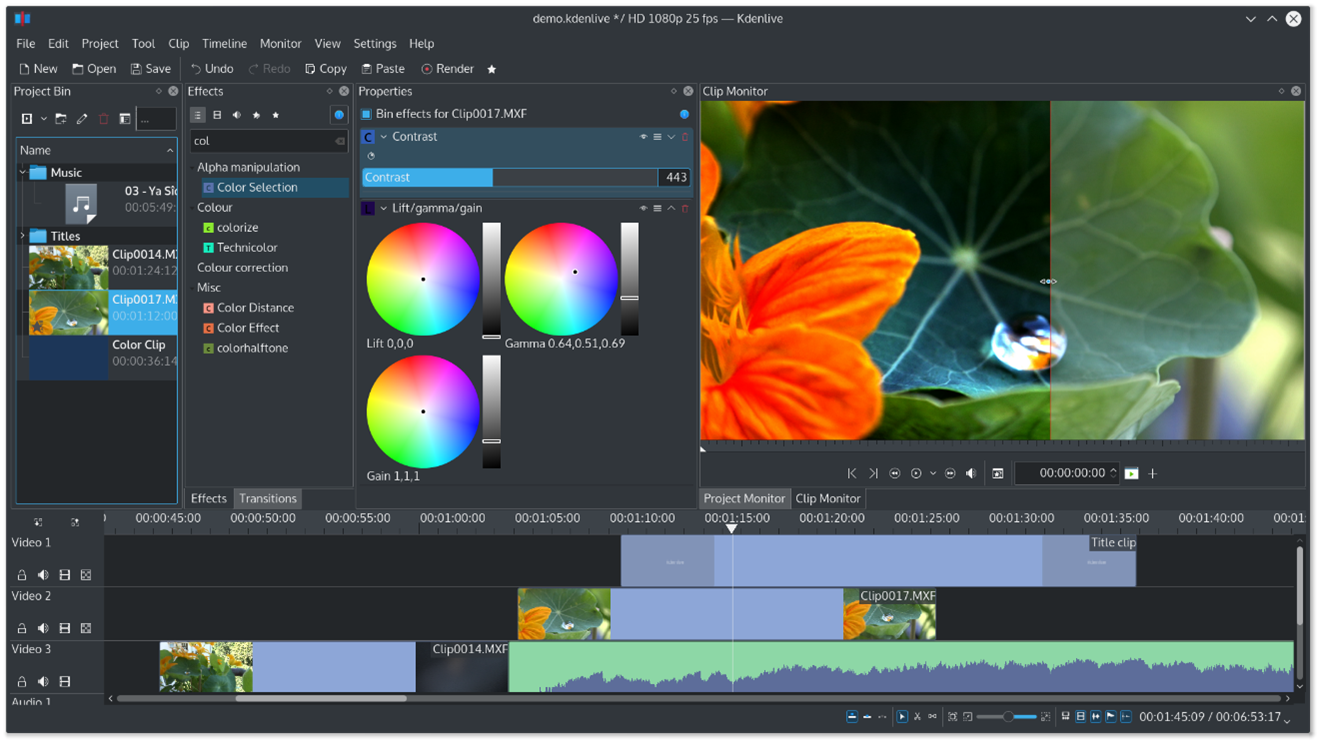
10. Avid Media Composer
Avid Media Composer is definitely worth considering if you’re looking for a professional-grade video editing solution. It’s been used on some of the biggest Hollywood blockbusters in recent years, and it has a very robust toolset that can be customized to suit your specific needs. One of the main advantages of using Media Composer is its tight integration with other Avid products, such as Pro Tools and Sibelius. If you’re already using one of these products in your workflow, adding Media Composer will be a seamless transition. Another big plus is that Media Composer has many built-in effects and filters, so you won’t need to buy any additional plugins to get the desired results. And if you need something more specialized, plenty of third-party plugins are available.
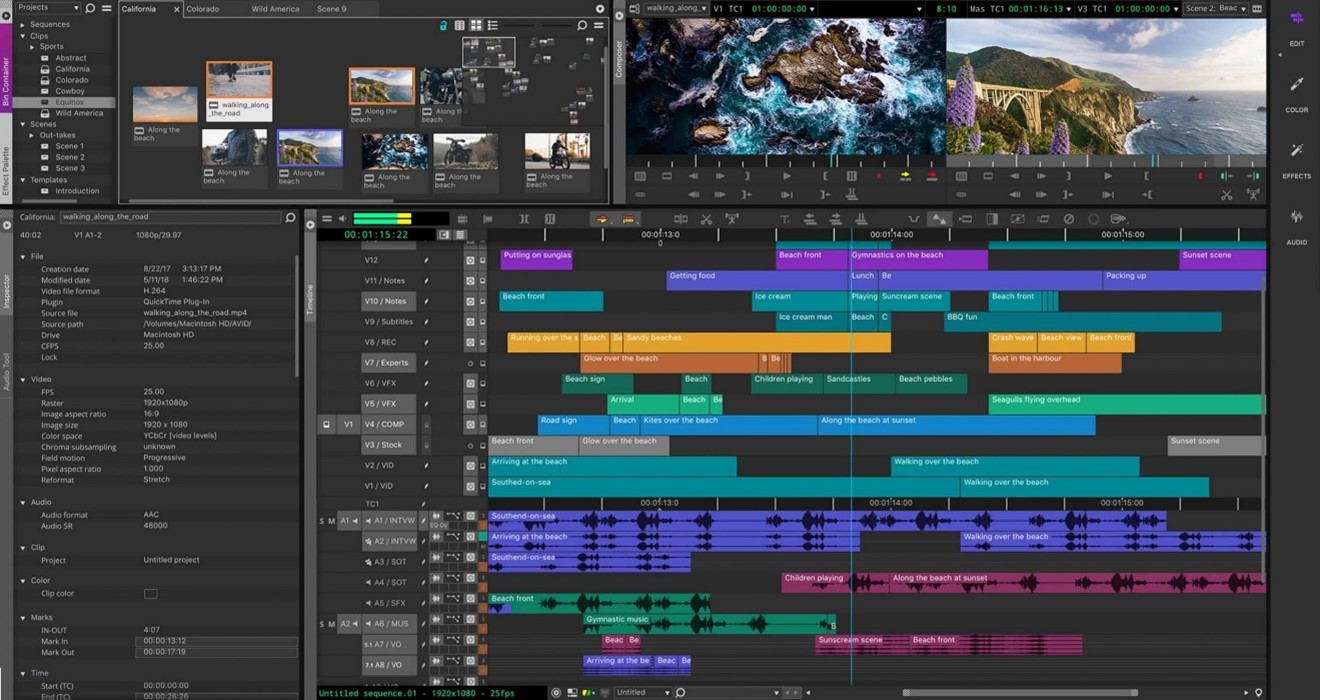
Conclusion
There you have it — our top 10 best professional video editors in 2022. If you’re looking for a powerful and versatile video editor, any of these would be a great option. Do you have a favorite professional video editor? Let us know in the comments below!