Python is a high-level computer programming language. It is capable of creating programs, automating tasks, conducting data analysis, and building websites and software. To help manage large codebases, various IDEs or code editors are available for the Python language. Here is a list of the top 10 best Python editors for Windows, Linux, and Mac.
1. PyCharm
PyCharm is a cross-platform IDE developed by Jet Brains that offers quick code refactoring, smart code navigation, and a smart search option. It also includes an intelligent Python editor and supports Python web-development frameworks. PyCharm is free to use and has active community support.

2. PyDev
PyDev is a flexible third-party IDE plugin for Eclipse IDE that includes interactive shortcuts, auto code completion, and a code coverage feature. It provides syntax highlighting, refactoring, debugging, type hinting, and code analysis. PyDev also allows Django integration and is free to use with active community support.

3. IDLE
IDLE is the default editor of Python, a cross-platform editor that is best for beginner-level developers. It provides a multi-window text editor and an integrated debugger. IDLE includes auto code completion, dialog boxes, browsers, and syntax highlighting. It enables searching multiple files and replacing them within any window and is free to use.
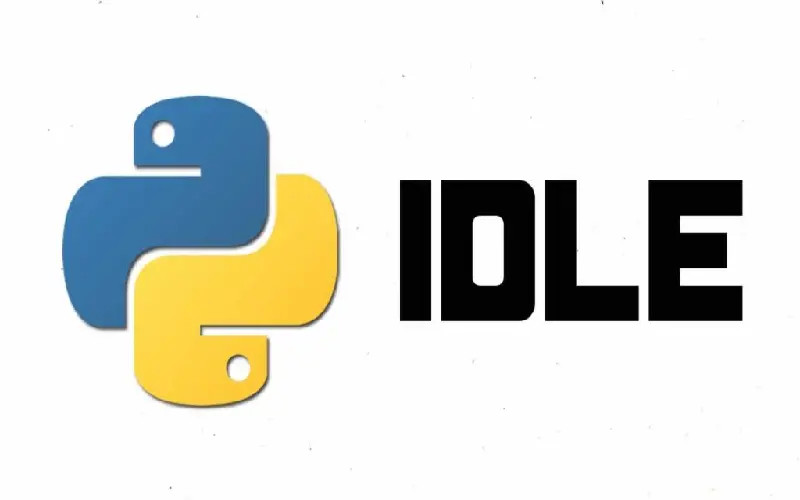
4. Visual Studio Code
Visual Studio Code is an open-source code editor that includes a multi-split window, syntax highlighting, code auto-completion, and advanced code debugging. It allows easy GIT integration and is highly customizable, enabling you to add languages, debuggers, themes, and other services. Visual Studio Code is free to use and has multi-language support.
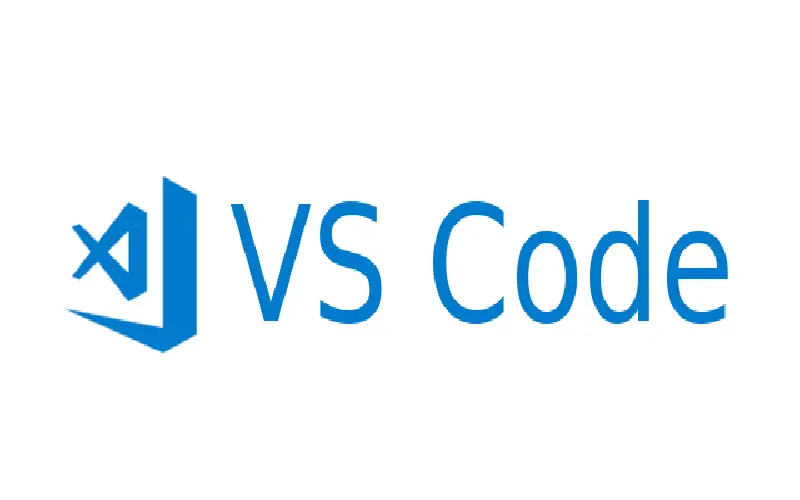
5. Sublime Text 3
Sublime Text 3 is a fast code editor that has built-in support for Python. It includes syntax highlighting, split editing, multiple plugins, and an instant project switch feature. Sublime Text 3 is highly customizable and has a Palette implementation feature that accepts text input from users. After a free trial, the premium version costs $80.
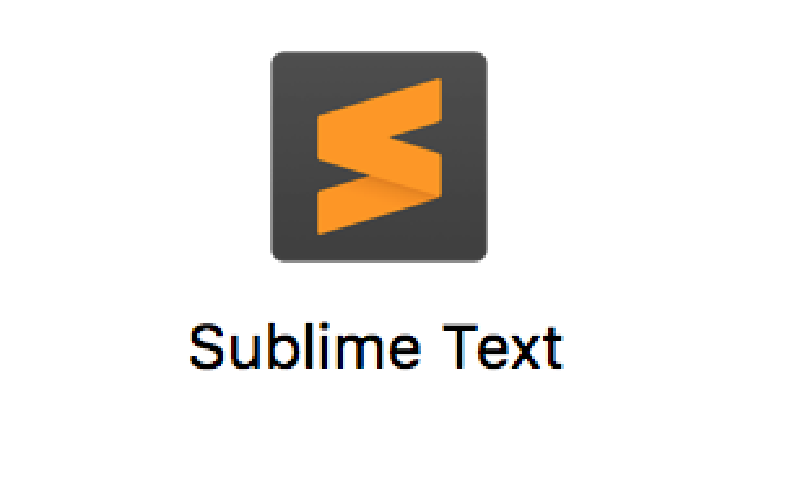
6. Atom
Atom is a cross-platform code editor by GitHub that is easy to use. It has smart auto-completion and Command Palette features. It includes a built-in package manager, a file system browser, and multiple plugins. Atom enables finding and replacing text across an application and is free to use.
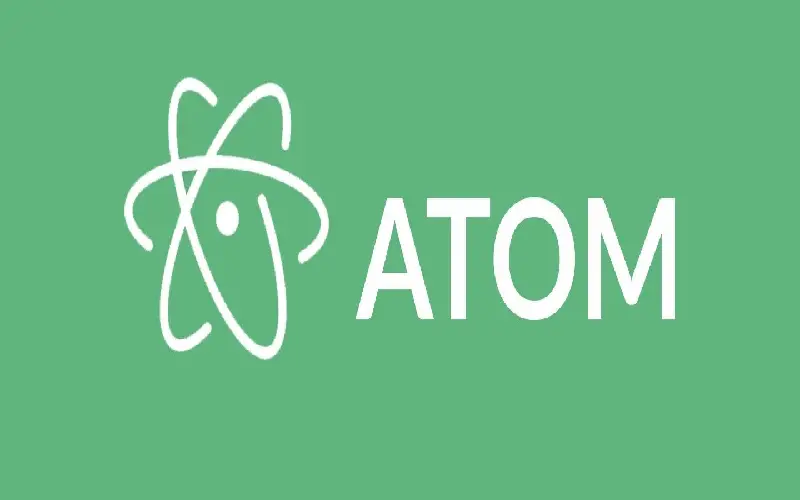
7. Jupyter Notebook
Jupyter Notebook is a web-based IDE that includes numerical calculations and statistical modeling. It provides a data cleaning machine and learning data visualization. It lets you easily combine code, text, and images and has multi-language support. Jupyter Notebook allows easy integration with data science libraries and is free of cost to use.

8. Spyder
Spyder is an open-source IDE that provides debugging, syntax highlighting, auto code completion, in-depth inspection, and advanced analysis. It includes a documentation viewer, a variable explorer, and development tools. Spyder allows easy integration with data science libraries and is free to use.
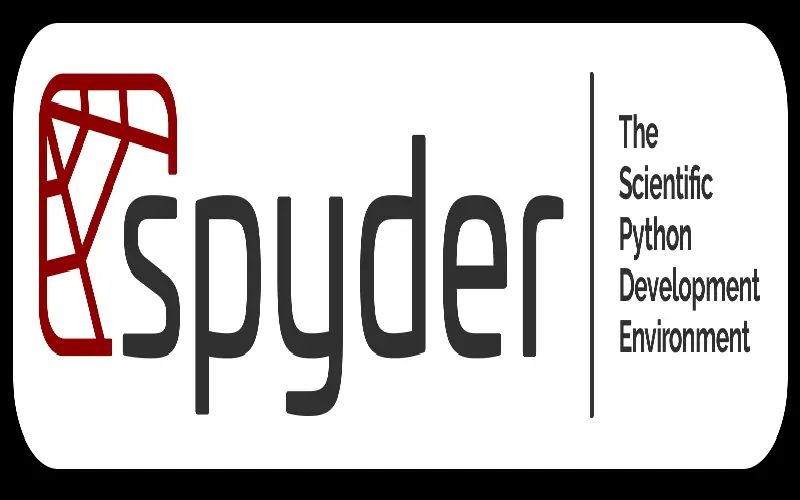
9. Thonny
Thonny is a lightweight open-source IDE for beginners that has a simple interface. It provides a simple debugger, syntax highlighting, auto code completion, and function evaluation. Thonny supports a new window with a separate local variables table and a code pointer. It allows users to check the effect of programs and shell commands on the Python variables and is free to use.
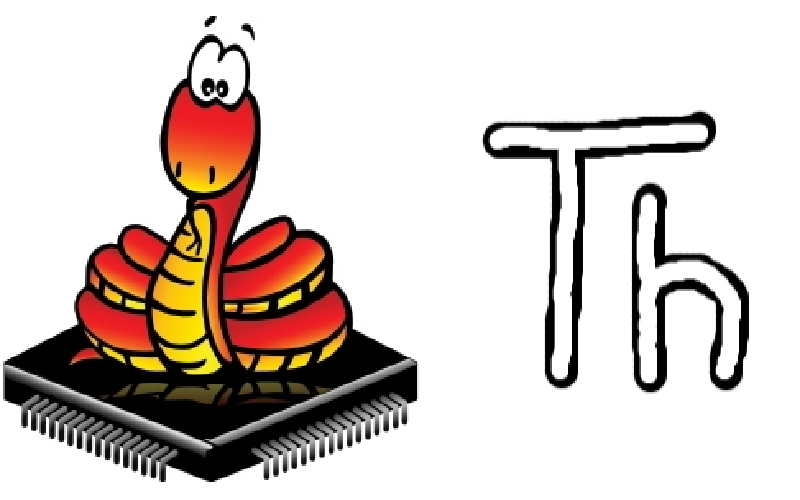
10. Wing
The Wing is a lightweight IDE that provides syntax highlighting, code auto-completion, code feedback, and refactoring. It includes an edit symbol index, a source browser, a debugger, and an effective multiple-file search. The Wing offers test-driven development and is highly customizable and extensible. After a 30-day free trial, the commercial license costs $95 – $179.


















