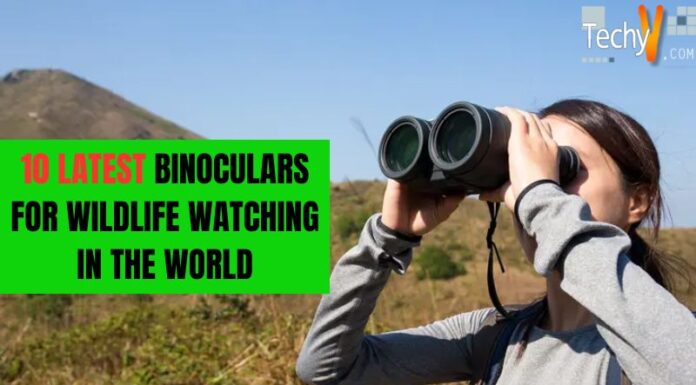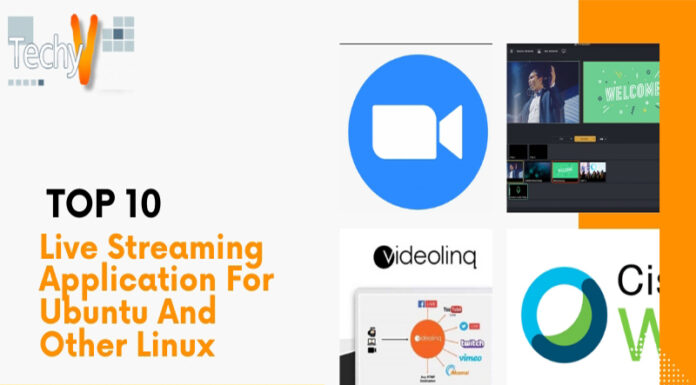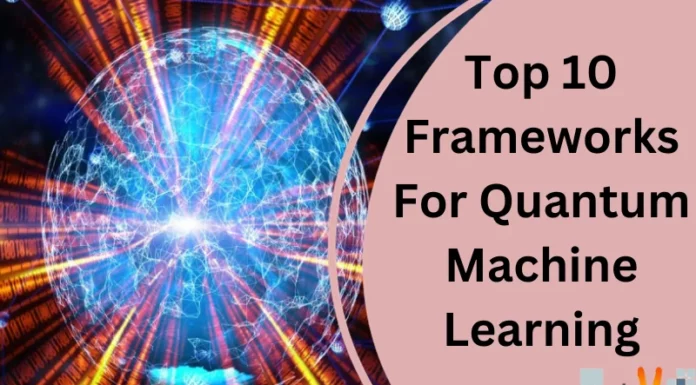Python is a flexible language for a web application’s front end, back end, or entire stack. And one of Python’s finest features is how many excellent tools and resources are accessible to developers who use it. This blog article will discuss the top 10 Python IDEs and code editors. Additionally, we will discuss each one and explain why we believe it is essential to include it.
1. PyCharm
JetBrains created PyCharm, a cross-platform IDE for Python. It provides excellent code completion, rapid repairs, refactoring, on-the-fly error checks, and coding guidance. Additionally, PyCharm offers excellent assistance for Django web development.
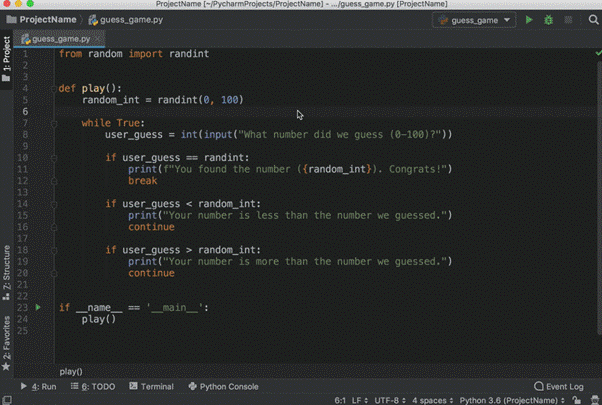
2. Visual Studio Code
Microsoft created the cross-platform code editor known as Visual Studio Code. It includes many features, such as support for linting, debugging, and intelligent code completion, that make it a fantastic option for Python programming. Because Visual Studio Code is extensible, you may add new plugins to give it access to other functionalities.
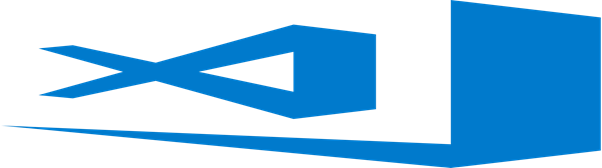
3. Sublime Text
Sublime Text, a popular code editor, also supports Python, along with a large number of other programming languages. Its features include compatibility with several platforms, syntax highlighting, and code completion. You may alter the color scheme and keyboard shortcuts to suit your preferences because it is also fully configurable.
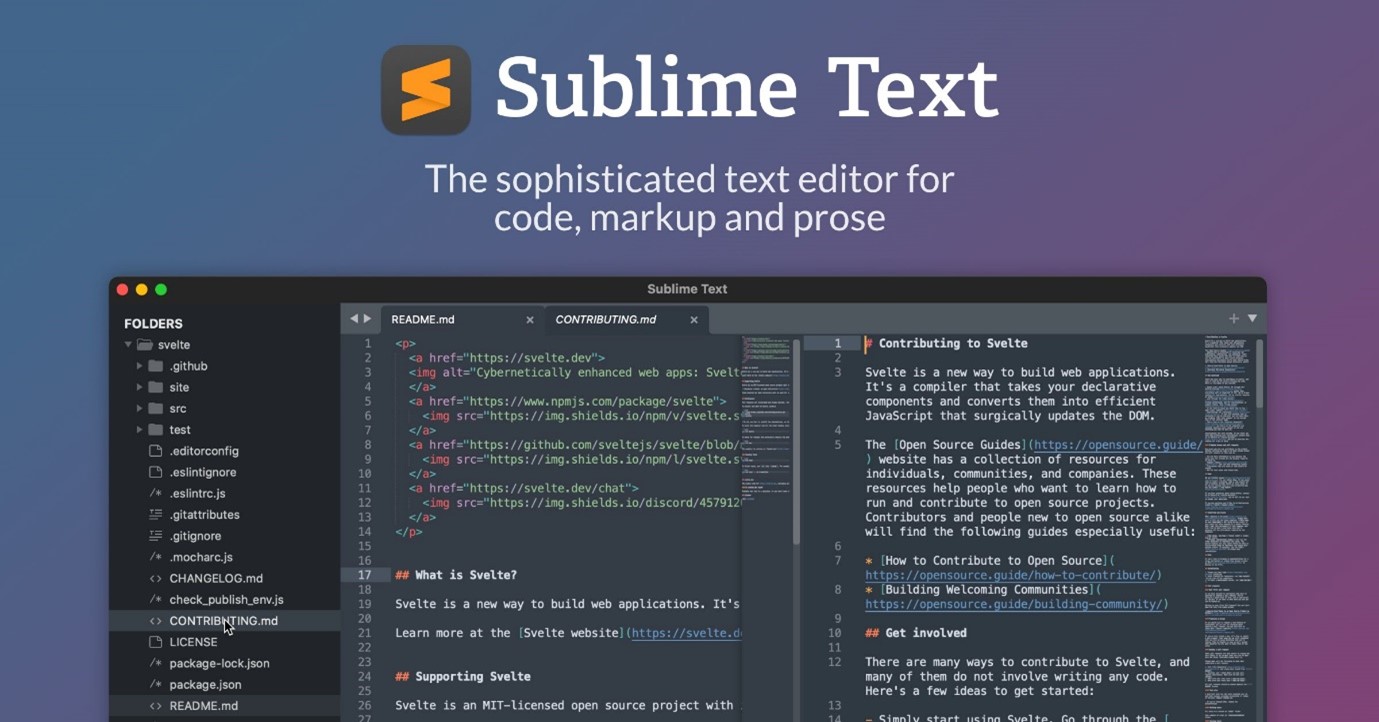
4. Atom
Python developers may utilize the free and open-source text editor Atom, created by GitHub (and other languages). It includes a simple, user-friendly interface with features like syntax highlighting, autocomplete, and support for themes. Additionally, Atom has a package manager (APM) that simplifies adding new packages (or deleting unnecessary ones). An atom is a fantastic option for Python coders of all skill levels.
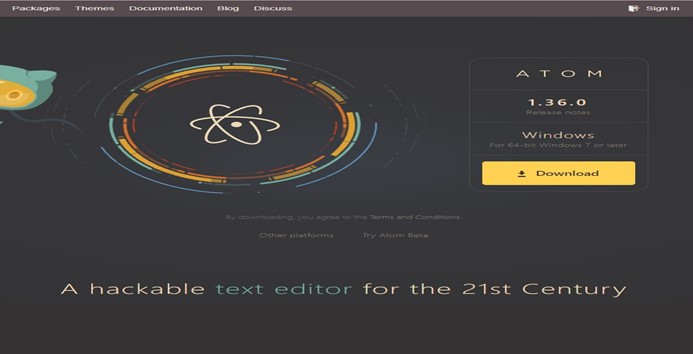
5. Vim
Vim is a flexible text editor that allows for the quick creation and modification of any text. The standard UNIX system editor, known as vi, has been modernized. For its usefulness in the programming world, Vim has been called a “programmer’s editor” and is often considered an integrated development environment (IDE). However, it’s not only for coders. Vim is ideal for all types of text editing, from email creation to configuration file editing.
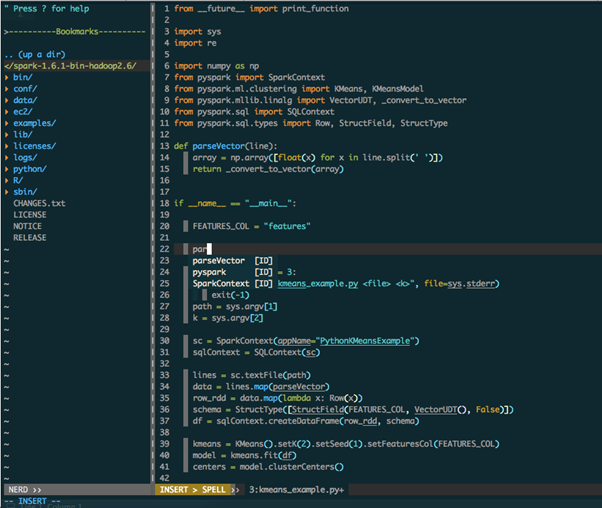
6. Spyder
An influential Python IDE is Spyder. Spyder is an open-source and free IDE written in Python. Strong debugging capabilities, syntax highlighting, code completion, and code analysis are only some of its characteristics. Spyder was created with novices in mind, making it simple and intuitive to use. Additionally, it is brimming with sophisticated features for seasoned programmers.
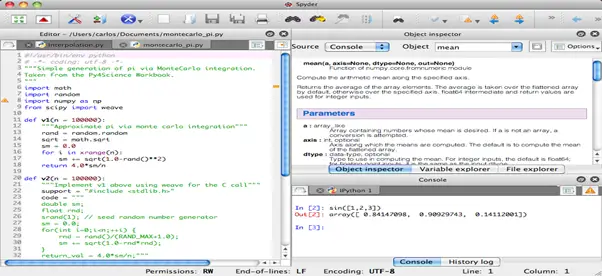
7. Rodeo
Python is a popular language that has found use in many different fields. Rodeo is one such subject. The sport of Rodeo, which includes riding a horse or a bull, is sometimes considered risky. Conversely, Rodeo can be a tonne of fun and a fantastic way to learn Python. You can get started with Rodeo using a variety of IDEs and code editors.
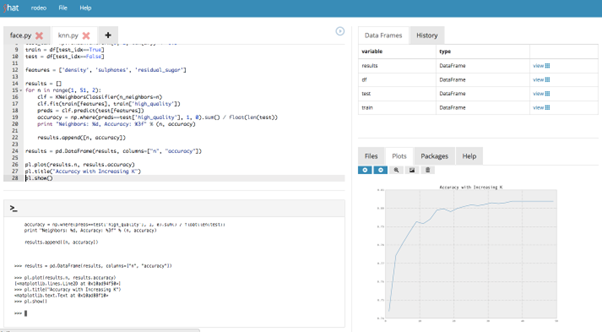
8. Jupyter Notebook
One of the top IDEs for Python is Jupyter Notebook. It is an open-source program that enables you to write and distribute code in many different forms. A fantastic tool for data analysis and scientific computing is Jupyter Notebook. The notebook interface makes writing, executing, and debugging code easy. Using the Jupyter Notebook allows for creating dynamic diagrams and charts.

9. IDLE
The default Python IDE included with the Python installation is Idle. Because of its simplicity and limited features, it is ideal for those just starting with Python programming. However, Idle lacks specific crucial capabilities, such as debugging.
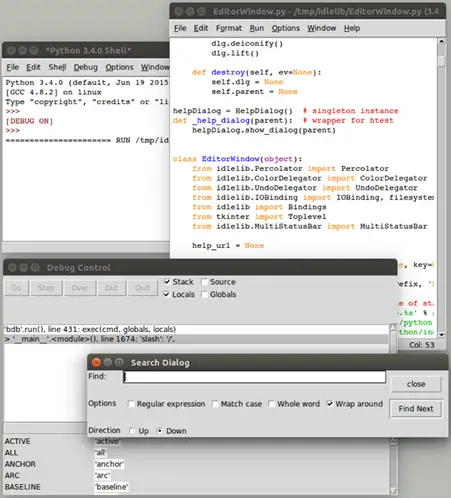
10. Wing
There are two versions of the Python IDE Wing: Wing Pro and Wing Personal. Both versions of Python offer fantastic features that make programming more straightforward and enjoyable. A powerful code editor with syntax highlighting, auto-completion, code refactoring, debugging, version control, and other capabilities are just a few of the features of Wing. Additionally, it features an excellent project manager and an integrated document browser. Additionally, Wing Pro has a built-in testing tool and remote development options.

Conclusion
Choosing the best Python IDE and code editor for your requirements might take time because so many options are available. We hope our selection has provided you with a solid place to start as you look for the ideal Python IDE or code editor. Happy coding, and remember to test out numerous choices before choosing one.