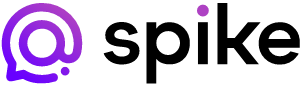1. Microsoft Outlook
A smooth UI and a built-in calendar make this a superb mail application choice. Any other genuine alternative to Gmail is Microsoft Outlook. Outlook is a beautiful app that runs smoothly without any bugs contributing to you focusing on only essential emails and even viewing your calendar. Microsoft Outlook supports Microsoft Exchange, Office 365, outlook.com, Gmail, yahoomail.com, etc. Despite offering so many features, Microsoft Outlook is free to use. Microsoft Outlook could do the trick if Gmail does not amaze you enough. The focused inbox filters out non-precedence messages. Important emails like ticket bookings, documents, and OTps are easy to find. Outlook is an excellent choice for users of Microsoft integrated services, but we like that there is an additional aid for Gmail and Yahoo Mail users.

2. Newton Mail
Newton mail is the best application for someone willing to pay. This app runs exceptionally smoothly and perfectly on both mobile and desktop. This app also has read receipts, which allows you to see when the person reads your email. You can also schedule and snooze someone’s emails according to your desire. It costs $50 per year to use. The thought of spending money on an email application may seem unnecessary for so many people, while the free ones also offer many features. I still want you to know that you need help shifting to another application after using Newton Mail.

3. Zoho Mail
Zoho Mail is a feature-rich email service that can be useful for small business owners and personal use. It has many organizational tools like a calendar, storage drive, tasks, contacts, and bookmarks, making finding a particular email or any lost emails easy. Zoho Mail has a spotless interface, making it look neat. The neatness helps you to organize your emails according to your needs. Zoho Mail also offers Thread features which enable you to add comments to your email threads, exchange files, and assign tasks, which can be helpful if you want to use the platform professionally. However, Zolo Mail is free; you can upgrade to the premium plan, which allows you to use more storage and productivity tools, costing only $1 monthly.

4. Tutanota
“Tutanota,” which stands for secure message in Latin, is a superb alternative to G Gmail for users with more privacy intended. Tutanota is an end-to-end open platform that operates from its headquarters in Germany and offers a free account and affordable upgrades. Tutanota is a free-to-use application with Zero Ads and generates revenue from premium subscriptions and donations, making it one of the best Email applications out there. Some of its many features are- a beautifully clean interface and different types of calendars and contacts. Tutanota also allows you to send anonymous emails and office messages.

5. Proton Mail
Have a Proton Mail is another application known for its security practices. They promoted their application as “the only email system NASA can’t hack, “ meaning your data is safe. Proton Mail is an application with end-to-end en d zero access encryption, which operates on strict European Law, which means not even the company accesses your email. Proton Mail offers total privacy so much that it allows you to create an account without personal information; you only need a username and password and an optional recovery email. It also offers all the other features like email applications such as modern inbox design, productivity tools, calendars, and storage drives.

6. Yahoo Mail
Many people may have had a terrible experience with the old Yahoo Mail, but it has come a long way and made many modern upgrades to improve the user experience. Yahoo Mail runs on Android, ios, and desktops. Yahoo Mail has upgraded its spam protection and SSL encryption and now provides unlimited storage. It also includes the famous Instant Messaging service in your Inbox, which enables you to chat with your friends while reading your emails.

7. Start Mail
Start Mail is a complete private email solution protecting your data, activity, and privacy. It provides features like extra-secure data storage and disposable alias email addresses, which lets you create and delete multiple mail accounts. Start Mail is an easy‐to‐use one‐click encryption, a privacy-oriented mail application, which makes it a great contender for our list. Start Mail is not a free-to-use application. The pricing starts from $5 per month, billed annually. However, the first year would cost you $2.50 monthly, which seems comparatively cheap.

8. CounterMail
Personally, CounterMail is the most secure and privacy-oriented mail application I have ever used. CounterMail, as they claim, “is fast and easy to use online email service, designed to provide maximum security and privacy without any unnecessary complexity. CounterMail uses a robust encryption protocol called OpenPGP, with 4096 bits encryption keys to protect your data. However, using CounterMail can be costly. The pricing starts from $29 for six months of use. With all these security and privacy features, it sounds reasonable for a user who prioritizes privacy to pay for CounterMail.

9. GMX
GMX, which stands for Global Mail Exchange, is a trustworthy email application headquartered in Germany. GMX provides its users with 10 GMX email addresses, each offering 65 GB of storage space, which is enough for approximately half a million emails. GMX also provides other features like an online calendar and Effective Spam Filtering. But the only cons of using GMX are its need for more privacy protection and a messy interface. Like other email applications, it doesn’t have end-to-end encryption.

10. Spike
Spike is the email application I am using right now, and it is my favorite. Spike isn’t just any other email application; it’s perfect for me. It is safe and has a beautiful and simple UI, enabling us to switch from Light mode to Dark mode. The UI looks like a messaging app, making it easy to use. Hands down, Spike is the best Gmail substitute for me. Although Spike is free to use with Zero Ads, it comes with a premium plan of $5/month, offering more upgrades.