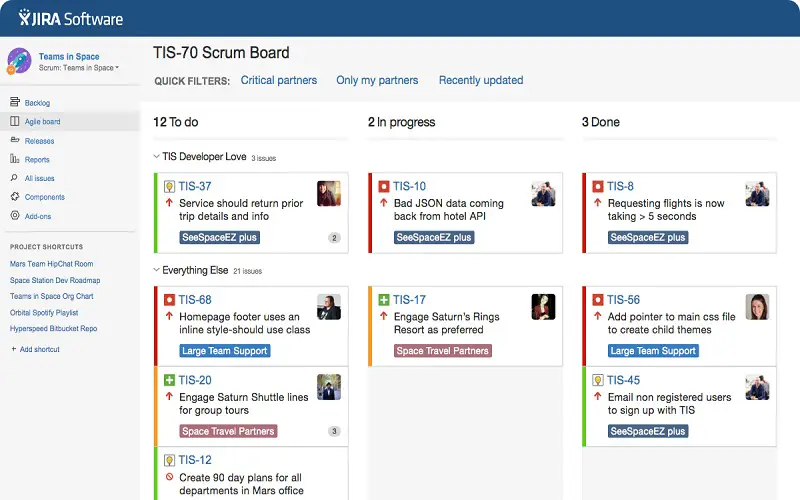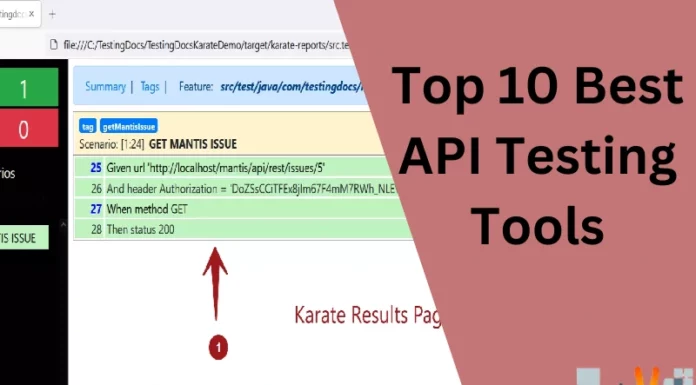Today with the Internet being available in almost all parts of the world and with the increasing use of the Internet of Things, remote work is increasing daily as most businesses are shifting to remote work setups. Further, since the onset of the pandemic Remote workforce has significantly increased, with more than 50 %of employees working from home, i.e. remotely. As a result of this, collaboration tools have become a must for any company to deploy remote working successfully and to communicate with their employees. Further, these communication tools are essential for teams as well, as these tools help the teams to stay in touch and collaborate, which increases overall productivity and accountability. Here’s a list of the top 10 virtual collaboration tools to help you with your remote work.
1. Trello
Trello is a flexible, easy-to-use, mobile-friendly online tool with over 40 million users worldwide this also, includes companies like Google, Adobe, etc. To use Trello, you just need to sign up and create a board, name it, and then choose the team you would like to give to the board. Further, you can also create lists and cards. Teammates can also discuss tasks through comments and get email notifications and deadline reminders. With Trello, organizations can connect their team’s application to Trello workflow, which has 100s of integrations like Twitter, GitHub, telegram, etc. Trello offers free, standard, premium, and enterprise plans.
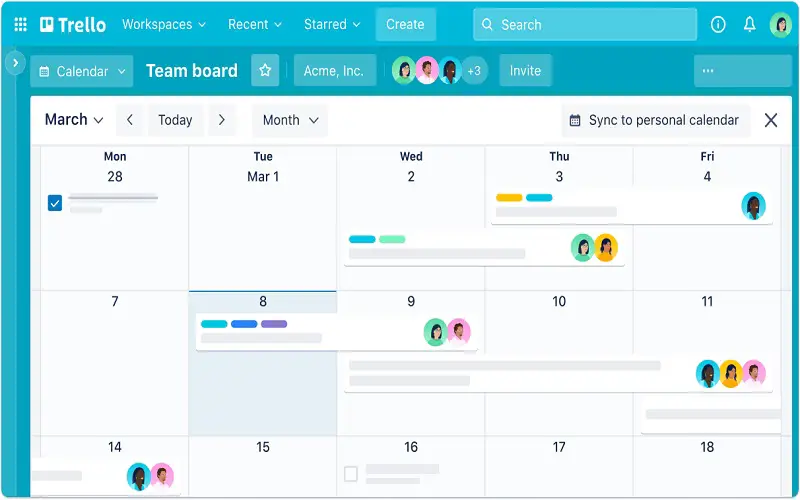
2. Slack
Slack is an all-in-one workplace communication tool. It is used primarily as an instant messaging system, but it has a lot of add-ins as well. There are two types of chat in Slack the first is direct message or dm, and the second one is via channels, i.e. group chats. Channels can be made private or public. Slack outstands other similar apps as it has an intuitive user interface and it understands users very well. Further, users can also integrate other apps like Google Analytics, GitHub, MailChimp, etc.
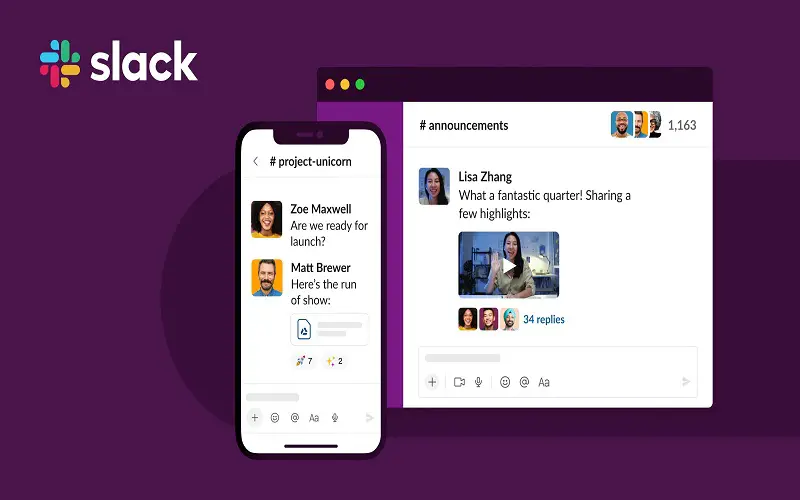
3. Monday.com
Monday.com is a widely used project management tool with over 80,000 business clients. With this tool, businesses can automate their workflow and use it for Project management, client relationship management, and content management. Its content management features include content planning and creation. Its client relationship management features include lead, contact, and deal management with reporting, analytics, and development tools. Its project management features include project planning, tracking, and reporting.
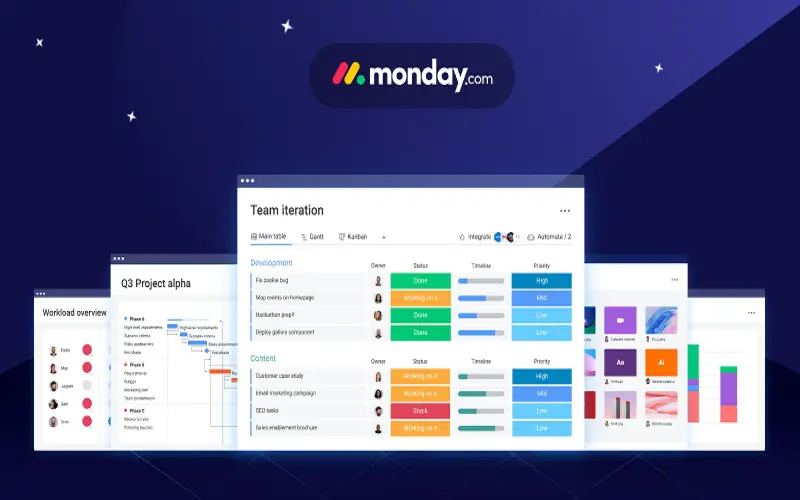
4. Zoom
Zoom is a well-known cloud-based video conferencing platform. It is used for video conferencing sessions, webinars, audio conferencing, live chat, and for recording meetings as well. This tool can be used by small-medium and even large-sized teams. Using Zoom, you can join in a Zoom meeting or a Zoom room. A Zoom meeting is a video conferencing meeting you can participate via a mobile phone or a webcam. In contrast, Zoom Room is a physical hardware setup. Using Zoom rooms, companies can schedule and launch meetings from their conference rooms. Zoom also has screen-sharing features.

5. Notion
The notion is one of the popular all-in-one workspaces that has several tools. It is based on blocks which can be an image or a paragraph of text. Further, there are Notion pages on which you can add pictures, text, tables, and also drop in your block. With this, you can also comment, mention or set reminders on the document. The notion also has Notion notes which can be used for taking class or meeting notes. The notion can have Notion projects and tasks. With this, Notion also lets you build Wikis, which are interactive knowledge-based pages.
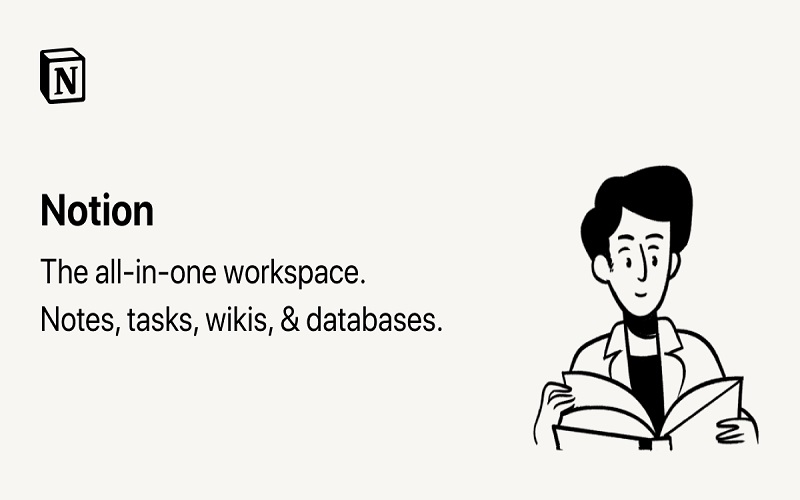
6. Zapier
Zapier is an online tool that allows users to automate their tasks and acts like a bridge between 1000+ businesses’ web applications. With Zapier, you can create “Zaps”, an automated workflow that consists of a trigger, and once you set it up and activate it, the tool will run its action every time the trigger event occurs. You can automate your tweets, send thank you messages on completing a survey or purchase, assign tasks to your employees via email, send and receive emails, and more.
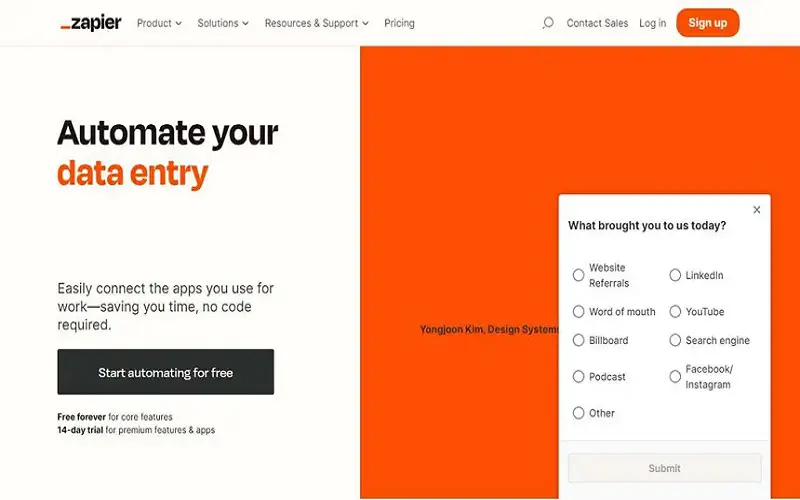
7. ClickUp
ClickUp is an all-in-one productivity platform that has tools for collaboration, project tracking, task management, and time management. It is a tool used by businesses of all sizes and industries. Using ClickUp, users can organize tasks, manage teams and track changes. Further, using the ClickUps time management feature, users can organize calendars, create schedules, and track time. You can also assign comments with some action item or task, chat in real-time, share attachments, and can also send in-app recordings, which is a unique feature of this app.
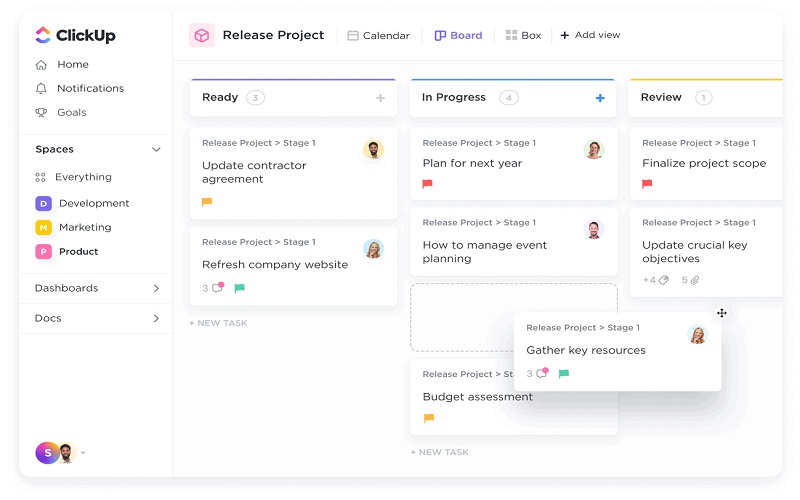
8. Asana
Asana is yet another popular web-based project management and collaboration tool using which you can keep track of all the essential tasks and deadlines and share files, notes, and comments. Asana also has workspaces where users can collaborate and work on tasks and projects. You also get a space where you see all your projects and filter them based on tags and also color-code them. Further tasks can also be created, and there is also a calendar section in the Asana tool.
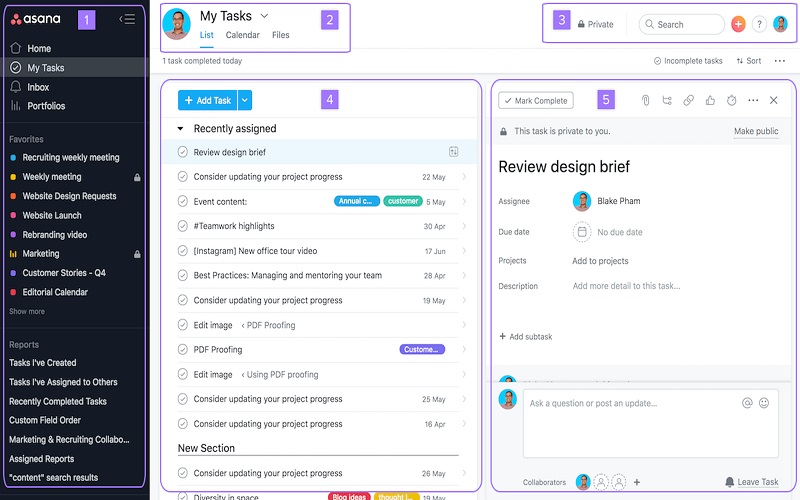
9. Todoist
Todoist is an all-in-one top-ranked task manager and to-do list tool with over 40 million people using this app worldwide to organize, collaborate, plan, and enhance their daily work productivity. Using a todolist, you can keep track of all your goals, deadlines, tasks, and projects. This tool is available in 19 different languages and is available on Android, iOS, web as well as Mac. You can also prioritize based on your priority levels and also integrate your tools like Google, Slack, Amazon, and a lot more with this app. Todoist also helps users stay on track with a system called Todoist Krama which gives users points for completing tasks and reaching monthly productivity goals.

10. Jira
Jira is yet another popular tool that is used for organizing tasks and managing teams it, is used by about 65,000 companies around the world. This tool is mainly used for project management to organize and manage work. Jira also has boards which are of three types scrum boards, Agile boards, and Kanaban boards, which allow users to visualize and manage the progress of issues in their projects.