Uninstaller software is available to remove unwanted software from a PC. At times, uninstallers aren’t in-built into a system. Here is where uninstaller software comes into the picture. Here, let’s discuss the top 10 best uninstaller software.
1. Ashampoo Uninstaller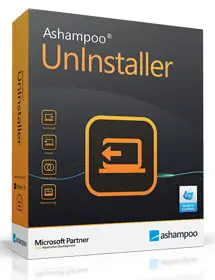 Ashampoo Uninstaller is a software developed by Ashampoo GmbH. The features provided are software profiles, permanently wipe sensitive data, removing of the most complex & convoluted setups, automatic leftover file scans, history of uninstalled applications, full Opera support, up-to-date modules & cleaners, fast uninstalls, enhanced deep clean technology, more details on program installations, easier handling across the board, multi-purpose tray menu, faster feature access, subcategories, and enhanced workflow.
Ashampoo Uninstaller is a software developed by Ashampoo GmbH. The features provided are software profiles, permanently wipe sensitive data, removing of the most complex & convoluted setups, automatic leftover file scans, history of uninstalled applications, full Opera support, up-to-date modules & cleaners, fast uninstalls, enhanced deep clean technology, more details on program installations, easier handling across the board, multi-purpose tray menu, faster feature access, subcategories, and enhanced workflow.
2. IObit Uninstaller IObit Uninstaller is an application developed by IObit. The benefits offered are complete uninstall, clean uninstall, wipe leftovers off, removing of unwanted programs quickly, malicious plug-ins removal, one-click update, auto-update, free technical support 24/7, block site notification prompt, automatic monitoring of the system, automatic scan for leftovers on the system, and uninstall Windows Apps even under the non-administrative account.
IObit Uninstaller is an application developed by IObit. The benefits offered are complete uninstall, clean uninstall, wipe leftovers off, removing of unwanted programs quickly, malicious plug-ins removal, one-click update, auto-update, free technical support 24/7, block site notification prompt, automatic monitoring of the system, automatic scan for leftovers on the system, and uninstall Windows Apps even under the non-administrative account.
3. Geek Uninstaller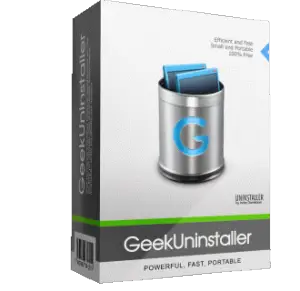 Geek Uninstaller is a freeware developed by Thomas Keon. The features provide are clean removal, simple user interface, fast & smart, force removal, uninstall Windows Store applications, portable, multilingual, multiple device compatibility, quick instant search, native x64 support, integrations with other popular products, and priority customer support.
Geek Uninstaller is a freeware developed by Thomas Keon. The features provide are clean removal, simple user interface, fast & smart, force removal, uninstall Windows Store applications, portable, multilingual, multiple device compatibility, quick instant search, native x64 support, integrations with other popular products, and priority customer support.
4. Revo Uninstaller

Revo Uninstaller is a freeware developed by VS Revo Group in 2012. The benefits offered are removing Windows applications, advanced scanning for leftovers, browser extensions removal, customer support, multi-platform, forced uninstall, quick/multiple installs, real-time installation monitor, logs database, multilingual, manage installation logs, efficient search, and customizable.
5. Wise Program Uninstaller Wise Program Uninstaller is a software developed by Wise Program. The features provided are ensuring clean & thorough software uninstalling, forced uninstall, searching option, context menu option, freeware, portable, video tutorial, online help document, forum, update history, multilingual, integrations with other products, and multiple device compatibility.
Wise Program Uninstaller is a software developed by Wise Program. The features provided are ensuring clean & thorough software uninstalling, forced uninstall, searching option, context menu option, freeware, portable, video tutorial, online help document, forum, update history, multilingual, integrations with other products, and multiple device compatibility.
6. BCUninstaller
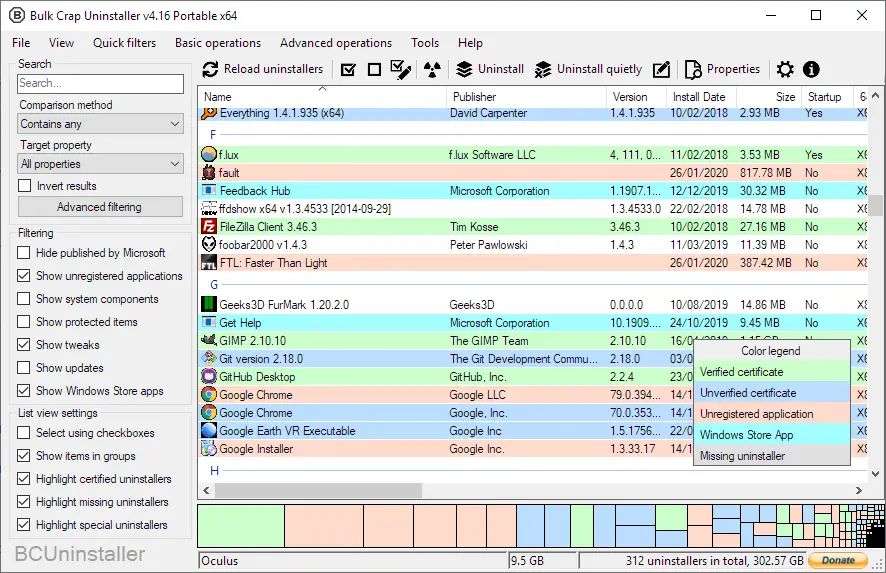
BCUninstaller is an application developed by Klocman. The benefits offered are very thorough installed application detection, quick filters, basic operations, advanced operations, tools, reload uninstallers, uninstall any number of applications in a single batch, minimal to no user input is required, console interface, handling crashes & hanging uninstallers, portable, and startup manager.
7. ZSoft Uninstaller
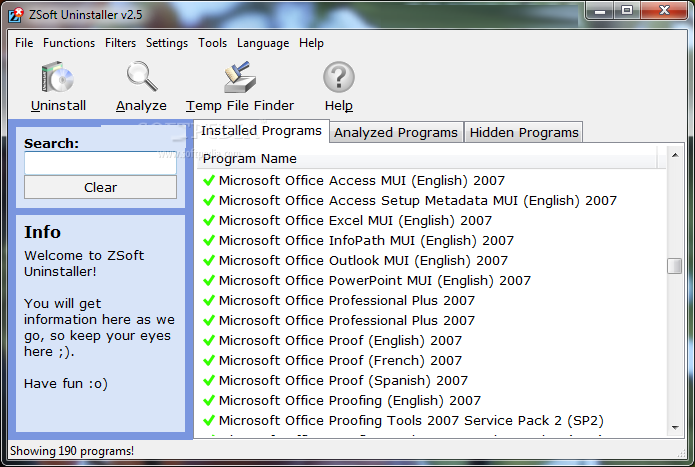
ZSoft Uninstaller is a freeware developed by ZSoft Software. The features provided are analyzing installation, searching for leftovers, finding & deleting temporary files & empty folders, hide Windows updates, showing more information, automatically find entries, startup manager, post uninstaller, multilingual, multiple device support, and priority customer service.
8. Absolute Uninstaller

Absolute Uninstaller is a software developed by Glarysoft Ltd. The benefits offered are fast & user-friendly uninstaller, variety of functions, checking support information, fixing invalid entries automatically, complete uninstall, view command-line, changing program properties, searching for applications, export the program list, batch uninstall, and backup/restore uninstall information.
9. Comodo Programs Manager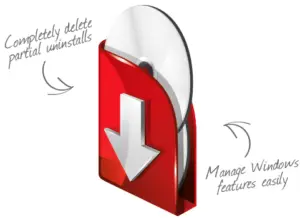 Comodo Programs Manager is an application developed by Comodo Group Inc. The features provided are comprehensive & complete, designed around functionality, no learning curve, custom installer packages, removing partial uninstalls, automatic backup, and built-in scanner.
Comodo Programs Manager is an application developed by Comodo Group Inc. The features provided are comprehensive & complete, designed around functionality, no learning curve, custom installer packages, removing partial uninstalls, automatic backup, and built-in scanner.
10. Puran Uninstaller
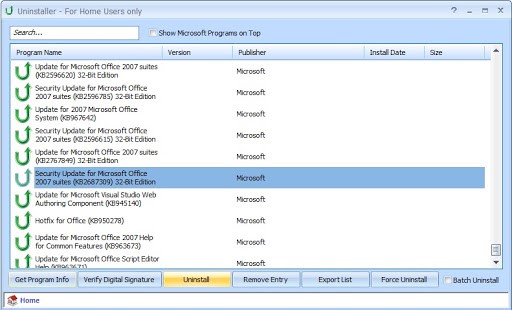
Puran Uninstaller is a software developed by Puran Software. The benefits offered are uninstalling any software with ease, post uninstall scan for remains, make an HTML report of all the installed software, force uninstall to remove software not being uninstalled normally, uninstalling multiple software with a click by batch uninstall, searching any installed software online to get more info in a click, and verifying digital signatures of the installed software.


















