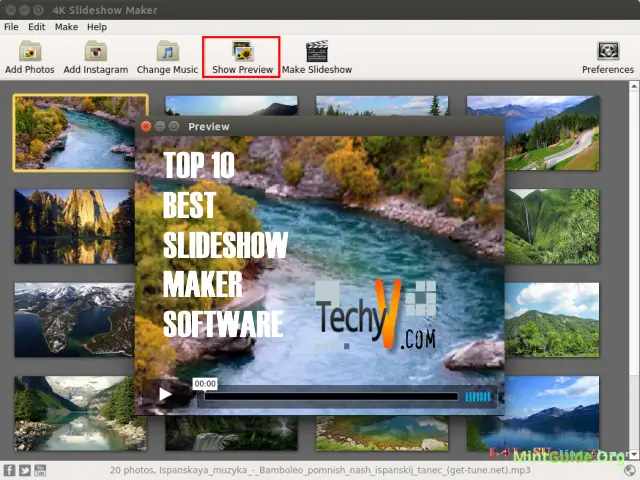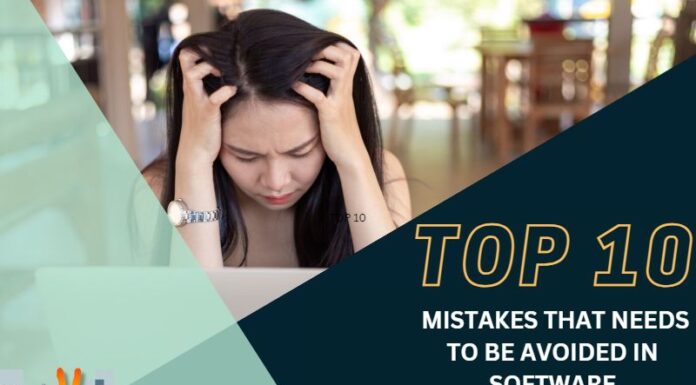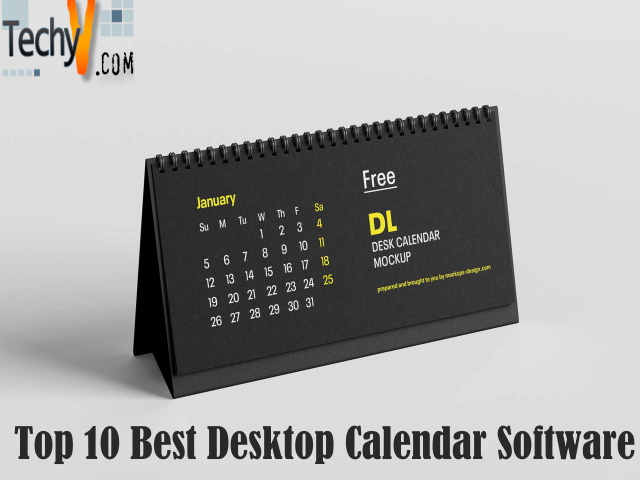In the progressing world of technologies, there have been many innovations that have made the life of people more comfortable, entertaining, and easier. The video editing software is one of those technologies. What is video editing software? Video editing software implies a tool that can edit, modify, or create any video or movie. Additionally, this software tool enables people to cut the short clip from the video, add a short video into a large video, merge two videos, and many more. However, some editing tools can be installed free, and some require to pay an amount. Let’s have a glance at the freely downloadable video editing software tools and features in detail.
OpenShot:
OpenShot is the most-used video editing software tool. It offers a wide range of features. This software tool is compatible with Microsoft Windows, Linux, and macOS operating systems. OpenShot has a powerful library, named FFmpeg library, which enables us to read and write video and image formats. Additionally, it supports keyframe animations, drag and drop options, unlimited layers & tracks, re-sized video clips, trimming, snapping, real-time video transitions, 3D animated titles, audio mixing & editing, digital video effects, and many more. All these features are available freely.

Movie Maker 10:
Movie Maker 10 software can be installed freely on Microsoft Windows. It provides a huge set of features. The main features of this software tool are making movies from various video clips, trimming, rotating, joining multiple video clips, adding background music, adding images, supports various image and video formats like MP4, JPEG, PNG, MP3, AVI, etc. Additionally, it also offers adding sound to the videos, adding title slides, adding captions on photos, animated pan-zoom, photo filters, more than 30 transition effects for videos, a large set of fonts, and high definition video quality.

Shotcut:
Shotcut is another top video editing software tool that can be installed freely on Microsoft Windows, macOS, and Linux operating systems. This tool offers to edit a video into high-quality with 4K resolutions. It incorporates features like wide format support, multiple audio features, editing, cross-platform, Codec independent, display and monitoring, hardware support, etc. This software supports a wide range of image and video formats like GIF, PNG, JPEG, TGA, etc. It also offers multiple photo filters, various transition effects, multi-format timeline, frames, sliders, checkboxes, etc.
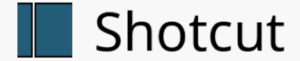
Blender:
Blender video editing software is the most-used software. The best part of this tool is it has a built-in video sequence editor. The tool displays the video in various forms like a live preview, luma waveform, chroma vectorscope, and histogram. It incorporates characteristics like slicing, audio mixing, scrubbing, syncing, waveform visualization, adding videos up to 32 slots, transition effects, speed control of the video, adjustments of layers, keyframes, multiple photo filters, etc. This tool is compatible with Microsoft Windows, macOS, Linus operating systems. All these above features are available freely.

VideoPad:
VideoPad software can be used for domestic as well as professional use. This software can be installed on Microsoft Windows, Linux, Android, and iOS operating systems. It aids users in creating multiple high-quality videos. The features of this tool are it allows us to import audio and video files, multiple video transition effects, real-time effects, video optimization, black and white effects, adding captions to on the photos or videos, more than 255 soundtracks, easily share to others, etc. The great advantage of the VIdeoPad tool is it can be burned into CD/DVD files. You can watch CD/DVD files on TV, laptops, iPhones, or iPads.

iMovie:
iMovie software tool is the best video editing software tool for macOS operating system. It is very easy to use software tool. It offers drag and drops options to move the files from drive to the working platform. Additionally, videos created or generated using this tool are saved on Apple’s cloud. So, you can also edit the existing videos anywhere on iPhone, iPads, or Mac. The features include multiple studio-title animations, video and photo filters, supports the video for 4K resolution, in-built music, sound effects, voice-over, controlling the speed of videos, etc. You can install it freely on macOS.

Avidemux:
Another freely downloadable video editing software is Avidemux. It offers multiple features like video editing, video merging, filtering, cutting, encoding, etc. Additionally, this tool supports various video formats like MPEG, DVD, AVI, etc. Other features include adding audios, syncing, saving small parts of the large videos, audio & video filtering, etc. There is a unique feature in this tool called Joblist. This feature is a task automation feature that allows users to keep their videos or[rojects in the queue for editing and cutting. All the features of this tool are freely available on Microsoft Windows, macOS< Linux, and Web-based operating systems.
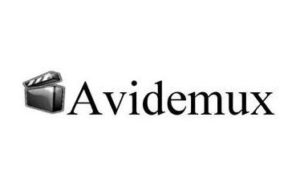
InVideo:
InVideo is the most-used video editing software by many small scale businesses, companies, and brands. This tool enables users to convert the content into an effective video. It offers a wide range of features. It includes animation, drag and drops options, collaboration tools, media library, social sharing, a huge set of templates, fonts, text overlays, text to video trait, voice-over, security, splitting videos, merging videos, HD resolution, controlling the speed of the videos, mobile-friendly, video loping, etc. This tool is compatible with Windows, macOS, Web-based, Cloud, and SaaS operating systems.

Horizon:
Horizon is yet another top 10 video editing software tool. This tool includes three different modes, namely Flex, Rotate, and Lock modes. In the first mode, when the user rotates the device, the viewfinder will rotate the video horizontally. In the second mode, the viewfinder will rotate the video as the user rotates the device by keeping the video of the same size. In the last mode, the viewfinder locks the rotating mode. Even the user rotates the device, the video will not rotate. It includes capturing video, editing video, merging video, and all other basic video editing features.

Magisto:
Magisto video software is an extraordinary tool that involves the technology of artificial intelligence in it. This software tool is compatible with Android and iOS operating systems. Its features include adding photos, videos, music, and this tool will automatically create your video. The use of artificial intelligence technology makes this tool stand at the top place. This software tool is very well-known to create quick and professional videos.