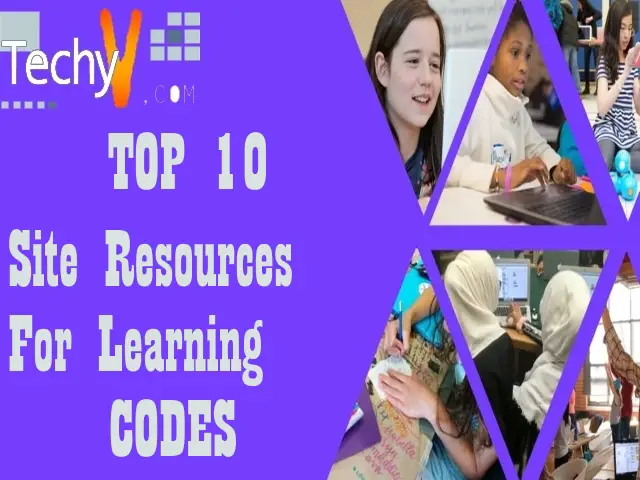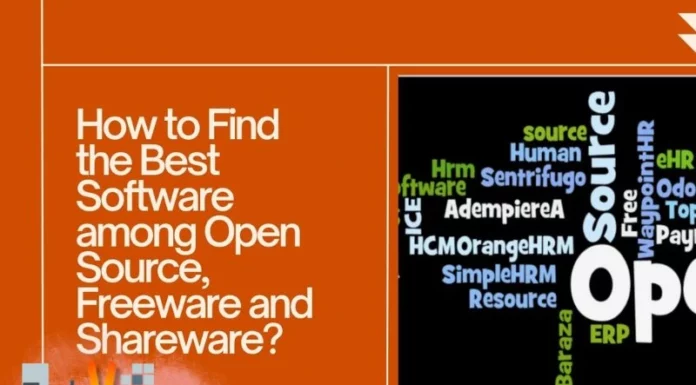If you want to organize your research, create a bibliography, write a research paper, citation software will make your work easier and more organized. These software solutions will save your time and efforts. It is usually possible to export citations from one management tool to another. If you are working on a group project then you can share your citations through shared folders. They can store your citations locally too. These software solutions can be used as a secure source repository. Here is a list of the top 10 best citation management software –
1. Mendeley

If you are a researcher or in a technical field, this could be the best option for you. As you read by adding your thoughts on documents, and you can also share your work with your colleagues. It imports documents easily and quickly. Another feature you get with this software is that it automatically captures author, title, publisher information. You get citation plugin feature to write plugins for Word, LibreOffice, LaTeX, etc. You can access your work via your mobiles and tablets over the internet, which makes it user-friendly and travel-friendly.
2. Zotero
It is open-source and free software, perfectly suitable for students. You can access your work online and offline. You can work on your project on your personal device too. It works Windows OS, Mac OS, and Linux OS too. You can customize the research page any way you want. You can import from Word, Google Docs, LibreOffice and you can play around with 9,000 citation styles. As it is open-source, you can control your work. You can share your work with others, collaborate with them. You can transfer your data smoothly across various devices and keep your work updated where ever you go.
3. EndNote
This software will manage your bibliographies in your research work or project. In Windows, it is saved with .enl extension, what’s even better? You can share your work with up to 14 people all over the world. The best feature of this software is that it includes podcasts, interviews, conference papers. You can export citation libraries as HTML, XML, etc. It also organizes PDFs on hard-drives. There is an EndNote library where you can save images, documents, Excel spreadsheet. It has 6,000 reference styles in the catalog. It is high-quality software, worth every penny you spend.
4. Citationsy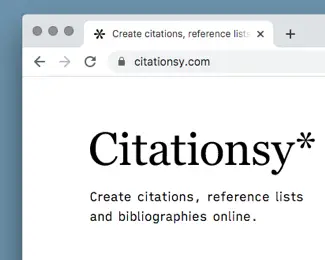
This is a cloud-based software and you can access it from anywhere. This is also an app on iOS and Android. Every time you upload something, it keeps getting saved and backed up. It is free of ads, notifications, and downloads and you can work hassle-free. You can share your projects, access your projects on any device by just scanning their barcode. It has reference managers that make your work easier. It is adaptable too. This could be one of the best choices you make for your research work or your college work as a student.
5. EasyBib
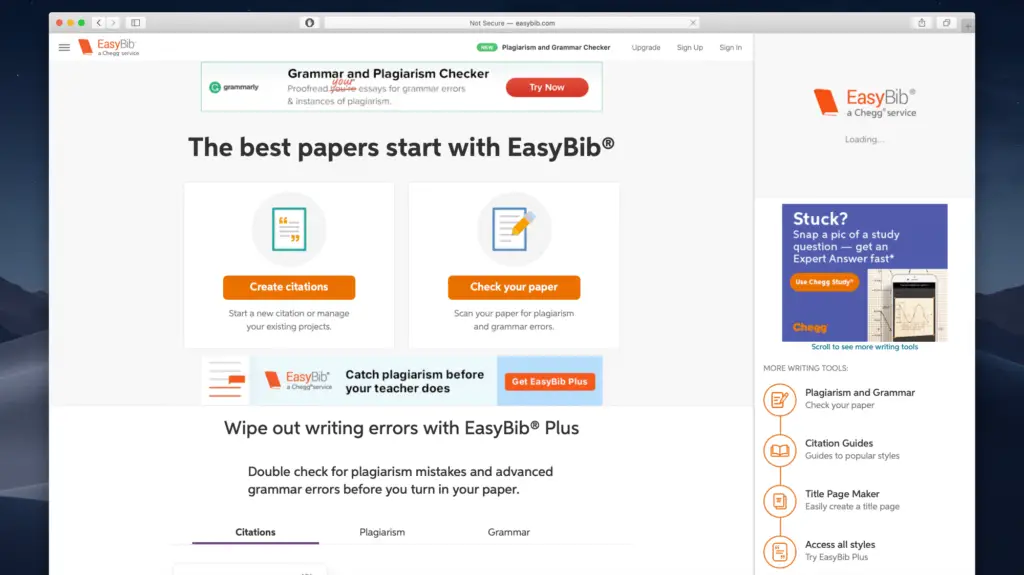
EasyBib is not just a citation tool but is also a research tool. It generates quality citations and produces results in no time. You may get distracted with ads and cookies, but you would get only so much from free software. It includes journal citations, book citations, newspaper article citations, database article citation. It gives proper assistance to students for research work. The writing styles include APA, MLA 7, Turbian. If you switch the publications then this software will do the work for you. It is a very straight-forward, easy-to-use software.
6. ReadCube Papers

With this software, the research process is made more accessible. It is a cross-platform reference management system, which helps the researchers to find, access, organize, read, annotate, and share. It has built-in research engines, personalized recommendations, institutional proxy support, 1-click PDF downloads. This software will help you stay organized with manual and smart collections, advanced filtering features, auto-article metadata matching. You can share and collaborate with up to 25 paper users per collection. It supports Windows OS, mobile apps.
7. RefWorks
It keeps the citations of all articles that you like in one program, allowing you to make your own bibliography. It is user-friendly compared to other software. You can add citations to Word, to make it easier. You can also synchronize with Microsoft Word, a unique feature to have. You can also save citations, without having to write down the citations. It lets you add a Google Scholar quote to your database. It also keeps an accurate record of materials to be cited. This is a good choice for all professionals and researches to use.
8. Sciwheel

This is award-winning software that is customizable, and easy to use. It does not have an automatic correction feature although it has an intuitive interface and is user-friendly. F1000 feature formats your references after you import them. It can import references from PDFs, MPIDs, DOIs, and XMLs. It is a great choice for professors and students as well. The F100 feature also gives the synopsis of the paper. What more do you need? This is an all-in-one package, catering to all your needs.
9. JabRef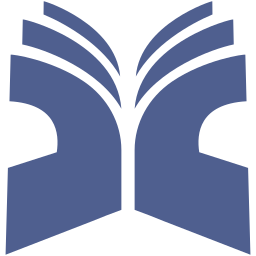
This is another open-source citation management software. It works a little slow initially, but it has got a very intuitive and helpful dashboard. It is a good alternative to EndNote. It is free and easy to use. It does not support macOS, though it works very well with LaTeX. It generates bibliographies for academic paper which is a great advantage to have. It is very light-weight as it does not take a large amount of space. It is simple to use and has a BibTex database. It is a little difficult to collaborate with this software. So, we can easily say that it is very good software for beginners and less loaded works.
10. Citavi
It supports many different kinds of languages like German, English, French, Italian, Portuguese, etc. It is an academic productivity tool that supports your research, manages your projects, and manages your time effectively. It sure is a little pricey but totally worth it. It not just supports citation but also other project and research-related works, making everything effortless for you. It is not very user-friendly, so it will take some time for you to get used to this one. It also prepares your bibliographies in minimum time.