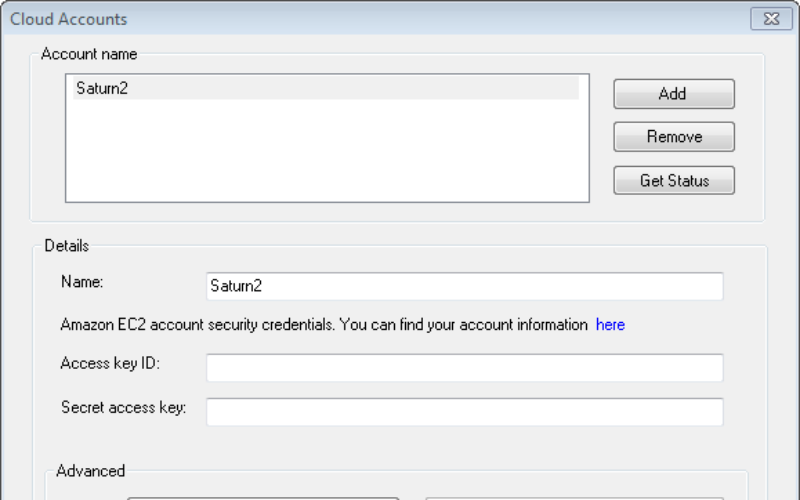What Is The Cloud-Based Performance Testing Tool?
Performance testing tools are used by software developers, testers, and DevOps engineers to test the performance, scalability, speed, and stability of applications and systems. Performance testing is a critical component of software development and also a crucial one. The first impression of the application decides whether a user will use in it the long run. Cloud-based performance testing tools allow developers to ensure that their applications perform well under different workloads with the help of cloud services. A list of popular cloud-based performance testing tools that are commonly used for performance testing. Here are the top 10 cloud-based performance testing tools:
1. Apache JMeter
JMeter is a free and open-source tool and the most used tool for testing the performance and load of web applications. It puts a burden on web applications to measure how the system behaves under different loads. It records test scripts for load testing and functions as a performance measurement tool. JMeter simulates a heavy load on a network or server by creating many virtual users that send requests to the application under test. This helps identify bottlenecks and find ways to optimize the application.
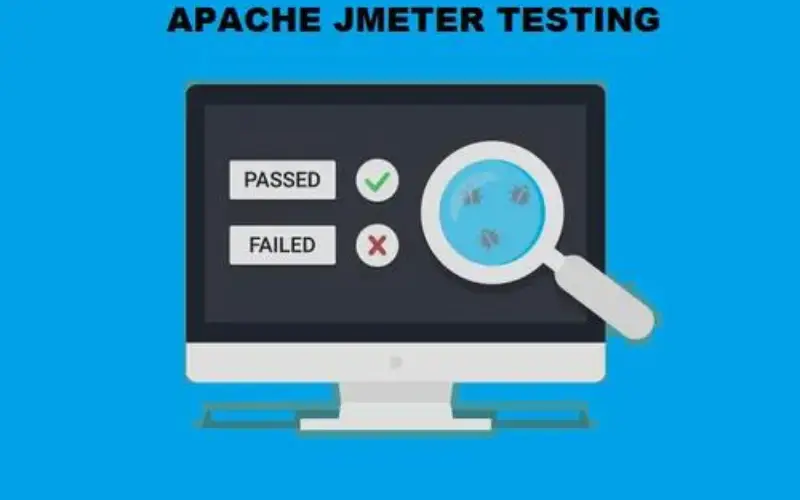
2. LoadRunner Cloud
LoadRunner is a performance testing tool that operates on the cloud. It allows for examining web applications’ behaviour, underloads, and user volumes. By simulating user activity, it can detect issues such as page loading, bottlenecks, and system failures before software is released to the public. LoadRunner generates users who interact with the application by performing actions like logging in, searching, and checking out. This enables determining the number of users the application can handle while ensuring an optimal user experience during peak traffic periods. The tool also identifies areas within the application that require optimization to manage loads and provides recommendations for enhancing performance and scalability.
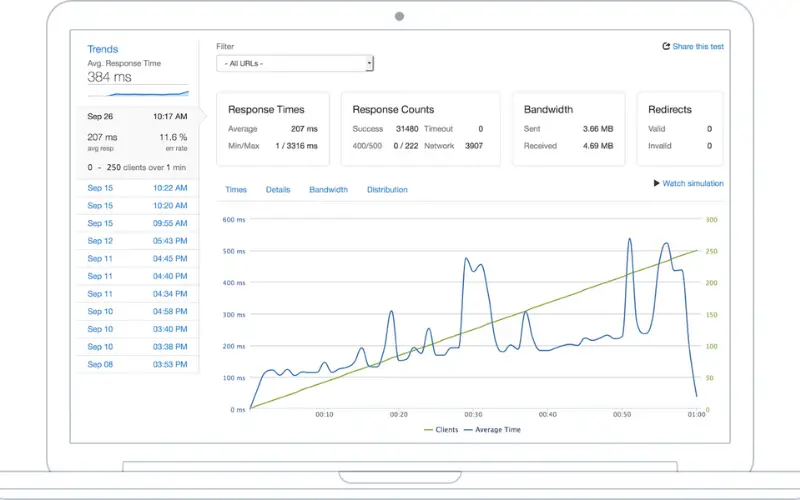
3. BlazeMeter
BlazeMeter serves as a performance testing tool based on the cloud, aiding companies in evaluating the performance of their web applications and APIs. In terms, it enables you to replicate numerous users accessing your website or app simultaneously to gauge its performance under usage. By creating test scripts that imitate everyday user actions and executing them with thousands of users, you can identify bottlenecks and potential problems before they impact users. This ensures your applications can effectively manage traffic volumes and meet performance expectations.

4. Gatling
Gatling tests how websites and applications work with many users simultaneously. It sends lots of fake user requests to the application and checks how fast the application responds. This shows if the application can handle a lot of traffic or if it gets slow and crashes. Gatling records your actions in a browser and then replays them many times to simulate many users. It can show you graphs and statistics to find problems so you can make your app faster and more stable.
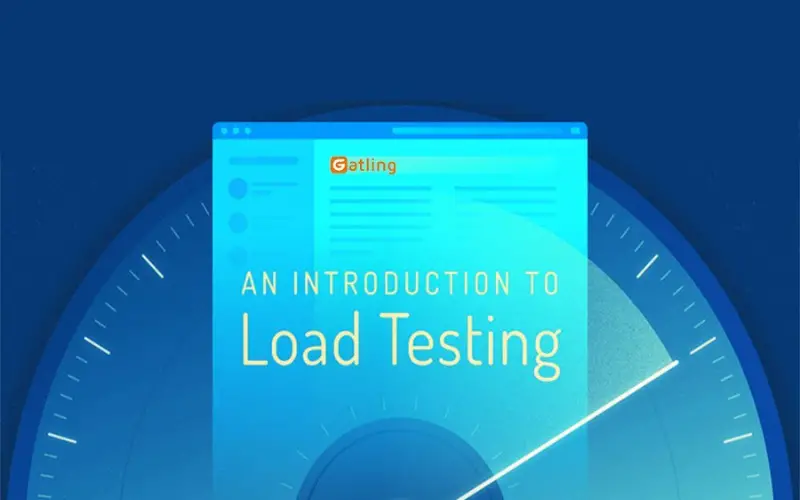
5. Flood
LoadRunner Cloud is a cloud-based performance testing tool by Micro Focus. It allows you to test the performance of your applications at scale using real browsers and virtual users. You can test how your app behaves under different loads and conditions. Flood simulates many users accessing your app simultaneously to find bottlenecks, and issues before real users encounter them. It generates performance metrics like response times, throughput and error rates. This helps developers optimize and improve their apps to ensure a fast and stable experience for end users.
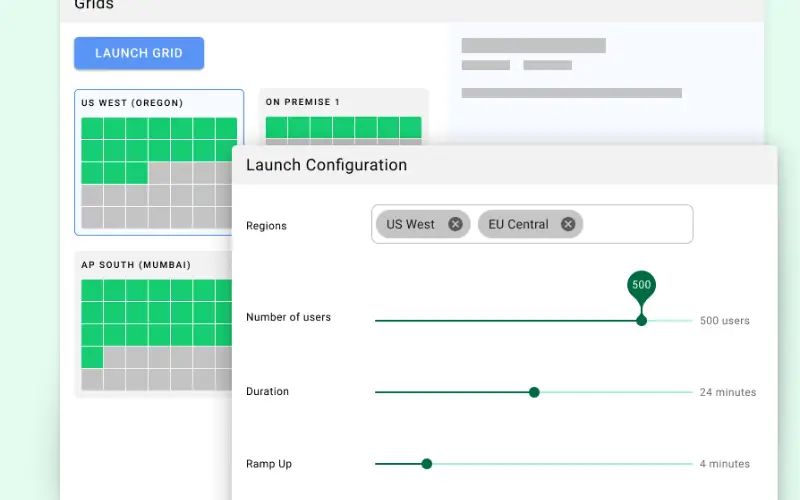
6. Loader.io
Loader.io is a performance testing tool that helps engineers test how their websites and apps handle traffic loads. In simple terms, it simulates many users hitting your website or app simultaneously to find bottlenecks and issues before real users encounter them. Loader.io generates fake traffic to test how well your website or app can handle a sudden user spike. This lets you identify performance issues, test infrastructure changes, and ensure a good user experience even during high traffic.
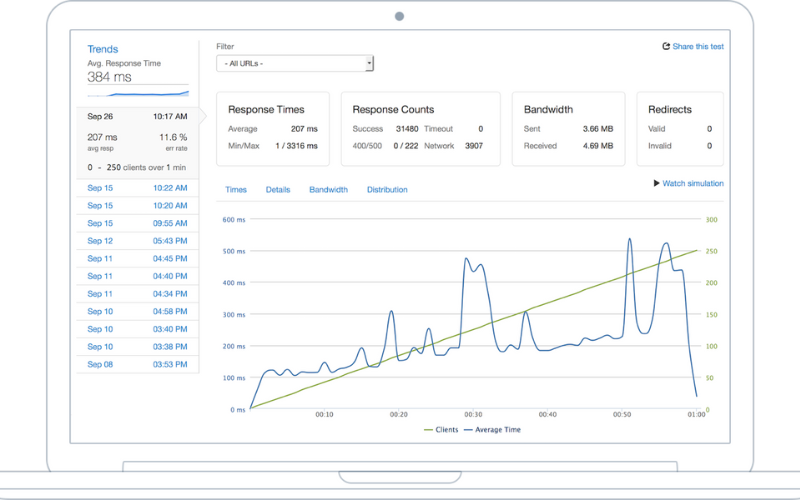
7. Locust
Locust tests how fast websites work with lots of visitors. When websites become popular, they get many requests at once. This can slow them down or crash them. Locust simulates many fake website visitors to find problems before real visitors come. It makes many requests to the website simultaneously, as thousands of visitors would. You write simple Python scripts telling locusts what to do, like load pages, search, or add to cart. When you run Locust, it makes all Locust visitors hit the website simultaneously. Locust tracks how fast the website responds and if requests fail. This shows you problems so you can fix the website before real users have issues. Locust is free, open-source software that runs locally or in the cloud.
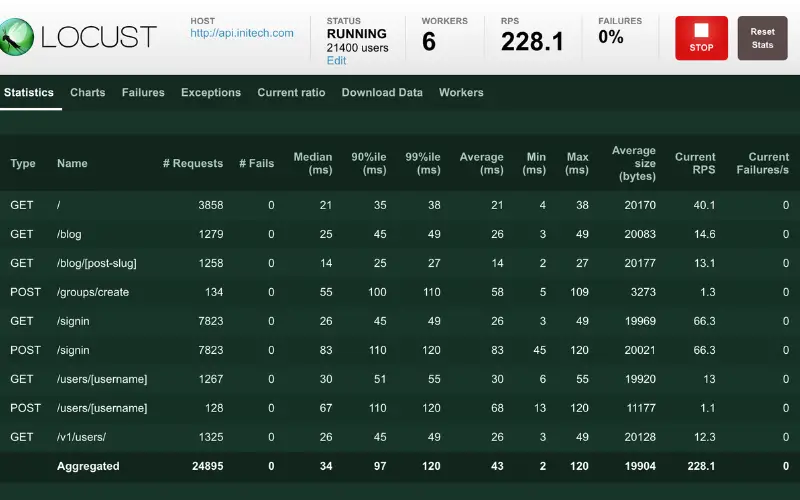
8. NeoLoad
NeoLoad is a performance testing tool that checks if your website or app works well when lots of people use it at the same time. You make a test plan where you pretend there are thousands of users on your app. Then NeoLoad runs that test to see how fast your app responds, if it crashes, and how much it uses memory and CPU. NeoLoad measures how long things take and how many users your app can handle at once. If NeoLoad finds your app is slow or crashes, you can fix problems before users use it. Then you rerun NeoLoad to make sure you set the issues, and your app works well with lots of pretend users.
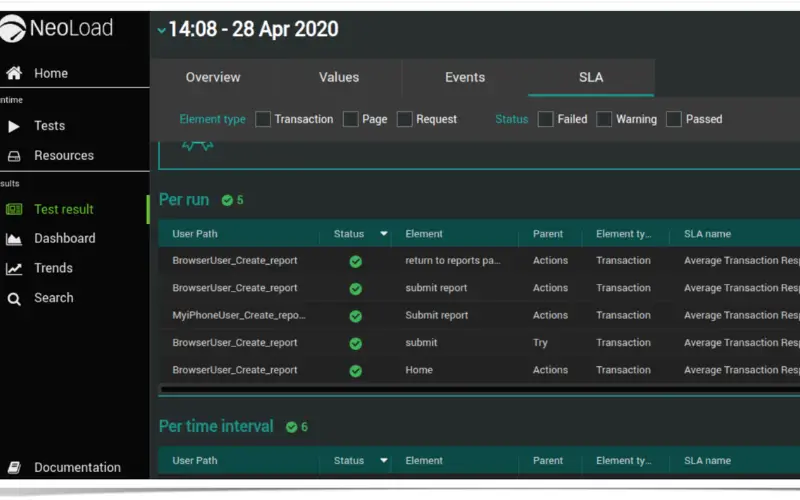
9. Artillery
Artillery is a performance testing tool that operates in the cloud, aiding developers in evaluating the efficiency of their applications and APIs when handling users simultaneously. By simulating user requests, Artillery gauges how quickly an application responds. This valuable tool helps identify issues such as page loading, server crashes, or performance bottlenecks before making an application live. Artillery can be executed either on your computer or through cloud-based services. It utilizes a configuration file to set up tests and provides results, including metrics like requests, per-second response times, and error rates.
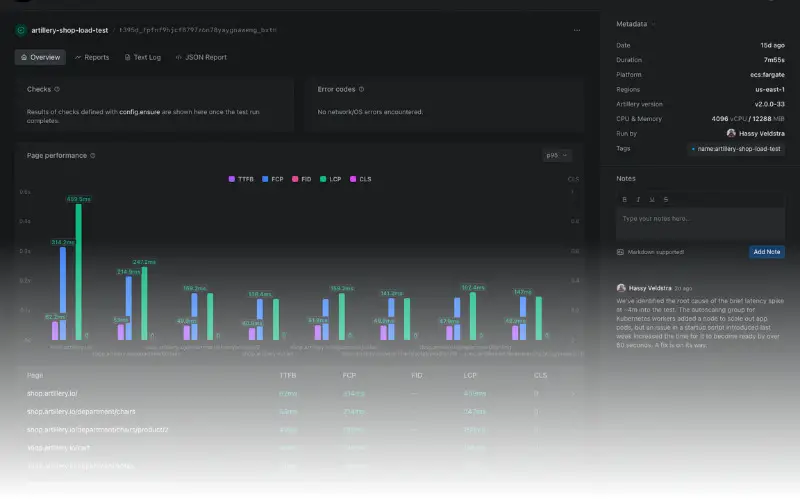
10. Webload
Webload is a cloud-based tool used to test how well a website or app works when lots of people use it at the same time. It pretends to be many users by opening multiple web browsers very quickly. This lets you see if your website will be slow or crash when real users visit. As it pretends to be a user, it does things people usually do, like filling out forms, clicking buttons, and uploading photos and videos. The slower pages load and the more errors, the worse your website works. After testing, Webload shows you graphs and tables to see exactly how fast or slow your website was. You can change how many pretend users Webload uses to test. This helps you make your website work well even when many real people visit.