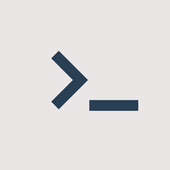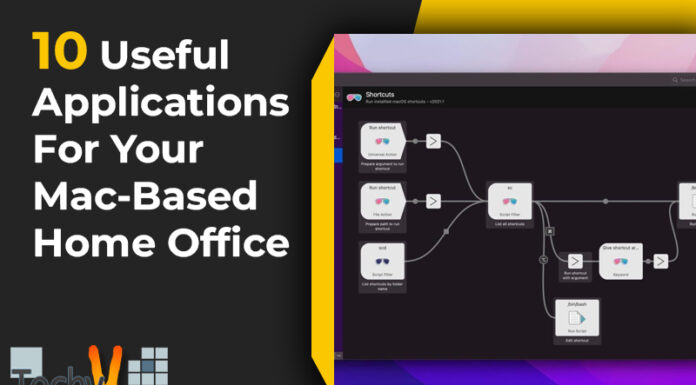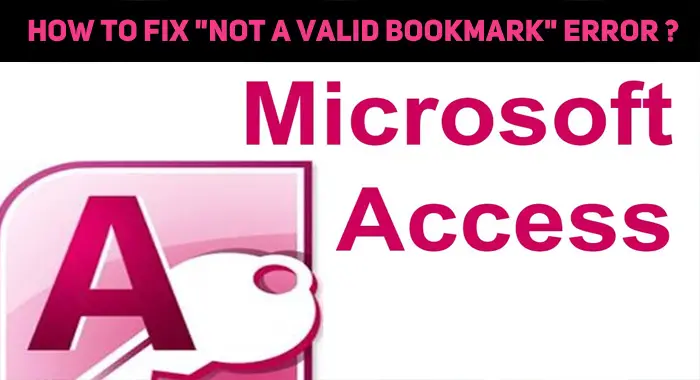Almost everyone prefers to edit code on a laptop or computer, but not each and every time you can take your laptop and work wherever you need for various reasons. But everybody has their smartphone with them at all times. With the help of applications available for Android, you can perform code editing on your phone as well. The Google Play Store is full of applications for all your coding requirements, ranging from code editors, compilers, and development environments. You can choose the most efficient code editor from our list of the top 10 code editor applications for Android.
1. Code Editor
It is an optimized text editor mainly focused on coding. Code Editor has all the essential coding features, including syntax highlighting, auto-completion, auto indention, compilation, code assist, execution, etc. It also allows you to undo & redo changes without any limit, navigation between various tabs, access files from FTP, FTPS, SFTP and WebDAV, and much more.

2. Acode
It is a lightweight yet strong & powerful code editor and web IDE for android. You can utilize Acode editor for editing HTML, JavaScript, text. It also provides many beneficial features, including GitHub support, fast workflow, supports 50,000+ lines, supports syntax highlighting for 100+ programming languages, dozens of themes, and many more.

3. Droid Edit
It is a text and free source code editor for android devices. Droid Edit is specifically useful for new generation android tablets with external keyboards. With Droid Edit, you can edit your files directly from the cloud as it can work with Dropbox, Drive, Box, SFTP, and Git. It also has the feature of syntax highlighting for almost 200 programming languages.

4. Atom
It is one of the best code editor applications with light and smooth programs. Atom Code editor is another optimized text focused on coding. It is a convenient tool for development on an Android which contains all the essential features for coding, such as syntax highlight, free of cost codes for projects, and tons of other features as well.

5. Squircle
It is a fast multi-language code editor and file manager for Android. Squircle currently supports coding in many programming languages, including C, C++, C#, HTML, Java, JavaScript, Kotlin, Lisp, Lua, PHP, Python, Ruby, SQL, TypeScript, XML, etc. It also has the feature by which all your changes will automatically save in cache; this means you don’t need to save your file every time you exit the app.

6. Webmaster Lite
It is a fast and lightweight (1Mb only) HTML editor for web developers. It is a set of webmaster tools: HTML editor, CSS editor, JavaScript editor, PHP editor, and plain text editor in a one app with multiple text encodings. The editor is best for web authoring and programming on the go. It is like having a handy source code editor in your pocket. This code editor supports undo & redo feature, built-in virtual keys for tags, and popular key phrases.

7. Pocket Editor
Pocket Editor is a very useful code editor that fits right in your pocket. This application is meant to be utilized as an integrated development environment (IDE), text editor, and code editor for Android. Pocket Editor provides syntax highlighting, code completion, and other features for languages, like JavaScript, HTML, CSS, SQL, PHP, Java, C, C++, C#, Objective-C, Swift, Ruby, Python, R, TypeScript, and many more.

8. Enlightened
It is an elegant, minimalist, and open-source code editor for Android with extensive language support. Its purpose is similar to that of any other lightweight code editor: it permits you to edit text and code of many different languages. Enlightened code editor has an automatic character encoding support, syntax highlighting for various languages, an indentation widget, a built-in file explorer, create & open files directly from the application, and many more other useful features.

9. Code Editor Mobile
Code Editor Mobile is the free application to code PHP, C, C++, CSS, Java, Dart, JavaScript, Python and HTML Codes. It works significantly faster and gives us accurate results. This app contains essential features for code editing, including smooth syntax highlighting for a variety of languages (C++, PHP, Lua, Dart, Java, JavaScript, HTML, Markdown, Perl, Python, etc.), plugin system, auto-completion, undo/redo changes without any limit, etc.

10. Treb Edit
It is an HTML editor for web design. You can start your web projects with Treb Edit and view your codes quickly in the app browser (Html Viewer). It also allows you to export your project to your device when your project gets completed or at any time that is best for you. Treb Edit isn’t just an HTML editor yet additionally has a feature for you to get HTML codes or source codes from any site you like.