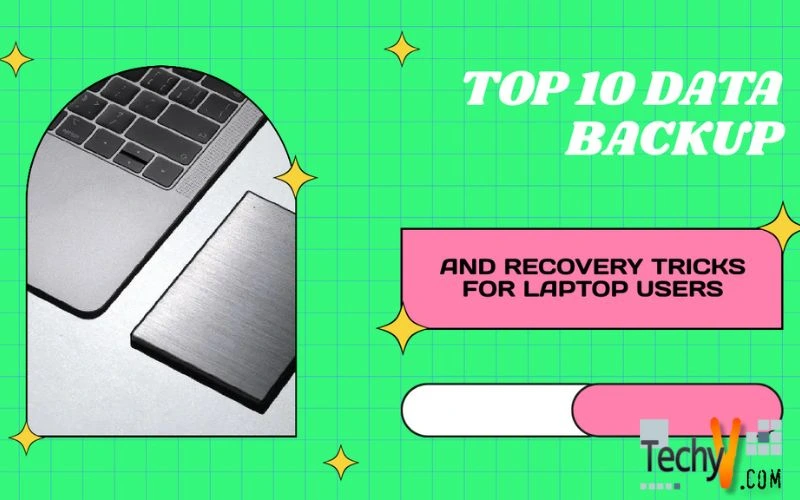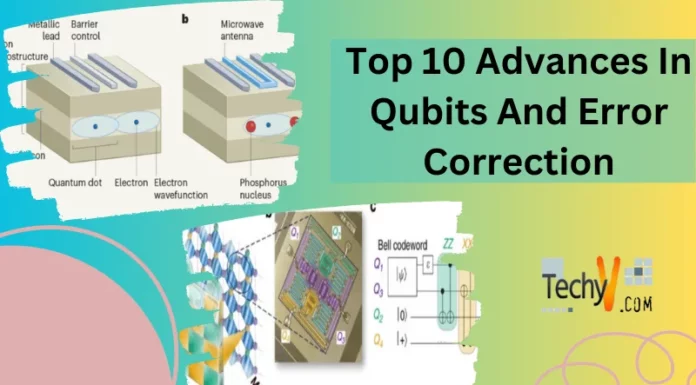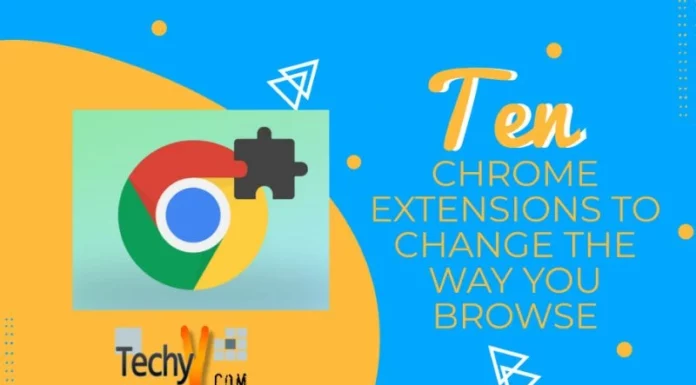Data backup and recovery are essential for securing important information and restoring it in the form of any system failure or if data gets lost. By regularly using data backup tools and techniques, data can be stored safely and securely. If somehow data loss happens, recovery tools restore the data that was lost. Nowadays, it is essential to have data backup and recovery tools to protect against the loss of critical information. The importance of data recovery tools be avoided, as they protect our businesses from the effects of data loss. Data loss can be of any type, including financial losses, disrupted operations, or compromised privacy.
1. Regular Backups
Regular backup allows the restoration of data at any given point. It ensures that whatever changes are made to the database are saved regularly. It is essential for ensuring the safety of data and integrity of data. A regular backup of one or more databases may result in faster retransmission of data. It will remove all the possibilities of data loss.

2. 3-2-1 Backup And Recovery Trick
The 3-2-1 backup rule is a practical method that stores three copies of data. In case any unexpected event occurs, which results in data loss, it will protect data loss. It ensures data recovery in case of any natural disaster which leads to data loss. This backup is a safeguard against unexpected data loss and application errors. If you lose the original data, you can rebuild it using this method.

3. Disk Imaging
Disk imaging is a method utilized to make a copy of the entire data into a drive or external storage. The resulting image file is used for the restoration of data. Disk imaging uses specialized tools to retrieve data. The retrieved data can be stored using a cloud platform for safe retrieval.

4. Encryption
If you run the database in encryption mode, then the archiver archives groups of online redo log files. Therefore, the archived redo log coupled with the online redo log and datafile backups can protect the database from a disk failure, providing for complete recovery from a disk failure to the instant the loss occurred.

5. Test Backups
Practice backup and recovery techniques in a test environment before and after you move to a production system. In this way, you can measure the thoroughness of your struggles and minimize problems before they occur in an actual situation. Performing test recoveries ensures that your archiving, backup, and recovery procedures work.

6. Antivirus Protection
Antivirus protection also offers features such as data backup and system security. The best method for protecting the online logs against media failure is by multiplexing them, that is, having multiple log members in each group on different disks and disk controllers. It also helps in the incomplete recovery of old backups.

7. Offsite Backup
Offsite backup is one of the best ways to store files as backups. In offsite backups, we store our data at a separate location from the original storage center. Done to prevent our data from getting lost due to any natural calamity or data theft. Offsite backups can be cloud-based storage, where we store data as a backup plan.
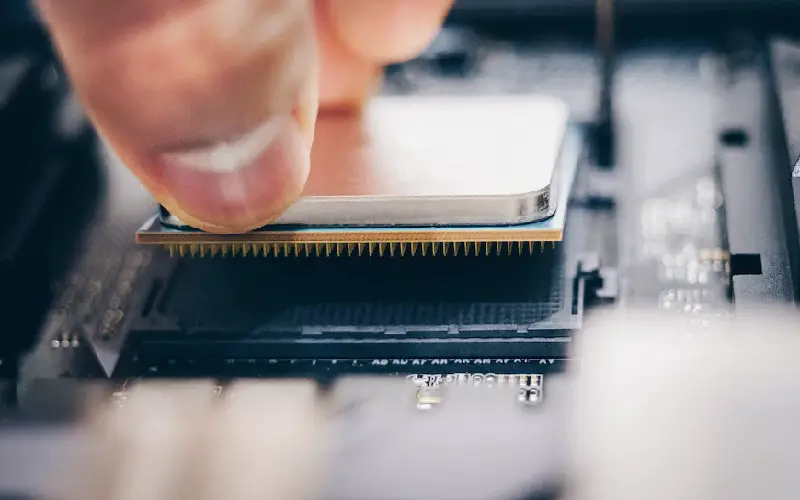
8. Incremental Backups
Incremental backup is a new backup technique in which only the part that has been updated has to be stored. There is no need to keep the whole thing again and again. Only the changes made to the data needs to be stored by taking pictures. This technique reduces backup time, cost, and storage space.
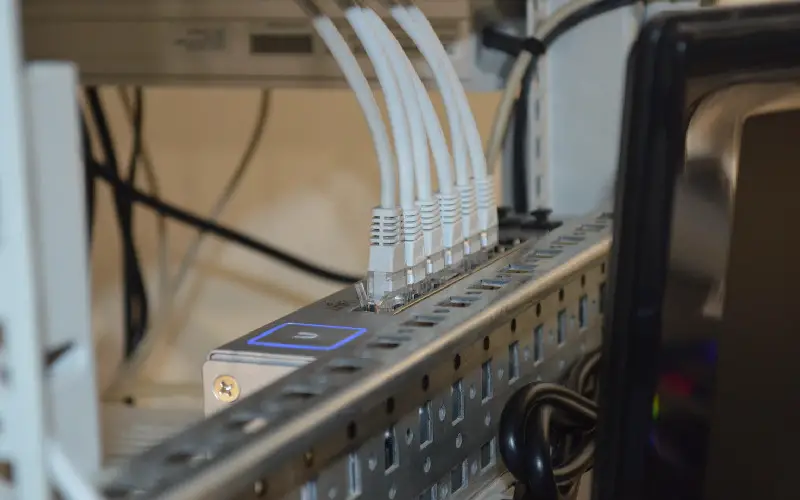
9. Update Backup Strategy
When choosing a backup and recovery solution, find one that is appropriate for the database environment, and keep updating the backup strategy from time to time so that new backup methods may come to light and data can be stored more efficiently and securely. Using this, you can perform complete data recovery from time to time in a much more refined manner.

10. Document Procedures
Documentation of data backups and their histories is essential for maintaining a vast amount of data. This method helps to keep a record of the whole data, including when it was last updated, when the backup was done, and when the data was uploaded. So, even if some problem occurs, a record of the data will help in repairing and extracting it.